So far in May we’ve celebrated May the Fourth, Cinco de Mayo, and Mother’s Day (among other awesome days)…and now it’s time to celebrate Springy Release Days! Bask in the shininess of new features and the glory of fixes. Use this celebratory energy to plan your next projects, including implementing these new features / adding them to your workflows and moving to LibWizard v2. Check out the training links at the end of each section for inspiration and guidance!
These releases are on their way to you this week, and will be live in all regions by the end of the day on Friday, May 17.
Read about: LibCal | LibGuides | LibAnswers | LibInsight | LibWizard | LibStaffer | LibCRM
LibCal
Confirmed Bookings Calendar
We’re thrilled to bring you this heavily requested feature in LibCal. You can now run a calendar view of all confirmed space bookings for a category and/or location on the admin side of the system. This awesome new feature provides the ability to filter the calendar by spaces within the category/location selected and can be displayed in the ‘Agenda’, ‘Day’, ‘Week’ or ‘Month’ format. Lastly, hover over a booking for information about it, as well as any event details (if the booking is tied to one). Head to Spaces > Confirmed Bookings to try it out!
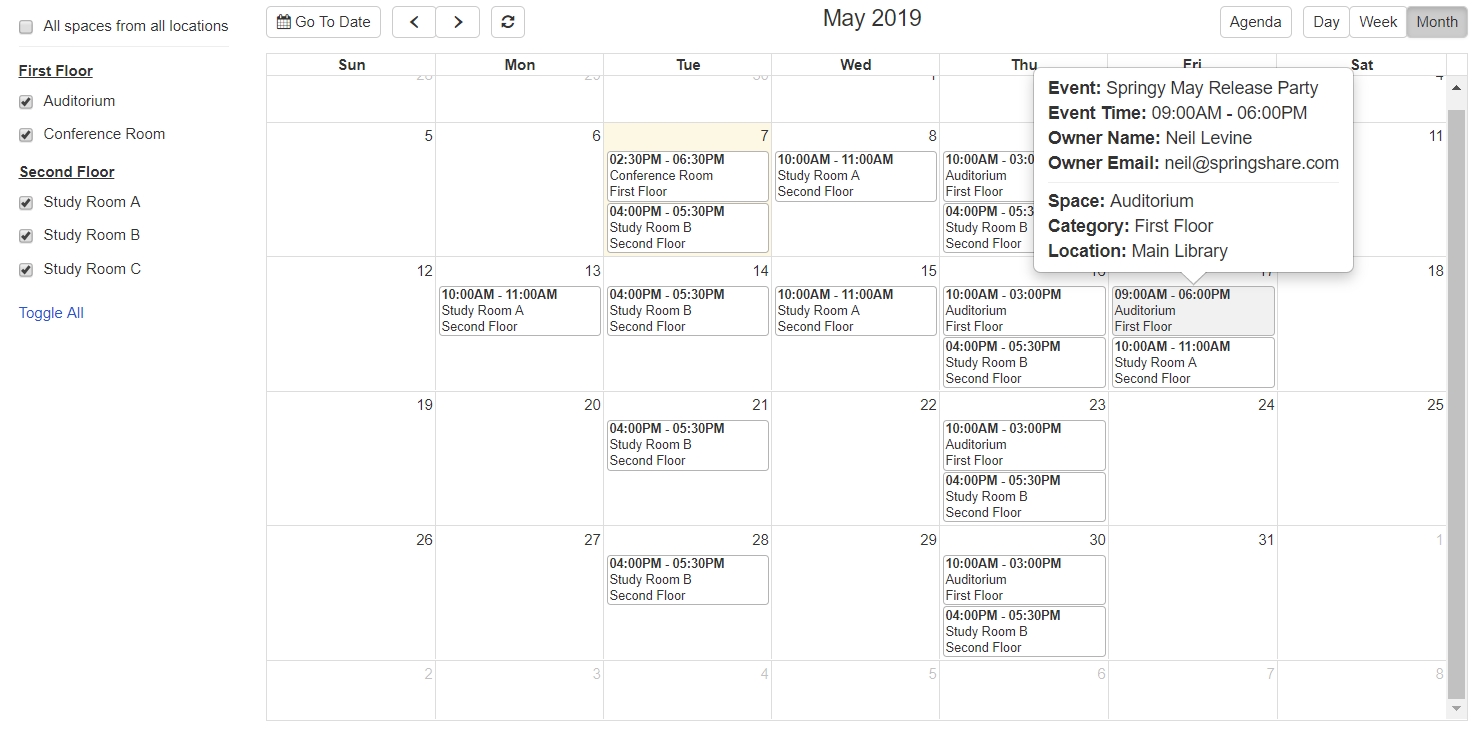
OAuth2 Integration
It’s here: the long awaited OAuth2 authentication support for syncing Appointments and Space bookings with your Exchange/Outlook calendars/resources! This authentication method is a more secure way to sync than storing Outlook/Exchange passwords, as with the current setup. Check out our documentation to learn how to set this up.
Discount Code Support
Our online billing component is always growing, now with support for discount codes! Create, manage, apply, and track discount codes for events, equipment, and space bookings. Head to Admin > Billing > Coupons/Discount to get started.
Equipment Booking for Events
Ever wanted to book required equipment items during Event creation, rather than booking separately through the Equipment module? Well, now you can do just that! When creating or modifying event details, a new drop-down selection is available to book equipment items for the event.
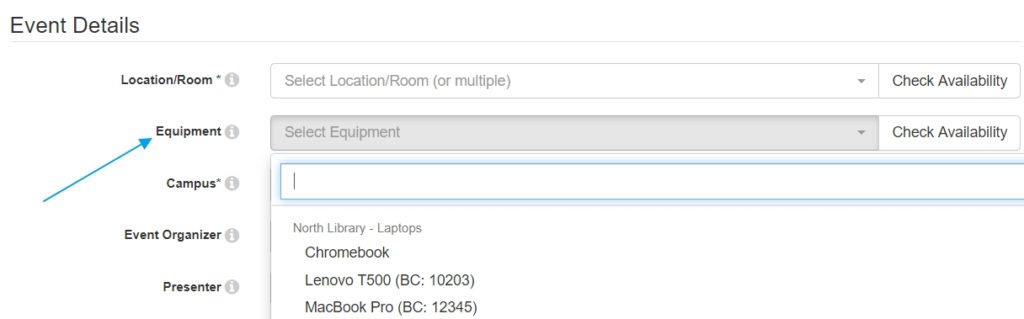
Other Features & Fixes
- Cancelled Space Bookings – We’ve added which user cancelled the space booking as well as the date & time they cancelled it (check the calendar icon next to the name) to the Spaces Booking Explorer and Booking Details Modal. (This will only appear for recent and future cancellations.)
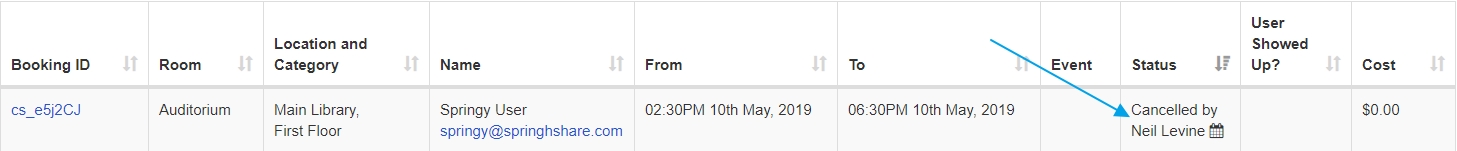
- Public Page Event Search – We’ve made improvements in LibCal’s public search capability: better quality search results with fewer problems. This includes returning to the search results page you were on (vs. the beginning of the search results list) when you click an event link, then use your browser’s back button to return to search results.
- Appointment Widget Improvements – We’ve improved the appointments widget to make available date/time display more intuitive when there is only one group available for selection / the ‘No Preference’ option. Previously, it was not clear that the single radio button selection still needed to be clicked to view the available dates/times.
- Spaces Stats Report Fixes:
- The Time Available value in the Booking Summary for Stats > Spaces will now report correctly when viewing a single space in a category.
- When ‘All Locations’ is selected in the ‘Location’ field, the ‘Time Available’ amount in the Bookings Summary section will return the correct time value. Previously it would always return 0 minutes.
- Improved Equipment Fines Logic – The Equipment fines logic accumulates late return fine amounts so patrons are automatically banned when the total amount of fines is equal to or greater than an amount you specify.
Upcoming LibCal Training Sessions:
- Planning Your LibCal Site Workshop (May 14 & June 18)
- Scheduling Instruction with Spaces in LibCal – Training Tidbit!
- Creating/Planning Content Calendars with LibCal & LibAnswers
- LibAuth & LibCal – Training Tidbit!
- LibCal Appointments (May 23 & June 20)
- Room Restrictions in Spaces – Training Tidbit!
- Enhancing Your Makerspace with LibGuides & LibCal
Also check out our recorded sessions!
LibApps, LibGuides, & LibAuth
Cross-Region Guide Copying
We’re super excited to announce the ability to copy a guide into your system, regardless of what region you’re in. Did you hear about a guide in Canada that you’d like to copy into your system, but you live in Australia? No problem! In LibGuides, go to Content > Create Guide, and search by keyword or URL. The results you see there are now pulled from servers in all regions: Canada, US, Australia, and Europe. We’re a global, guide-copying community again!
(Note: We are also working on globalizing the LibGuides Community site [library and guide searches] and are aiming to have that out to you this summer. This release is only about the actual process of copying guides from any region using the Create Guide screen within your own system.)
LibGuides Fixes & Features
- When you set a site-wide IP or LibAuth restriction, your site is automatically set to NOSHARE, meaning no one can copy your guides, and your content does not show in the LibGuides Community site.
- The Statistics > Guides > ALL MY GUIDES filter now (rightly) shows just that: stats for all guides you created!
- The Statistics > Assets > single asset > Export All button is back where it ought to be.
- We fixed an error that was shown if you add a LibWizard item, but your LibWizard system contains no forms or surveys.
- We fixed an issue where HTML added in the “Best Bets” language label did not display properly on Subject pages.
- We fixed an issue related to LTI that caused nothing but a blank page to show if your guide contained hidden pages.
- When you hide a top-level page, its visible sub-pages are no longer italicized (which implied that they were also hidden).
- Accessibility: We restructured tab names so that they do not use obsolete navigation conventions.
LibAuth Fixes & Features
- We fixed an issue where configurations weren’t saved properly if you entered a bad metadata URL.
- We implemented a check for the CQ field for SIP2 connections, because the connection will fail if this field is not turned on in the ILS.
LibApps Fixes
- We fixed an internal setting that affected prompt processing of newly-requested Let’s Encrypt certificates.
Upcoming LibGuides / LibAuth Training Sessions:
- Building a Guide (May 20 & June 17)
- Planning Your LibGuides Site Workshop
- Find it, Replace it – in LibGuides – Training Tidbit!
- Creating a Summer Reading List w/Books & Gallery Boxes – Training Tidbit!
- Enhancing Your Makerspace with LibGuides & LibCal
Also check out our recorded sessions!
LibAnswers
We have some great LibChat updates and several fixes to share with you this month!
LibChat
- SMS / Twitter / Facebook Alerts in Chat: These new message alerts had been displayed in the Tickets tab since, well, they’re technically tickets. You all made a mighty fine point, however, that these are all near-instantaneous interactions, much like chats. Your users expect faster replies via these channels, and appreciate getting them. Now that these interactions have moved over to the Chats tab, you’ll appreciate the more streamlined workflow!
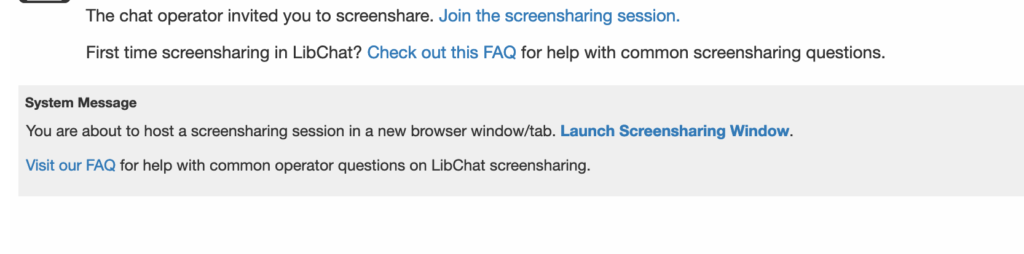
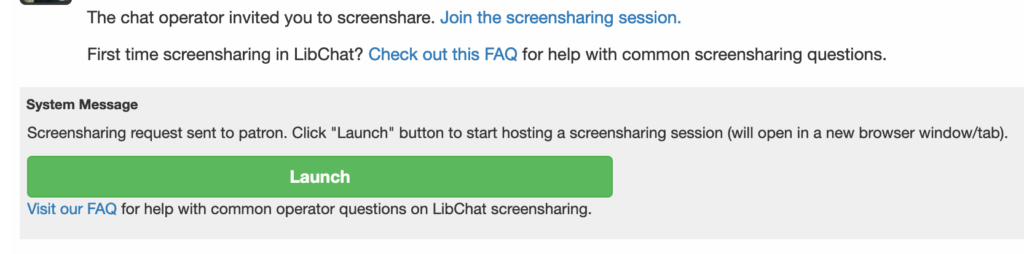
- Screensharing Updates:
- Launch Button More Prominent: We heard you! The Launch button for the operator to start a screensharing session wasn’t in-your-face enough to really notice, which caused some confusion. We’ve turned the link into a larger button and placed it more prominently in the message for operators.
- Screensharing Alert: If you don’t have screensharing enabled yet…what are you waiting for?
You can use it internally as well as with patrons, which doubles the usefulness of this awesome feature. Not sure if you have it yet? Check your system alerts when you log into LibChat – if you don’t yet have it, you’ll see an message stating it’s not enabled and to contact us if you want to enable it.
- Sending Messages: Previously, if the other party was disconnected from the chat (accidentally or temporarily through a network blip), you could not send the message you had typed out. Now you can! If the patron has temporarily disconnected, you can still send your message and it will appear if/when the patron reappears in the chat.
- Chat Fixes:
- If you did not have a Nickname set in your account settings (click your email address at the top right of the screen to set one), no name appeared in the patron’s chat window…which could be a bit disconcerting. It now correctly displays your account name if you do not have a Nickname set.
- New Chat Dashboard: Chats that were transferred to a specific user in a department will once again only be claimable by that specific user. No more can other users monitoring the same department claim it out from under you!
- When looking at the help text for desktop notifications, the “More Help” link was…less than helpful, since it was a broken link! :facepalm: That link is now far more helpful, pointing you to our updated documentation.
- Old Chat Dashboard: If an operator in one department transferred a chat to an operator in another department, the chat now correctly displays for that other department.
Other Fixes:
- Ticket Email Notification Fix: If an internal note is sent to a user in the Address Book list and they reply via email, an email notification is properly sent to the ticket owner.
- Ampersands in Ticket Replies: Ampersands in text and links in replies now properly display simply as & vs. &, which was breaking the links.
- Ticket Reply Drafts: The word “Draft” is now firmly back in place in the reply header, making it clear to all that the reply in question is indeed a Draft Reply, and has therefore not yet been sent to the patron.
- Prompting for Ref Analytics Upon Ticket Reply: The option to prompt account holders to fill out Reference Analytics datasets when a reply is sent (vs. the ticket being Closed, specifically) is once again working as it should.
- FAQ Media Preview: When adding embedded media to an FAQ, the preview of said media will now properly display.
- FAQ Entries > Create FAQ Button: If you only have one FAQ group in your system and use the Answers > FAQ Entries > Create FAQ button, it now correctly allows you to create a new FAQ.
Upcoming LibAnswers Training Sessions:
- Creating/Planning Content Calendars with LibCal & LibAnswers
- Planning Your LibAnswers Site (May 21 & June 11)
- Saving Time with Macros & Canned Messages – Training Tidbit!
Also check out our recorded sessions!
LibInsight
We’ve made a bunch of improvements to the E-Resources (COUNTER 5) dataset:
- If a vendor queues a report when you request one (instead of running it on demand), we’ll fetch the report after a reasonable period of time. We also resolved a couple of other issues related to fetching SUSHI reports.
- View your most-frequently-used resources by variable (investigations, requests, searches) by doing an Analysis, then going to Journals, Databases, or Books > Top Use.
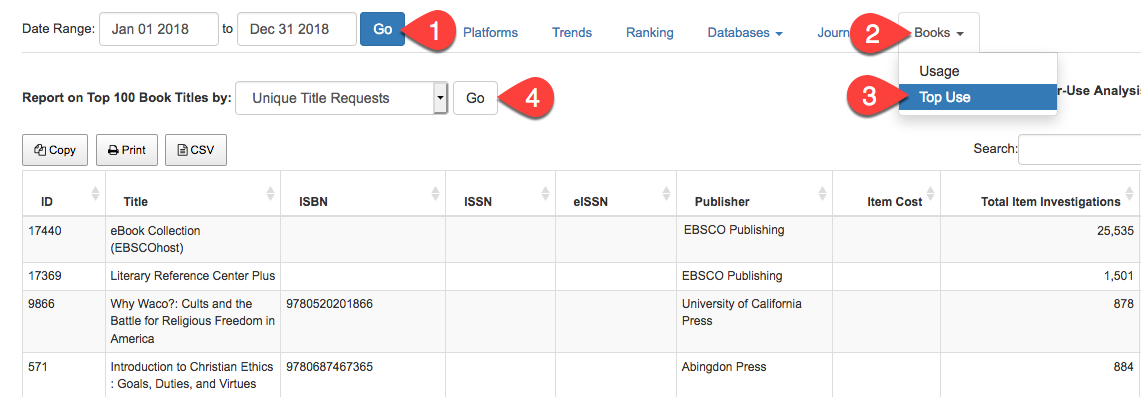
- We split the main Usage Graph into multiple graphs to make them easier to read. Instead of seeing all variables on a single graph, you’ll see graphs for Investigations, Requests, Searches, and Access Denied.
- We added a checkbox to show or hide the cost-per-use data when doing an analysis so you can view this information on demand, or hide it for easier reading.
- We added “Master” to the names of the reports that we fetch, since we fetch master reports and not standard views.
- When you copy an invoice, any title and cost details added to the invoice will also be copied. This means that you can create one invoice and copy it from year to year, making adjustments as you go.
- We’ve added code to normalize text pasted into the SUSHI Server URL field. Providers often give you a long and complicated URL as the server address, but all LibInsight needs is the first bits.
You paste, we’ll figure it out for you.
Custom Dataset Improvements
- When you upload a file and that file contains an IP address field, that data is saved, rather than your own IP (as the submitter)
- You now have the option to NOT record the submitter’s IP address when a record is submitted.
- A new system field lets you track and view (or not) the method of submission: widget, record data screen, API, file upload.
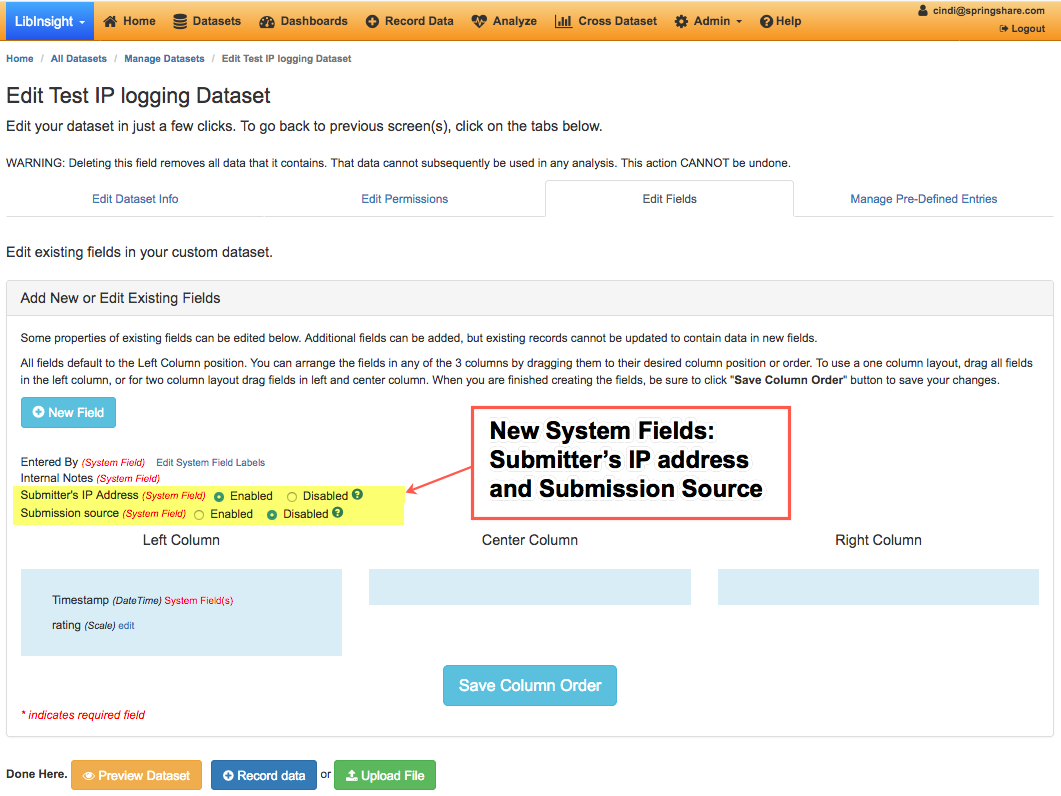
Additional fixes and features
- We’ve added “r4” to distinguish the COUNTER r4 datasets (E-Journals and Databases; eBooks) from the COUNTER r5 dataset (E-Resources).
- We fixed an issue that was allowing people to accidentally enter zeroes while using the Manual Entry screen for COUNTER r4 datasets.
Upcoming LibInsight Training Sessions:
Also check out our recorded sessions!
LibWizard v2
We’ve conjured up so many magical new features in this release and hope you’re as excited using them as we have been concocting them! If you’re on the fence about moving to LibWizard v2, check out the features below. There’s no denying that now is the time.
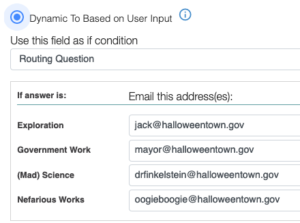 Conditional Email Notification – No smoke and mirrors, the most requested feature ever is here! Choose to send an email notification to different addresses based on a user answer to a dropdown, radio button, or checkbox question. Go to Form/Survey/Quiz/Tutorial Options > Submission Behavior > Advanced Email Settings > Conditional To and select Dynamic To Based on User Input. Select the field you want to use and who to email for each answer choice.
Conditional Email Notification – No smoke and mirrors, the most requested feature ever is here! Choose to send an email notification to different addresses based on a user answer to a dropdown, radio button, or checkbox question. Go to Form/Survey/Quiz/Tutorial Options > Submission Behavior > Advanced Email Settings > Conditional To and select Dynamic To Based on User Input. Select the field you want to use and who to email for each answer choice.- Pre-Populate Form Fields:
- Create a custom URL to pre-populate fields with default answers.
- Map fields to Open URL parameters! You can create a URL to use in your library catalog, which fills in the item’s title, author, ISBN/ISSN, etc., field(s) in your form automatically!
- Upload Limits on File Size / Extensions –
- Limit the maximum file size a user can upload.
- Limit the file type(s) users can upload; enter them manually or choose from our presets!
- Set a Domain Restriction on the Email Field – Want a user to only enter their university email address? Just list the domain(s) you want to allow in the Domain Restrictions field.
- Rating Field Gets Stars and Sliders – The Rating field has gotten fancier! In addition to the usual radio buttons, you can now choose to display stars or sliders.
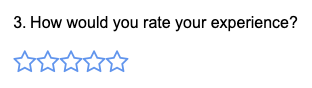
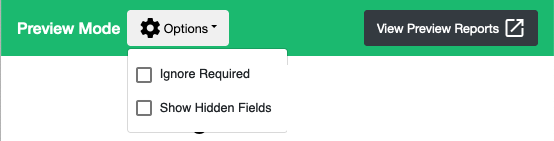 Preview – We’ve given Previews an upgrade! No more filling out required fields with dummy text just because you need to see the 2nd page of the survey! Now you can choose to ignore required fields, show hidden fields, or jump directly to any page. Plus, a submission from the preview is recorded in its own area separate from ‘live’ submissions, so you don’t even have to delete your test submissions.
Preview – We’ve given Previews an upgrade! No more filling out required fields with dummy text just because you need to see the 2nd page of the survey! Now you can choose to ignore required fields, show hidden fields, or jump directly to any page. Plus, a submission from the preview is recorded in its own area separate from ‘live’ submissions, so you don’t even have to delete your test submissions.- Text Editor Updates – The rich text editor is now smarter!
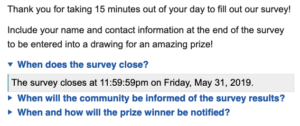 Textbox, Welcome, and Thank You Screens – Collapsible Box: Need to add a long definition or instructions, but don’t want it to take up the whole screen? Add it as a Collapsible box! Click the icon to add it, give it a name, then click to expand and add the “hidden” text.
Textbox, Welcome, and Thank You Screens – Collapsible Box: Need to add a long definition or instructions, but don’t want it to take up the whole screen? Add it as a Collapsible box! Click the icon to add it, give it a name, then click to expand and add the “hidden” text.- All Field Types: Choose font size / color and add images.
- Submission Review Page – Opt to display a review page to user before they submit their response. This is especially helpful for long/complex forms & surveys! Head to Options > Submission Behavior and check “Display a Review Page” to enable this option.
- Automatically Number Questions – No more manually adding a number to question text (and having to change it when you add or reorder questions)! Head to Options > Look & Feel and check the Display Field Numbers box (then Save!) to automatically number any field requiring user input (i.e., not the text block, line separator, etc. fields).
- Custom JavaScript at the Form/Survey/Quiz/Tutorial Level – If you are fluent in JavaScript and want to add a custom script to a Form, Survey, Quiz, or Tutorial, you can! Head to Options > Advanced > Custom JavaScript and add your script (without opening & closing script tags). If you are not familiar with JavaScript, we do not recommend using this option.
Upcoming LibWizard Training Sessions:
- Moving to LibWizard v2 – Training Tidbit! (Watch Recording)
- Building Forms & Surveys
Also check out our recorded sessions!
LibStaffer
Message Wall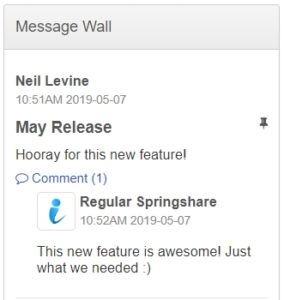
The Dashboard/Home page now has a Message Wall – a convenient way for admins to post important messages and announcements! Head to Admin > System Settings > Message Wall Settings to enable this new feature.
Color Code Accounts
You can now associate a color with each LibStaffer account. Once set, the selected color displays before the staff members name on the Schedule view. Head to Admin > Accounts > edit account > Manage Account screen to get colorful!
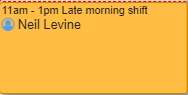
Reports
- Swaps & Given Up Summary Report – This new report summarizes by account how many shifts have been given up and swapped over the time range selected. It also provides critical information on how long before a shift was set to start that it was given up / swapped, and categorize total given up / swapped shifts by time of day. This report will only start collecting and reporting on data from its initial release going forward. Head to Reports to check out the new Swaps & Given Up Summary Report.
- Available Hours – This report gives you a convenient display of Available Hours associated with each account. No more having to go to individual accounts! Click Reports and run the new Available Hours report.
Other Features
- Monthly Shift Recurrence Options – Now you can create shifts with a monthly recurrence pattern.
- Workflows – Custom Email Intro – For workflows set to send submission contents to the submitter, you can now add custom intro text for the email. Go to Admin > Workflow Forms > Edit Workflow Form to add it.
- Schedule Notes – Have an important announcement for a specific date? Add a Schedule note! Apply it to one, multiple, or all schedules. You’ll find this feature under Admin > Notes.
- Outlook ‘Free’ Status – If an Outlook event has a status of ‘Free’, that time is also considered free/available in LibStaffer.
- Admin Alert When Staff Cancels Time Off – Admins can get optional notifications when staff members cancel approved time off. Head to Admin > Accounts > Edit Account > Email & SMS Alerts to enable this notification.
- Given Up Shift Emails
- Select which Admin accounts you want to receive these notifications (vs. all admins).
- Opt to send these emails right away vs. on a digest/hourly schedule.
- Custom Colors for Shifts – Have you been longing to make one of your shifts the perfect shade of teal? Now you can! Break out of the standard shift colors and use the custom option on the right-hand side to pick your perfect palette.
- Reuse Shift Names – When creating a new shift, you can easily reuse existing shift names! Start typing the name, then select it from the list of suggested matches.
Upcoming LibStaffer Training Sessions:
Also check out our recorded sessions!
LibCRM
Email Notifications and a Dashboard makeover lead the way for this LibCRM update!
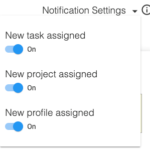
- Notifications: Regular users and Admins ca receive Email Notifications when they are assigned new Profiles, Tasks, or Projects. Turn notifications on or off right from your Dashboard.
- Dashboard: The LibCRM Dashboard now shows some general system statistics & Springy news:
- The At A Glance view displays the total number of People, Organizations, Interactions, Projects, and Tasks you have in your LibCRM system.
- We also added the News & Announcement Boxes to keep you up to date on what’s happening at Springshare and with LibCRM.
- Reports: We are continuously improving LibCRM reports.
- In this release, report output was improved by showing all custom fields in the Display and XL export.
- Also, when filtering by Profile Type, you can choose what kind of search is done: match any or match all selected profile types.
- Interactions:
- Easily record repeating interactions, whether it’s Daily, Weekly, Monthly, or a group of dates you manually select.
- Associate Interactions with Tasks, using the “Interaction for > Select Tasks” option at the bottom of the page.
- We also improved auto assignment when a new interaction is created.
- Data Import:
- Data Import validates on Email only. The import tool displays any records that already exist in your system by matching on Email.
- Fixes include:
- Owner information is correctly imported
- Select fields show the selection when editing the profile post-import.
- Other:
- When adding a new Relationship or Membership, add the Relationship/Membership Type before the Relationship/Membership With, to provide a more logical flow. (Name: Springy Share; Relationship Type: Director; Relationship With: Springy Public Library)
- Admin > Manage Integrations has more detail about how LibCal and LibAnswers integrations work / how often they’re run.
- Looking for your System Email? It’s now conveniently located on the Admin > Manage System Email page!
- We continually review the system for Accessibility and make changes where needed. This release includes accessibility updates for several pages.
Coming Soon!
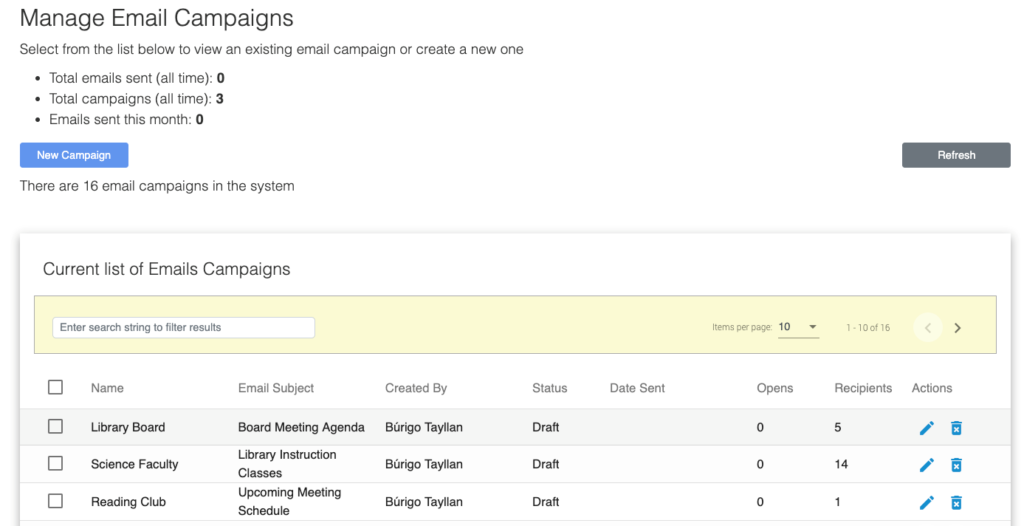
That’s it for this round of updates from Springy HQ. We would like to thank you, our user community, for sharing all your great ideas with us! We love making them a reality and look forward to bringing you many more improvements in 2019. We are always here for you if have any suggestions or questions.



I am so excited about conditional email notification. My migration is scheduled for tomorrow. LibWizard V2, here I come! Some updates I would like to see
1. I would like to be able to have audio recording for the tutorials.
2. The ability to delete assets in a batch.
3. Notifications to Admin when guides published or modified since I am not allowed to use publishing workflow
I will think of more!
The confirmed booking calendar for spaces looks great, it would be really nice to have something similar for LibCal Appointments! Especially if you could edit each appointment from the booking details on the calendar (directly or through a link).
I hope to see this in the future, it would really improve the appointment management process!
Hi Lani,
Thank you for your feedback. Glad to hear that you like the confirmed booking calendar for spaces! We will discuss your suggestion for adding a similar calendar view for the Appointments module to improve the appointment management process. Thank you for this great suggestion and keep an eye on our blog for future updates.
Best,
Neil
I hate to come over all negative but what about those of us that were happy with SMS/Twitter/Facebook alerts staying where they were? We have a different group of staff dealing with LibChat and this has led to some confusion. How do we switch back?
Hi Roland, sorry that this change doesn’t work for you – we have made it based on numerous requests from customers to make the SMS/Twitter/Facebook Messenger requests more prominent/more immediate because by their nature they require a more immediate response – i.e. just like with chats.
In other words, the “conversation” via SMS/Twitter/Facebook messenger is a lot more real-time than the email tickets so we agreed with the thinking behind the request from these customers, and hence we grouped all incoming requests that are real-time or near-real-time in nature. I will contact you via email shortly to offer some workarounds, and anyone else who is interested please email us at support and we will work with you to figure out a good solution for your use-case. Thanks!
Thank you so much for the ability to see who cancelled a booking in LibCal! That will be so handy.
Question about LibCal: did the “Public Page Event Search” essentially change from searching only event titles to searching event titles AND descriptions? We can’t tell for sure, but our searches are suddenly awfully “fuzzy” and that would explain it. If that is the case, we would put in a future suggestion for being able to select what to search.
Thank you!
Hi Joanna, you’re correct in that the search has expanded to include descriptions, too, but we are still tweaking the relevancy factors – we weren’t able to emulate so many real-world examples during our final testing. Please give us another few days to continue tweaking the results ranking i.e. the keywords found in event title will be ranked higher than those in descriptions. If that doesn’t yield marked improvement we will work on adding functionality for users to select what to search. Thanks so much for your feedback on this, we appreciate it. Let us know if there is anything else we can do to make the system better – feel free to email our support crew and they will convey the message to the product team.
Wonderful to hear! Thank you!