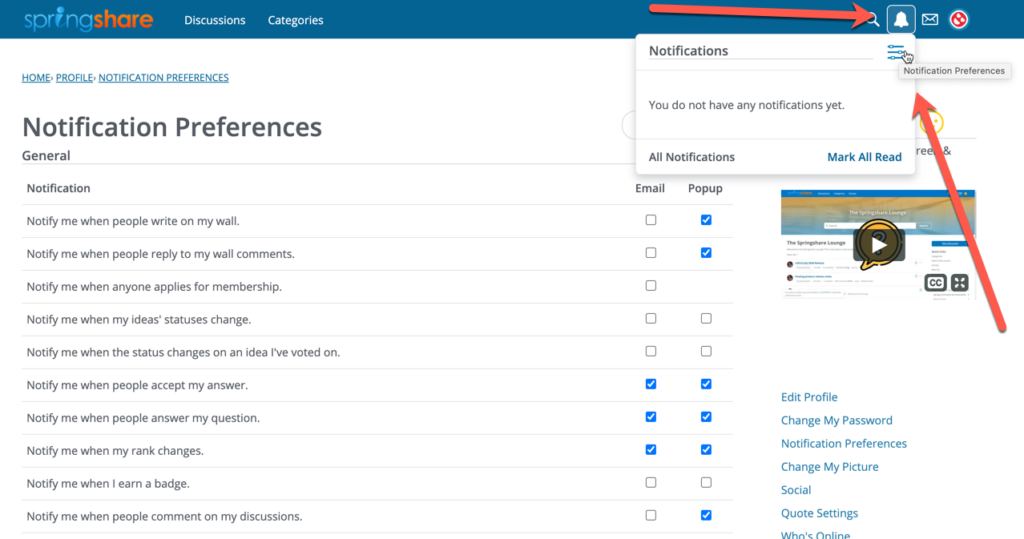In case you missed the big announcement in our July SpringyNews edition, we launched a new and improved Springshare Lounge! In this ‘new normal’, we wanted to improve opportunities for Springy users to communicate with each other, share how they’re using Springshare tools, and leverage localized expertise.
Since its official launch nine weeks ago on July 27, the Lounge now has over 950 users posting a total of 123 discussions and 257 comments! Posts cover a variety of Springy Tools and topics ranging from how-to type posts to best practices and advice sharing. So if you haven’t yet, join the new Springshare Lounge and get ready for some virtual networking.
Earn Points & Level Up!
Helping your fellow Springy users deserves a reward right? We thought so too! So we added a points system to the new Springshare Lounge.
Earn points when you:
- Make and comment on posts
- Have other users react to your posts
- Earn badges
As you earn points, your level will increase, and the number of stars on your profile will increase.
Here are the levels and the point totals to reach them:
- Springy Initiate: Everyone starts here!
- Springy Novice: 75 points
- Solid Springy: 200 points
- Springy Expert: 750 points
- Springy Hero: 1750 points
If you’re wondering, big deal – earning virtual points gets me what? Well, you’re wrong! Earning points actually translates to both virtual and real-world perks!
Not only will achieving higher levels unlock extra lounge features, but the highest levels also opens access to some extra discussion categories as well.
Leveling Up Perks:
- Springy Initiate: Start discussions, comment on discussions. Everyone’s got this!
- Springy Novice (75 points): You can create polls in your discussions now. Let other lounge users vote on your polls.
- Solid Springy (200 points): Add a signature to your posts if you’d like. Edit your own posts for up to a day for convenience.
- Springy Expert (750 points): Gain the ability to use the “promote” reaction to a post or comment! Doing this will add the comment to “best of”. You also get access to submit posts to the Lounge Help Wanted category to advertise openings at your library.
- If you come by our booth at a conference, (* offer not valid in 2020, of course) we’ll give you some special Springy merch.
- Springy Hero (1750 points): We are in awe of your contributions and helpful deeds in this community. You’ll get access to Springy Labs to see sneak peeks of things we’re working on, as well as the chance to offer feedback on new designs and development. We’ll also send a thank you card to you, hand-signed by one of the Springy crew to show our appreciation.
What types of posts will I see in the Lounge?
The Lounge is designed for you, plain & simple! You’ll see posts related to Springy products and topics but that otherwise run the gamut – users asking for help, others posting their ideas and best practices, and even some others putting out a call for research volunteers. Plus, you have the ability to post something as a question, and mark it as answered! This helps future users who search too, because they can see “oh, I have the same question too and it’s got an answer!”
Below are just some of our most favorite posts to date:
- Crowdsourcing Help. Sometimes, it takes a village to help you arrive to a successful conclusion, and there’s no better evidence than in this question where a user is having trouble with their videos embedded in a LibGuide. The community shared with her a lot of different strategies and suggestions to help the user come to a successful conclusion. You all have such a wealth of knowledge to share!
- Getting Advice. This LibGuides admin noticed that there were hundred of hyperlinks, some of them 3+ years old, in the Rich-Text editor of LibGuides. She puts out a call to fellow admins asking for their advise on how to encourage LibGuides authors to use the Link Asset type instead of adding links to the Rich-Text Editor.
- Outside-the-Box Ideas. Reopening your buildings during the COVID-19 pandemic has brought about a whole new set of challenges. For one library, reopening during a pandemic where they primarily serve patrons without internet access adds another layer of complication.
So, How Do I Sign-Up?
Good news, you can sign-up to join the Springshare Lounge today! Right now even! Go ahead, we’ll wait. 🙂 Okay, are you back? Let’s continue. 🙂
Joining the Lounge is super-easy! And if you were a member of our old Lounge, you will have to rejoin the new Lounge. It’s really fast and easy, just follow these instructions.
Plus, if you mention that you were a member of the old Lounge when you rejoin, we’ll give you a special badge. Or click here to claim your Original Forum Survivor Badge.
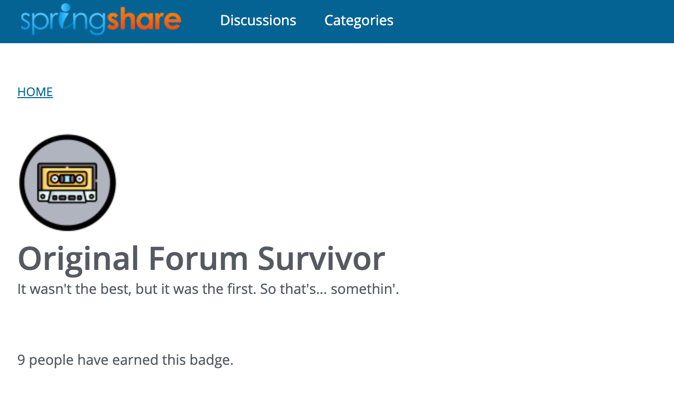
Creating a Profile & Community Guidelines
Once you’ve joined and created your profile, you’ll want to review the Community Guidelines. Like all good online communities, there are some “dos and don’ts”. While we believe that our community of users has a good understanding of online etiquette, reviewing these guidelines is important to get an understanding of the behavior expected in the Springshare Lounge.

… And You’re Off & Running
Once you’ve done the aforementioned items, you’re off and running! Search the Lounge and read some existing posts. Write a comment to an existing post if you have any feedback or an answer you’d like to share. Feel free to post a new discussion or ask a question. If you post a question, don’t forget to mark the post as answered once those comments start rolling in. Customize your notification preferences so you’ll get an email alert when people comment on your discussions or when someone else posts a discussion to a category you’re keeping an eye on. To customize your notifications, go to the Bell Icon > Notification Preferences.