In today’s post, we’re bringing you some important notices about your Internet browsers… specifically Internet Explorer 11 and Chrome. Since Springshare tools are hosted in the cloud and are accessed by web browsers, if you or your patrons are using either of the above browsers… it will affect your day-to-day usage of these tools.
Updated Sep 10, 2020 – we updated the section below on LibAnswers and IE11 compatibility.
Updated Oct 9, 2020 – we updated this post with a section on LibGuides and IE11 compatibility and updated the LibAnswers section to reflect the fact that the October 2020 code release is out.
Updated Oct 19, 2020 – we updated the LibGuides list after more extensive testing within IE11.
Internet Explorer 11 Will No Longer Be Supported as of November 20, 2020
Starting in November through till next year, Microsoft will stop supporting IE11 within their own applications.
Microsoft has since labeled Internet Explorer a “compatibility solution” rather than a browser and encouraged businesses to stop using the aging browser.
Tom Warren, TheVerge.com
To that end, Springshare will stop supporting IE11 for all Springshare Tools (LibGuides, LibCal, LibAnswers, LibInsight, LibCRM, LibWizard, and LibStaffer) during the week of November 16 across all regions.
This does *not* mean every webpage of your whole Springshare tool will suddenly stop working when using IE11. It *does* mean that you and your users may experience additional issues of non-compatibility when using IE11 after the November 16 code release.
LibGuides Users & IE11 [Updated Oct 19, 2020]
There are a few areas in LibGuides that do not fully function in IE11. Additionally, future updates will also affect page display issues in IE11.
- Guide lists on system and group homepages;
- Some LibGuides widgets intermittently do not display;
- Gallery boxes;
- Search results;
- System blog and public discussion boards; and
- A-Z Database pages.
LibAnswers Users & IE11 [Updated Oct 12, 2020]
There are already a few areas of LibAnswers admin interface (not public-facing pages) that don’t fully function in IE11. Additionally, future updates will also affect page display issues in IE11.
- Currently not working in IE11: the ability to view chat transcripts; Queue settings tabs and ticket browse page will not work.
- Upcoming November 2020 release: Current LibChat Operator Console will *not* be able to load in IE11 by the end of the Nov 16 week. We’re launching some awesome new functionality to LibChat, including a new emoji-picker (:wow emoji:), that is not compatible with IE11.
Chrome 86 Security Update
The upcoming Chrome 86 update, slated for release in October, will offer more secure protections for users submitting data on insecure forms. More on this in a moment. First, a reminder!
All Springshare Tools are HTTPS-Required
As a refresher, all Springshare Tools are required to load over HTTPS. If your Springshare Tool ends in a .libguides.com, .libcal.com, .libanswers.com, .libcrm.com, .libinsight.com, libwizard.com, or .libstaffer.com – the ‘S’ in HTTPS is covered by our security certificates.
If your Springshare Tool ends in a custom domain, like .bookings.edu or guides.org, you can use our ‘Let’s Encrypt’ service where we obtain a security certificate for you or obtain your own security certificate.
Bottom line, your Springshare Tools will always load an HTTPS secure connection…. which is great for your staff and end-users because HTTPS helps to thwart intruders from tampering with the communications between your websites and your users’ browsers.
Embedding Unsecure (HTTP) Forms into Your Secure (HTTPS) Springshare Tools
So now that you know that all Springshare Tools are loaded as HTTPS, you’re probably thinking – “Heck, we’re all set… our sites are secure!“. And you’re right, for the basic tool itself. But it depends on what you’ve added to your systems, too! We give you a lot of flexibility in your Springshare tools… especially in ways we encourage you to embed widgets/content from other websites. In LibGuides, you can embed a widget into your guide. In LibCal, you can add a widget to a countdown timer in Calendar Events. In LibAnswers, embed media right into your FAQs.
These options give you awesome flexibility in adding multimedia resources to your Springshare Tools! But it is also possible to embed HTTP (unsecure) content inside your HTTPS (secure) Springshare Tool.
Chrome 86 Update Will Display Warning for Mixed Forms
So now we come back to the Chrome 86 update! If you embed an HTTP (unsecure) form in your HTTPS (secure) webpages, your patrons using Chrome 86 will see a full-page warning about submitting content to an unsecure form.
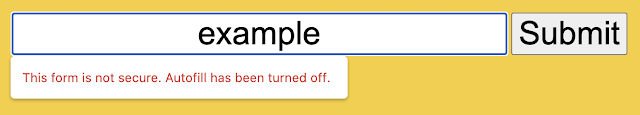
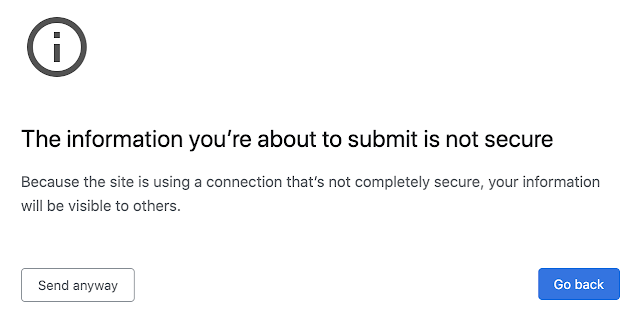
Identifying & Resolving Mixed Content
We recommend that you review your LibGuides, LibCal, LibAnswers, and LibWizard systems to identify widgets/forms that you’ve embedded that could be HTTP insecure. This FAQ outlines some helpful instructions, including how to find HTTP content in LibGuides, as well as a video explaining why HTTPS is important.
As a reminder, Springshare Tools themselves are HTTPS secure. So if you’ve created a LibGuides widget, a LibAnswers/LibChat widget, a LibCal widget, a LibInsight widget, or a LibWizard widget, these widgets are already HTTPS secure. It is better to focus your time and energies on widgets/forms from other vendors.
If you’ve identified forms/widgets that are HTTP unsecure, it is recommended that you contact that vendor directly to obtain an HTTPS secure form/widget. While we’d love to help, we cannot create HTTPS secure widgets/forms for other vendors.


