Just In Time! Learn How to Keep Your Calendars and Schedules Rolling Along.
Tis the Season! Between people on your staff asking for time off and adjusted Library schedules to multi-day closures and not-business-as-usual office hours, plus the occasional storm, and don’t forget the flu — this time of the year can be a little chaotic. You have to be especially proactive, making sure to clearly communicate any changes to your patrons. Want to avoid a face-off with the Abominable Snowman? Use multiple methods to get the word out.
Learn how Springshare tools like LibStaffer, LibCal, and LibAnswers help prepare you for this season so, any surprises…will be good surprises!
LibStaffer First! Because You Want to Run Smoothly from the Inside Out.
When there are challenges ahead, get your house in order. Look internally to see what you can do to keep the library staff informed of the increased or decreased hours in the upcoming weeks and months. Follow these LibStaffer tips to ensure smiles on the library floor.
- Connect – You can avoid the mess of pulling schedules back to revise them based on seasonal hours. Take the steps to connect LibStaffer Schedules to corresponding LibCal hours for specific locations. Admin > Schedule Settings > Edit Settings > LibCal Integration > Select a Library or department from your Hours list > Save. This way, if there are modified opening and/or closing hours, you can be extra diligent by opting to overlay the current hours when you assign people to shifts.
- Manage – Balance allowing your team the flexibility to swap and give up shifts with providing ample time for Managers and all involved to be ready for the changes. You can set up new parameters for both swaps and give-ups effectively restricting them to a selected amount of time before the shift starts. Admin > Schedule Settings > Edit Settings >Swap or Give Up Shifts > Enable restriction > Select Amount of Time.
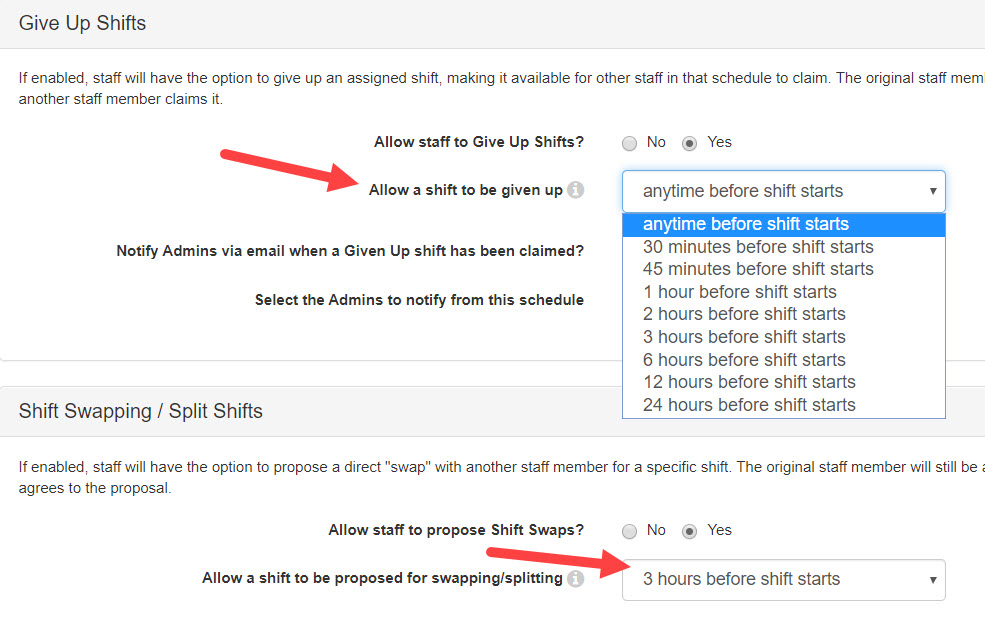
LibStaffer is full of super useful features to help you stay on top of who is working and when. Don’t forget these concrete ways to keep everyone informed.
- Customize the Admin Alert Box to broadcast any policies for requesting vacation days.
- In the Approvals Pending page, LibStaffer lets you know if the person requesting time off is already scheduled for that time. You will also find the ability to approve, deny, or edit the request and see the staff member’s history — so make an effort to decide their fates as soon as possible. It’s appreciated because, during this time of year, sometimes travel arrangements have to be made.
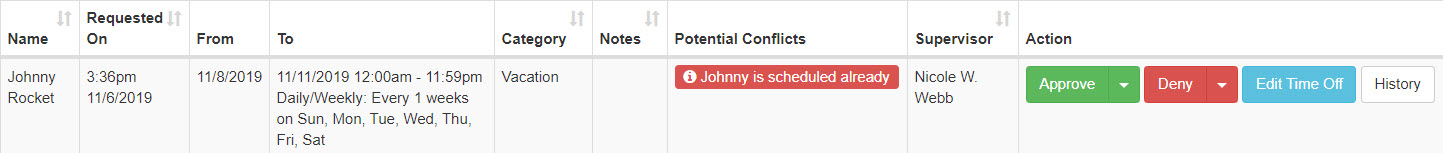
LibCal for All Seasons!
Every day of the year, LibCal keeps your library efficient and visible. LibCal shares your vitals: the what, when, and where. To 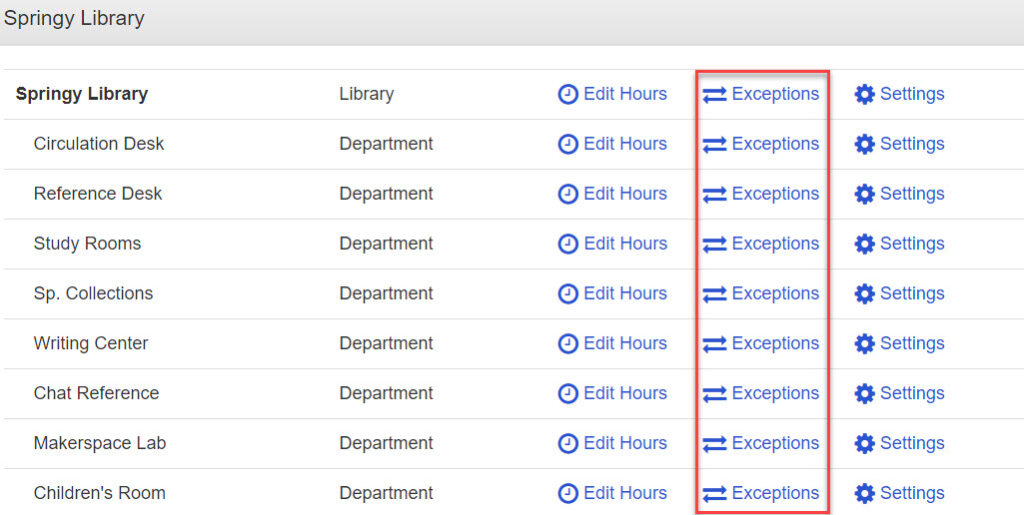 make sure it’s the authority, keep it current!
make sure it’s the authority, keep it current!
- Hours Module – Since the October updates, the hours in your LibCal system can now be associated with an Event Calendar you have. It is likely already connected to other components of your LibCal system. Never fear this time of year! You don’t have to change everything and then change it back, you can simply add and manage exceptions.
- Appointments – Don’t forget to think about yourself! By this we mean, have a look at your availability that you share via Appointments. Perhaps you’re taking some days off and want to stack your appointments before you go. Or, maybe you want to modify your schedule so you can get on the road to see family? No worries! LibCal makes it easy to add and delete availability times from your appointment schedule.
- To be doubly careful you don’t get booked when you can’t be — be sure to sync your Appointments availability with your LibStaffer shifts. This way if you’re scheduled for a shift in LibStaffer, you will be marked as unavailable for an appointment. Remember with cold and flu season, the shifts might be a bit unpredictable so this is a good precautionary measure.
LibAnswers for Anticipating the Questions.
The spectacular thing about LibAnswers is that patrons can ask their questions when they feel like asking them, whether the library is open or already closed for the day. Additionally, the system also has lots of little places you can customize to make sure you are communicating masterfully. 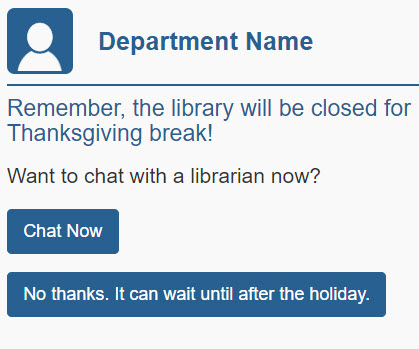
- SMS Keywords – Promote your library’s SMS number heavily. Then be sure to set up a number of Keywords. This allows your patrons to text a word or phrase to your SMS number and receive a text with relevant information right away. So if they text “hours” they’d receive a reply with the library’s hours (which you have made sure is current).
- Autoload Delay – Configure the autoload delay feature to set up a proactive chat widget. Customize the language for the text of the header to say something fun like, “Remember, the library will be closed from X to X. Would you like to chat with a librarian now?” Everyone’s getting a reminder whether they decided to take you up on the chat or not.
Springshare tools work well together so go ahead and cross announce to cover all your touchpoints. Create a LibAnswers FAQ about seasonal hours and then link to your LibCal hours in the answer. Make edits to your Using the Library LibGuide to include the modified hours information and the new FAQ. Make an FAQ on the policies for taking sick days and vacations for your LibStaffer Admin alerts box. Be creative. Have fun. Customize language where you can to remind everyone that there are changes. Then infuse the library with apple cinnamon air fresheners to keep everyone smiling and looking forward to it all.


