Wow, it’s March already! For many of us, March brings warmer weather, longer days, and a general uplifting of spirit after a long winter. Well, Springshare is here to lift your spirits even higher with a ton of awesome updates for your Springy apps. Plus we’re sharing exciting LibWizard news!
These releases are on their way to you this week, and will be live in all regions by the end of the day on Friday, March 15.
LibCal
Online Payments Support Update
We’ve had some great feedback from customers who are using the online payments feature in LibCal – thank you! In this release, we added more payment processors and extended payment support to equipment bookings, too! There are also new billing rate types to allow for more flexibility in how you want to set up your charges for bookings. If you’re interested in activating online payments in your LibCal system, let us know!
Don’t miss the upcoming Training Tidbit session (Wednesday, April 3rd) that will take you through many of these great new features!
- Parent/child relationship for groups of spaces. For example, set a large meeting room as a parent of two smaller meeting rooms. If the parent space is busy, none of the child space will be available for booking, and if any of the child spaces are busy, the parent space will be unavailable to book at that time. To set up the parent/child space relationships, head to Admin > Equipment & Spaces > Click on the Spaces link for a Location > Edit an individual space > General tab.
- Individual Space Landing Page & Link: We’ve added a standalone, perma-linked landing page for individual spaces. It has the availability grid for that space, directions, more information about the space, etc.
- Friendly URLs for Events: Navigate to Calendars > Choose a Calendar > Add/Edit an Event to use this new option.
- Move or Copy Events from one calendar to another! Go to Calendars > Choose a Calendar > Click on an Event > Modify Single Event > Move (or Copy)
-
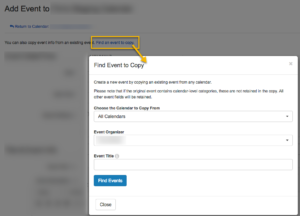
Create New Event > Find Event to Copy Copy Event Info From An Existing Event When Creating a New Event. Go to Calendars > Choose a Calendar > Create a New Event, then click on the ‘Find an event to copy’ link at the top of the Add Event screen.
- Exchange/Outlook Title Setting Options: the Exchange/Outlook Event Title selections now have three options: ‘Use Patron Name’, ‘Use Public Nickname,’ and ‘Use Patron Name + Email.’ To see these, head to Admin > Equipment & Spaces > Edit Location > Exchange/Outlook tab.
- Anticipated Attendance: A new informational field for events to help make decisions on which space should be booked. Go to Calendars > Choose a Calendar > Add/Edit an Event to see this new field.
- New Patron Activity Statistics Page: There’s a new stats report for user (patron) activity. The report shows a monthly table with the number of appointments, events, spaces, and equipment reservations were made by patrons. Head to Stats > Patron Activity to check it out.
- Separate Language Tokens for each confirmation button when booking an appointment and LibAuth is in use: we’ve added the ability to customize both confirmation buttons that appear when users book an appointment with LibAuth authentication. This will help make the process clearer. Previously, each button was labeled “Confirm Appointment.”
- The option to delete individual availability time slots via click is back! Head to Appointments > Availability and then click on any available time slot on the grid to access the delete modal.
Fixes include:
- Location field in iCal files: We’ve corrected an issue where this field was not populating correctly.
- Public Appointment Widget conflict with availability and Outlook busy times: We’ve corrected an issue on the public appointment widget: now slots marked ‘Busy in Outlook’ are appropriately made unavailable in widgets.
Get additional tips and strategies from our awesome training team – join us for upcoming sessions:
- New Features in LibCal (Training Tidbit, Wednesday, April 3)
- Planning Your LibCal Site Workshop (Tuesday, April 16)
- Organizing Calendars & Promoting Events (Thursday, April 25)
LibApps, LibGuides, & LibAuth
- LibAuth setup wizard: If you’re brand-new to LibAuth and are a member of the InCommon or UKFederation, setup is a breeze: just search for your institution name, and we’ll set up the rest!
- Accessibility fixes: We eliminated duplicate IDs on the Guides by Subject page, when guides were assigned to multiple subjects. We also removed “Navigate to” from the beginning of the ARIA labels for page names. Use your screen reader to navigate to another page in a guide by typing the first letter of the page name (YMMV!).
- Guide statistics: We redid the back-end and improved the speed and waiting time of some long reports.
- LibApps admins can now enable/disable others’ LibGuides profile pages.
Join us for our upcoming LibGuides training, including:
- Best Practices for Building LibGuides and Accessibility Tips (Thursday, March 14)
- Creating a Library Homepage with LibGuides CMS (Wednesday, March 27 / Thursday, March 28)
- Planning Your LibGuides Site Workshop (Tuesday, April 2)
LibInsight: COUNTER r5 is here!
We’re super excited to announce that starting March 2019 you will be able to fetch COUNTER r5 usage reports from compliant vendors. SUSHI fetching capability is a requirement for compliance with this new release of COUNTER, and that has been our focus with this release.
You can schedule a single report fetch, or you can set it and forget it! Choose either the Platform, Title, or Database Master Reports and schedule a monthly, quarterly, semi-annual, or annual fetch of these reports. Choose up to three users who will be notified once each report is fetched and processed.
Why Master Reports? We’re gathering all the data for you so that you can narrow it down as you wish during analysis. Fetch it once, analyze to your heart’s content.
With this initial beta code release, you’ll be able to fetch and analyze reports, use them in Cross-Dataset Analysis, and in Dashboards. Why “Beta”? Release 5 of the Counter Code of Practice is substantially different to earlier releases. You’ll still be able to see which of your platforms, databases, and titles performed the best and were searched the most—including cost-per-use analysis—but we are still polishing the interface and want to learn from you how best to make those tweaks. So check out COUNTER’s Friendly Guide for Librarians, then take a COUNTER r5 dataset for a spin and let us know what you think! We have an upcoming April training session to help get you started.
Join us for our April LibInsight training sessions:
- Getting Started with LibInsight (Thursday, April 4)
- E-Resource / COUNTER 5 Datasets (Monday, April 15)
LibAnswers
We have some small but mighty features and fixes to share with you for LibAnswers this release:
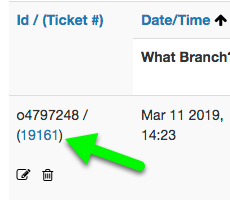
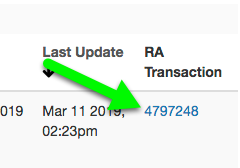
- Tickets & Reference Analytics: In the Knowledge Base Explorer, tickets now show links to the related RefAnalytics record, if one had been submitted. In the RefAnalytics Transactions Explorer, the related Ticket is linked in the first column, if it’s related to a ticket. Now it’s easy to get those additional ticket details, if/when you need or want them!
- Internal setting – fewer distractions! In the new LibChat Dashboard, the “Internal” setting now prevents ticket alerts from popping up.
- No more missing LibChat charts: We fixed an issue that sometimes resulted in no charts displaying in LibChat stats.
- No more interference: We fixed an issue where LibChat widgets that aren’t in use were interfering with other page functions.
Join us for upcoming LibAnswers training sessions:
- Training Tidbit: Saving Time with Macros & Canned Messages (Wednesday, March 13)
- Planning Your LibAnswers Site Workshop (Tuesday, March 26 & Tuesday, April 23)
- Advanced Customization for Groups & FAQs (Tuesday, April 30)
LibStaffer
There are so many great new new features for LibStaffer in this release! Check them out:
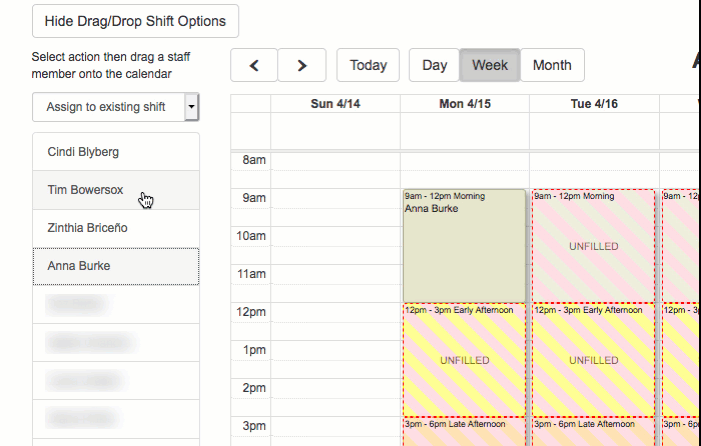
- API: We’ve developed API support using OAuth 2.0 for LibStaffer! Head to Admin > API to check out the available endpoints.
- Drag & Drop for Shift Scheduling & Time Off: Click on an existing shift and drag it into a different “time interval” to modify the start and end times of the shift, assign staff members to existing shifts, and even create new shifts by dragging a staff member’s name from a new panel listing each member assigned to that schedule. Go to Schedules, then click on ‘Show Drag/Drop Shift Option.’ The Time Off schedule view also has this drag & drop functionality.
- Free/busy status check for Outlook calendar sync during shift assignments: A new setting in the Outlook/Exchange setup will checks users’ free/busy times in Outlook for shift assignments. Go to Admin > Accounts > Edit Account > Calendar Sync > Outlook/Exchange Settings to enable this feature.
- Assign staff members to future instances of shift recurrences in one fell swoop instead of having to assign each instance of the recurrence. Click on Schedules and then edit or create a new shift assignment, then click the new down arrow on the ‘Save Assignments’ button and select ‘Save Recurring Assignments.’
- Time Off Recurrence Options: Set recurring time off Weekly (with new options for every week through every 8 weeks) or Monthly! Head to Time Off > Add Time Off > Recurring Time to check out all of the new options.
- Staff Member Pay Rates: For each user account, there are new fields for Regular & Overtime Hourly Pay Rate as well as a Daily & Weekly Overtime Threshold. These rates are used in the Time Clock reports to show how much an account holder earned during any given shift. Head to Admin > Accounts > Edit Account > Pay Rate to set the pay rate values for each account. Customize your currency display at Admin > System Settings > Currency Display.
- Time Off Approvals now contain Supervisor name and Requested Time. We’ve also added a History button, which will show the associated time off detail for a user’s past 12 months. Go to Time Off > Time Off Approvals to see the new report format and options.
- Staff Current Status Report Enhancements: We’ve made it easier to get to this report from any screen! In addition to clicking the “View Current Status of All Staff” button on the Home page, you can simply click Staff in the orange command bar. Go there using either option to see an enhanced format of this report, including additional filter options for Status.
- New Location, Department, and Position Fields: Head to Admin > Org Hierarchy to set up these new Admin-defined fields for use in all LibStaffer user accounts! Add locations, departments, and positions (including an option to mark positions as a Supervisor role) to your system, then go to Admin > Accounts to assign each account their appropriate location / department / position.
- This release lays the groundwork for this feature. The Supervisor option has related functionality now (see next bullet point), and as always, we’d love to hear your ideas for how to best use this new LibStaffer feature!
- Time Off Requests Routing: There are a couple of new fields on the “Manage Account” screen that relate to routing of time off requests! First, there’s the “Direct Supervisor” field: set your own or Admins can set any account holder’s Direct Supervisor by going to Admin > Accounts and editing any account. Once that’s set, you’ll see the new “Time Off Requests” field: choose to send time off request emails only to your Direct Supervisor or your Direct Supervisor and all admins.
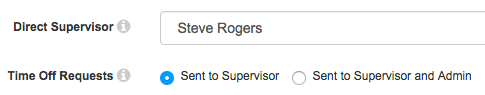
- Recurring Shift Notes on the Scheduled Shifts Report: We’ve corrected an issue where recurring shift notes were not appearing on the Scheduled Shifts Report.
Join us for upcoming LibStaffer training sessions:
- Planning Your LibStaffer Schedules Workshop (Tuesday, March 19)
- Setting Up Your System (Monday, April 8)
- LibStaffer for Employees (Wednesday, April 10)
- Training Tidbits: Workflow Forms (Wednesday, April 17)
LibWizard
We’ve been working hard behind the scenes to improve the reliability of LibWizard, and also fixed a few bugs along the way:
- We fixed an issue where some LibWizard forms/surveys might not show up in the list when using “Add LibWizard items” in LibGuides.
- We added a proper 404 page, so when your patron clicks on broken links or deleted forms, they’ll know what’s wrong.
That’s it, you ask? Not at all! We’ve been busy with this other little side project called…LibWizard v2. 🙂 That’s right, LibWizard has been re-written from the ground up!
LibWizard v2 addresses a lot of issues and pain points with v1, and will bring significant improvements to the Assessments/Tutorials module. We‘re so excited about it and can’t wait to share it with you! Stay tuned, LibWizard v2 is coming April 2019.
Whew! That’s it for this round of updates from Springy HQ. We would like to thank you, our user community, for sharing all your great ideas with us! We love making them a reality and look forward to bringing you many more in 2019–this awesome year has just begun. We are always here for you if have any suggestions or questions.




Did you fix LibWizard so there is conditional logic with the email submission? Depending on a chosen answer, the survey/form gets sent to different receivers. Just that 1 thing would be wonderful!
Hi Ruth,
Could you send us an email with a bit more detail about the use-case scenario where you want to use this functionality? I am asking because this is already available in our LibStaffer Workflow Forms feature (https://blog.springshare.com/2018/11/13/5-ways-to-use-libstaffer-workflow-forms/) so depending on your use-case we may be able to help you with it immediately? Feel free to send an email to info@ or send a support request and it will get to me soon.
Slaven
Chief Springy
I’m not Ruth, obviously, but this is functionality we’d definitely benefit from as well. We have a form to request workshops and based on the type of workshop the user needs the form has to go to one of 3 or 4 groups of people. We’ve been able to move almost all of our form processing to LibWizard except for that.
I’ll send an email!
Hi Julie – great, please do send an email and we’ll get to work and make this feature happen soon!
We are also interested in the fix that Ruth mentioned. We don’t use LibStaffer, though, so that wouldn’t be a fix for us. We’ll send a detailed email.
Hi Sophie, great please send us a more detailed email with your use-case and we’ll figure out how we can help. Thanks!
Hi! In addition to Ruth Harris Shumate, for hidden fields in the forms on which library staff will edit. If it’s possible to add an email workflow in there, such that when a certain value is chosen in say drop down, an email will be triggered to the submitter of the form.
Hi Eugene, we will start working on this feature soon – if you don’t mind sending us an email to support with describing more specifics of your use case it will help us during the development. Thanks much!
“In the Knowledge Base Explorer, tickets now show links to the related RefAnalytics record, if one had been submitted. In the RefAnalytics Transactions Explorer, the related Ticket is linked in the first column, if it’s related to a ticket. Now it’s easy to get those additional ticket details, if/when you need or want them!”
That’s awesome…. can we get this data in Exports, too? I didn’t see it there.
Hi Marijane!
Are you reading our mind? We’ve got a ticket just for that issue and we’ve got it scheduled for an upcoming release. Stay tuned to our blog as we’ll announce when it’s released, there. 🙂
Thanks for the great feedback!
Talia
Hello! I am glad to hear that the Appointments module returned the ability to delete individual time slots. Could you also please return this ability to Spaces bookings? I heavily used that feature before we switched to Spaces.
Thank you!
Hi Matt,
The Spaces module works differently than Room Bookings where the availability for booking times for spaces are determined from hours templates that are set up and applied to the location, category and/or space level. The way that you can remove time blocks within the hours template that are set for a location, category or space level where a space is unavailable is via the Exceptions functionality. Since we re-worked the Room Bookings module with the addition of equipment item booking support and other functionality that had been long requested, meant that the functionality that was previously available for deleting time slots in Room Bookings module had to be done in a different way. If using the Exceptions feature does not meet your needs for removing time slots in the available hours set, please feel free to submit a support ticket to explain more about how exactly you used the feature that was available in the Room Bookings module so we can make sure we give you the best answer for your use case. Thanks Matt!