If you’ve seen LibStaffer’s newest addition, Workflow Forms, and you’re already wondering about the ways you can use it – then look no further than this blog post.
And if you’ve never heard of LibStaffer, Springshare’s staff and service-point scheduling tool, then you’re in luck! We’re doing webinars all November long and the first one starts tomorrow, Wed Nov 14 @12pm US ET. Sign-up to attend the 30min session and learn all about LibStaffer, Workflow Forms, and exciting upcoming updates like SMS notifications and GPS Limiters for Clocking In/Out.
Whether you’re an Academic, Public, K12, or Special Library – we have 5 examples of ways you can use LibStaffer Workflow Forms in your library – read on below!
All webinars are 30 minutes long, join us!
- Wed, Nov 14 @12pm US ET
- Tue, Nov 20 @ 5:00am US ET: EU-Optimized Time
- 10.00 WET / 11.00 CET / 12.00 EET
- Mon, Nov 26 @ 3:30pm US ET
- Fri, Nov 30: EU-Optimized Time
- 13.00 WET / 14.00 CET / 15.00 EET
1. Librarian/Para-Professional Job Application
One of the many reasons Workflow Forms came to be was a need to have one place to route all incoming job/position applications. And it made sense to make that ‘one-place’ be inside the very staffing/scheduling tool you use.
Use LibStaffer Workflow Forms to create a Job Application Form for librarian or para-professional positions.
>> Example Job Application Form <<
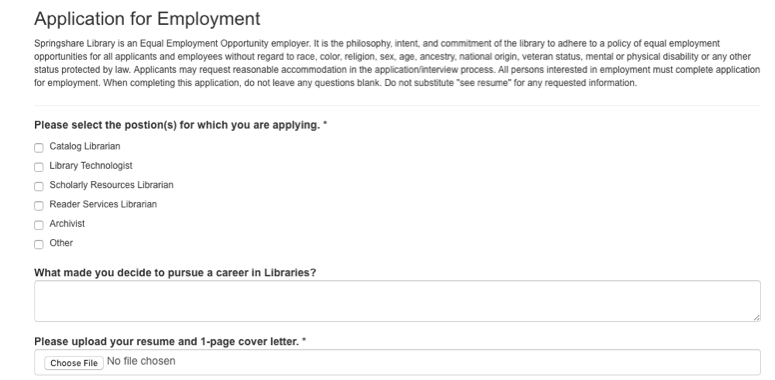 Create custom stages to route each application through your process. Bonus, each ‘stage’ has customizable email alerts so only staff on the interviewing committee will receive an email alert when an application is moved to ‘Selected Interview’.
Create custom stages to route each application through your process. Bonus, each ‘stage’ has customizable email alerts so only staff on the interviewing committee will receive an email alert when an application is moved to ‘Selected Interview’.
- New Application
- Selected Interview
- Not Qualified
- Finalist
- Closed (Accepted)
- Closed (Denied)
2. Human Library / Live ‘Book’ Volunteer
Is your library thinking of starting a Human Library program? If yes, consider creating a LibStaffer Workflow Form to route all ‘live book’ applications into one space.
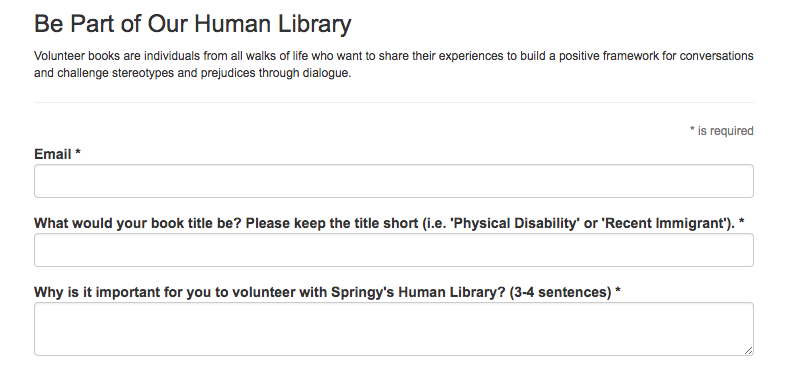
>> Example Human Library Form <<
Human Library volunteers can use the form to:
- Describe what their book ‘title’ would be.
- Explain why they want to volunteer to be a part of your library’s Human Library project.
- Allow the library to take pictures, and to share them, during your Human Library events.
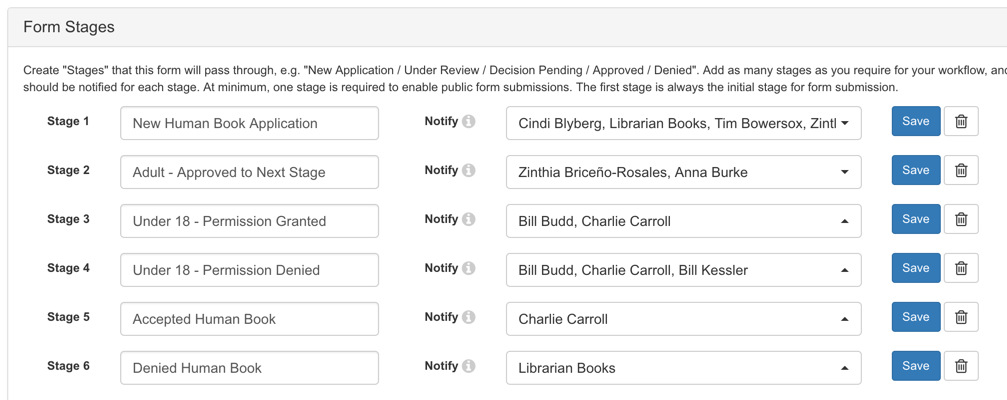
3. Student Employment Form
Many of us here at Springy HQ were former Academic Librarians – and a few of us were in charge of workstudy students. So, we completely know the pain you go through finding reliable student workers, scheduling them, and then dealing with the 10,000 schedule changes they need to make – from dropped/picked-up classes, sports commitments, and the horrors of finals week. In fact, LibStaffer was originally built with these ‘pains’ in mind! So, Academic Librarians in charge of student employees – there are tons of features inside of LibStaffer designed to make your scheduling woes a distant memory! But, we digress!
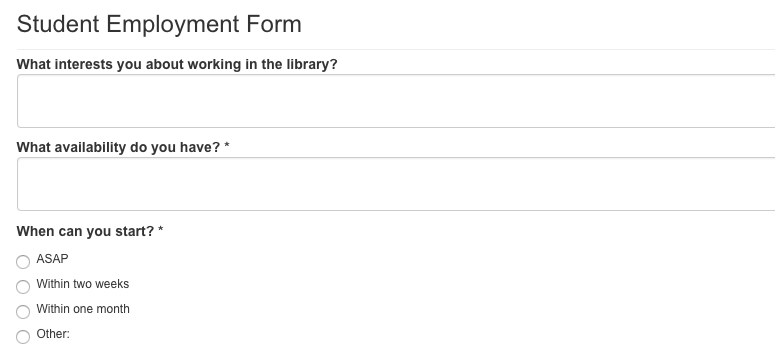 >> Example Student Employment Form <<
>> Example Student Employment Form <<
Do you hire non-workstudy students? If yes, indicate so in your form.
Ask questions regarding their availability. And consider asking about any special skills they might have.
Perhaps you’ll get an application from someone who is a native Spanish Speaker. Serán muy útiles if you need feedback on which Spanish-language books to add to your collection!
4. Read to the Dogs Volunteer Form
Therapy dogs have shown their assistance in helping patrons of all ages. From college students who need help reducing stress during finals week to shy children, teens (and even college students) looking to build confidence by reading to a therapy dog or practicing a presentation to build public-speaking skills.
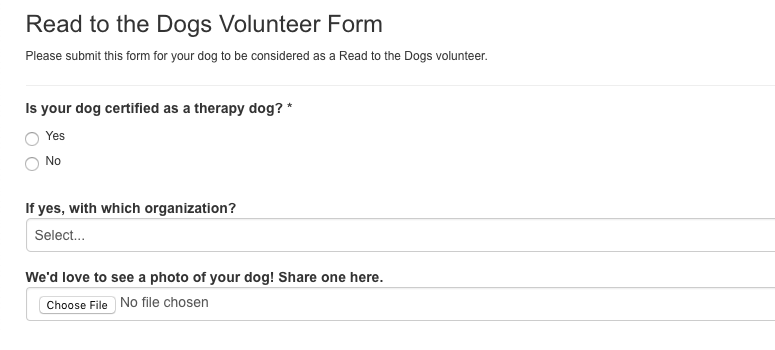 Create a ‘Read to Dogs’ Volunteer Form to get some four-legged slobbery volunteers to come into your library and work with patrons.
Create a ‘Read to Dogs’ Volunteer Form to get some four-legged slobbery volunteers to come into your library and work with patrons.
>> Example Read to Dogs Volunteer Form <<
Are you looking for only certified therapy dogs? Be sure to ask that in your form.
Do you want to see a picture of the doggy in question before accepting them? Add a ‘file upload’ field to your form so applicants can upload a picture of their furry friend.
5. Sabbatical Request Form
Sabbatical requests often go through a complicated process where many different staff are involved at differing stages.
Create your sabbatical request as a Workflow Form – this way each and every submission goes through your process with strict oversight and auditing-capabilities.
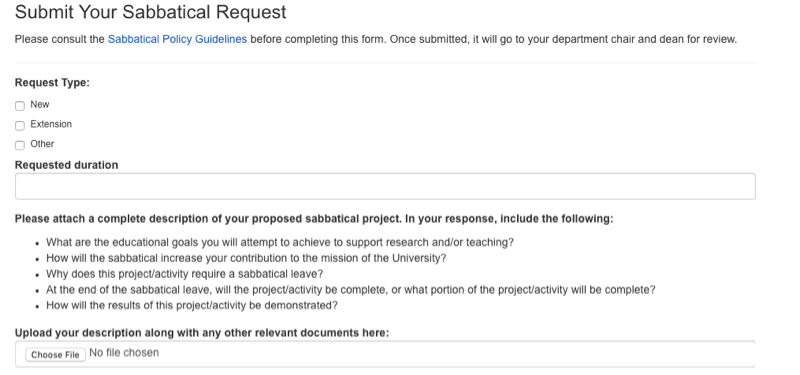
>> Example Sabbatical Request Form <<
Is the request a brand-new request or an extension? Create that question as ‘Notify Checkboxes’ field type. This way, ‘New’ requests are routed to the approval committee and ‘extensions’ are routed to the review committee.
With sabbatical requests, don’t be afraid to go nuts with the Workflow Stages. This way, you’ll be able to filter form submissions by a specific stage so you’ll always know the next step in the process.
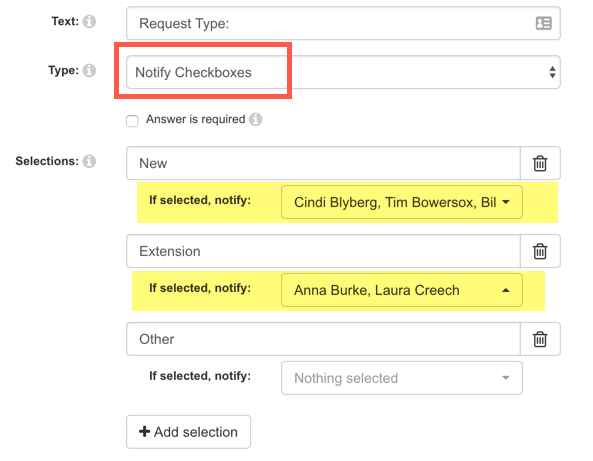
Already using LibStaffer? Learn more about using Workflow Forms!
If you’re already using LibStaffer, then you might want to learn more about Workflow Forms.
- Each LibStaffer system comes with two forms.
- Need more? Not a problem! Contact us at sales@springshare.com to get pricing on additional forms.
- Watch a Training Session Recording
- Workflow Forms starts at the 39.42 mark
- Check out our help documentation which has you covered from creating a new form to setting up stages.


