Nothing says the holidays more than homemade. Whether you’re baking rugelach, hand-crafting thoughtful gifts, or DIY’ing your decorations – you’re sending the message that your guests are special and deserving of homemade. Nothing beats homemade, but it can take a lot of effort, time, and work!
If you’re looking to bring that ‘homemade’ feeling to your library, you’re probably daunted by the idea of providing a homemade experience for each and every one of your patrons! How will you do it?! Well, a great way to offer a homemade experience is to provide tailored services. So while you’re not knitting individual items for each individual patron, you’re still providing a tailored experience just for them.
In fact, a 2016 article in Forbes magazine on 2017 technology trends predicted the ‘everything on-demand’ trend that definitely took off this year. Apps to deliver food, laundry, a ride, movie streaming, and more.
So, our next tip in our ‘Tis the Season for (spring)Sharing’ is all about delivering that tailored homemade and on-demand experience.
Tip #2: Cultivating a Homemade Experience
You might already be familar with creating LibGuides tailored-made for specific courses or assignments, but there are loads of other Springy tools you can use to bring that feeling of Hygge into your Library and for your users.
Create Holiday-Specific Mobile Micro Sites
The 2016 Pew Research Center Libraries Report showed that 49% of people accessed a public library website from their handheld mobile devices – smartphones and tablets. The 2017 Horizon Report highlights a 2016 StatCounter study which found that 51.3% of all web browsing worldwide took place on mobile phones and tablets, surpassing desktop web browsing for the first time. So, mobile access is important!
In case you didn’t know, LibGuides and LibGuides CMS subscribers have access to an optional add-on module called the mSite Builder. The mSite Builder allows you to create multiple mobile ‘micro’ sites for users to access on their smartphones.
There are tons of way you could use the mSite Builder. You could create a microsite for a walking tour of your library, or one showcasing upcoming library events, a fun scavenger hunt, or even a mobile conference site if you’re hosting!
But, what about creating a microsite focused on the library’s holiday events and activities?

Link to your special holiday microsite off of your regular mobile website to deliver a homemade, tailored, and on-demand experience to your patrons.
Plus, you can embed Font-Awesome icons on your mobile page menu to add a visual element.
Librarian On-Demand – Uber Reference Using LibAnswers SMS
If your library promotes roving reference, why not rebrand it as Uber reference? Everyone is calling themselves the ‘uber of something’ these days and it immediately brings to mind “they’re coming to me”. Plus, nothing says tailored library services than literally showing up at their library location with research goodies just for them.
Add signage throughout your library encouraging users to text-a-librarian for uber reference! If they text their location and what they need help with, you can reply back with an estimated arrival time of a librarian.
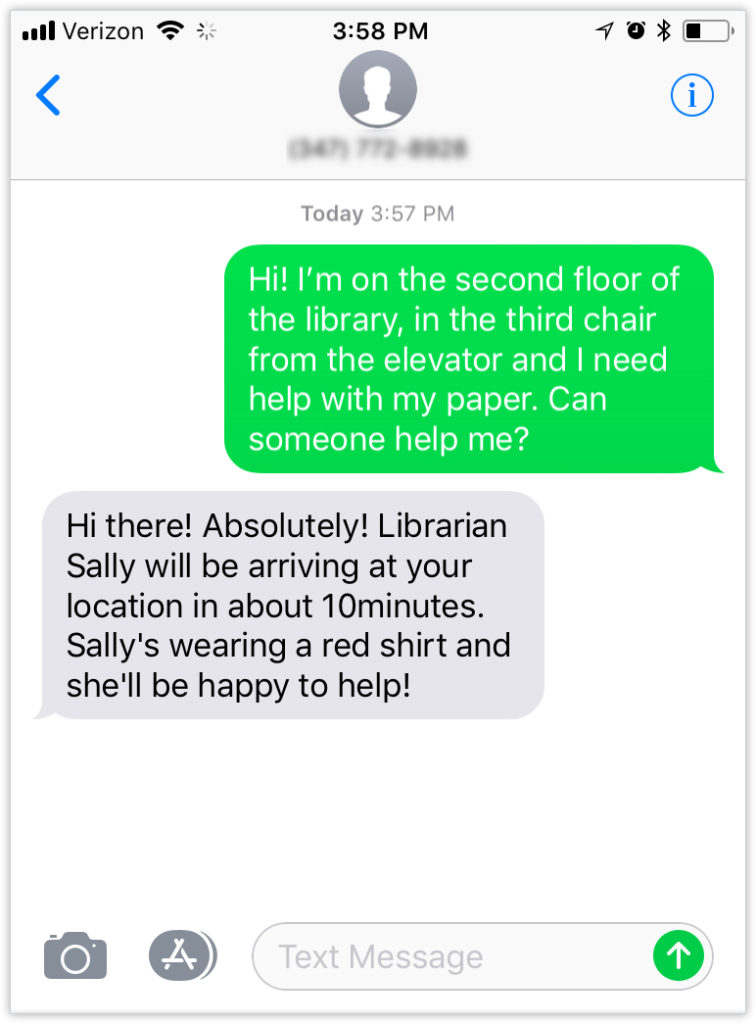
Meet Me Under the My Scheduler
LibCal’s My Scheduler lets you set up your own personal schedule of availability so patrons can book time with you for one-on-one consultations. You can arrange My Schedulers by location, branch, or even by topic – so patrons don’t need to know who they’re meeting with, just that they need someone who’s great at setting up eReaders.
But what about patrons who can’t physically come to the library. It is the busy holiday season after all and in some parts of the northern hemisphere it’s brutally cold! How can you provide one-on-one tailored services to people who won’t, or physically can’t, come into the library for help?
Create a LibCal My Scheduler Category called ‘Online’ – and encourage patrons to make appointments with librarians, virtually! Using your library’s webinar technology tool or even something simple (and free!) like Join.Me.
Simply create a LibCal My Scheduler Group called ‘Online Appointments’ and assign librarians to it. Patrons can select that category when scheduling an appointment.
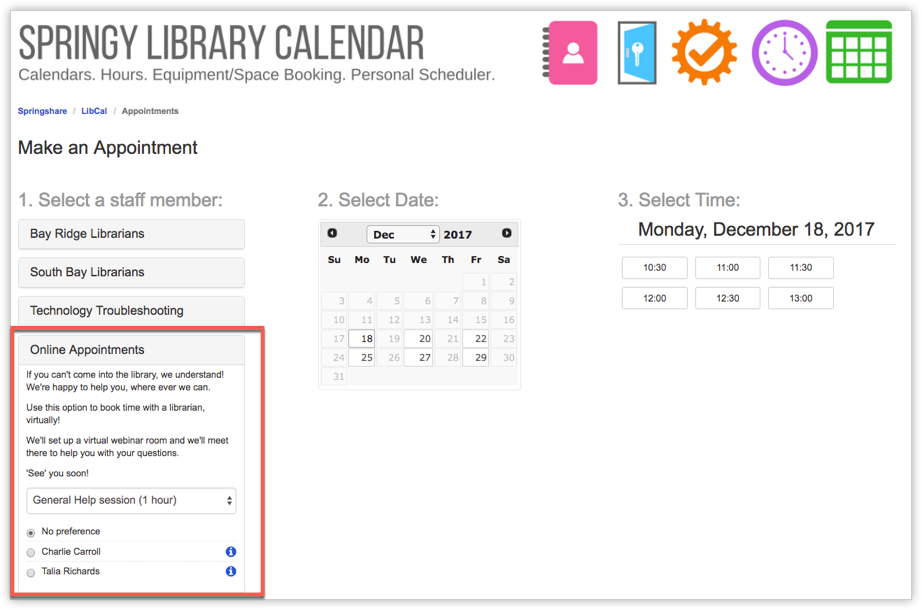
Have fun exploring how these Springshare tools help you bring that homemade, tailored, library experience designed to make them feel like it’s all ‘just for them‘ into the library. If you can think of other ways your library can get Hygge with it, drop a note in the comments below!
That’s all for this edition of ‘Tis the Season for (spring)Sharing’ Tips! Come back next week for Tip #3!


