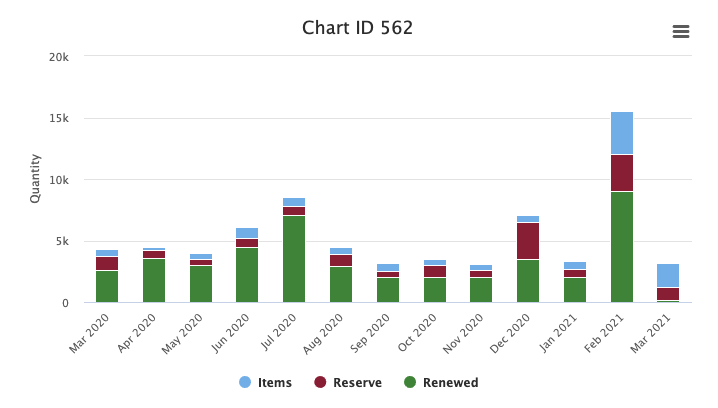These releases are on their way to you next week, and will be live in all regions by the end of the day on Friday, April 9. Read about LibCal | LibAnswers | LibApps | LibStaffer | LibInsight.
LibCal
Interactive Seat/Space Mapping
Our interactive Seat & Space booking module is here! With this new feature, your students and patrons can now select their desired Seat or Space with interactive maps that show real-time availability. For full information on this optional module, see our recent blog post.
- Navigate the building map to see bookable areas & their availability.
- Clickable “hotspots” will show users real-time availability for their desired Seat or Space availability. Hostpot colors indicate the status of each field and are customizable.
- When clicking on a bookable Seat or Space, an information bubble will show availability, capacity, Seat/Space image (if it exists on the Seat or Space record) and power & accessibility options (if enabled).
- “Enter” a building wing by clicking on it to see its spaces, tables, computers, etc.
- Users can book a preferred Space or Seat based on its location.
- If a Space has bookable seats inside, clicking on its area will open a new map showing those options. Any clickable “hotspot” can be linked to open another map if desired.
- Users will get a clear sense of where everything is located before even entering the building or floor.
- Receive a directional map on the booking confirmation public page and email. Directional maps will be automatically generated for booked locations from your interactive maps.
Our consulting team will work closely with you to produce beautiful, scalable maps that look great on a desktop or on mobile, then we’ll add interactive areas to them: your defined study, event, and meeting spaces; individual armchairs or tables; or study carrels. Each hotspot area will be associated with corresponding Zones, Spaces, or Seats in LibCal. Ask us to learn how to get started!
Appointment Direction Maps
We’ve added the ability to associate a map image to Appointment locations and individual Appointment users’ Directions field. Head to Admin > Appointments > Manage Locations > Edit Location to associate a map image with an Appointment location or Appointments > My Settings > Appointment Settings to associate a map image with an Appointments user’s “Directions” field. When a patron books an Appointment on the public pages, a link to map image(s) will be displayed on the Booking form and Confirmation page next to that Appointment location and/or Directions field. It’s also possible to include links to Appointment location maps in Appointment-related emails via new Email tags.

Event Directional Maps
You can also associate a map image for Event locations! If a map image is set up for an Event Location in Admin > Events > Event Locations > Edit Location, a link to the map images will be shown on the public Event page, if that location is an “Onsite Location.” As with Appointments, map links can be added to Event-related emails with Email Tags.
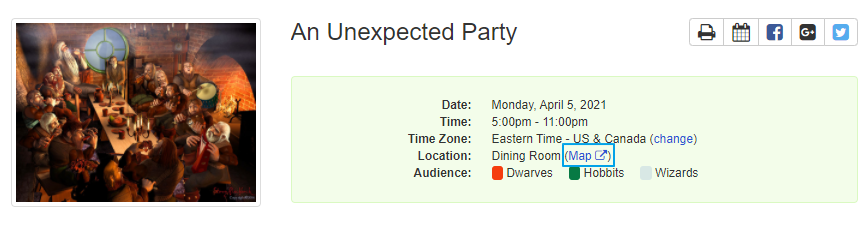
Cisco Webex Online Appointments & Events Integration
But wait, there’s more! Our Online Appointments & Events Cisco Webex integration is here! The integration will work the same way our current Microsoft Teams & Zoom integrations do in LibCal. You will first need to connect the integration from the Admin > Integrations > Online Appointments & Events page. After the Cisco Webex integration is successfully connected, users will be able to authorize the integration for their account for use with Appointments and Events.
Other
Appointments
- We’ve added new selections for “Patron Must Book in Advance” (36 hours, 2 weeks & 3 weeks) and “Patron Booking Window” (1 day, 2 days & 3 days) settings for Appointment users. Go to Appointments > My Settings to set these options.
Events
- A new LibAuth Event calendar type is available. When this type is chosen for a calendar, a LibAuth sign-in will be required to view the public calendar and corresponding Event pages. Head to Events > Modify/View Calendar. > Settings > Calendar Settings to choose this new calendar type.
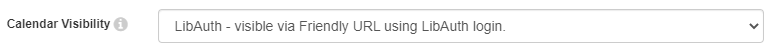
- You can now limit which Spaces are available for “Onsite Location” Event bookings! Go to Admin > Events > Space Locations or Admin > Space & Equipment > Edit Space to change whether a Space can be booked for an Event and therefore appear in the “Onsite Location” selection list.
Seats/Spaces
- There are new padding duration options available (5 & 10 minutes). Navigate to Admin > Spaces & Equipment > Spaces & Categories > Edit Category > Booking Limits to select one of these new padding options for a Space Category.
- You can now add intro text to the “New Reservation” (/r/new) page! Go to Admin > System Settings > Language Options > Custom Language > Spaces & Equipment > New Reservation Page Intro Text to set this up.
- The ability to set LibAuth group level rules at the individual Space location level is now available when LibAuth is set to be used across all locations on the Admin > Spaces & Equipment > LibAuth page.
- Early Check In (or not!). When checking in a patron on the admin side of LibCal, a new prompt will appear if the check in is attempted before the selected check-in window for the location. Admin users can decide to allow early check ins or cancel the action and wait until it is within the correct time frame that was set on the Admin > Spaces & Equipment > Edit Location > Seat/Space Check In panel.

- Spaces stats reports will now display total hours rather than total minutes. Head to Stats > Spaces to see your Spaces statistical reports.
- We’ve added an option to retrieve the Name & Email from Exchange (when possible) to display when using synched Exchange bookings for a Space. Go to Admin > Spaces & Equipment > Edit Location > Outlook > Exchange > Outlook/Exchange Bookings in LibCal to enable this feature.
- The API endpoints for Space bookings will now return the date and time bookings were created.
Other
- We’ve added Irish to the public language selections that are currently available in the page footer.
Check out our recorded training sessions, and don’t miss the LibCal release notes on the Springshare Lounge! [Back to Top]
LibAnswers
The April release is on its way, and is bringing several oft-requested features to LibAnswers! With this release we’re thrilled to bring Coverage Reports to LibChat, which will make it easy for site Admins to see the amount of chat coverage their staff provides. We’re also excited to begin introducing a series of updates intended to improve chat stability and eliminate our reliance on third party cookies during chat. For the full breakdown of everything rolling out in this release, head to the Springshare Lounge to view the release notes.
Chat Monitoring & Coverage Reports
We’re introducing a new reporting center for Chat Monitoring Activity. These reports will be available to site admins in an LA site; they’re designed to provide an in-depth breakdown of the amount of time that your staff have spent monitoring various chat departments in your LibAnswers system, and how many chats folks have claimed during those time periods. We will begin gathering data when we release the update, and the total amount of coverage time and total number of chats answered will be available beginning from this date onward. These reports will also include specific logs that represent the login and logout times of each chat staff member as they monitor various chat departments, and this portion of the data will be available on a rolling basis for up to the past 3 months, beginning on the date of release. Once the release is complete in your region, Admins will be able to view this new suite of information at LibChat > Coverage.
Chat Server Updates
With this code update, we’re releasing the first of a series of changes that will chat stability and connectivity. Over the next several releases, we will complete the process of moving all chat server traffic from their current domains (which can include libchat.com domains, as well as custom domains like libanswers.mysite.edu) to a libanswers.com domain. In doing this, our focus is on reducing and then eliminating the issues presented by third party cookies in chat, which we feel is critical as most web browsers are moving toward increased user privacy.
With our current release, all chat traffic for users in sites on a *.libanswers.com domain will move to libanswers.com, which will eliminate the use of third party cookies for these sites. In our next release, we plan to update the URL of the LibChat dashboard (and only the LibChat dashboard) for sites on custom domains to a libanswers.com domain, which will entirely eliminate the need for third party cookies.
Good to know: If your site has previously needed to add our chat server to an approved domain list (cascade.libchat.com), now is an ideal time to also ask your IT department to add our new server address. These vary depending on the region you’re in: chat-us.libanswers.com (US region, which includes South America and Africa), chat-ca.libanswers.com (Canada), chat-eu.libanswers.com (European region), or chat-au.libanswers.com (Australia/Pacific Region).
And Coming Soon…
We’re hard at work revamping several of our back-end search features, in an effort to bring you a faster and more intuitive search interface! Our first order of business is updating the chat transcript search page; in our next release, we’ll be overhauling our underlying search engine to bring you even more powerful chat transcript searching.
Upcoming LibAnswers Training Sessions:
- Accessibility for LibAnswers FAQs – Tuesday, April 13, 2021, 1:00pm – 2:00pm.
- Build-a-LibGuide with LibAnswers: Policies and Reopening Guidelines – Wednesday, April 14, 2021, 2:00pm – 2:45pm.
- LibAnswers Springy Cleaning for FAQs – Tuesday, April 20, 2021, 12:30pm – 1:00pm.
- Learning Lab: Springing into Action – The Librarian Reserve Corps (LRC) – Thursday, April 29, 2021, 1:00pm – 2:20pm.
Also check out our recorded sessions, and don’t miss out on the complete LibAnswers release notes on the Springshare Lounge! [Back to Top]
LibApps
LibAuth Innovative Polaris Authentication
We’ve added the Innovative Polaris authentication to our growing LibAuth authentication protocols. Just go to your LibApps page > Admin > LibAuth Authentication and add a new Polaris configuration. Please note that Polaris integration is not yet available for Pickup Manager.
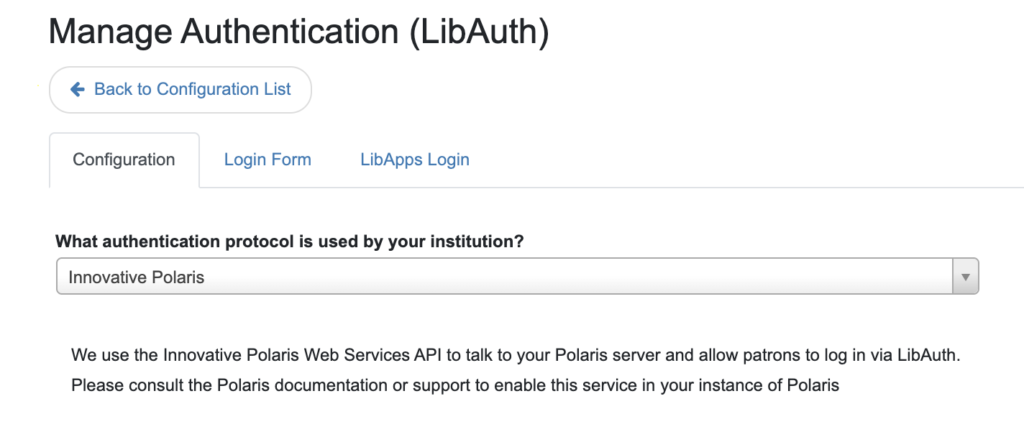
Upcoming LibGuides Training Sessions:
- LibGuides Springy Cleaning, Wednesday, April 7, 2021, 2:00 p.m. – 2:30 p.m.
- LibGuides Statistics, Wednesday, April 14, 2021, 12:00 p.m. – 12:40 p.m.
- Using Free Graphics Tools with Springy Products, Monday, April 26, 2021, 2:00 p.m. – 2:45 p.m.
Also check out our recorded sessions, and don’t miss out the LibGuides release notes on the Springshare Lounge! [Back to Top]
LibStaffer
- Customize the look and feel of your Schedule widgets with CSS! Set this up at Admin > Schedule Settings > Edit Schedule > Widgets where you will see a new “Custom JS/CSS Code” panel.
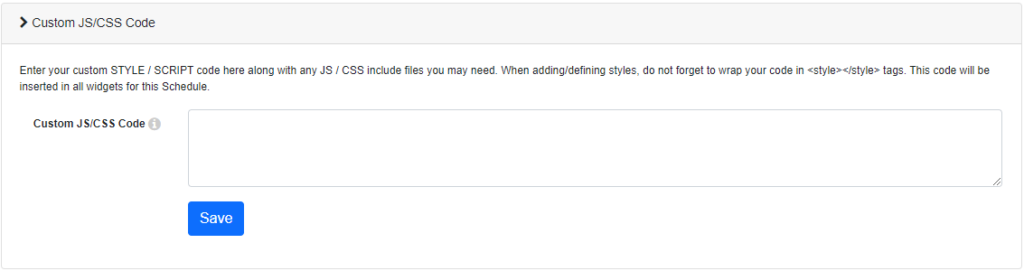
- The ability to filter the Time Clock Report by the Organizational Hierarchy is now available in your LibStaffer Reports. Head to Reports > Time Clock to make use of these new filters when running this report.
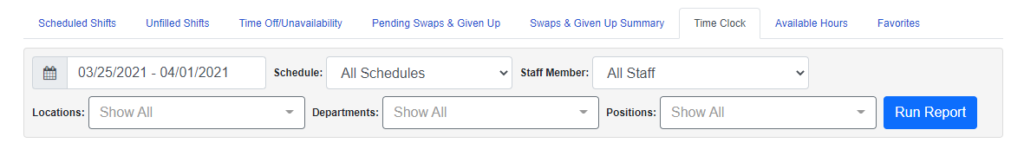
Want to learn how to best use LibStaffer’s features? Check out our recorded sessions, and don’t miss the LibStaffer release notes on the Springshare Lounge! [Back to Top]
LibInsight
Stacked Chart Option for Numeric Fields in Dashboards
We’ve added the “Display Stacked Chart” option for Custom/Shared Datasets with Numeric field Y-Axis and Single/Multi-Select fields for Data Labels. This enables a stacked view for your Select fields so that you can see the total for each Select option.
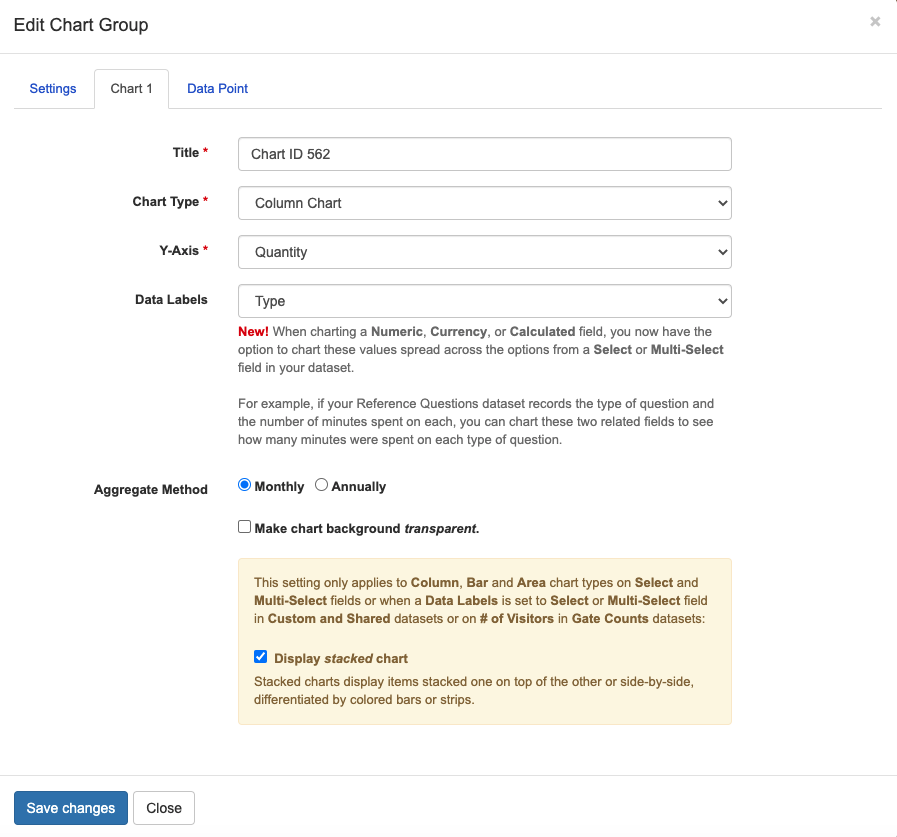
Check out the LibInsight release notes on the Springshare Lounge! [Back to Top]
That’s it for this round of updates from Springy HQ. We would like to thank you, our user community, for sharing all your great ideas with us! We love making them a reality and look forward to bringing you many more improvements in 2021. We are always here for you if have any suggestions or questions.