Happy New Year to all, and goodbye to 2020! We are pleased to open 2021 with some great improvements across several Springy apps. These releases are on their way to you next week and will be live in all regions by the end of the day on Friday, January 15. Read about: LibAnswers | LibCal | LibStaffer | LibInsight
LibAnswers
We are so very excited to introduce this newest LibAnswers release. This update brings our brand new Quality of Service suite of features – these features are designed to help you track and analyze how satisfied your patrons are with the service you provide via LibAnswers, and keep your finger on the pulse of how your users are feeling. Read on for all the details of these exciting new features. For full release notes of every feature that is rolling out in this update, please visit the Springshare Lounge Release Notes.
Quality of Service Features
Our new Quality of Service features are designed to help you collect feedback from patrons on their overall satisfaction with the service you provide via LibAnswers. These features will assist you with collecting direct patron feedback in the form of a follow-up user satisfaction survey that’s sent to patrons 24 hours after a ticket has been marked closed. In addition, these features include a wealth of indirect feedback on patron satisfaction, in the form of a suite of new metrics available for every ticket that show data related to time to first reply, total turnaround time, and number of interactions (i.e. the number of time that staff members interacted with a given ticket).
Our new suite of Quality of Service features includes the following elements:
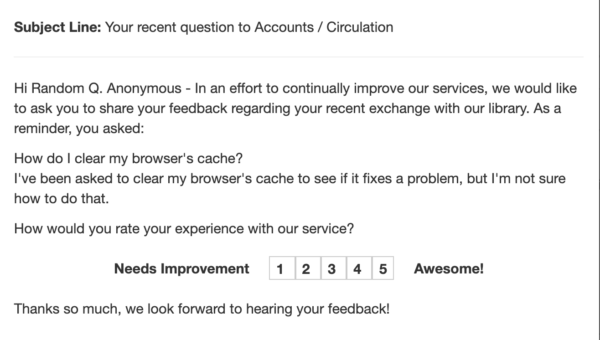 Follow-up User Satisfaction Email/Survey – With this new feature, you can create a follow-up user satisfaction survey and accompanying email to send to patrons. The survey you create consists of one customizable “rating” question in which you specify the number of values in the scale and customize the scale’s labels and layout, so it’s fully targeted to your users. Users will respond to this rating question directly in the email by clicking on their chosen response. Choosing a rating/response opens a new tab in the patron’s default browser which prompts users for additional free-text comments to explain the rating they’ve chosen. Users will receive this email approximately 24 hours after their ticket has been marked closed, and users will only ever receive a survey once per ticket.
Follow-up User Satisfaction Email/Survey – With this new feature, you can create a follow-up user satisfaction survey and accompanying email to send to patrons. The survey you create consists of one customizable “rating” question in which you specify the number of values in the scale and customize the scale’s labels and layout, so it’s fully targeted to your users. Users will respond to this rating question directly in the email by clicking on their chosen response. Choosing a rating/response opens a new tab in the patron’s default browser which prompts users for additional free-text comments to explain the rating they’ve chosen. Users will receive this email approximately 24 hours after their ticket has been marked closed, and users will only ever receive a survey once per ticket. - Quality of Service Reports – These new reports gather all Quality of Service metrics and reports together in one place, so it’s easy to see your patrons’ satisfaction at a glance. Admins will find these reports at Stats > Quality of Service; here you’ll find reports on patron responses to user satisfaction surveys, as well as turnaround metrics that will help you investigate tickets with long vs short turnaround metrics.
- Updated Ticket Answer Page – We’re updating the layout on the ticket answer page to include all of the available turnaround time metrics (time to first reply, time to close, and total interactions). We’ve also made some additional changes in the page to better expose information about your patrons; you’ll see a new Patron Info box in the top, right corner of the page, which displays high-level info about the patron, responses they’ve provided in your question form, and their full patron history details, so you can view the full history of conversations with this particular patron.
To start customizing your site’s user satisfaction survey and email, admins can head to Admin > Queues > Edit Queue > Quality.
Excited? Us too!! And in even more exciting news, this is just our first step into giving you a full picture of your user’s satisfaction. In the coming months, we’ll also introduce a new suite of features centered around calculating your Net Promoter Score, a standardized industry metric of user satisfaction. We’re creating new widgets that can be embedded in any website and collect satisfaction data, as well as targeted reports that will showcase your users’ satisfaction and segmentation metrics. Stay tuned for this exciting new module, coming in the first quarter of 2021!
In addition to the new Quality of Service tools, we have so many more features coming in this release. For the full list of new features, please check out the Springshare Lounge Release Notes. There you can read about all of the new features we’re introducing, including:
- We’ve added a couple of new LibChat settings:
- To automatically create follow-up tickets from missed chats; and
- To limit users to viewing chat transcripts only in departments to which they belong.
- We’re adding a full emoji picker to the LibChat dashboard, so you can pick from a library of over 400 emoji with the click of a button! 🙂
- We’re improving the connection between chats and follow-up tickets; now you’ll be able to view at-a-glance which chat transcripts and missed chats have had follow-up tickets created.
- Did you know you can launch a patron chat without a chat widget? It’s true! We’re expanding our documentation to make this clearer, and we’re also updating our direct chat link option so it can accept more query string parameters, so you can programmatically pass information like a user’s name and email address into a chat. Hello, chatbots!
Upcoming LibAnswers Training Sessions:
- Using Springshare Tools to Build a Library Tour – Wednesday, January 13, 2021 2:00pm – 3:10pm Eastern
- Build FAQs From Start to Finish – Monday, January 25, 2021 1:00pm – 1:45pm
Also check out our recorded sessions! [Back to Top]
LibCal
We’re happy to bring you the following LibCal updates to help improve Seat/Space booking daily operations and policies! Also included in this release are some helpful usability features as well as our new Email Queue feature, which you can read about further below.
Seats/Spaces & Equipment
- We’ve added the ability to select multiple booking statuses when browsing the Booking Explorers for Spaces & Equipment.
- If set for a location, the “Reminder” and/or “Follow-up” email info will now display in the booking details. Also, if mediation is enabled, the details of mediation approvals/denials will be available to view in the booking details.
- A new location setting enables only LibCal Admin users to check users in or out of a booking.
- The ability to modify the Check In/Out Date & Time fields for a booking is now available on the admin side, when viewing the details of a booking.
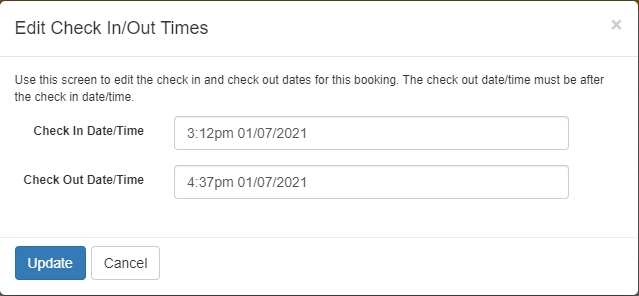
Appointments
- If the availability duration entered does not meet the minimum requirement for a user’s set duration plus padding, the user will not be able to save the availability until making adjustments.
- We’ve modified the stats report to only display available times for users currently assigned to a group.
- When the Exchange/Outlook integration is enabled for an Appointments user, events created in Outlook by this integration will be marked “Private.”
Misc.
- Verification of Email Delivery! From this release forward, you will be able to see whether an email was successfully sent out of LibCal, regardless of whether you are using the Springy email service or your own SMTP server. Head to Admin > System Settings > Email Queue to find filters with which you can narrow results, or to view the full contents of any email. Bonus! if an email was not submitted successfully and is marked with a “Failed” status, you can resubmit it. If your system sends out a large volume of email, you will also see any emails that are queued for impending sending.
- You can now select which tab to land on when visiting the “Event Calendars” page. You can also specify a preferred Calendar. Go to Admin > Accounts > Edit Account > Preferences, or click your email address in the top, right corner to set preferences.
Upcoming LibCal Training Sessions:
- Managing Online and In-Person Appointments, Thursday, January 28, 2021, 2:00 – 2:40 p.m.
- Using Springshare Tools to Build a Library Tour, Wednesday, January 13, 2021, 2:00 – 3:10 p.m.
Also check out our recorded sessions, and don’t miss the LibCal release notes on the Springshare Lounge! [Back to Top]
LibStaffer
- We’ve modified the “Staff” Report so the correct “Next Shift” for a user always displays.
- We fixed an issue that prevented schedules from printing in Landscape orientation.
- Inactive users will now be available for reporting on the Scheduled Shifts report, when “All Schedules” is selected. These will be at the bottom of the staff list and be labeled “Inactive.”
Also check out our recorded training sessions, and don’t miss the LibStaffer release notes on the Springshare Lounge! [Back to Top]
LibInsight
Twelve Hour Time Format for Custom / Shared Dataset Recording – You will be able to select the time format to record any time-related fields in your custom/shared dataset. To select which time format you would like, head to System Settings > Dates & Currency > Record Data / Widget Time Format. Please note that the Analysis page will still render the entered time data in 24 hour format.
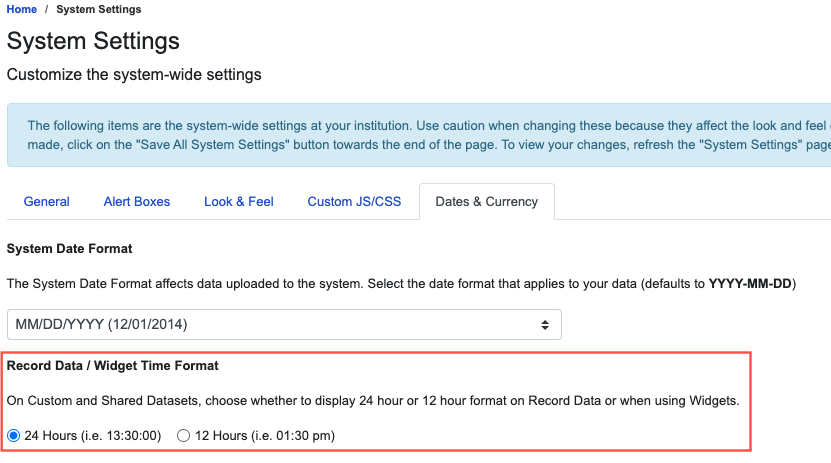
Filter COUNTER 5 Top 100 Titles by Platform
Ever wanted to view the Top 100 Databases, Journals, Books, Other titles by platform? Now you can! Simply select the individual platform you want to filter the top 100 title reports by in the COUNTER 5 Analysis page.
Check out the LibInsight release notes on the Springshare Lounge! [Back to Top]
That’s it for this round of updates from Springy HQ. We would like to thank you, our user community, for sharing all your great ideas with us! We love making them a reality and look forward to bringing you many more improvements in 2021. We are always here for you if have any suggestions or questions.



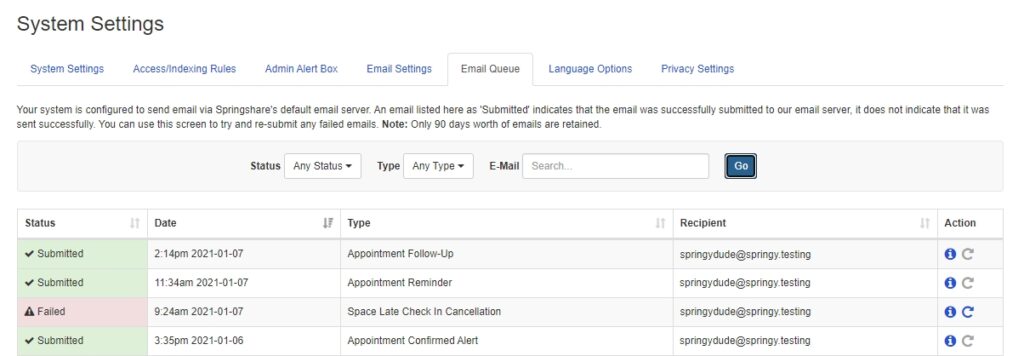
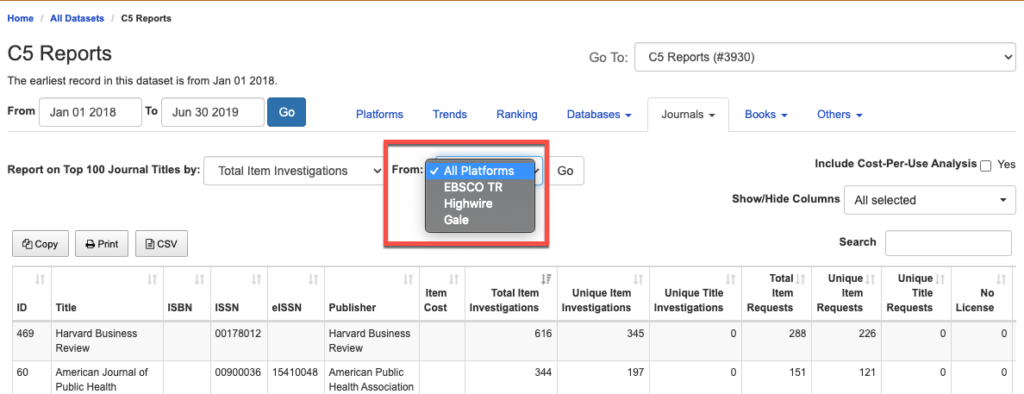
Hi, Do you know when interactive mapping for LibCal Seats is coming? Thanks, Bill
Hi Bill,
We have just begun working on this project internally to offer an interactive mapping feature in LibCal for Seats & Spaces. We will be sharing more information in the coming weeks about this new feature (how it will work, expected release date) so keep your eyes peeled on our blog for more details coming soon! : )
Best,
Neil