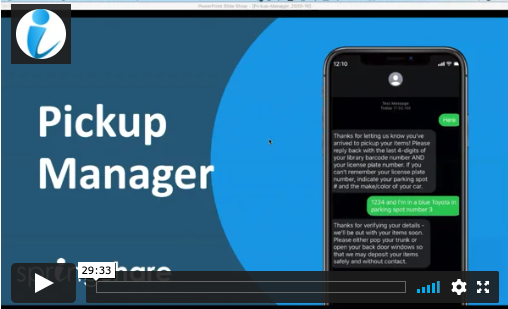In some parts of the world, lockdowns are taking place again. In others, the trend is heading that way. It’s looking like we’ll all be experiencing another shelter-in-place soon in order to stop the spread of this deadly virus. The good news, we know a lot more now than we did only eight short months ago. We’re not suddenly scrambling to a work-from-home environment or pivoting to online-only services in just a matter of days. To that end, we’d like to share our best tips for promoting contactless communication during yet another COVID-19 lockdown. Your patrons, students, customers might not be able to see you in person… but you can still ‘see’ them online.
Create Searchable COVID-19 FAQs in LibAnswers
Not only are we living through an unprecedented pandemic but an infodemic too. Your users are being inundated with conflicting and sometimes downright false “information”. It’s so hard to know where to go, online, to get credible information. Create COVID-19 searchable FAQs highlighting recent research, regional laws/regulations, and how the library’s hours/services are affected. This 35min training video covers how you can keep important information updated in your LibAnswers, including creating a COVOD-19 FAQ group.
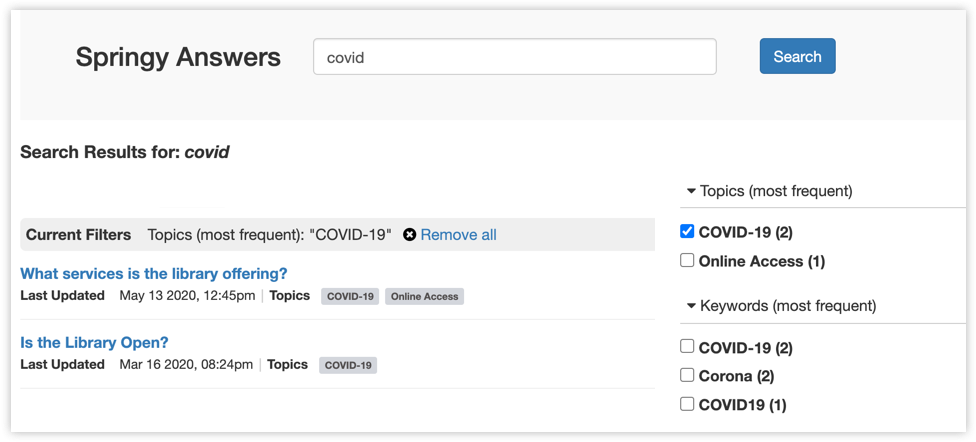
Offer Live Chat with Screensharing/Webcam Functionality
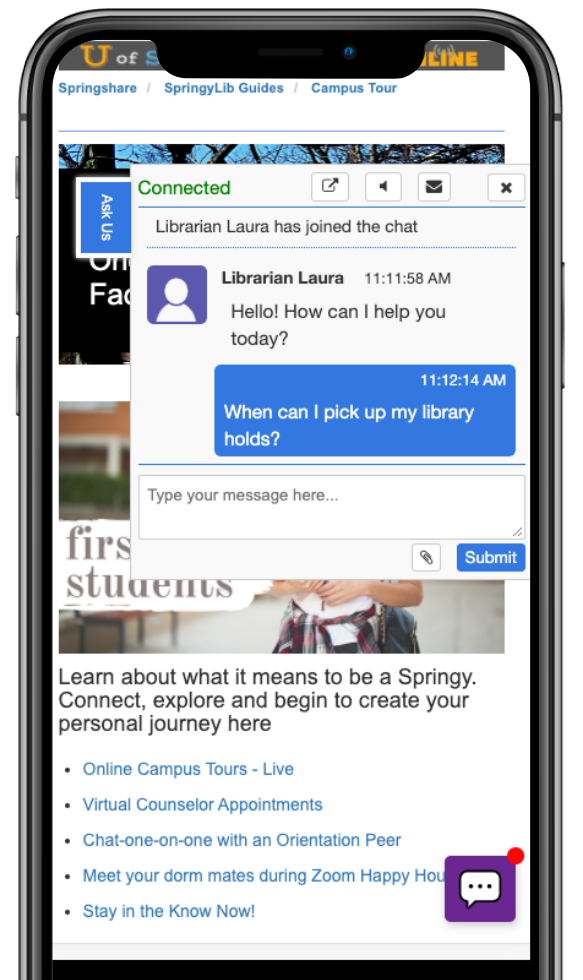 You’ve spent time cultivating relationships with your patrons. They most likely know your face, your smile, and even your ‘funny’ jokes. (What building has the most stories? The Library! – cue the eyeroll). Those special bonds don’t need to end with remote services. LibChat’s screensharing allows you to engage in back-and-forth chat and you can even conduct ‘live’ sessions with patrons with optional webcam functionality, recording, and more!
You’ve spent time cultivating relationships with your patrons. They most likely know your face, your smile, and even your ‘funny’ jokes. (What building has the most stories? The Library! – cue the eyeroll). Those special bonds don’t need to end with remote services. LibChat’s screensharing allows you to engage in back-and-forth chat and you can even conduct ‘live’ sessions with patrons with optional webcam functionality, recording, and more!
And, if you’re thinking you don’t have the bandwidth to offer chat or offer it for the number of hours your patrons would need it – our 24/7 Chat Cooperative is here to back you up with MLIS-degreed librarians. Enable 24/7/365 chat services or custom coverage hours.
What is the Status of Your Buildings & Services?
Is your building open? What about the 3D printer? Is curbside delivery available? Your patrons have questions about the status of your building, services, and more. Create a LibAnswers System & Status Dashboard (with an embeddable widget) and keep them updated 24/7 on your status. Make use of social media integration so if the status of a service changes, broadcast it out on Facebook and Twitter right from the Systems Status Dashboard.
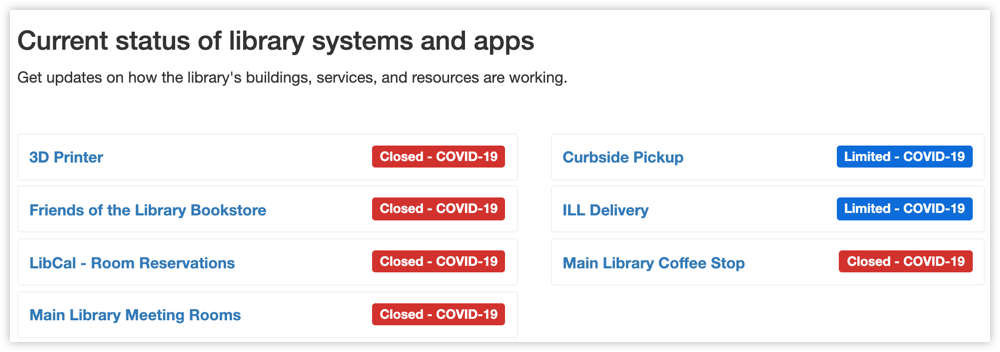
Keeping Staff Informed
It’s hard enough keeping staff updated and informed when you see them every day at the workplace. Updates to the manual go unnoticed. Post-it notes at the reference desk are overlooked. In our new work-from-home model, it’s even harder keeping staff informed especially if you’re relying on email and reply-all. We have some tips to help you use LibAnswers to create a powerful staff repository of information that is searchable, easily-updatable, and reduces your inbox clutter.
- Create a robust internal staff knowledge base: Break out policies, login details, and staff-only information into individual restricted FAQs. It’s easy to search, browse, embed, and link them! This 26min training video covers all the steps.
- Use LibChat for internal conversations & meetings: LibChat isn’t just for chatting with patrons. Set your chat status to internal and be available for quick chats with coworkers. Use LibChat screensharing to conduct internal meetings with a coworker or a whole department.
- Create Internal Posts on the Systems & Status Dashboard: Not every post on the Systems & Status Dashboard might be suitable for the public. Create internal posts to update staff on a new process, COVID-19 restrictions, or planned downtime to a product or service.
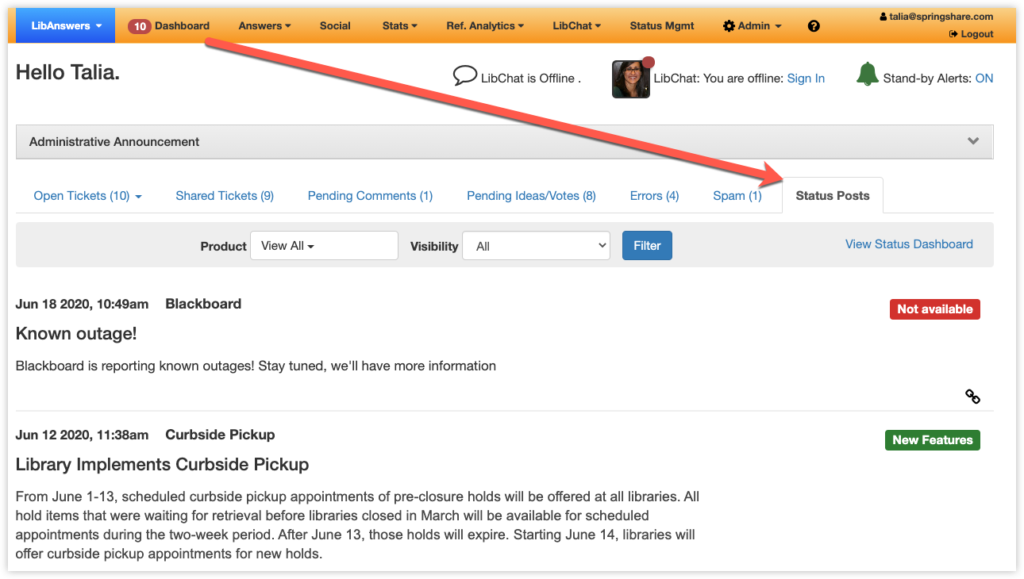
Pickup Manager for Curbside/Contactless Communication
Our newest tool, Pickup Manager, integrates with multiple ILSes, LibCal, and LibAnswers to create a scheduling and communication platform for holds pickup. This way, your patrons can reserve their library items, schedule a time to pick them up, and communicate with you via chat and SMS/texting when they’ve arrived… all with seamless ILS integration to boot.
We’re In This Together
We know that this has been, and continues to be, an incredibly difficult and stressful time. Not only are you a library employee with all that entails but you’re also a friend, caretaker, child, or parent… trying to make sense of all the confusion, fear, and complexities that COVID-19 has brought both into your work-life and your personal life. And whether you’re working at the library or working from home, your work-lives and personal lives are now more intertwined than ever. How do we know this, well – because we’re going through this with you. Our Springy employees work-from-home and are now full-time teachers, caretakers, and more. And supporting loved ones who are working, and who are also dealing with the isolation that comes with the pandemic. So we know what you’re going through, because we’re going through it right alongside you. And we’re here to help. So, don’t hesitate to reach out to us with any questions, feedback, requests, recipes, or tips on keeping a 7 year old engaged in their Zoom class! We’re here to help and we’ll get through this in our typical Springy fashion… together.