We hope that your June is going well, and that everyone working in libraries and from home are safe and healthy. COVID-19 has radically changed our landscape, but we’ve been working hard at Springy HQ to bring you some great new stuff to sip with your summer punch, or your winter drink, if you’re in the Southern Hemisphere. These new features and updates are on their way to you next week, and will be live in all regions by the end of the day on Thursday, July 2, with the exception of the LibCal release (including Seats!), which is coming mid-month.
Read about: LibCal | LibAnswers | LibGuides | LibStaffer | LibCRM | LibInsight
LibCal
We’re really excited to bring you seat booking capability as well as Microsoft Teams online meetings integration and so much more! In fact, we are stuffing so much in this update that we need an extra week-and-a-bit to tuck in all the details and have things ready for you. Please expect LibCal updates in a browser near you by mid-July. Here are the deets:
Seats
As you saw last week in the first post in our Reopening Your Building Safely series, we’re adding the ability in LibCal to book individual seats in your library. Social distancing and monitoring building capacity will be incredibly important as our buildings open up during the COVID-19 pandemic. This functionality will be available from July 17. Interested? Please drop our Sales team a line.
Microsoft Teams Integration – Calendar Events & Appointments Scheduler
The much-requested integration for Microsoft teams to support online Appointments and Events is here! An administrator will set up and enable the integration under Admin > Integrations, then each user account must authorize the integration in their User Profile. Once enabled, when you create or edit a Calendar Event, you’ll see a new location option for Microsoft Teams online meetings. When this location is chosen, you’ll then choose one of the users who has authorized the integration. After the Event is saved, a shareable meeting link will be generated for Microsoft Teams, attached to the account of the user you chose.
For Appointments, if a user belongs to an online location, shareable Teams meeting URLs will be generated automatically when bookings are made. The process is similar to the current Zoom integration; the Microsoft Teams meeting link will be included in all corresponding emails and .ics calendar files and shown on the admin pages.
Please note that only one online meeting tool can be enabled at any given time.
Events
- Zoom webinar and password creation support is here! If the Zoom account used to create an online Event has the webinar feature enabled, you will now have the ability to choose whether your event is a Zoom Meeting or Webinar, and the option to set a password.
- .ICS files for an online Event using the “Facebook Live (or other)” location option will now include the Event link, when no registration is required.
- We’ve corrected an issue where sites using a non-English base language had trouble with dates when copying and creating events.
- We have increased the number of records available for selection in the Presenter drop-down on the Event Aggregates stats report.
Appointments
- Ever wanted to modify the colors displayed for the different statuses on the admin-side availability grid? Now you can! Admins can go to Admin > Appointments > Settings to set this system-wide. Users can go to Appointments > My Settings > Color Settings to set it up for their own Appointments.
- We’ve updated the Exchange and Google calendar sync processes to include the online meeting link that is automatically generated when an appointment is booked, when either the Microsoft Teams or Zoom integration is enabled.
Spaces & Equipment
- We fixed an issue affecting display of Spaces bookings after a modification is made.
- You can now search for Internal Notes in bookings via the Booking Explorer, for both Spaces and Equipment.
- We’ve added Event Details and Internal Notes filters in the Spaces and Equipment Print Views. Check them out at Spaces > Availability > Print View or Equipment > Availability > Print View.
- The Barcode search on the Equipment > Check In page is no longer case sensitive.
- Google calendar sync failures and Microsoft Team integration failures will now be included in integration errors / failures email notifications sent to email addresses specified under Admin > System Settings > Email Settings > Integration Email Notifications.
Upcoming LibCal Training Sessions:
- Planning Holds Pickup at Your Library – We have several of these sessions planned for July. Check out the LibCal Training sessions list for details.
- We’re also offering a session on Setting Up Calendars for Your Events (July 29).
Also check out our recorded sessions! [Back to Top]
LibAnswers
This release brings you a number of our most popular feature requests, including new sound customization settings for LibChat, centralized reports for Shared Group System admins, OAuth support for Zoom account integration, and more!
New in LibAnswers & LibChat
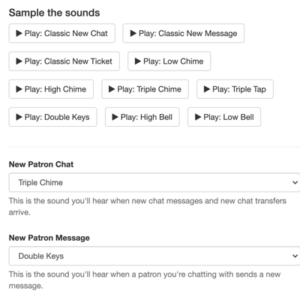 LibChat Sound Settings: Good news for folks who find the “new chat” alert sound too… let’s call it “surprising.” Admins can now customize the sounds that play for each event that happens in LibChat, including new chat, new patron reply, new internal message, and new ticket. Choose from sounds like Classic New Chat and Classic New Ticket, or choose from our variety of new sounds like Triple Tap, High Chime, and Low Bell. Admins can head to Admin > LibChat Setup > Settings > Audio Alerts to customize sounds for all users of the site.
LibChat Sound Settings: Good news for folks who find the “new chat” alert sound too… let’s call it “surprising.” Admins can now customize the sounds that play for each event that happens in LibChat, including new chat, new patron reply, new internal message, and new ticket. Choose from sounds like Classic New Chat and Classic New Ticket, or choose from our variety of new sounds like Triple Tap, High Chime, and Low Bell. Admins can head to Admin > LibChat Setup > Settings > Audio Alerts to customize sounds for all users of the site.- Ticket Preview URL: If you’ve ever needed to collaborate with a colleague on how to answer a ticket, but the ticket is currently unclaimed, good news – we’ve added a shareable ticket preview URL, so others can view the ticket’s contents without claiming the question. To grab the new preview URL, head to the LibAnswers Dashboard and select Quick Look -> Copy Preview URL.
- Query Spy Bulk Delete: If your Query Spy data has ever been bombarded by an IP address that generated a bunch of non-human-looking searches, good news! Site Admins can now delete in bulk Query Spy results which were generated by a specific IP address. Admins can head to Stats > Query Spy to use this new feature.
LibChat Screensharing Updates
- Updated Screensharing Settings Page: We’ve updated the format of the Screensharing settings page, so that once your site is signed up for screensharing, it’s easier to choose among screensharing options. Admins can head to Admin > LibChat > Screenshare to view the various options.
- OAuth Support for Zoom Integration: We’ve also added OAuth support for sites who are bringing their own Zoom accounts to use in LibChat! By using this authentication type, users with LibChat enabled will be able to connect their existing Zoom accounts with your LibAnswers system itself. To set this up, Admins will first need to head to Admin > LibChat > Screenshare > “OAuth Authentication” method. Once you choose this option, your LibChat account holders will then head to their Manage Account screen to add their Zoom account information. They’ll then log in using their existing Zoom account credentials and grant LibAnswers the ability to launch meetings on their behalf.
Shared Group System Reporting Updates
Beginning with this release, we’re adding reports to the LibAnswers system to provide aggregated reporting for Shared Group System sites. With this release, you’ll see a new, high-level Annual report that lets admins quickly see monthly chat totals generated by and answered by each Group Member Library within your site. To view these new reports, Shared Group System admins can head to LibChat > Aggregated Stats.
But what if you also want to be able to see aggregated stats from standalone LibAnswers sites which bear a relationship to your Shared Group System via a Consortial arrangement? With this release, standalone LibAnswers sites who are connected to a Shared Group System site via Consortial Sharing will now see a new option to opt in to sharing aggregated statistics from their site with the Shared Group System. If you’re an admin of a standalone LibAnswers system that’s connected to a Shared Group System via Consortial Sharing, head to Admin > System Settings > General > Sharing Information and look for the setting for “Report Aggregated Statistics to Another Site.” Once you select this option, admins in the Shared Group System will be able to see a high-level aggregated report.
Plus, stay tuned for our next release, where we’ll add an additional report to show a more detailed breakdown of who is answering chats generated by each Group Member Library. For chats that originated from each Group Member Library or connected LibAnswers system, you’ll see how many chats were answered by that “home” library, versus how many were answered by a local Co-Op, versus how many were answered by the Global Co-Ops.
Co-Op Updates
- Group Member Library Statistics: Institution and Co-Op Admins can now view a breakdown of the number of Co-Op chats which were answered by each participating Group Member Library. To view the new chart head to LibChat > Co-Op > Reports > Chat Statistics > Clients/Staff, or in LibAnswers, head to Admin > 24/7 Co-Op > Clients/Staff.
- Answering Institution Filter: We’ve added a new filter to the Coop > Transcripts page that filters transcripts by which LibAnswers institution answered the chat. We’ve also added identifying information under Transcripts > Answered By, so you can easily see the LibAnswers site affiliation for the person who answered the chat.
- Policy FAQs Update: If you’ve ever tried to open a policy FAQ in a new window, good news for you! We’ve added a simple standalone page to house these policy FAQs, so opening them in a new window using right click > Open in a New Tab/Window will function as expected.
- Ticket Creation without an Email Address: We’ve heard feedback indicating that, when you’re creating a follow up ticket from a chat, it can interrupt the answering librarian’s flow to have to grab the patron’s email address and paste it into the “Create a Ticket” modal window, especially when you know for sure that it’s already been added to the transcript via an initial question or during the course of the chat. With this release, we’re removing the requirement to explicitly add an email address when creating a follow up ticket.
Bug Fixes and Smaller Improvements
- If you transfer a ticket to an address book address, and that addressee replies to the transferred ticket notification, those replies will no longer generate a new ticket. They will now become threaded with the original ticket, as expected.
- Removed iFrame Chat: To provide a better overall user experience, we’ve removed the “iFrame Chat” option from the LibChat dashboard.
- Sites with shared chat departments will no longer see an error regarding Unknown Users.
- We’ve restored the link to Edit Patron Record in the User History tab.
- We’ve fixed an issue where new SMS messages displayed in the LibChat Dashboard contained time stamps that reflected UTC, instead of your local site’s timezone.
- We’ve fixed an issue with System Status Management posts showing an incorrect date/time stamp in RSS feeds.
- We’ve fixed an issue where, in limited cases, the button to Email Transcript to the Patron was not appearing in the LibChat Dashboard.
Upcoming LibAnswers Training Sessions:
- Always Online – Creating Fallback Widgets – Monday, June 29, 2020, 2:00pm – 2:40pm ET.
- Training Tidbits: Time Saving with Macros in LibAnswers & Canned Messages in LibChat – Tuesday, June 30, 2020, 12:30pm – 12:50pm ET.
Also check out our recorded sessions! [Back to Top]
LibGuides
As previously announced, we are rolling out an updated Rich Text Editor to LibGuides as a part of this round of code updates. This update is cleaner (and fully-functional!) and allows you to use the built-in browser spell-check capabilities. The updated editor will be live in everyone’s LibGuides system by July 15.
We have spent most of the last month doing back-end improvements to LibGuides and LibApps. Hand-in-hand with expanded use of online classes and virtual services, use of LibGuides has really shot up during the COVID-19 pandemic, and while we weathered the spring without downtime, we wanted to get under the hood and improve things even more, before back-to-school is upon us. We also have a few small fixes and features to share with you:
- LTI: we have made our code for setting up regular expressions more flexible to accommodate additional course naming conventions.
- We’ve updated the look and feel of accordions on the admin side of LibGuides and LibApps so that the experience is a little more intuitive. This change does not affect accordions on the public side, such as those on the LibGuides homepage.
- We fixed an issue that was causing Font Awesome icons in guide titles in search results to display as code.
- We changed A-Z widgets (Tools > Widgets > Search Box) to handle diacritics in the same way that the A-Z Databases page native search widgets handles them.
- We fixed an error causing older blog posts not to display. This was related to blog posts created by users who have since been removed from the system.
Upcoming LibGuides Training Sessions:
- Building Your First LibGuide, Thursday, July 2, 2:00 p.m. Eastern.
- Save Time with LibGuides Widgets, Thursday, July 16, 2:00 p.m. Eastern.
Also check out our recorded sessions! [Back to Top]
LibStaffer
The LibStaffer team is excited to bring you these frequently-requested features!
Features:
- Drop Shift Functionality: Now staff members can give up shifts without still being responsible for the shift. With this option enabled, staff can drop a shift, and that shift will remain unassigned. Schedule admins can go to Admin > Schedule Settings > edit schedule > Drop shift to view and choose an option, which also specifies how long before a shift it is allowed to be dropped.
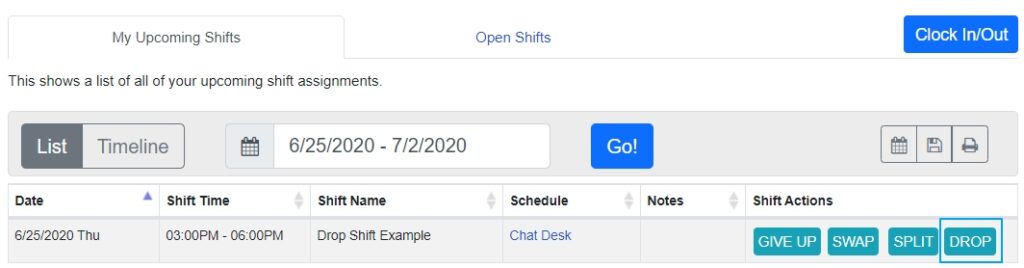
Smaller Fixes and Features
- We fixed an issue preventing some Schedule Admins who are Regular Users from being able to approve Time Off requests.
- We addressed an issue preventing the removal of shifts from Outlook, if a staff member was unassigned during the Find & Replace process.
- We resolved a sort issue with Open Shifts on the Dashboard.
Upcoming LibStaffer Training Sessions:
- Setting up your LibStaffer System, Tuesday, July 14, 2:00 p.m. Eastern.
Also check out our recorded sessions! [Back to Top]
LibCRM
For this release, the LibCRM team is pleased to bring users the Roles & Permissions functionality. This much-requested feature set will enable admins to designate who can do what in their LibCRM system.
Roles & Permissions
With Roles & Permissions functionality, system admins can create new roles in the system, then assign them specific permissions in the People, Organizations, and Interactions modules. Also coming soon are Roles & Permissions for the Reports area. Admins can head to Admin > Roles & Permissions to get started.
Roles
The roles area is the heart of this functionality. Admins can create, edit, and delete Roles from the Roles list. The Admin role cannot be deleted, as it’s essential to the system. 🙂
Important: With this release, a Role will have to be assigned to each account created in the system. By default, Admin and Regular Roles will already be available.
Permissions
Once you have Roles created, it’s time to assign them some Permissions! For People, Organizations, and Interactions you can assign Create, View, Edit or Delete permissions as well as allow a Role to View Statistics. A role can also be set to View Statistics for People and Organizations.
Each permission comes with the following options:
- Owned by this user only: if active, the account holder can only see/edit/delete items that they own.
- All (not owned by admin): if active, the account holder can see/edit/delete all the items that are not owned by an admin.
- All: if active, the account holder can see/edit/delete all items, including those owned by admins.
LibInsight
COUNTER 5 Analysis Report Update
We have gotten a lot of feedback about how we have parsed and displayed Database and Title Master Reports. Why am I seeing Database titles in the Journals tab?? Excellent question! This is definitely not a “your chocolate is in my peanut butter” type situation!
We don’t usually get into the nitty gritty in these posts, but it turns out that Database Master Reports can include rows where the content type is “Journal.” This is indicative of the aggregated usage of all of the journal content within a database, but is unnecessary to include as database usage, since usage of those individual titles is reported in the Title Master Reports and parsed out in the Journals, Books, and Others tabs. With this release, we are ignoring rows in Database Master Reports for non-Database content. Conversely, we will now populate the Journal, Book, and Other tabs based on the Title Master Report only.
This will ensure that only Database metrics are shown in the Databases tab, only Journals metrics are shown in the Journals tab, etc. (Note: we will be removing some additional non-database metrics from Databases > Usage > Titles reports in a future release.)
Other Misc Updates
We’ve made some adjustments to the layout on the System Settings page. First of all, since Alert Boxes apply to the whole system, we are including them in these settings. We also then moved each section to its own tab, making this page more easy to use. Admins can head to Admin > System Settings to check it out.
Lastly, we have fixed a handful of accessibility issues, including issues on the custom dataset widget form.
[Back to Top] That’s it for this round of updates from Springy HQ. We would like to thank you, our user community, for sharing all your great ideas with us! We love making them a reality and look forward to bringing you many more improvements in 2020. We are always here for you if have any suggestions or questions.




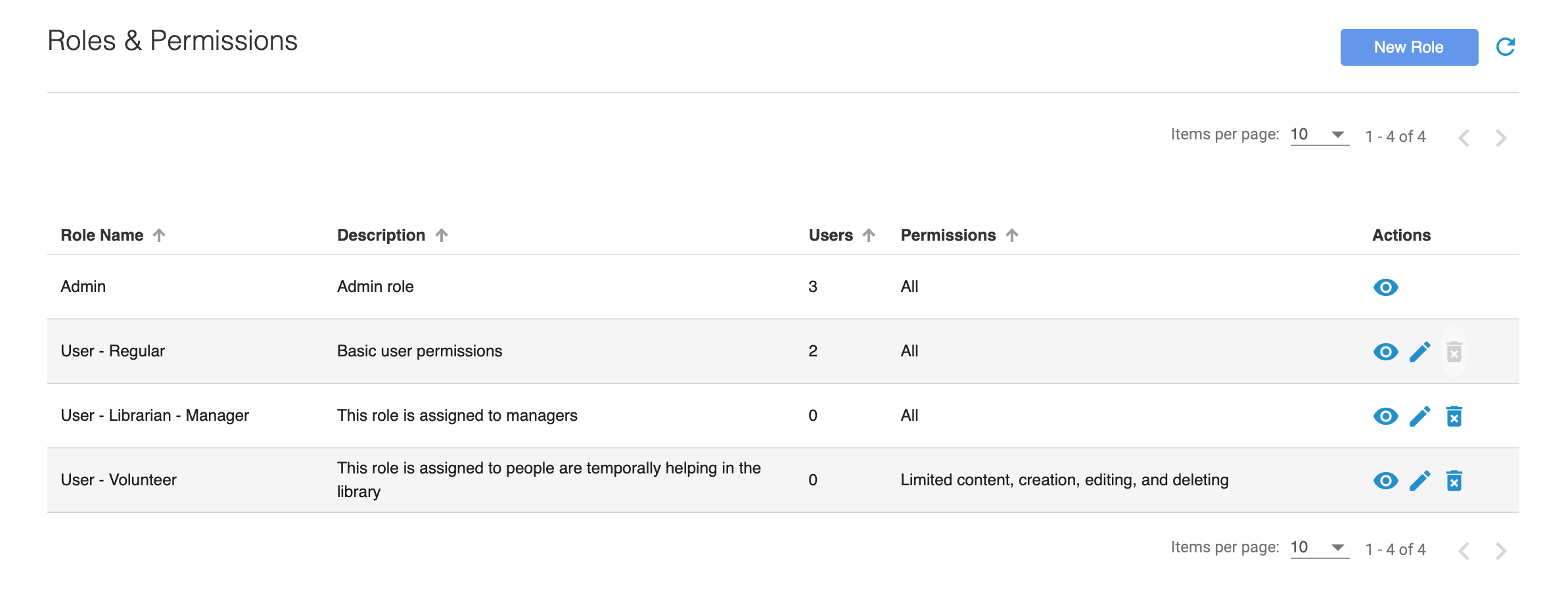
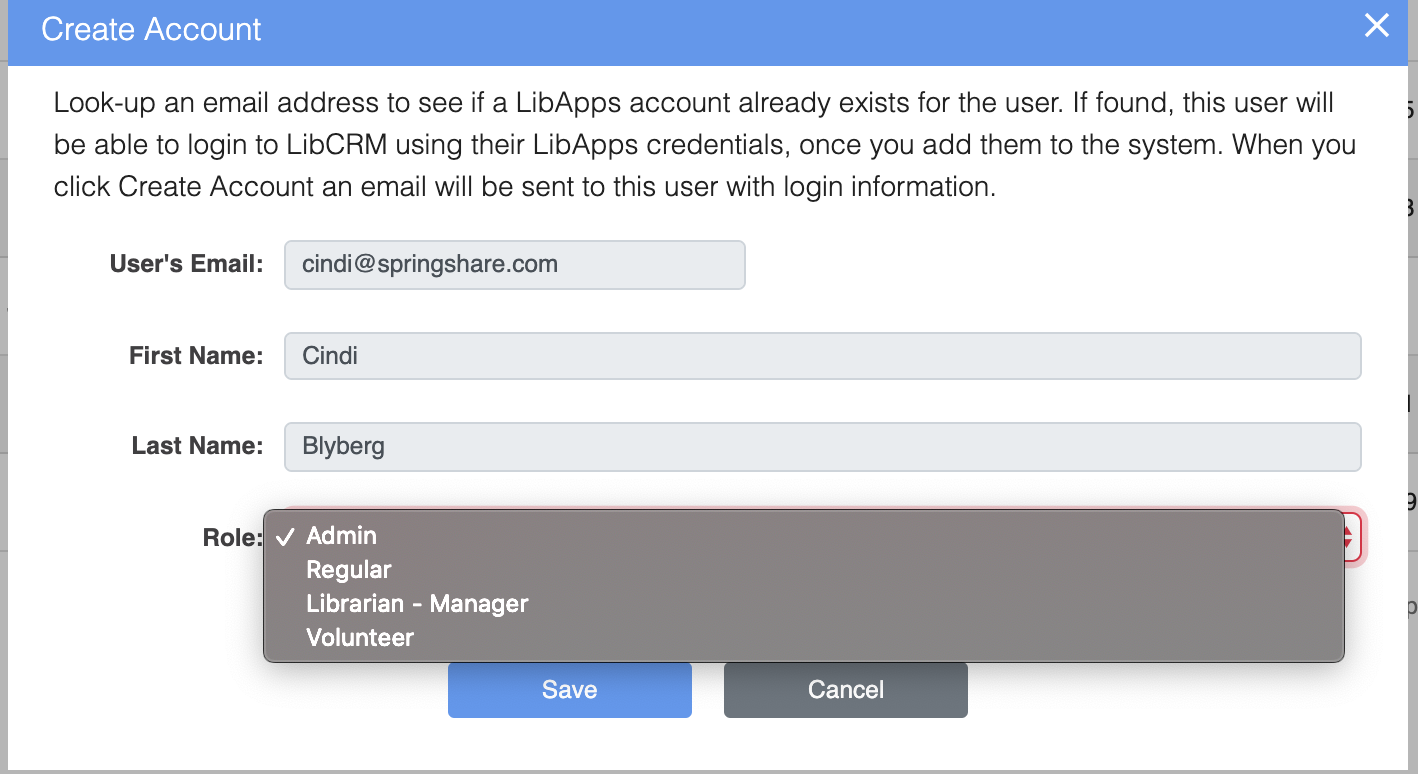

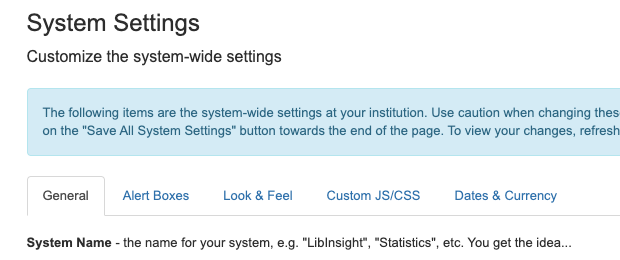
You indicated that LibChat will have the capability to link with Zoom. Is there any plan to enable a link to Microsoft Teams to provide a similar service?
Hi Sheila,
Yes! We currently have it in our plans to add a Microsoft Teams integration in LibChat.
Best,
Neil
Are accordions a feature that is available to use out of the box or do they still require customized code?
Hi Leslie, This is a simple update to the look of the accordions on the admin side of LibApps and LibGuides: now you can click anywhere on the accordion for it to open and close, and the arrow has been moved to the right. This does not affect accordions on the public side, such as those on the homepage or group homepages (LibGuides CMS). I’ll clarify the post.
Thanks for these great updates! Along the lines of the request above, any plan to enable Google Meet integration in LibChat? Cheers!
Hi Frank,
We will look into adding this integration in the future!
Best,
Neil
Hello! Exciting updates!
Wondering about the following news reg. libguides:
– We’ve updated the look and feel of accordions in LibGuides and LibApps so that the experience is a little more intuitive.
Which accordions did you mean here, custom ones or do libguides now offer them?
Thanks
Hi Anna! This is a simple update to the look of the accordions on the admin side of LibApps and LibGuides: now you can click anywhere on the accordion for it to open and close, and the arrow has been moved to the right. This does not affect accordions on the public side, such as those on the homepage or group homepages (LibGuides CMS). I’ll clarify the post.
That’s a bummer! I was all excited that I easily could use accordions on public pages.
Hi Leslie,
Thanks for sharing this feedback with us! I’ll share it with our feature review team so they can discuss whether this is something we can add to the system.
Best,
Neil
Good. I’ve asked more than once about having native Accordion boxes alongside the existing Tabbed boxes, so it’s good to see other people want this feature too.
Is the libguides update going to get rid of the ” and have been removed for WCAG2 compliance.” message so I don’t have to resize my browser wind every time I want to hit the save button? Pretty please? Or, at least make it dismissable?
YES! We didn’t have time to do it for the code release this week, but we are going to address that in all regions early next week. We are going to remove that notification, since it’s been there for quite some time. Thanks for asking!
Thanks for the work – these look like excellent additions. Will the Microsoft Teams integration be available for LibChat screensharing as well? Zoom is not supported technology here and its use is deprecated, whereas Teams is fully supported and promoted as the preferred online conferencing/screensharing tool.
Hi Mike,
Thanks for the feedback! Yes, we currently have it in our plans to add a Microsoft Teams integration in LibChat.
Best,
Neil