Academic and School librarians, if you’re feeling uncertain as to what is going to happen this upcoming 2020-2021 academic year… imagine how your students feel. Anxiety and uncertainty are emotions that are part of this ‘new normal’. Will there be f2f classes? Will classrooms be fully or partially virtual? How will assignments be submitted and graded? How will group projects be handled? Where are the classroom, and library, resources? Like you, students have a ton of questions – most of which just can’t be answered right now… except one. Using Springshare’s LTI Tool – you can natively integrate library resources right inside student’s online courses. So the question, “Where do I find the library’s resources?” The answer is, “Right inside your online course!”
Last month we held a virtual webinar showcasing how you can natively integrate library content right inside your Blackboard, Moodle, Canvas, Sakai, Desire2Learn, or other LTI-compliant courseware tool. Reducing the amount of clicks a student has to take to find the relevant library resources can not only help to reduce their cognitive load but also their stress and anxiety. And if there’s anything that we all need right now, is one less stressor in our lives.
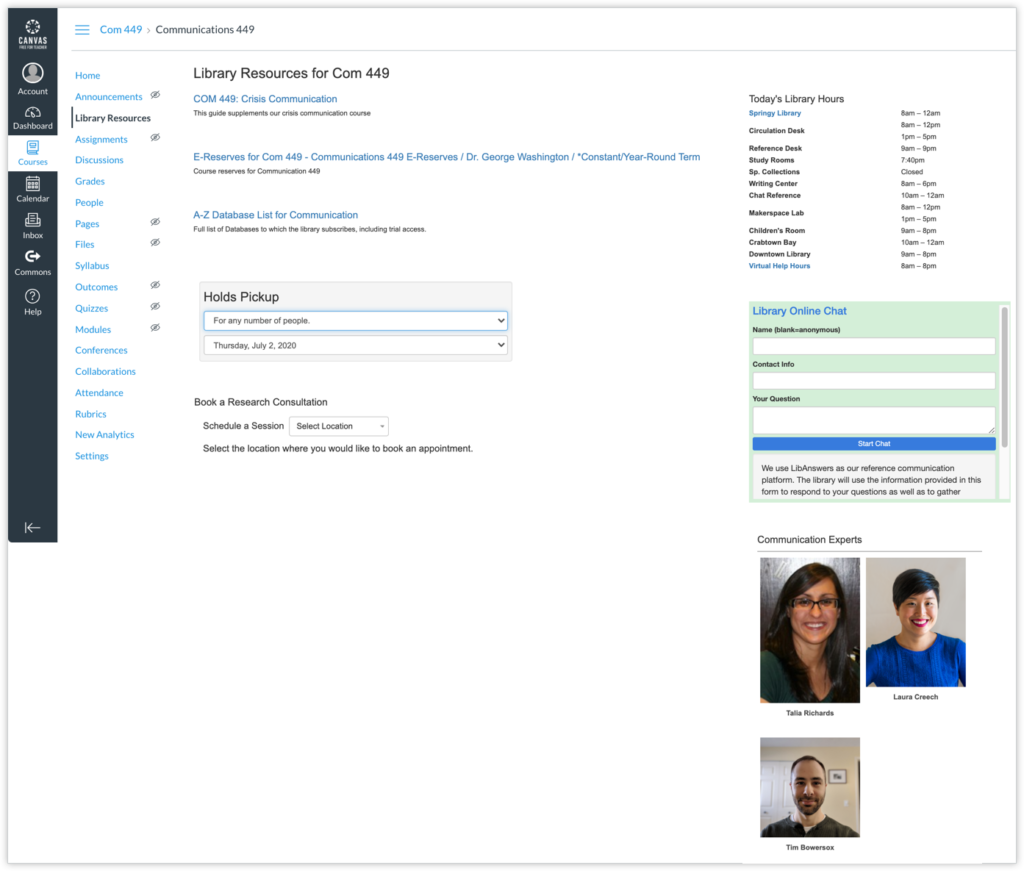
With Springshare’s LTI Tool, natively integrate:
- Course-specific LibGuides
- Subject-specific LibGuides Databases
- Course-related reading materials with LibGuides E-Reserves
- Subject-expert LibGuides Profiles
- Live chat widget from LibAnswers (with optional 24/7/365 chat coverage)
- Book a virtual librarian appointment using LibCal
- Search library FAQs using LibAnswers
- … and more.
Is there a recording?
There sure is! This 30 minute recording shows how you can integrate library resources right inside the courseware tool. And the best part, minus a few things your Office of Online Learning needs to setup, all of the controls of what displays are controlled by you! Yes, you get to choose which LibGuides display, which E-Reserves, which subject-databases, and more!
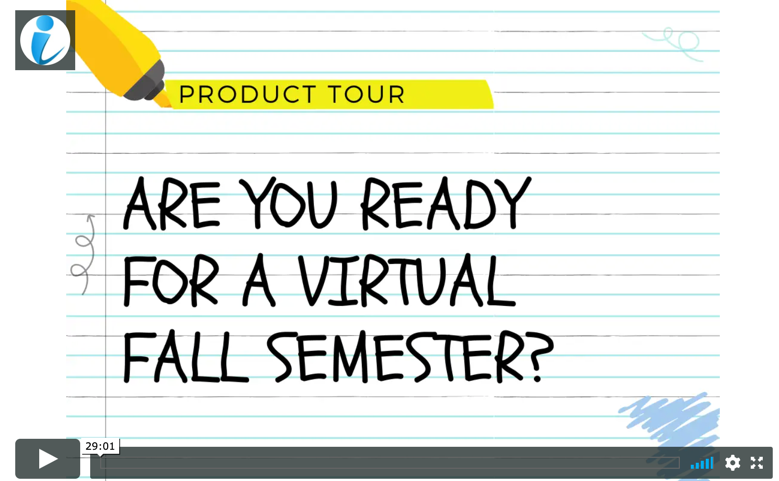
But wait, does this scale across hundreds/thousands of online courses?
Yes it does! If you’re looking at hundreds or thousands of online courses this upcoming semester and wondering, am I going to have to click ‘Add library resources’ thousands of times? The answer is no. Our automagic tool matches on metadata making it easier to integrate library resources across thousands of classes. Don’t believe us – Penn State University uses the Springshare LTI Tool across 30,000 online courses… each semester.
Want to learn more?
If you’re interested in learning more, we have loads of resources for you!
- Training Videos – If you already subscribe to LibGuides CMS or E-Reserves and want to learn how to setup the LTI Tool, these training videos have you covered.
- Help Documentation – Whether you’re using Blackboard, Canvas, or another LTI-compliant courseware tool… our help documentation has you covered.
- Get Pricing & Free Trial – If you don’t already subscribe to LibGuides CMS, LibGuides E-Reserves module, or other Springy Tools that integrate with the LTI Tool… contact us for pricing or a free 30-day trial.


