As more and more schools are closing, events are being canceled, buildings are shutting their doors, and people are remote-working where possible in order to help slow the spread of COVID-19 and flatten the curve… your organization is facing a critical and time-sensitive situation. How do you provide virtual services to your patrons?
Here at Springshare, we know you’re under a lot of pressure and we’re here to help you adjust quickly and ensure that your library can provide effective support to online learners and community members that cannot physically be in the library. But first things first, we want to assure you that your Springshare Service will continue uninterrupted during the coronavirus (COVID-19) outbreak.
Academic & K12 Institutions
With most, if not all, courses at your institution being taught online, it’s important for your library to be where your students are. Whether that means embedding library services and content in courseware or providing remote research consultations…. if they’re remote, you need to be remotely accessible too.
Courseware Integration – Adding LibGuides, LibAnswers Live Chat, and LibCal Scheduling Services
We’ve written this stellar FAQ on three different ways you can embed your LibAnswers and LibChat content in your Blackboard, Moodle, Canvas, Sakai, and other LTI-compliant courseware tools.
The first method outlines using LibGuides CMS’ LTI-integration which allows you to embed not only a LibAnswers FAQ search box and a live LibChat widget, but also links to related LibGuides, LibCal appointment scheduler for online/remote research consultations, content-specific library databases, and more.
- Already subscribing to LibGuides CMS? Here’s a helpful Springboard providing detailed instructions.
- Not a LibGuides CMS subscriber? Here’s how you can learn more.
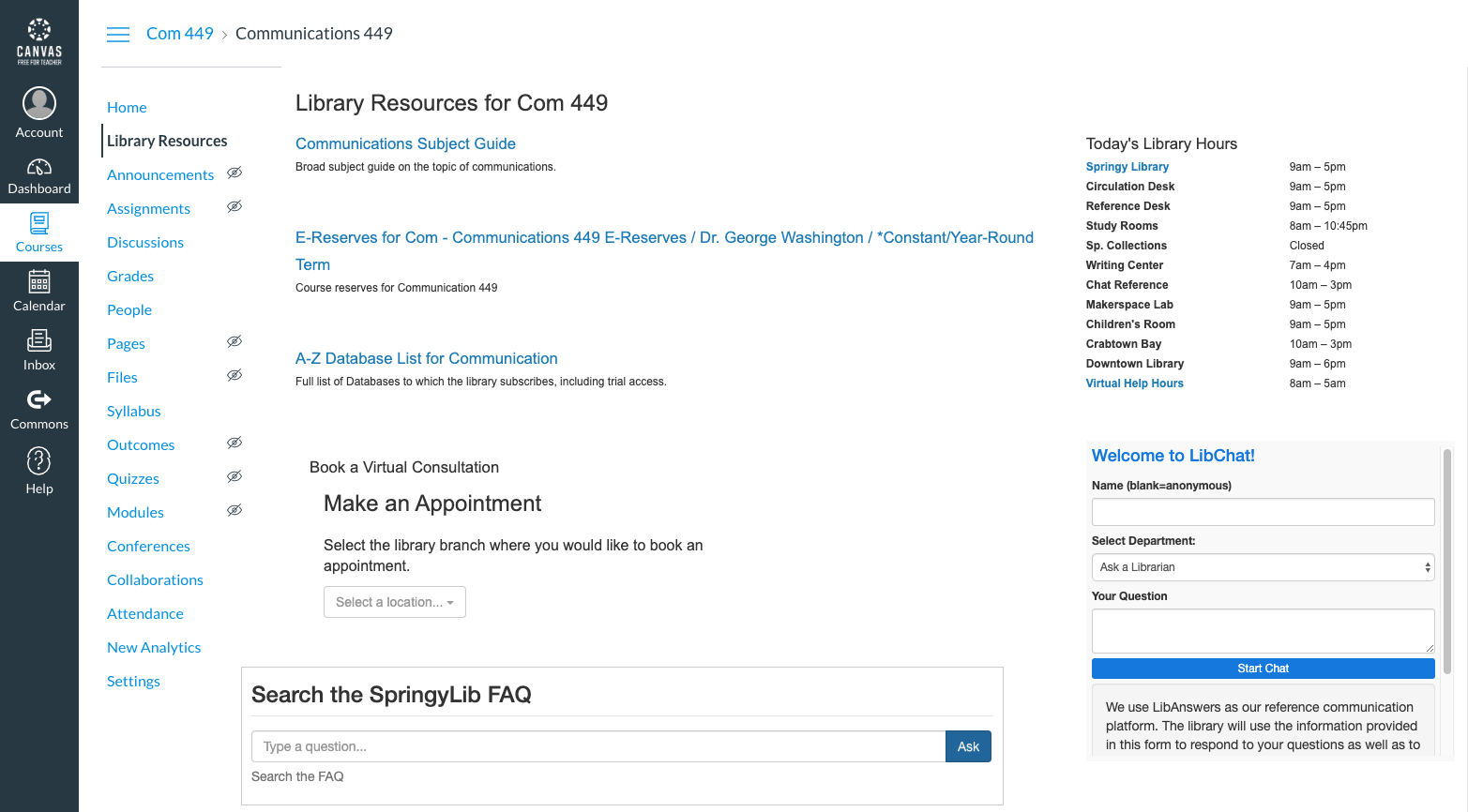
If LibGuides CMS is not in the cards, don’t worry – the other two ways outlined in the FAQ provide detailed instructions for embedding LibAnswers and LibChat widgets using either Javascript or non-Javascript methods. Bottom-line, if you need to integrate the library’s virtual reference services into your courseware tools… we’ve got you covered.
LibAnswers Screensharing + LibCal = Booking Virtual Appointments
If classes have gone virtual, your students still need research consultations – albeit virtually. Use LibCal Appointments to setup, manage, and communicate online appointments and conduct those sessions using LibAnswers Screensharing. LibCal Admins, learn how you can setup the Appointment Scheduler for optimal usage. We even have a dedicated training session available to show you how you can use LibCal for booking virtual help.
- Training Session – Use LibCal Appointments to Book Virtual Help/Reference Sessions: Learn how to use LibCal to allow users to book Online Help Sessions with Appointments. We will look at using LibCal’s Appointments module to make it easy for your patrons to book one-on-one virtual appointments with you. Whatever your online hosting service is, from Skype to Zoom to Screensharing in LibAnswers, we will look at how to make this service more accessible to your patrons. Some settings that we discuss are Admin only, but all are encouraged to attend.
- Thursday, March 19: 2:00pm – 2:45pm U.S. ET
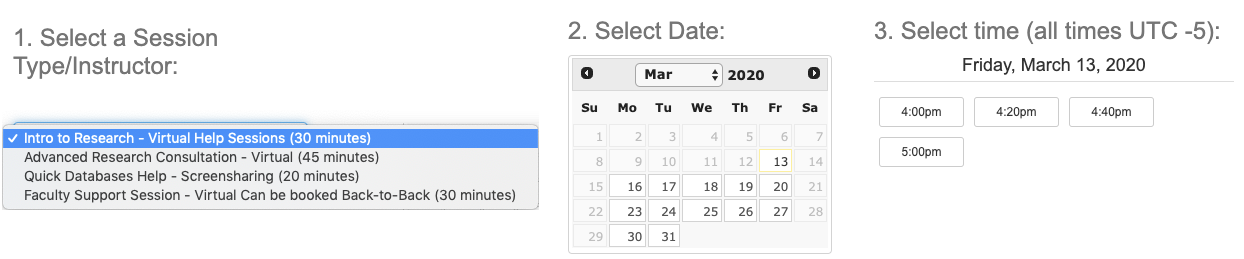
Public / State Libraries
Though your buildings are closing their doors, there is a need now, more than ever, to effectively communicate and share extremely important public safety information with your community. We’ve seen an uptick in the creation of COVID-19 LibGuides, especially as it relates to sharing information on what public services are available, what’s closed, and more. Your LibGuides help shatter myths about the virus and communicate real facts and tips. Here are some of our favorites.
COVID-19 LibGuides:
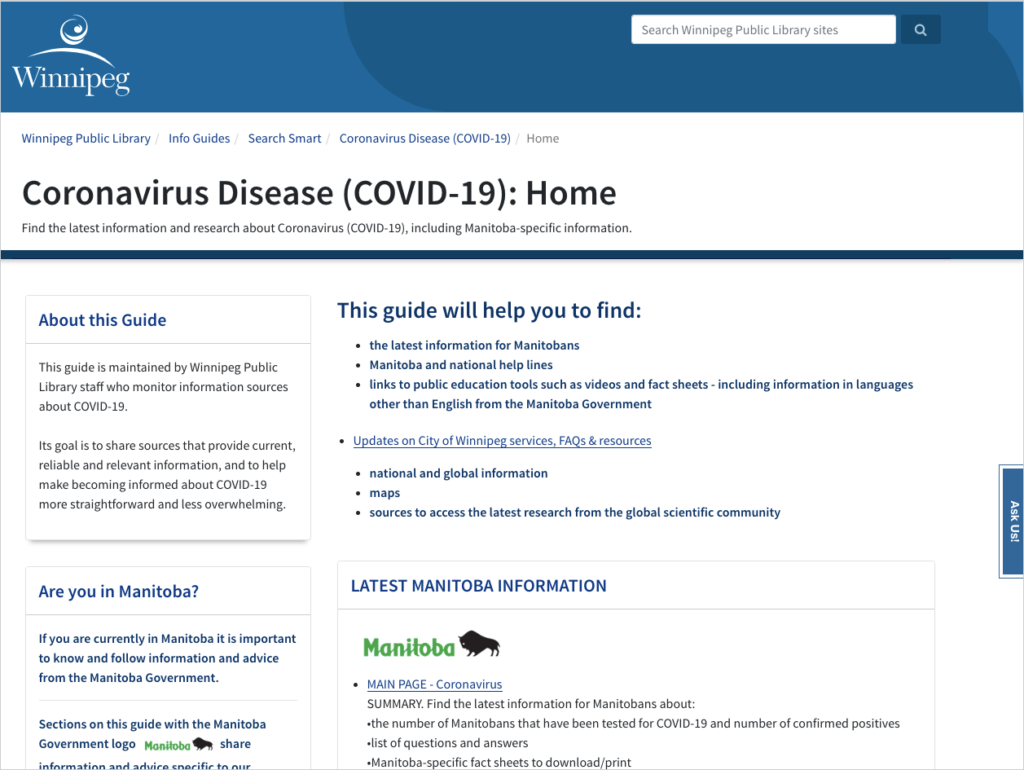 PlaneTree Health Library – Cononavirus and COVID-19 Information For Santa Clara County CA LibGuide
PlaneTree Health Library – Cononavirus and COVID-19 Information For Santa Clara County CA LibGuide- Greenburgh Public Library – COVID-19 LibGuide
- Hartford Public Library – Coronavirus LibGuide
- The Westport Library – About COVID-19 LibGuide
- Winnipeg Public Library – Coronavirus Disease LibGuide
- Connecticut State Library – COVID-19 LibGuide
- San Antonio Public Library – COVID-19 LibGuide
- CEF Library System – Coronavirus LibGuide
- If you’re under a time-crunch, search the LibGuides community and copy guides into your LibGuides system (be sure to ask permission first!).
All Libraries – Virtual Reference & Instruction Services
No matter what type of library you’re from, if your doors are closing for two weeks, a month, or longer, you might be exploring ways to provide virtual reference & instruction services to your patrons from the comfort and safety of your home to the comfort and safety of their home.
LibAnswers Virtual Reference Platform
If you need assistance with quickly pivoting to remote-only virtual reference service we can help with that. If you do not have an effective online chat platform with email reference capability, FAQ creator, live chat with screensharing & webinars functionality, and social media monitoring, or if you haven’t yet set some of these options up in your system, we can get you up and running on our LibAnswers platform quickly, including plenty of training / online help: live and recorded sessions, Springboards, and SpringyU courses on FAQ Groups (limit to LibAnswers).
- Pro-tip Idea: You can use the LibAnswers Systems and Status Dashboard to share the status of various institution, city, or community services. Is the dining hall closed till further notice? Mark it as closed in your Status Dashboard. Is city hall accepting only pre-booked appointments? Note that in your Status Dashboard.
LibWizard Self-Grading Quizzes & Interactive Tutorials
Some of you are getting word out that your doors are closing and that you’ll switch to online services exclusively with just a few hours or maybe even a full day of notice…if you’re lucky. If you’re scrambling to develop lesson plans or instruction packets for K-12 students who are facing school closures for 2 – 5 weeks or college-level students who are going 100% virtual through the end of the semester, create LibWizard self-grading quizzes and/or interactive tutorials.
LibWizard quizzes and tutorials:
- Work on all devices from tablet to computer;
- Allow you to create an unlimited number of self-grading quizzes and tutorials;
- Provide real-time formative assessment with correct/incorrect help text;
For public and K-12 libraries, consider liaising with your local K-12 schools to assist teachers in creation of tutorials and quizzes. Academic libraries, reach out to faculty and consider embedding a tutorial or quiz inside courseware. Public librarians, your patrons are self-quarantining and really want to download some ebooks. Create an interactive tutorial teaching them how to search, find, and download ebooks.
- Training Session – Engaging Online Learners with Quizzes & Tutorials: With the move to online instruction across the world, learn how you can create online quizzes and tutorials using LibWizard to supplement your instruction programs.
- Tuesday, March 24: 2:00pm – 3:00pm U.S. ET
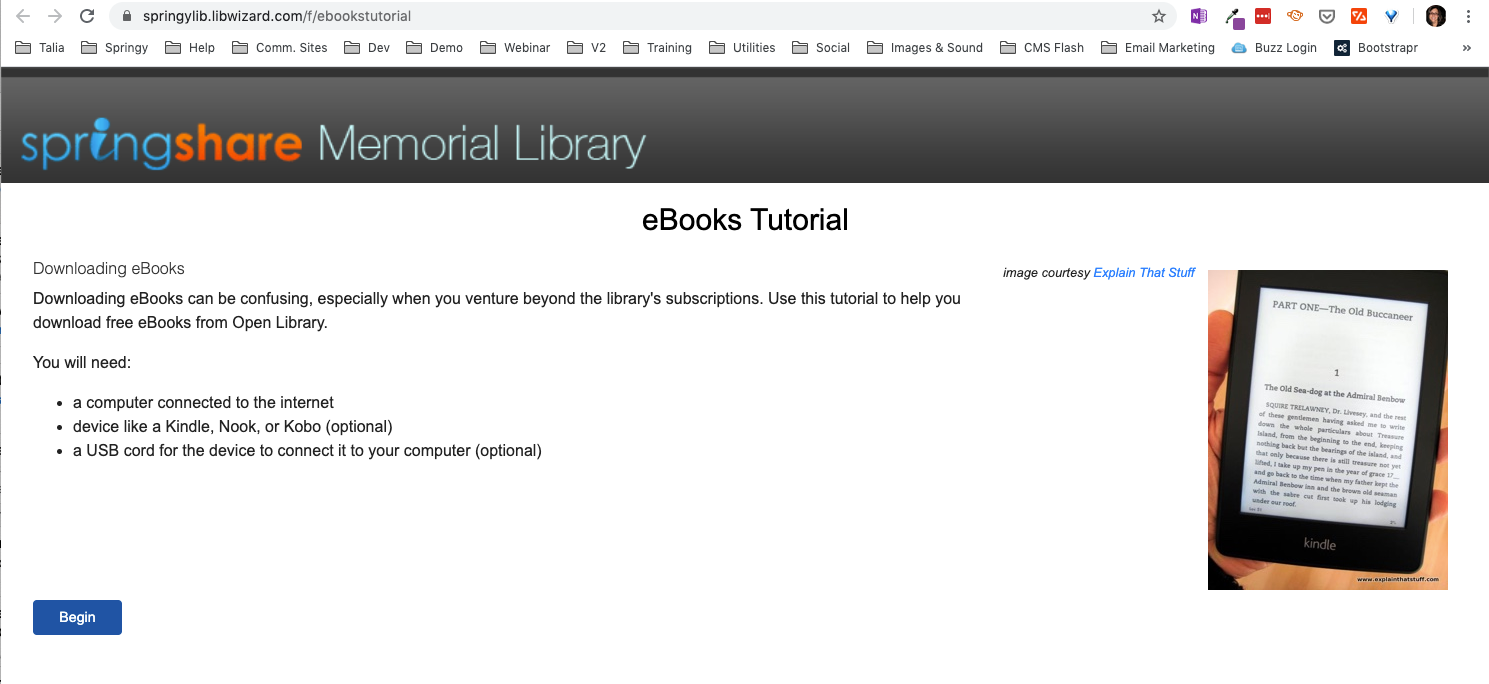
All Libraries – Bulk Canceling LibCal Appointments, Spaces & Equipment Reservations
If your building is closing suddenly, there’s a good chance that patrons have scheduled in-person appointments and reserved spaces/rooms & equipment via your LibCal Appointments, Spaces & Equipment modules. Now you have to cancel a lot of upcoming reservations and appointments…quickly. We’ve coded and released a new bulk delete feature for the LibCal Appointments, Spaces, and Equipment modules to help you with that process. This feature will be available to all regions by Tuesday, March 17.
- Appointment Bulk Cancelations – anyone with access to the Appointment Bookings Explorer can bulk cancel their personal upcoming future appointments.
- Spaces & Equipment Bulk Cancelations – only admin-level users will be able to bulk-cancel future spaces and equipment cancelations.
LibAnswers 24/7 Global Cooperative
If you need extra (online) hands to staff and monitor chat to ensure after-hours, regular hours, or full 24/7 coverage, we can help with that, too. Our LibAnswers 24/7 Global Cooperative is the largest virtual reference cooperative in the world and our co-op librarians can lend a helping hand.
For those libraries who are already members of the LibAnswers 24/7 Global Cooperative, you might be noticing an increase in your virtual reference traffic due to campus closures, event cancellations, etc. We want to assure you that we are prepared to handle increases in chat traffic due to COVID-19. Our service philosophy, irrespective of COVID-19, is that we monitor incoming chat traffic trends and adjust staffing accordingly. This is to ensure that your patrons will enjoy shorter wait times and receive high-quality chat reference assistance 24/7/365.
COVID-19 Dedicated Training Series
Quickly pivoting to working from home might be new territory for you, so we’ve created several training sessions that cover: ways you can communicate important information to your community, building a LibGuide for a class that’s gone completely digital, and more. Can’t attend any of the below sessions? Don’t worry, all sessions are recorded and available online shortly after the session is held.
-
Keeping Important Info Up-to-Date with LibAnswers Widgets – manage important information about your library, school, university or business, etc, in relation to the current crisis. By creating a COVID-19 FAQ Group in LibAnswers embedding and updating important information will be easier. With widgets you will only need to update information in one location and it will automatically be updated everywhere your widgets have been used.
-
Monday, March 16: 1:00pm – 1:45pm U.S. ET
-
- Build-a-LibGuide for a Class That’s Just Gone Digital – with changes to how classes are being conducted, we need to adapt our methods for sharing information and resources. Join us for a 40 minute session where we will look at creating a guide to support a course that has just gone online. This session assumes a base knowledge of LibGuides. If you are new to LibGuides we recommend that you watch or attend the Building a Guides Session prior to this one.
- Wednesday, March 18: 2:00pm – 2:40pm U.S. ET
- Use LibCal Appointments to Book Virtual Help/Reference Sessions – learn how to use LibCal to allow users to book Online Help Sessions with Appointments. We will look at using LibCal’s Appointments module to make it easy for your patrons to book one-on-one virtual appointments with you. Whatever your online hosting service is, from Skype to Zoom to Screensharing in LibAnswers, we will look at how to make this service more accessible to your patrons. Some settings that we discuss are Admin only, but all are encouraged to attend.
- Thursday, March 19: 2:00pm – 2:45pm U.S. ET
-
Engaging Online Learners with Quizzes & Tutorials – with the move to online instruction across the world, learn how you can create online quizzes and tutorials using LibWizard to supplement your instruction programs.
- Tuesday, March 24: 2:00pm – 3:00pm U.S. ET
Bottom-line: we know that this is a very stressful and unnerving time-period. Both you and your patrons are going through a drastic shift, and we want you to know that we’re with you each and every step of the way. Springshare has you covered.


