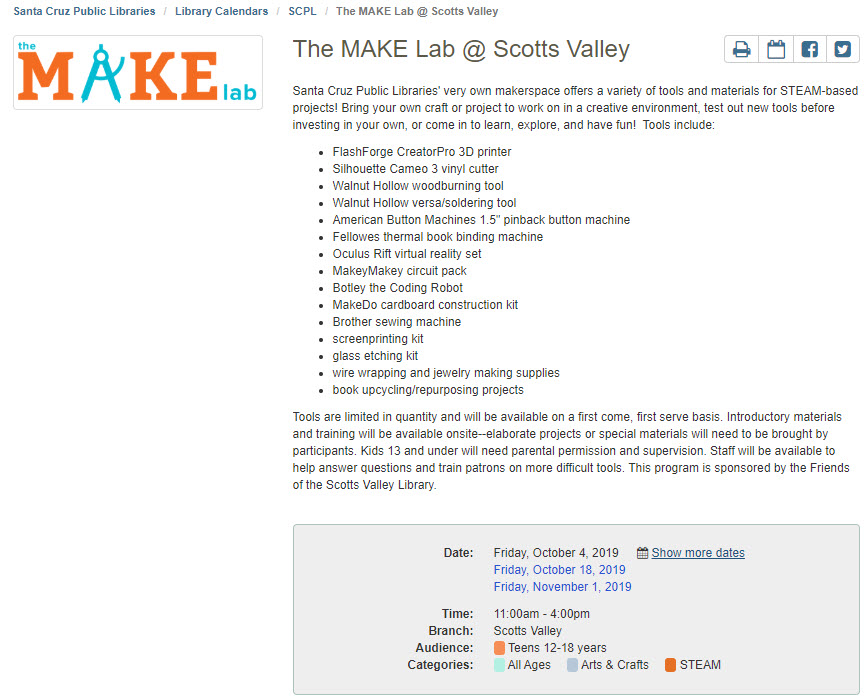Life Is What You Make Of It!
Makerspaces are gaining popularity in academic institutions and public libraries as they emphasize the importance of creativity, problem-solving, innovation, and most importantly — rolling up your sleeves to actually make something. Some didn’t quite fall for the idea right away, even asking, “What is the point of a makerspace?”
For some, it’s a great way to test out equipment to see which one you should purchase. Sometimes reviews aren’t enough. Others want to learn a new trade or skill to meet the technology demands of the workplace. In pedagogy, it is part of a movement to activate curiosity, engage learners and to challenge them to make the leap from theory to practice. For the crafty, this is a glorious age where the rest of society is catching up to what they already knew, which is that it feels good to make something.
As makerspaces pop up all over the country, we see the benefits. These makerspaces provide:
- access to equipment and tools from sewing machines to 3D printers, laser cutters to film and sound equipment, etc.
- instruction on how to use the equipment
- mentorship, collaboration, and the sharing of knowledge between people of all skill levels
Springshare tools can help you publicize your makerspace, organize your workshops, orientations, and instruction sessions, and even make booking time on the equipment a snap — so you can focus on building excitement!
Step One: Create a LibGuide To Inform Your Patrons About The Makerspace.
The Science Library Makerspace at the University of Georgia has a LibGuide where they delve into the equipment via the tabs at the top. They’ve included excellent images, pertinent videos, and specifications of the different models they have available, plus detailed policy information. 
Middle Tennessee State University has its makerspace information nestled in its Technology Services LibGuide. Here they spell out who is allowed to use the makerspace, they provide contact information, and specifics on charges. Plus, they actually define makerspace and provide a list of equipment as well as let patrons know what must be reserved.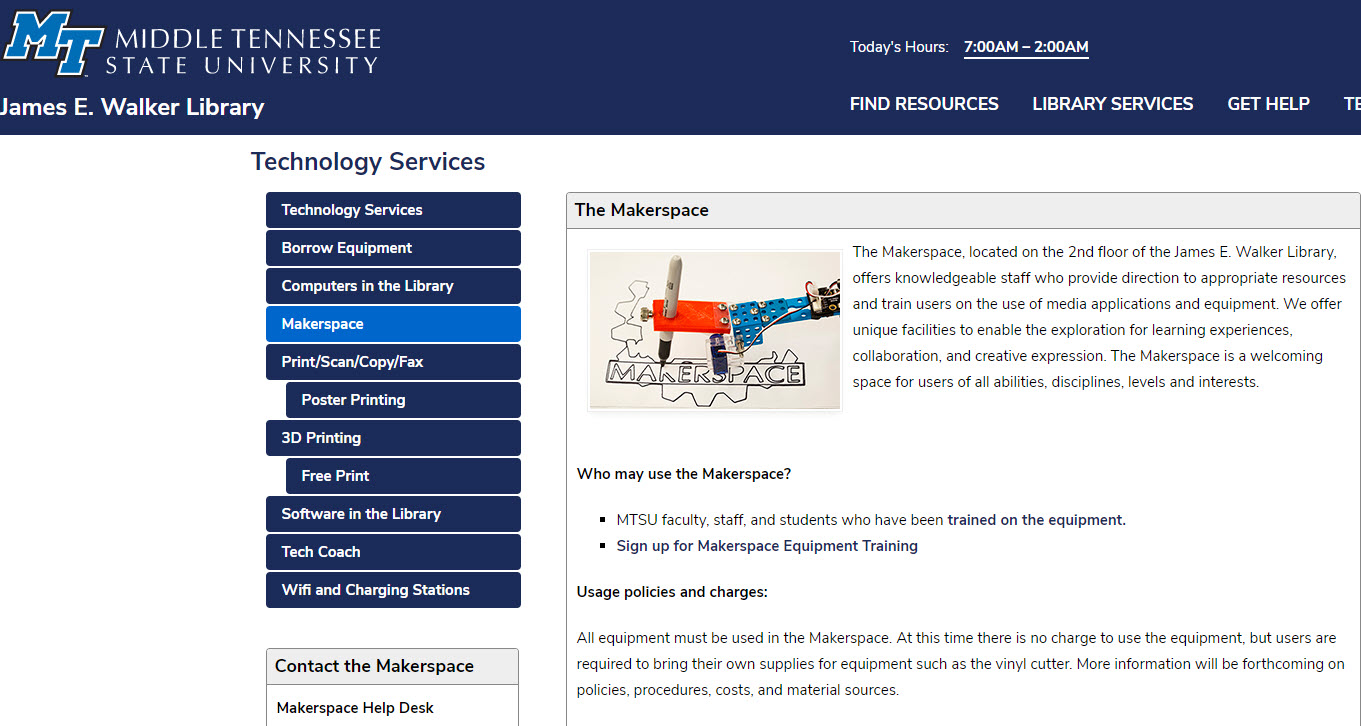
Step Two: Use LibCal To Make Sure Patrons Get Trained.
Most academic libraries require the students, staff, and faculty to participate in workshops, orientations, or training before they can use the equipment in the makerspaces. LibCal is perfect for scheduling these instruction sessions. 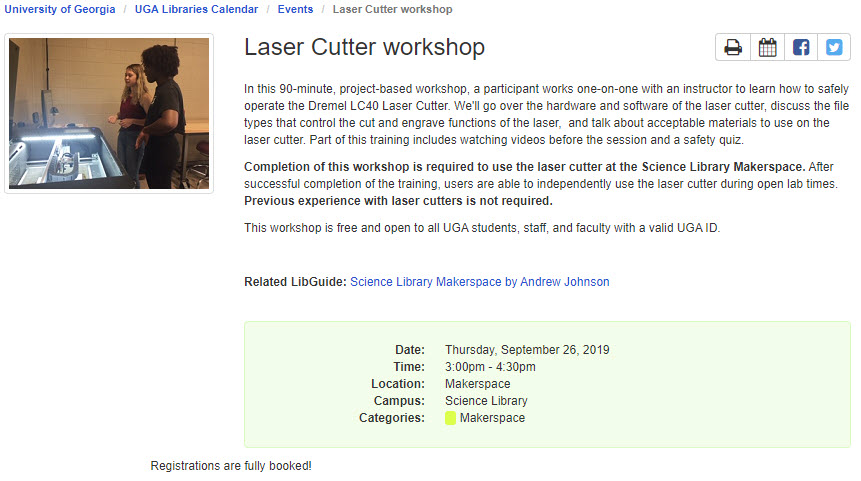
Santa Cruz Public Library uses LibCal to spread the word on The Make Lab @ Scotts Valley. This branch hosts makerspace events where patrons are encouraged to bring crafts or projects, test out tools and/or come to learn and explore. LibCal makes it easy to set up recurring events, allows you to designate the audience and categories, and you can attach your related makerspace LibGuide. Once you make an event, it’s easy to create a template from the event for future use. To amplify your reach, you can share the events on social media right from inside LibCal. Patrons can click show more dates in case they’re interested but can’t make it to this one.
LibCal is flexible. You can set your events up to require registration where you may define a limit to the number of people you can accommodate. Or, like a Drop-In Makerspace at Sonoma County Library, it can be open to all who are interested.
Step Three: Add Equipment Booking to LibCal to Book Time on The Equipment.
You can add the Equipment Booking module to your LibCal system to tackle a specific use case like makerspaces. Clients use the Equipment Booking module for everything from loaning out museum and zoo passes to chargers, tablets, and laptops to things like projectors and smartboards, podiums and microphones. You can book a room in LibCal and then add equipment to that booking or book items independently. For makerspace use, it’s perfect!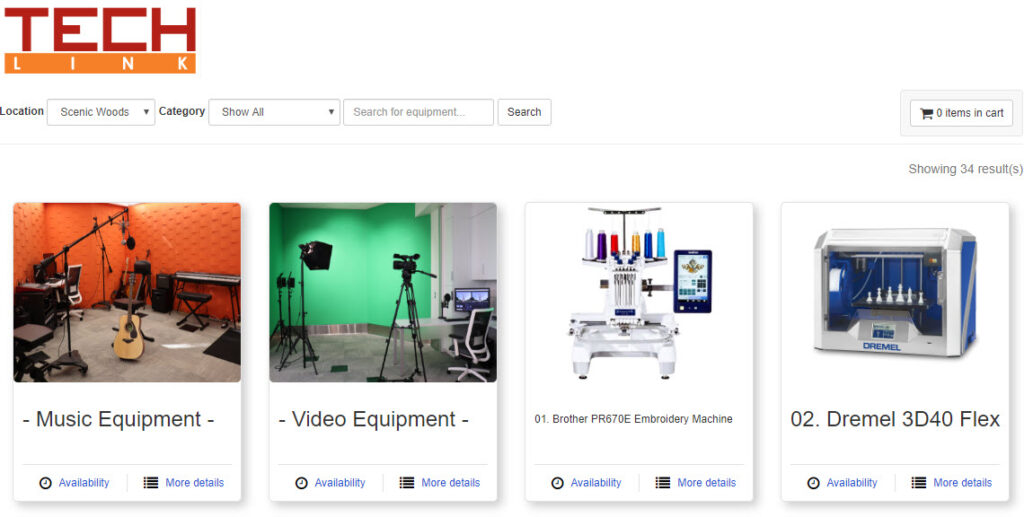
Simply add the equipment you have available. The module lets you add a description and the specs, plus important details like the serial number and warranty information, service history, the cost to replace it, and more. Set up the availability for the video camera or 3D printer, etc. along with the duration and restrictions. Patrons will see a beautiful tile layout of your available equipment organized by category. They can book time on the equipment as you allowed.
Houston Public Library uses Equipment Booking for their Tech Link. They have an embroidery machine listed, which includes a photo, suggested applications, and the days and time slots it can be booked. 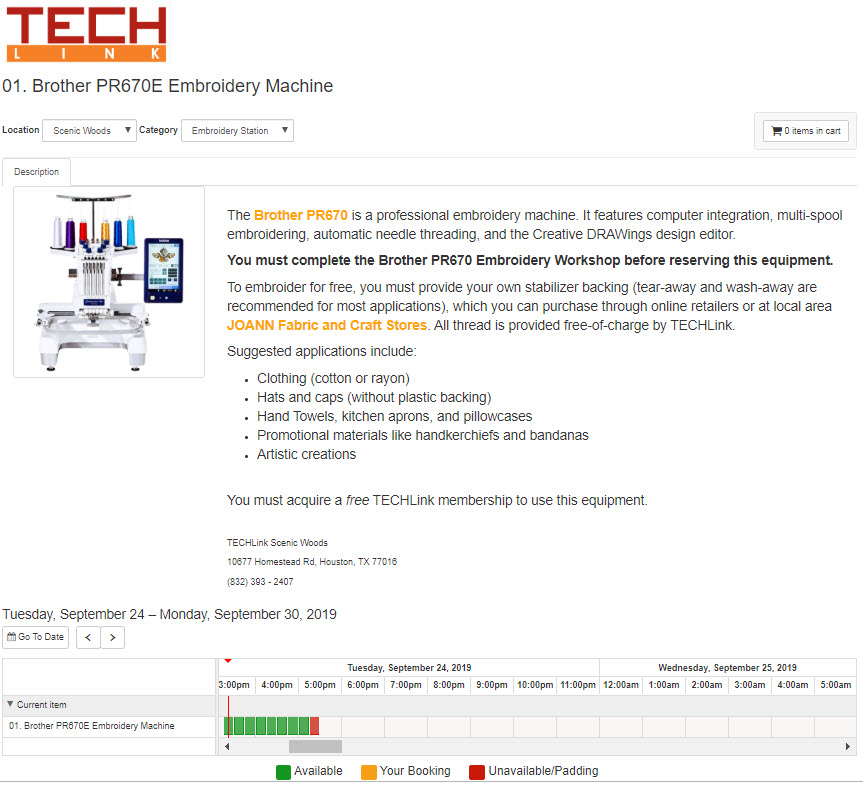
With Springshare tools, it’s easy to educate your patrons about what to expect from your makerspace. It’s even easier to schedule safety and orientation workshops and to let patrons book that screenprinting kit they’ve been eyeing! A makerspace encourages risk-taking, cultivates perseverance, inspires deeper dives. These spaces create communities and foster apprenticeship. We’re thrilled to be part of this movement that supports the highly-engaged, innovative, let’s make something enthusiasts.