LibAnswers Groups Functionality is taking hold.
LibAnswers is the complete multi-channel communication solution. It’s brimming with features. There’s a knowledge base FAQ, SMS/Texting, LibChat, a Systems and Services Management tool, Social Media Management, Query Spy, super robust statistics, the Reference Analytics module, Twitter integration, Widgets, a powerful Ticketing System, Public-facing Groups and more.
Show us your good side.
In a LibAnswers Platform system, you can create an unlimited number of public-facing groups. These groups can either be public or hidden/internal. This allows you to organize FAQs topically. You could have a group called Writing & Citing like they do in the American Public University System. Or, a group called Digital Media, like the one at Gwinnett County Public Library. You can create internal groups that colleagues use as an intranet, professional development, or work manual. These restricted internal groups are only visible to those who are logged in to your LibAnswers system. If you don’t want to restrict access to a group of FAQs by login, create a hidden group instead. Hidden groups are visible to those with whom you share the URL. This is often for use by faculty at a university, for instance.
Using public FAQ groups, your patrons can find the answers they need more efficiently because you’re presenting them with a collection of FAQs that address their specific matter. We are familiar with this because it’s how so much of our searching today is made more productive. You can shop on a website and more easily find what you’re looking for by being able to narrow your search within a group like electronics. Your library handles so many questions and devising a way for them to be conveniently found is a great strategy. Once in those groups, people can discover so many more questions– to which they would also like the answers to — that they may not have thought of on their own.
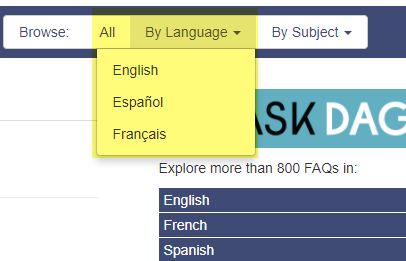
Do you like groups? Check (outside) this box.
Springshare clients never cease to amaze when it comes to innovative uses of the features in our solutions. We give you groups functionality and you give us something completely outside the box. The United Nations – Dag Hammarskjold Library is one such client. Their Ask Dag LibAnswers system is not only immensely popular with 885 public answers available, it has employed the groups in a way that serves their particular users.
If you’re not aware, the United Nations has six official languages that they support. They have changed the label from By Group to By Language where they have English, Espanol, and Francais as the choices. In a word that is nearly universal, Bravo!

Southern New Hampshire University, which serves 3,000 on-campus students and 90,000 online students, has an SNHU LibAnswers system that is firing on all cylinders.
They are using their groups to serve as library website web pages. This allows them to create a webpage that has the thumbs up / thumbs down feedback feature that LibAnswers provides. It helps them keep their fingers on the pulse of what the students think of what they’re presenting.
Beautiful, inside and out!
We know how much work you put into creating excellent answers. The LibAnswers Platform allows you to include links and images, even upload documents or videos to make your answer pages dynamic and engaging. But, a little attention to outer beauty never hurts. Groups are independently customizable to have their own look and feel. Each has a set of pages you can tailor-make: a home page, FAQ page, and search results page. You can customize the header/footer, banner, add custom javascript and CSS code. All of this can be done in your group’s Look and Feel options.
Turns out, it’s not hard to be a fan of groups! They’re designed to help your users swiftly get the answers they need. They are flexible enough to use in a number of public and private ways. And, you can even pick the color! Learn more about being a LibAnswers Groupie, contact Sales, if you don’t already have LibAnswers or need to upgrade to the Platform.
LibAnswers webinars and training sessions:
Join us for this special LibAnswers session in April
- Academic Librarians: Be Everywhere… Right From Your Desk Thursday, April 26, 2018, at 3:00 pm- 3:30 pm U.S. ET
Register to attend these LibAnswers training sessions in May
- LibAnswers System Overview & Planning Wednesday, May 23, 2018, at 2:00 pm – 2:45 pm U.S. ET
- LibAnswers: Best Practices for Groups & FAQs Tuesday, May 29, 2018, at 2:00 pm – 3:00 pm U.S. ET
- LibAnswers: Your Ticketing System (Queues) Wednesday, May 30, 2018, at 2:00 pm – 3:00 pm U.S. ET


