Whether you’re on Pinterest, Facebook, or Twitter – social media is a powerful tool for relationship building and creating brand loyalty.
Increase Brand Recognition
Libraries are in a prime position to use social media to engage with customers, develop positive and sustaining relationships, and promote advocacy. Every opportunity you have to share and syndicate your content increases your visibility. Each social media channel is a way to broadcast your brand’s voice. Think about it this way. Let’s say you have a Twitter exchange with patron Sally. And Sally is so happy that you were able to solve her problem and answer her questions. All of Sally’s followers can see her exchange with your Library’s Twitter account – thus increasing your visibility to these potential new followers. Therefore, you’ve increased your potential inbound traffic to include users who *aren’t* your followers.
Richer Patron Experiences

Several social media tools have evolved into more than just tools for posting your updates but now are important channels for customers to solicit and receive customer service. This concept is often referred to as ‘social care’ and it’s becoming the norm more and more. In fact, a SproutSocial 2016 Q2 study found that “90% of people surveyed have used social in some way to communicate directly with a brand. And that social surpasses phone and email as the first place most people turn when they have a problem or issue with a product or service.”
What does this mean for Libraries? Well, if your catalog suddenly goes down – can patrons find outage related information on your Twitter feed? Can your Facebook followers contact you if they’re having trouble logging into their Library account?
The Power of ‘Listening’
A common misuse of social media is to use it to constantly post updates. Broadcasting events, sharing library resources, etc. And while those are very important, and valid, uses of social media – don’t forget that social media is a two-way communication platform. And with two-way communication, social listening is key. Social listening is more than just replying to your @mentions, it means paying attention to conversations around specific phrases or keywords and then leveraging those opportunities to create user-targeted content.
For example, let’s say you’ve got a keyword watch on the incoming class’ hashtag “#SpringyUnivClass2022” and you notice conversations taking place on that keyword channel about a lack of snack places on campus. And wouldn’t you know it, the library just invested in a brand new coffee and snack cart at the library. This is an opportunity to market your new cafe and reach more followers – just because you were listening.
For more information on social listening, check-out this SproutSocial article on The Importance of Social Listening.
How Can You Be Where ‘They’ Are?
Social media requires a plan, manpower, and a strategy. And Libraries are increasingly short-staffed and often pulled in multiple directions at once.
We understand the importance of social media and to that end Springshare has added several new features to Springy Tools to help you have a strong social media presence – even if you’re a library of just one staffer.
LibAnswers Social Media Management Tool
In case you missed it, we rolled out Social Media Management inside of the LibAnswers platform. Connect your library’s Twitter, Facebook, and Pinterest pages and manage all three of them from one interface. Here’s what else you can do:
- Engage in Social Listening – Setup Twitter Hashtags to watch and keep your finger on the conversation pulse occurring in your community.
- Schedule Posts – One of the most important aspects of social media is consistent posting. To that end, schedule Twitter, Facebook, and Pinterest posts into the future so your social feed is always buzzing.
- Use Facebook Messenger Live – Integrate your Facebook page and you’ll be able to answer Facebook Messenger live chats right from the LibChat operator console. This is a great way to provide social customer service natively inside Facebook.
- One View for All Stats – Never shortchange your reference stats by being able to view all your social activity from one stats interface.
Advertise Your New LibGuides and LibCal Events
We’ve integrated social posting right into LibGuides and LibCal so that way, you can easily share and post out your new events, LibGuides, etc…and keep your followers abreast of the library’s activities.
- Advertise Your Published LibGuides – Navigate to your LibGuide and select the ‘Change Status & Share’ Button. From here, you can publish your LibGuide, snag a guide screenshot, and advertise your LibGuide on Twitter and Facebook. Don’t forget, your guide thumbnail is automatically included in your social posts – helping them be more visually engaging to users.
- Announce Your Latest Blog Post – If you’re using the LibGuides Blogging functionality, for every new blog post you can seamlessly share it on social media.
- Market Your Upcoming LibCal Events – When creating a new LibCal Calendar event, you can publish the event and advertise it on social media with one simple click. Plus, if you’ve uploaded a ‘featured image’, it will automagically display in your post to create a more visually engaging post.
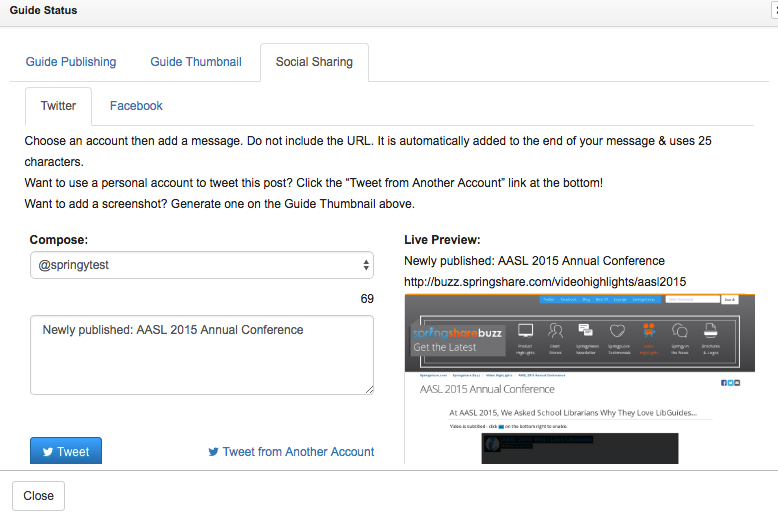
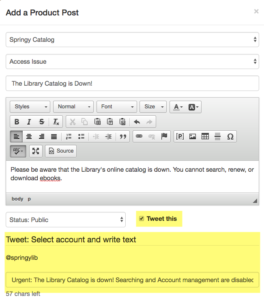
Announce Library Systems Outages & Issues
Hey, it happens to everyone. Suddenly the library website goes down or your experiencing spotty outages with your catalog.
How can you let your patrons know that you’re aware of the issue and that you’re on top of it?
If you’re using the LibAnswers Systems & Services Management Tool, you can make use of the Twitter integration to announce issues and outages with your library systems.
Simply navigate to the Status Management button on your LibAnswers Orange Command Bar > select the tool > and ‘Add Post’.
Sign-Up For Training
If you’re using Springy Tools and you want to be more active in social media, then you’re in luck! We have a dedicated training session just for you!
- Best Practices for Social Media in Springy Products > REGISTER TODAY!
- Tuesday, Aug 1st: 1pm – 2:15pm US ET
We promise you, social media has the potential to be a treasure trove of opportunity for your Library’s brand. By learning to use it more, you’ll better understand your customer’s and their needs as well as ways to engage with them. They’ll be #converted before they know it.



Is there any news on when we’ll be able to add images/gifs/emojis to social media posts? We’re just about to start using this for managing incoming messages so it’d be great to see the functionality added!
Hi Mike, good news – this is on our to-do list and we will start working on it in a couple of weeks. This feature will be released to the production servers during our early October code update. If you have more suggestions/ideas on how to improve the LibAnswers social media functionality feel free to drop me a line at slaven@. Thanks so much!
Hi Mike – I just wanted to add that you can add emojis to social media posts already. We double checked that and it worked for us. If it doesn’t work for you, please contact our support team. Thanks! Anna