
Park View Middle School
Stephanie Mills is a School Librarian at Park View Middle School in Cranston, Rhode Island. And to say that she is awesomazing, well, would be an understatement.
Through the Rhode Island Library Information Network for Kids, Stephanie and 70 other School Libraries in Rhode Island, have access to LibGuides through a single shared LibGuides CMS system. This way, participating libraries get their own customizable group and as students navigate through from elementary to middle to high school in Rhode Island, they’ll only have to remember one URL: http://guides.rilinkschools.org. It’s a win-win for librarians, educators, students, and parents.
The RILINK offices connected Springshare with Stephanie because she had some amazing things to share about how she’s using LibGuides to connect students to learning on their time and any device.
Here’s what she had to say:
The library has long been “research central” in a traditional sense but the need for libraries to be open and accessible at all hours has truly become an essential part of my program at Park View Middle School in Cranston. LibGuides allow students to see projects that I am collaboratively teaching and work on those projects from home, at their leisure.
One project that has been taught utilizing the LibGuide and Google Drive is a Constitution Jigsaw Puzzle. My instruction helped students learn the format of a Works Cited page and how to utilize SpeedCite.com as a way to create citations. Students could visit my plagiarism page to watch a small video clip, and take an online test about what plagiarism is and how to avoid it. Students then used all of the research materials and databases on a specific LibGuide page designed for the assignment. The links brought them to YouTube clips, articles and reference sources to answer the questions. All of the student’s answers and citations were typed into a Google Doc and shared with me. The note taking sheet was designed so that as students clicked on it, it automatically created a copy and saved it to their Drive, where it could be edited and shared. The classroom teacher and I commented on everyone’s documents as they worked in real time so corrections to citations or answers could be made as students worked. Some students worked on their note sheets collaboratively. At night, if I received a notification that students were working, I could easily use my phone or iPad to comment on student work. The LibGuide also allowed me a built in opportunity for exit slips and formative assessments. Currently, the survey on the LibGuide is asking for student feedback as to whether or not the LibGuide helped streamline their research. One of the best features of the LibGuide is that it automatically shifts to a mobile version so students can access the content rich sites from anywhere.
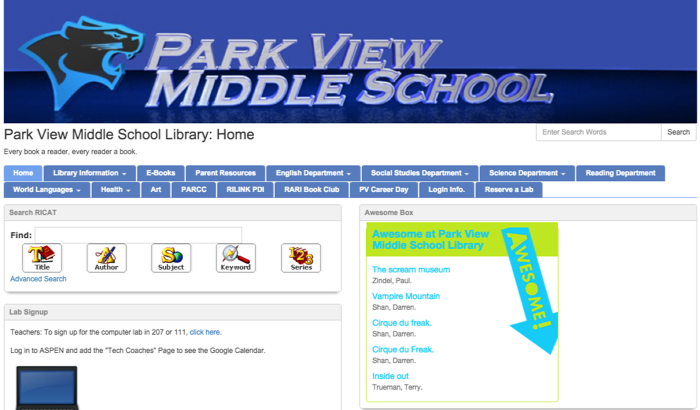
One of the five laws of Library Science includes the law, “the library is a growing organism.” LibGuides has allowed my library program to grow extensively because students are using the website as gateway to learning from school, from the public library, from home and from the bus stop. As a staff member working with different teams, many content areas and two grade levels on a daily basis, I am able to use the site as a parking lot for all materials. I’ve also found that certain pages I’ve created for one teacher are being used by others. A student recently told me they were looking for information for a common task on Sparta. She commented that she used the LibGuide and found I had linked to information from PBS.org so she incorporated that into her research paper. No one had directed her there- she just remembered using the LibGuide for other assignments.
Using LibGuides for projects is just one of the ways I reach students outside of the library and school day- students can use our library catalog, place holds and see what other Park View students are reading through the main page. Our Twitter feed and Awesome Box stream on the homepage and students like to scroll through to find out what the hot new titles are or what students are working on in the library. A long time ago, someone said to me that libraries succeed when you “give ‘em what they want.” I believe that holds true today. Students want easy accessibility and guidance on where to turn for the best resources and LibGuides helps me provide just that.



As a Twitter follower of Park View, I’ve seen many excellent ideas and inspirational projects flow from the library. Stephanie is a progressive, involved librarian whose contributions to learning also extend outside her school, including being on the Board of the School Librarians of Rhode Island (SLRI). It is an honor to work with her,and to have her work shared with us.