Resources for a Smooth Summer
By Corinne on June 11, 2024
Summer is here! We're sharing some hot tips on how to transition all your LibApps to ensure you have a smooth, stress-free summer.
Do any of these scenarios apply to you?
- You recently became an admin for your Springy tools.
- You're onboarding new staff over the coming months.
- You're about to leave or retire and need to hand off duties.
- A colleague left and you need to reassign their admin roles.
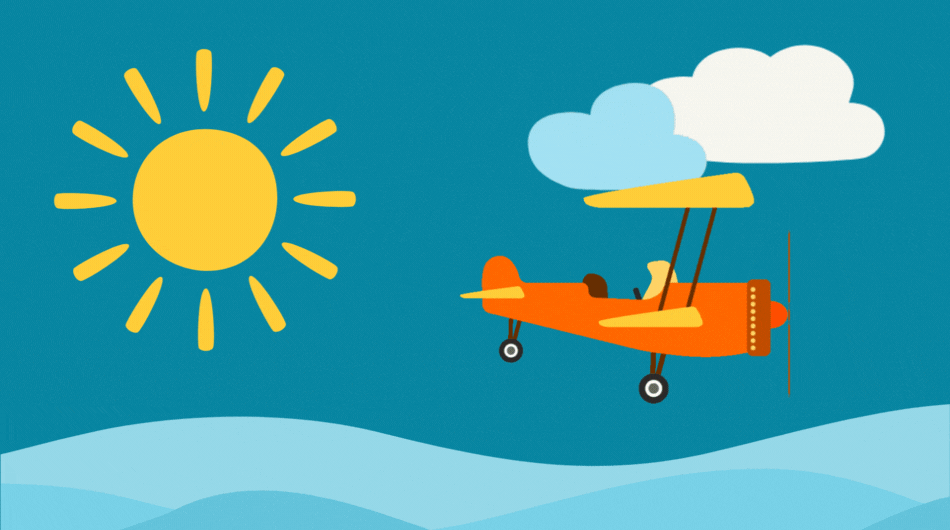
Keep reading to discover how-to resources, trainings, and tips from us to you!
Hello to New Admins
Whether you're brand new to Springshare products or just leveling up from regular account status to admin user, we're so excited to have you on board! We're here to help you get off to a great start by understanding the tools and resources available to you.
First things first, we've got the perfect training session for you, coming up on Thursday, July 18: Welcome, New Admins! Can't attend live? You can also be notified when the recording is available.
For more Springy fundamentals, check out the recording of Welcome to the SpringyVerse. This session is for all users and is available on demand, anytime, anywhere - just log into your LibApps account to watch.
Our Admin Essentials training series reviews the top things you need to know as an admin in LibAnswers, LibCal, LibGuides, or LibGuides CMS.
Stay up to date with Springshare news by subscribing to our email newsletter, signing up for blog alerts, and visiting the Springshare Lounge.
Onboard New Staff
Make your newest employees feel welcome, not overwhelmed.
This SpringyU project will show you how to get new colleagues up to speed quickly using Springy tools: New Employee Onboarding.
If you're looking for ideas to make new-hire onboarding - as well as staff development for existing employees - the best they can be, we've got you covered there, too! Watch our SpringySession: Creating a Successful Employee Training Program.
Successful Succession Planning
If you're changing jobs, or will be out of the office for an extended period of time, what should you do to make sure your Springy tools are in good hands? Build a succession plan!
Our top tips for succession planning:
- Check that you have at least one admin-level account not including yours in all of your Springy tools.
- Review the admin email address for LibApps. This FAQ will show you where to go to change your system's admin email address - this is the person we contact about important updates!
- Document how your tools are being used for your successor - what settings have you customized? Have you enabled special integrations? Where have you embedded LibCal or LibChat widgets?
Transfer Admin Duties
When a staff member leaves your organization or no longer needs access to a Springshare tool, you'll likely want to take action on their accounts in each relevant product. This Springboard Tutorial walks you through deleting or inactivating accounts in each Springshare app. Jump straight to this nifty table for an overview of the options in each tool!
If your former colleague was one of your LibApps admins, here's how to remove their admin privileges in LibApps. We recommend you have at least two admin accounts, so this is a good time to promote another user to LibApps admin if needed.
And if your former colleague was your only LibApps admin, don't worry - we'll help you get it sorted out!
No matter what kinds of transition or new changes you're tackling, we hope these resources help you feel prepared for the summer months ahead - and we hope you get some time for sunshine and relaxation too, of course!
- Community (66)
- Events (59)
- LibGuides (36)
- LibCal (34)
- LibAnswers (31)
- General (23)
- Product Update (23)
- 24/7 Chat Cooperative (22)
- Patron Point (21)
- LibInsight (19)
- LibWizard (18)
- Conference (16)
- LibGuides CMS (16)
- Chatbot (12)
- LibChat (12)
- LibMaps (11)
- LibStaffer (11)
- SpringyCamp (11)
- Tips and Tricks (8)
- LibConnect Pro (6)
- LibSites (6)
- Public Libraries (6)
- Partnerships (5)
- Accessibility (4)
- Client Stories (4)
- Consulting Services (3)
- CareerShift (2)
- Customer Service (2)
- Kudos (2)
- LibPost (2)
- LibAuth (1)
- LibConnect (1)
- January 2026 (1)
- December 2025 (6)
- November 2025 (4)
- October 2025 (7)
- September 2025 (7)
- August 2025 (7)
- July 2025 (7)
- June 2025 (7)
- May 2025 (9)
- April 2025 (9)
- March 2025 (6)
- February 2025 (6)
- January 2025 (7)
- December 2024 (4)
- November 2024 (8)
- October 2024 (6)
- September 2024 (6)
- August 2024 (4)
- July 2024 (7)
- June 2024 (5)
- May 2024 (6)
- April 2024 (7)
- March 2024 (5)
- February 2024 (7)
- January 2024 (5)

