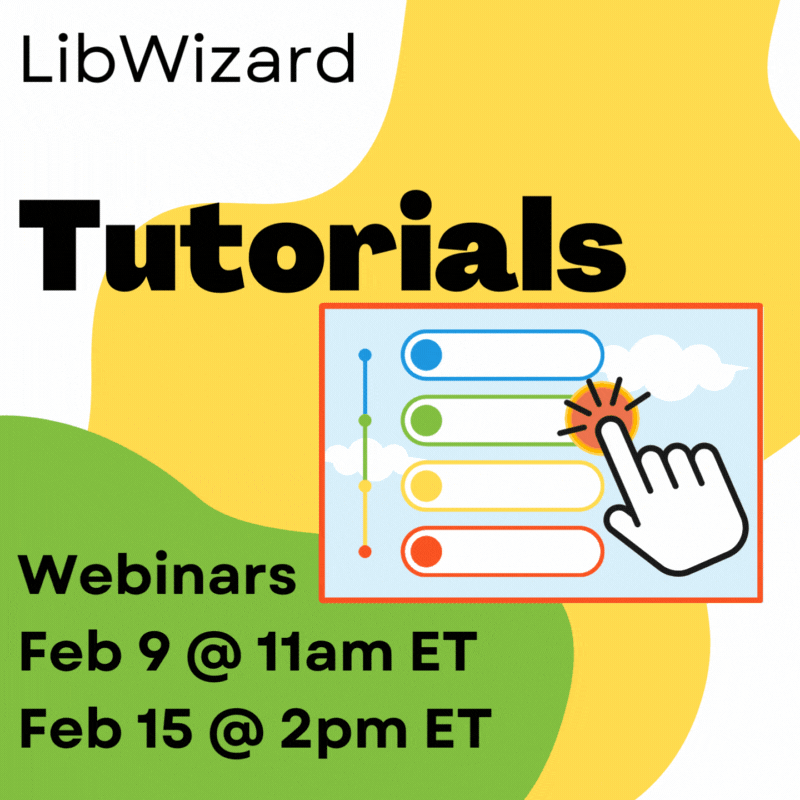New LibWizard Interactive Tutorials
By Kirsten on February 6, 2024
LibWizard Interactive Tutorials are here! With Interactive Tutorials, you can create an engaging learning experience for your students and patrons using interactive hotspots, callouts, and questions built into your slides. Interactive Tutorials launched for all LibWizard Full systems in December 2023, but if you haven't had a chance to check it out or you want some more info, we've got two upcoming webinars!
What can you do with Interactive Tutorials?
Use LibWizard Interactive Tutorials to create self-paced, guided, and assessment-based learning modules that are engaging for your patrons and students. With Interactive Tutorials, you can add content slides and overlay interactive components.
With Interactive Tutorials you can add:
- Annotations/Callouts: Point to a specific area in your slide with an annotation or a callout. Use the built-in rich text editor to add content.
- Hotspots: Add hotspots to highlight an area on your slide. Clicking on the hotspot will open a tooltip modal with annotations.
- Questions: Create one or more questions - with options for multiple choice, text input, or numeric input - that will appear one at a time.
- Widgets: Include simple widgets such as videos in your slide. Just insert the HTML embed code for the media you wish to display.
The tutorial editor allows you to resize and reposition your interactions directly on the slide. In addition to adding image slides, you can add a video slide to your Interactive Tutorial. Adding videos is a great way to enhance your tutorial's experience!
Want to see it in action?
Join us for a product demo webinar where we'll cover a quick overview of LibWizard functionality, a sample build of an Interactive Tutorial, and time for Q&A!
Friday, February 9
11:00am - 11:45am ET
Thursday, February 15
2:00pm - 2:45pm ET

Can't attend live? Register to receive access to the recording.
- Community (70)
- Events (62)
- LibGuides (38)
- LibCal (35)
- LibAnswers (32)
- General (24)
- 24/7 Chat Cooperative (23)
- Product Update (23)
- Patron Point (22)
- LibInsight (19)
- LibWizard (19)
- LibGuides CMS (17)
- Conference (16)
- LibMaps (13)
- Chatbot (12)
- LibChat (12)
- LibStaffer (11)
- SpringyCamp (11)
- Tips and Tricks (9)
- LibSites (8)
- Accessibility (7)
- Public Libraries (7)
- LibConnect Pro (6)
- Client Stories (5)
- Partnerships (5)
- Consulting Services (4)
- Careershift (3)
- Customer Service (2)
- Kudos (2)
- LibPost (2)
- Incident & Issue Tracking (1)
- LibAuth (1)
- LibConnect (1)
- February 2026 (2)
- January 2026 (8)
- December 2025 (6)
- November 2025 (4)
- October 2025 (7)
- September 2025 (7)
- August 2025 (7)
- July 2025 (7)
- June 2025 (7)
- May 2025 (9)
- April 2025 (9)
- March 2025 (6)
- February 2025 (6)
- January 2025 (7)
- December 2024 (4)
- November 2024 (8)
- October 2024 (6)
- September 2024 (6)
- August 2024 (4)
- July 2024 (7)
- June 2024 (5)
- May 2024 (6)
- April 2024 (7)
- March 2024 (5)
- February 2024 (7)
- January 2024 (5)