Even in a face-to-face environment, it’s not always easy to gauge user satisfaction. They’re smiling and seem to appear satisfied with the service you provided, but are they really? Nowadays, you’re probably doing more virtual reference service than ever and its even harder to know if they’re satisfied. They’ve submitted their question via email or chat, you responded, and maybe you’re lucky enough to get a “thank you” reply. But, were their needs met? Were they satisfied with the service they received? That’s why it’s so important to perform user satisfaction surveys.
ALA’s Reference and User Services Association (RUSA) outlines the need for patrons to have access to satisfaction tools.
Cost, benefit, and quality assessments of reference services provide meaningful and practical feedback for the improvement of services, staff training, and continuing education.
3.2 Reference Service and Program Effectiveness
If you’ve been using LibAnswers, our virtual reference platform, you may have seen a prime opportunity to integrate patron feedback into the tool – truly making it an all-in-one communication platform. We’ve had this on our wish list, too, and these features are in our most recent update!
Quality of Service Features
Our latest LibAnswers release features our new Quality of Service functionality. A brand-new tool designed to help you collect patron feedback on their overall satisfaction with your virtual reference service.
It All Starts with the Survey
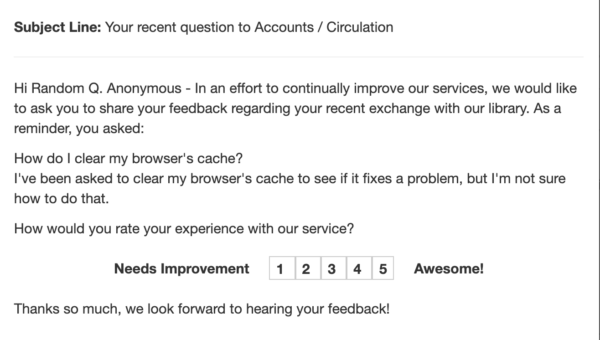
Create a customizable follow-up user satisfaction survey and email to send to patrons. There’s one customizable “rating” question included in the email. When the patrons click on their rating, a browser window opens to allow them to add any comments/feedback via a free-text field. Users will receive this email about 24hours after their LibAnswers ticket has been closed, and even if they reopen the ticket with a reply – they’ll still only receive the survey once.
Quality of Service Metrics
We’ve created three new reports and a new way to access an existing report in our brand-new Quality of Service Dashboard.
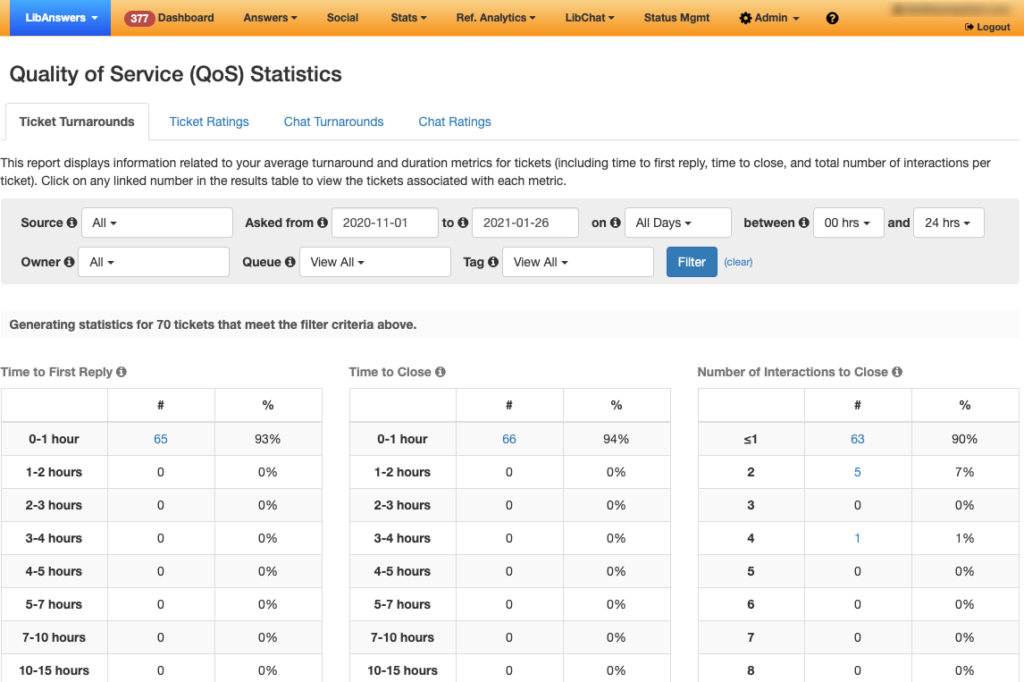
Ticket/Chat Turnarounds
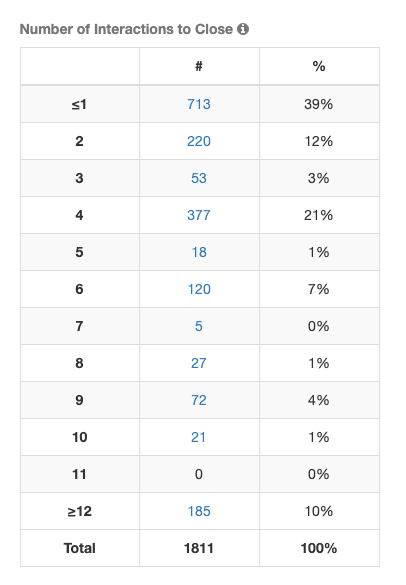 Measuring the quality of your service is not limited to just gathering user feedback. Other metrics include how long it takes you to first reply to a patron’s question. Or how long does it take from the moment their question is asked and the ticket is closed. Or, how many staff interactions an average ticket takes before its closed. If it takes you, on average, 48+ hours to first reply to a patron and 12+ staff interactions to close a ticket, then your patrons are waiting 2+ days to get an initial reply back and there’s a lot of back & forth before their question has been satisfactorily closed. A valuable metric for “the improvement of services, staff training, and continuing education”. (RUSA, 3.2 Reference Service and Program Effectiveness).
Measuring the quality of your service is not limited to just gathering user feedback. Other metrics include how long it takes you to first reply to a patron’s question. Or how long does it take from the moment their question is asked and the ticket is closed. Or, how many staff interactions an average ticket takes before its closed. If it takes you, on average, 48+ hours to first reply to a patron and 12+ staff interactions to close a ticket, then your patrons are waiting 2+ days to get an initial reply back and there’s a lot of back & forth before their question has been satisfactorily closed. A valuable metric for “the improvement of services, staff training, and continuing education”. (RUSA, 3.2 Reference Service and Program Effectiveness).
Our new ticket and chat turnaround metrics will give you incredible depth of information that will not only help improve your services but ensure that you’re accurately reporting all your hard work! Sure, you might have received 10 new patron questions yesterday – but on average it took 40 staff interactions to close those 10 tickets. If you’re only counting the 10 questions in your reference stats, you’re drastically undercounting your reference volume.
Metrics Viewable within Individual Ticket
With this update, we also wanted to provide valuable metrics when you’re answering a ticket… right at point-of-need. This is especially helpful if you’ve noticed that you’ve sent 10+ replies to this patron and their time to first reply is 2+ days, so chances are… they might be frustrated. A potentially dissatisfied patron might require a different quality of service – and this information helps you pivot accordingly. Additionally, patron info, which was previously hidden inside a pop-up, is now visible in the top right column. So easily view who asked the question, where, and when.
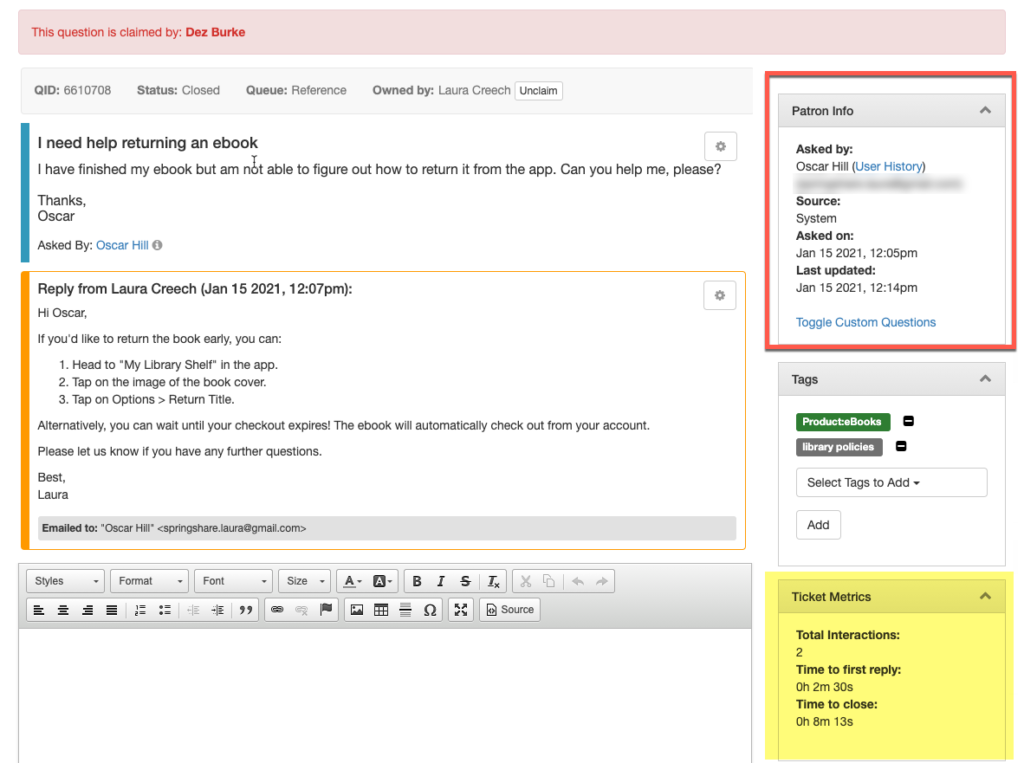
Ticket/Chat Ratings
LibChat has always had a chat rating feature, since it’s evolution back in the day (LibChat > Chat Statistics). We added another entry point for this data in the Quality of Service Dashboard (Stats > Quality of Service) plus, we’ve jazzed it up! In Ticket Ratings, you can view patron responses to your User Satisfaction Survey. Filter by Source (Email, Question Form Submission, Twitter, Facebook, etc.), date range, just weekends or specific days, by Ticketing queue, and more.
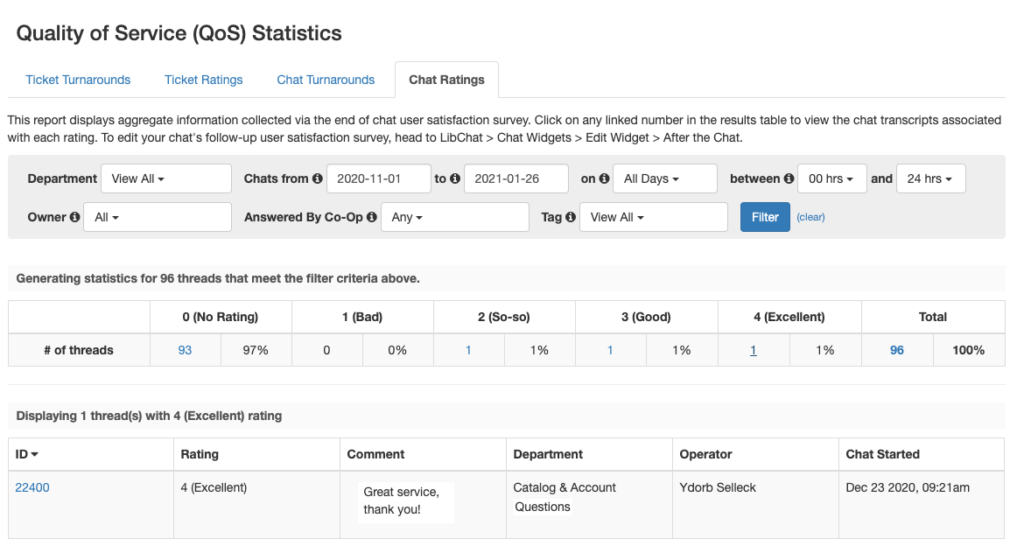
Learn More!
We’re so excited about the Quality of Service dashboard which will not only help you better survey your patrons and their satisfaction with your virtual reference service… but it will also help to inform and empower your staff with data to make actionable decisions.
We’re working on a SpringU course so you can learn more about LibAnswers’ new Quality of Service metrics. If you’re keen to get it setup now, check out our help documentation which walks you through each step.



WOW!Yet another amazing value added piece of the LibAnswers puzzle. THANK YOU!!! These metrics will provide us with a much clearer picture of our reference work with patrons.
Hi Celita,
Thanks so much for the kind words – it is our mission here at Springshare to deliver value-added solutions to you… all the time. 🙂 Glad you like it and let us know any thoughts, feedback, or success stories! We’d love to hear it.
Best,
The Springy Team
This is great! Will we be able to export these statistics, including the comments? Our managers ask us to report testimonials from clients on a regular basis and it would help to be able to export the comments, as we can now with our LibWizard survey!
Great feedback! You can’t currently export content, but we will add this in a future release. Thanks for the feedback!
Springy Talia