2020 has been a difficult year. COVID-19 has not only impacted health, but also family life, and work life. Here at Springshare, when the pandemic hit, we quickly pivoted all our development plans to release training, products, and features that you needed right now. First, we rolled out our tips for a remote first world followed shortly after with tips for staying motivated, transitioning to online teaching, and using LibCal to increase online engagement. On the product development side, we released functionality and tools designed to help you better service your users in this ‘new normal’. We released online appointments and events in LibCal with Zoom and MS Teams integration and launched the LibCal Seats module helping building managers reopen their building safely. But we’re not done yet!
In keeping with our commitment to release products, features, and services that help you during this difficult time – we’re proud to announce that Pickup Manager is now available. Pickup Manager helps you streamline the holds pickup process while adhering to your COVID-19 safety guidelines. Patrons can easily request their holds via their ILS, schedule a pickup, and enjoy 2-way SMS/text and chat communication when they’ve arrived. Pickup Manager has so many features to not only make your current day-to-day easier but when COVID-19 is a thing of the past, you’ll wonder how you ever did holds pickup ‘the old way’.
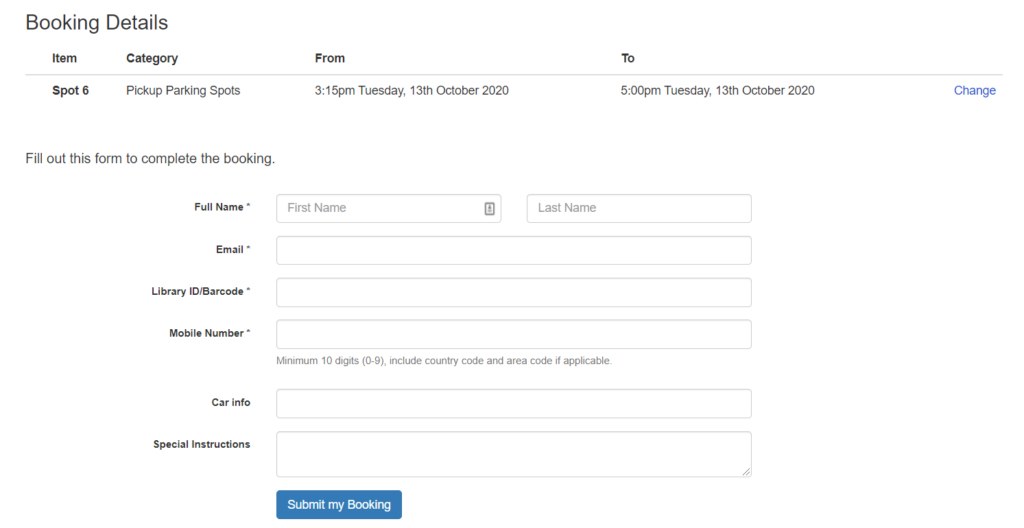
Want to learn more? Attend a webinar!
We’ve setup four webinars so you can learn more about Pickup Manager. All times are in U.S. Eastern Time. With our recent LibCal update, just click on the change option on the calendar to match your timezone!
Can’t attend?
Register for any session and select ‘Watch Recording’ on the sign-up form. We’ll send you the links to view the recordings as soon as they’re available.
Webinar schedule
- Tue, Oct 20. 1:00pm – 1:30pm ET
- Fri, Oct 23. 11:00am – 11:30am ET
- Mon, Oct 26. 1:00pm – 1:30pm ET
- Wed, Oct 28. 10:00am – 10:30am ET
How does Pickup Manager work?
- Patron requests a hold in your ILS. When items are ready, your ILS sends an email with the link to our pickup scheduler.
- Patron receives email from ILS system with LibCal booking link, they “log in” with their ILS barcode/pin to verify they are who they say they are and then book a spot.
- Don’t want to integrate your ILS? No worries, we’ll have this covered in a future release.
- Patron reserves their preferred time & location using LibCal’s easy-to-use booking interface.
- Don’t want to allow patrons to reserve a spot? No worries, the scheduling component is optional.
- ‘Today’s Scheduled Pickups’ on the Dashboard helps you prepare today’s items.
- When the patron arrives, they mobile chat or SMS/text you with a customized keyword. The Pickup Manager recognizes the patron and alerts you of their hold details so you can easily grab and deliver their items.
- If needed, you can communicate back-and-forth with the patron about their pickup via chat or SMS/text – all from the Pickup Manager dashboard.
- When the items are picked up, the Pickup Manager marks them as received by the patron in their ILS record, too.
- Send automated reminder and follow-up satisfaction survey emails.
View patron information
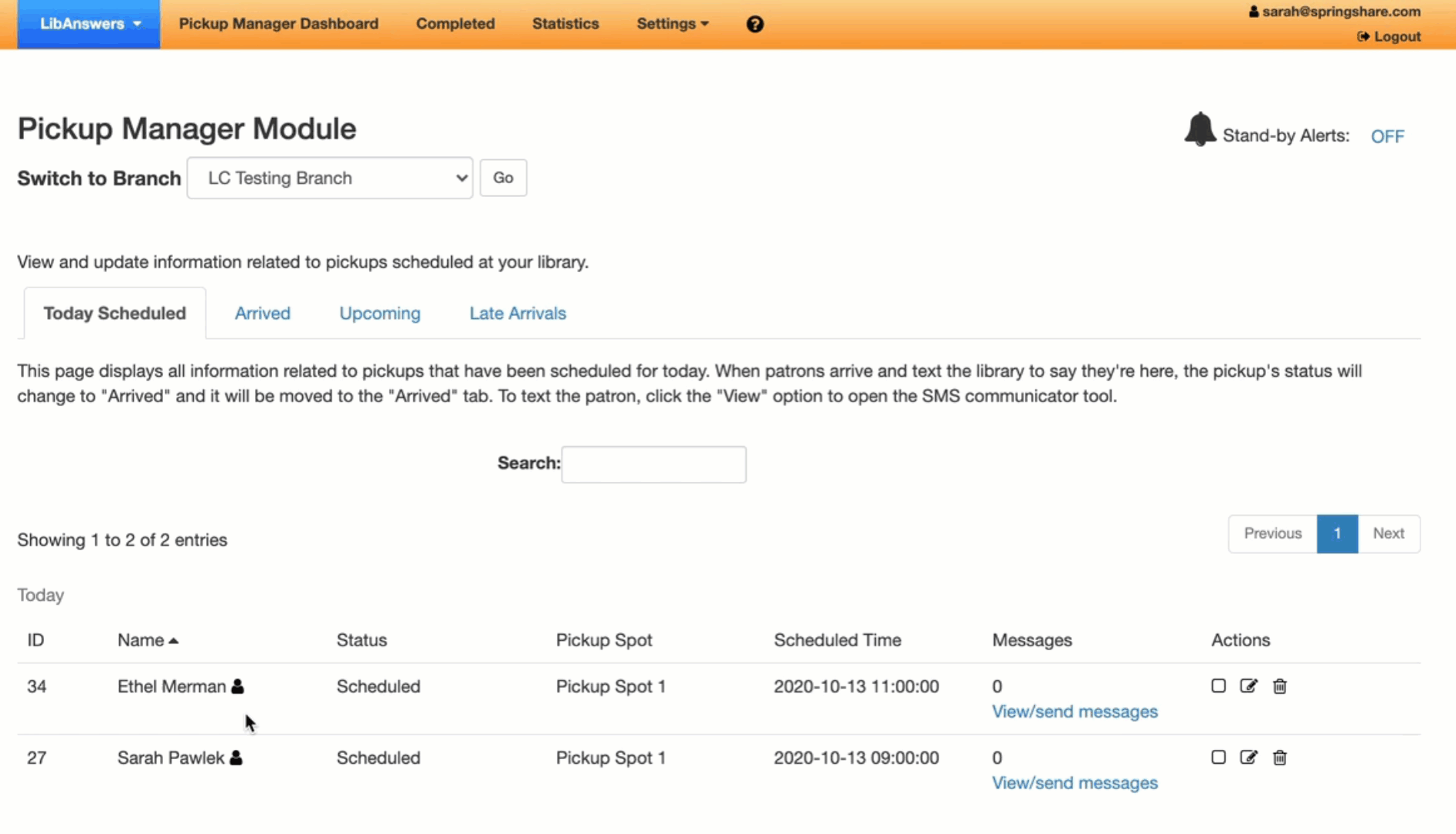
Send and view messages
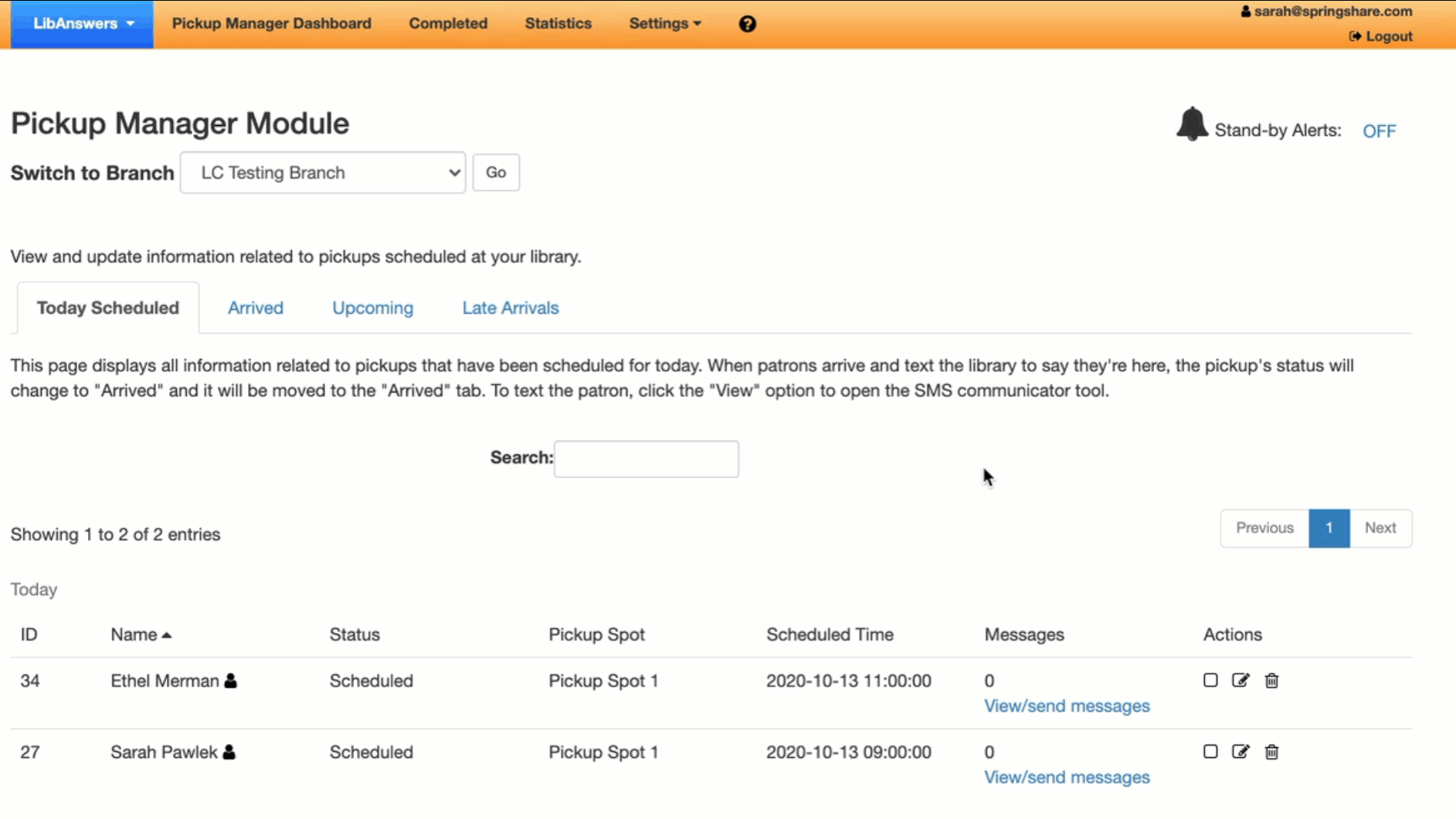
View detailed statistics
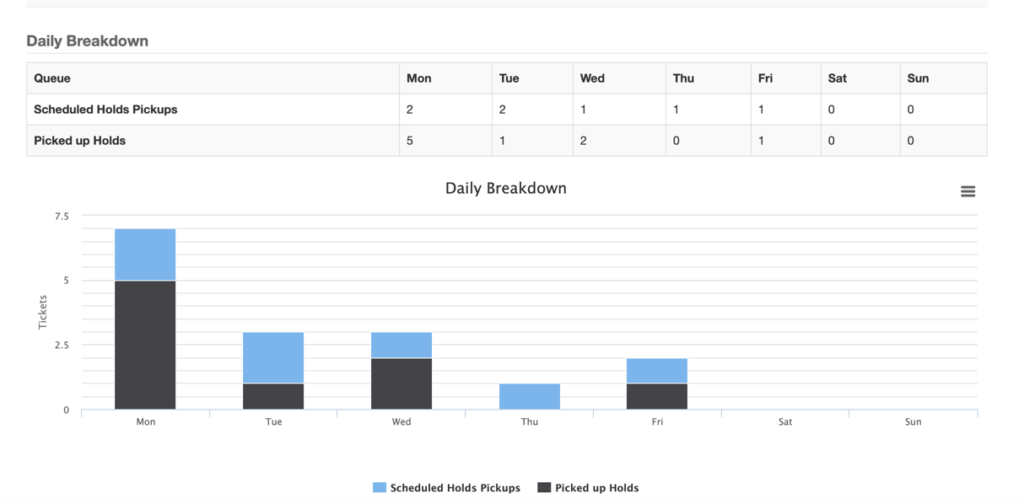
…And there’s more!
We don’t want to give too much away in this blog post, but we think you’ll be really excited to see Pickup Manager in action! Be sure to sign-up for a webinar, even to receive the recording, to learn more!



What are the requirements for the messaging on the ILS end — SIP2 ? API programming, what are you using licensing-wise to query the ILS for the patron data / item data?
Thanks,
Susan
Hi Susan, we use generic SIP2 for ILS platforms where there are no good APIs for holds management. We have agreements in place with several major ILS vendors on using their APIs for the ILS middleware component (and we’re actively pursuing having agreements in place with every ILS vendor out there). I will send you an email to discuss your specific ILS and what we have in the near term. Really excited about this new tool, and especially about the ILS middleware that we will expand to all Springshare tools as well, to exchange data/information with ILS. Thanks so much!
This looks great! I like it. No mention was made of the book being checked out to the patron, where in the sequence does that happen? Right now when our students pick up material that is being held in our foyer, 75% of them trigger the alarm at the door on the way out because they have assumed that the book is all set. We help them out with that extra step for circulating and desensitizing material so they can leave with it. We suspect there could be something clearly spelled out about book loans so everyone can minimize the inconvenience. Just a thought. Thanks.
Hi Dominique,
Excellent question – the item still needs to be checked out via the ILS, on the ILS side of things. We are currently working on an integration where, in the Pickup Manager, when you mark a communication/interaction as ‘complete’ it will automatically checkout the items to the patron right from the Pickup Manager interface. So, the entire process – from scheduling, to communication, to checkout, is all within the Springshare Pickup Manager tool. So, that is definitely coming! 🙂
If you have any more questions, don’t hesitate to email us at sales@springshare.com.
Best,
Springy Talia