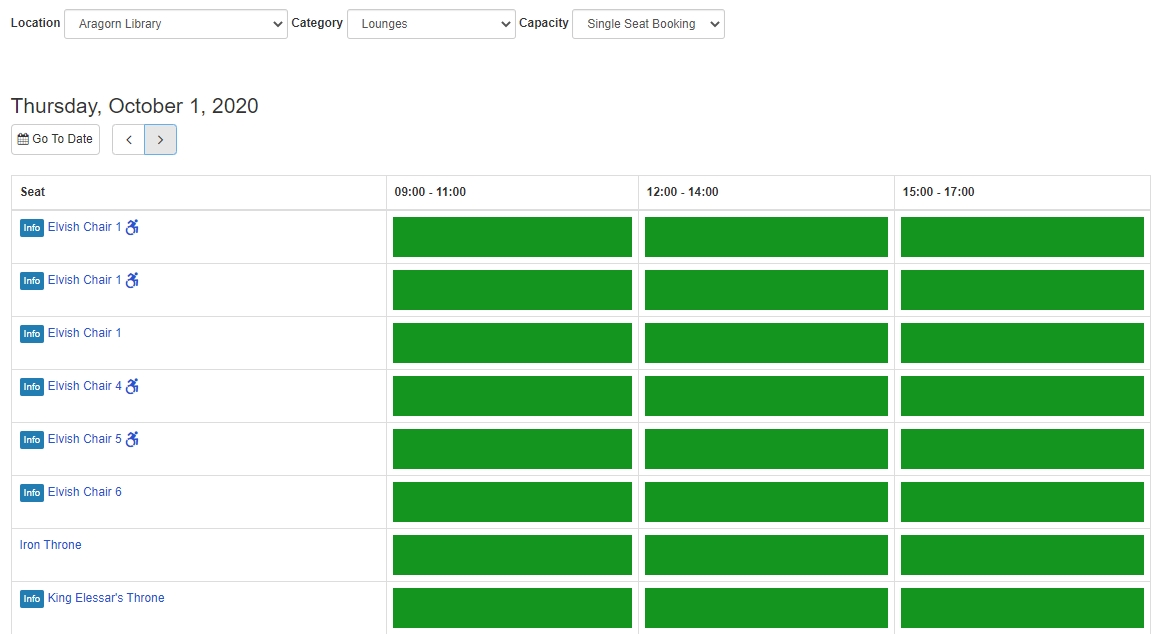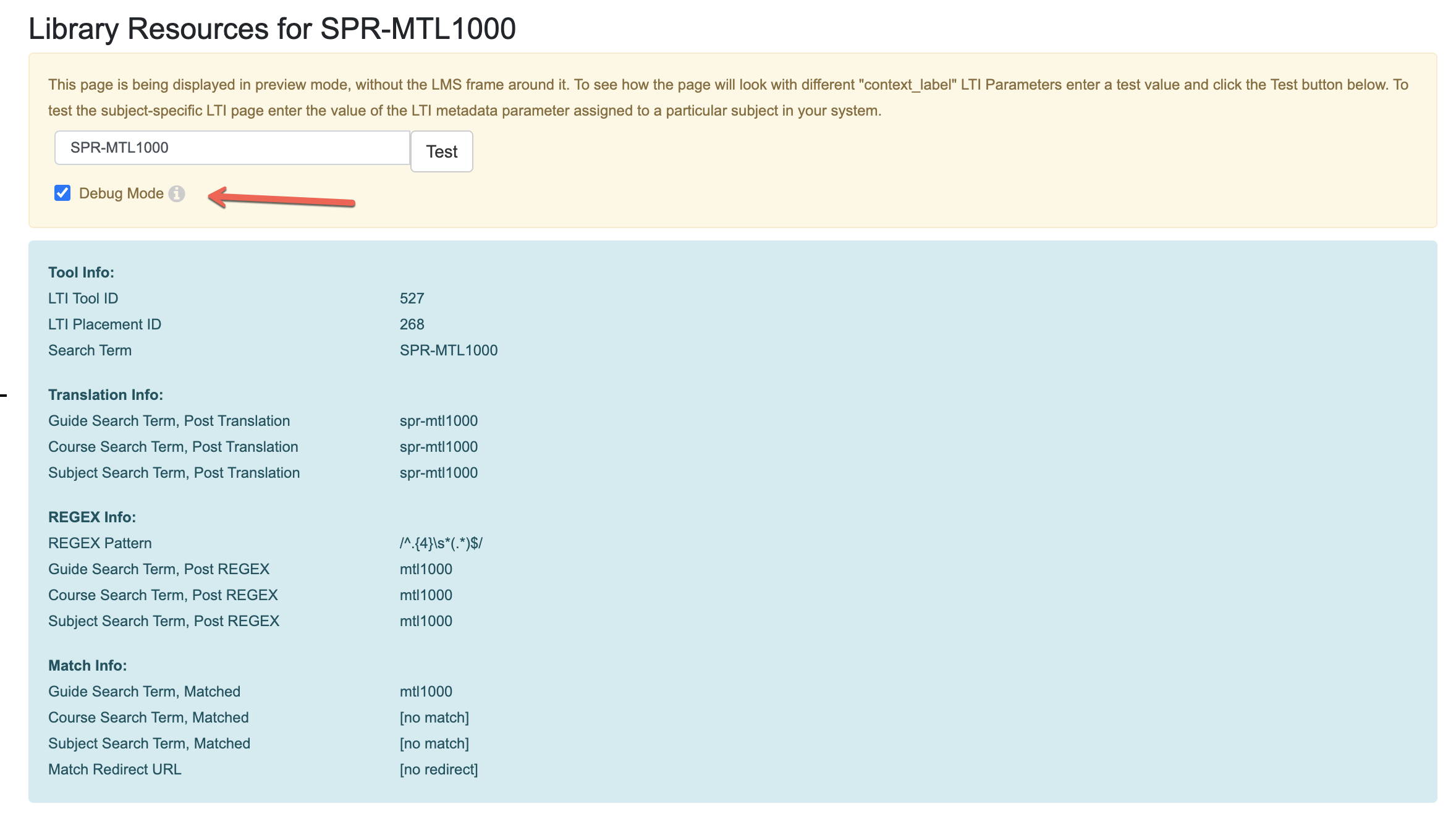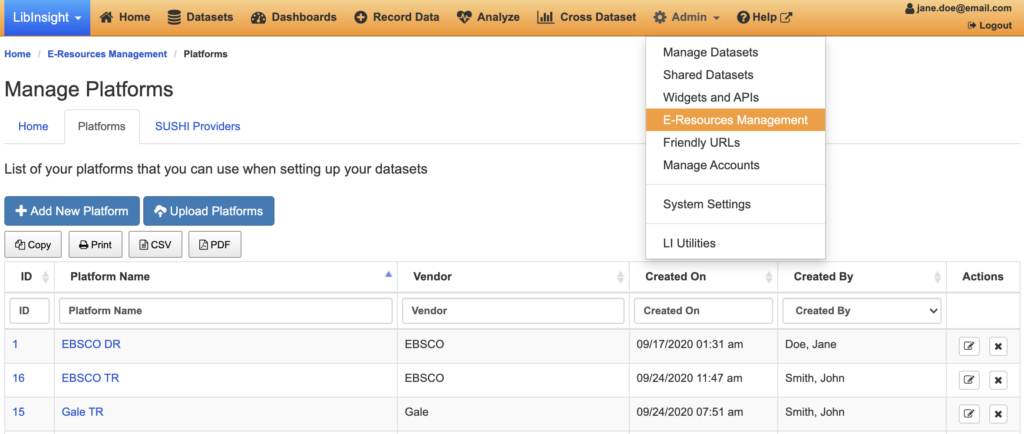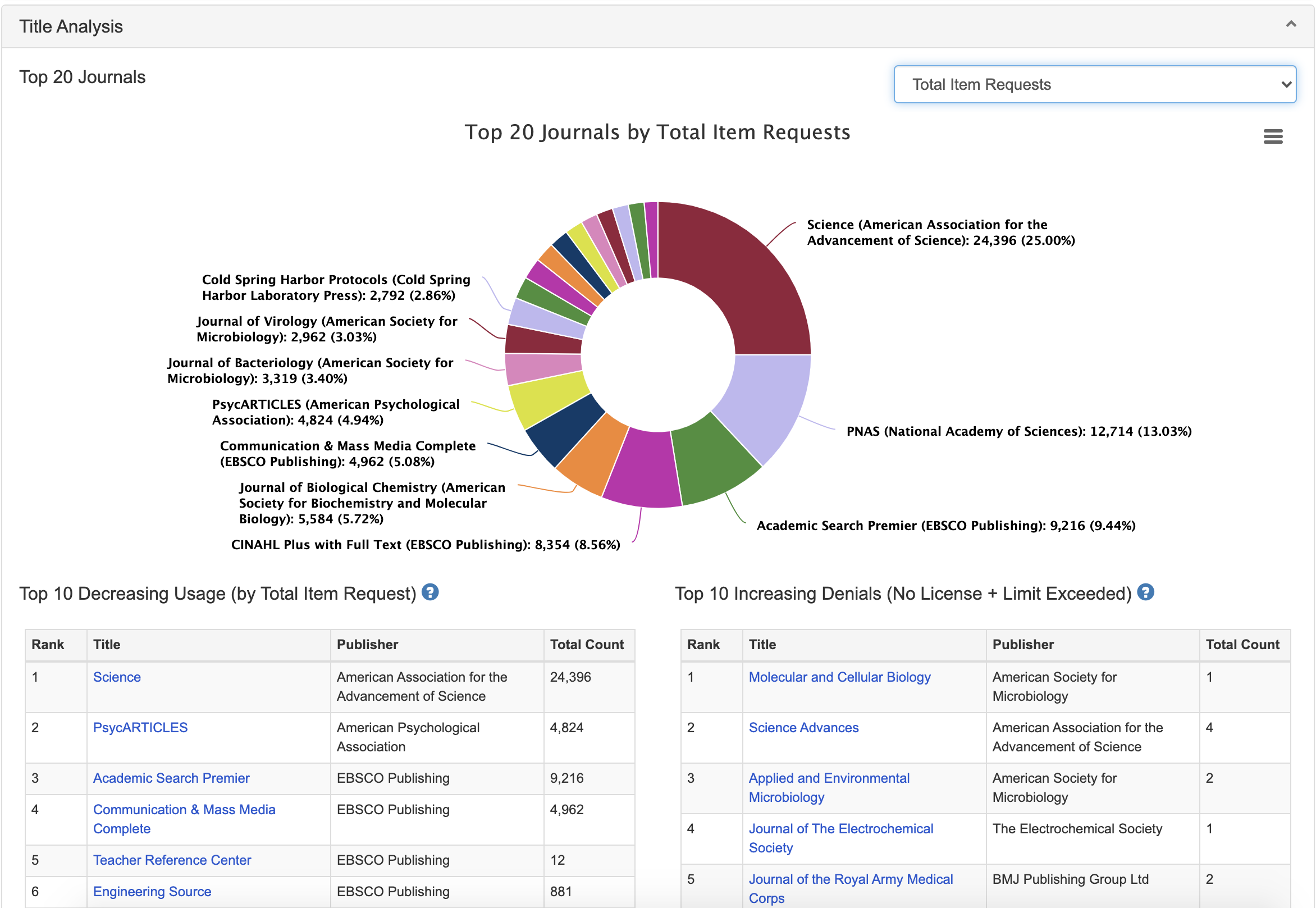We are rounding into fall here at Springy HQ and have some awesome new features for you to sip with your PSL. These releases are on their way to you next week, and will be live in all regions by the end of the day on Friday, October 9. Read about: LibAnswers | LibCal | LibGuides | LibInsight
LibAnswers
Pickup Manager!
The LibAnswers 2.38.0 release is on its way, and we’re thrilled to bring you the new Pickup Manager as a part of it! This new module–available later this month–is designed to streamline your holds pickup workflows and empower patrons to pick up their library items quickly and safely. The Pickup Manager:
- Fully integrates with your ILS for streamlined workflows;
- Works great with LibCal’s Spaces module for designating specific spaces for pickups, and enabling patrons to schedule these at their convenience;
- Provides great statistics and analytics, helping you increase user satisfaction and improve your holds service; and
- Just like all other Springy tools, it is affordable.
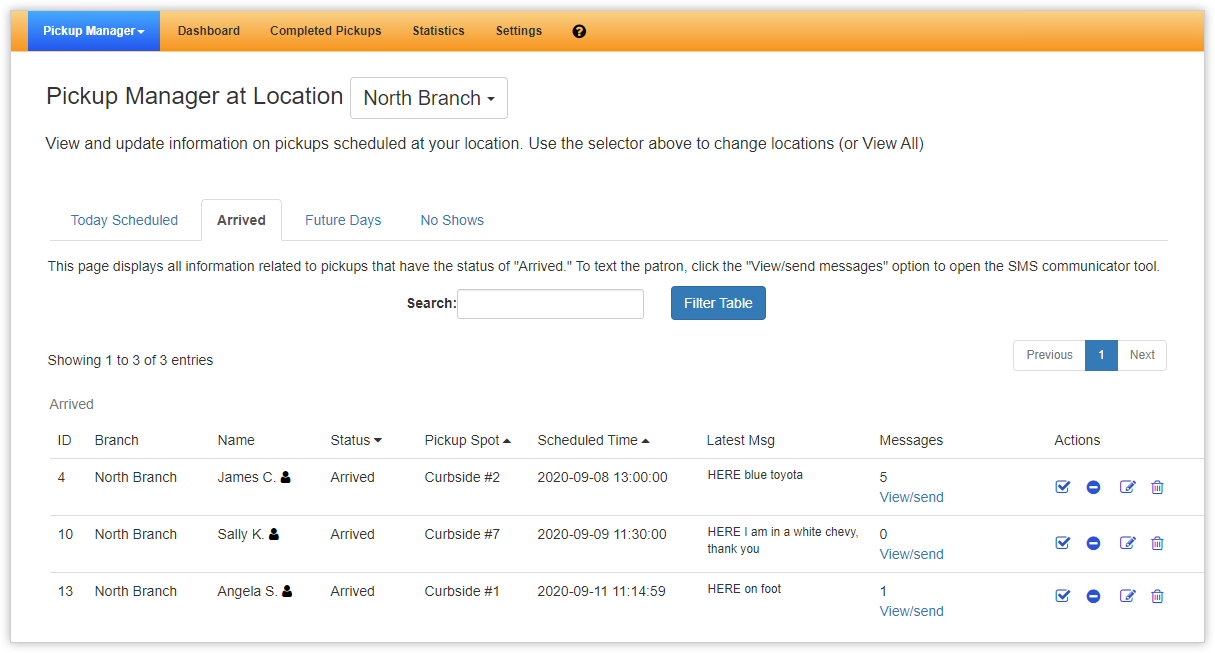
How Does it Work?
- Patron requests a hold in your ILS.
- When item(s) are ready, your ILS sends an email with the link to our pickup scheduler in LibCal. (customized emails from Pickup Manager coming soon).
- Already a LibCal user? You’ll be able to designate locations in the Admin > Spaces area to connect to the Pickup Manager.
- Not a LibCal user? No worries, just contact us!
- Patron reserves their preferred time & location using our easy-to-use booking interface in LibCal.
- “Today’s Scheduled Pickups” on the Dashboard helps you prepare today’s items.
- When the patron arrives, they SMS/Text you with a customized keyword, using your LibAnswers SMS number. The Pickup Manager recognizes the patron and alerts you of their hold details so you can easily grab and deliver their items.
- Already a LibAnswers user? You’ll designate which SMS number should be connected to the Pickup Manager. You can designate multiple SMS numbers with your Pickup Manager!
- Not a LibAnswers user? No worries, just contact us!
- If needed, you can communicate back-and-forth with the patron about their pickup via SMS/Text – all from the Pickup Manager dashboard.
- Coming Soon: When items are picked up, the Pickup Manager marks the item as picked up in the patron’s ILS record, too.
- If patrons text that they’ve arrived outside your hours of operation, Pickup Manager automatically texts them back with a customizable message, letting them know that your service is closed for the day.
Upcoming Pickup Manager Sneak Peek Sessions (all times listed are Eastern Time):
- Explore Pickup Manager – Tuesday, October 20, 2020, 1:00pm – 1:30pm
- Explore Pickup Manager – Friday, October 23, 2020, 11:00am – 11:30am
- Explore Pickup Manager – Monday, October 26, 2020, 1:00pm – 1:30pm
- Explore Pickup Manager – Wednesday, October 28, 2020, 10:00am – 10:30am
Zoom OAuth Integration
Our screen sharing integrations have a new addition: our Zoom OAuth integration has been approved! If you’re an admin in a site with an existing Zoom account, you’ll no longer need to use the JWT-based authentication option to integrate your own screen sharing credentials. We have lots more help on how to set up this exciting new option available here.
Be sure to check out our recorded training sessions!
Also check out the LibAnswers release notes on the Springshare Lounge for more complete information on the contents of this release. [Back to Top]
LibCal
As the seasons have changed, the pandemic has stuck around. Springy tools have been here for you as you’ve launched pickup services and social distancing seat-booking programs. We’ve heard your requests for additional changes, several of which we are pleased to bring you this month.
Period-Based Booking @ Seat-Level!
We have added support for creating period-based reservations at the Seat level. You can already set up period-based bookings at the Space level and this release provides more granularity. To set this up, you’ll need to designate a location as as “period-based booking.” This means each set of opening/closing hours are considered one bookable slot. Head to Admin > Spaces & Equipment > Edit Location > General for the new “Public Seat/Space Booking page” option to set this up.
Seats API
We have added new endpoints and updated a few existing ones to support retrieving Seats and occupancy data via our RESTful APIs. Go to Admin > API to explore these new and modified endpoints.
- space/booking/:id – Information about one or more specific bookings in your system
- space/bookings – List of bookings in your system
- space/utilization/:id (NEW!) – Current spaces utilization and occupancy data in your system
- space/seat/:id (NEW!) – Details, including availability details, of a seat in your system
- space/seats/:id (NEW!) – Details, including availability details, of seats in your system
- space/zone/:id (NEW!) – Details for a specific zone
- space/zones/:id (NEW!) – Details for all zones at a location (note this is “zones” plural)
Zoom OAuth
We’re super excited to announce that our Zoom app has been published to the Zoom Marketplace and is available for you to use in Appointments & Events. If you’re an admin in a site with an existing Zoom account, you’ll no longer need to use the JWT-based authentication option to integrate your own screen sharing credentials. Navigate to Admin > Integrations > Online Appointments & Events to configure the Zoom integration using OAuth.
Other
We are happy to bring you additional exciting features such as:
- A date range selection for the Contact Tracer report;
- the Spaces Booking Explorer will now return Check In/Out details if enabled for a location;
- much more that can be read about over on the Springshare Lounge.
Upcoming LibCal Training Sessions:
- LibCal Spaces and Seats: Setting Up Flexible or Fixed Booking Times – October 21, 12:00 – 12:30 p.m. Eastern
Also check out our recorded sessions! [Back to Top]
LibGuides
We are hard at work behind the scenes designing a new future for LibGuides. We also have an exciting LTI update for you in this round of releases.
We’re making it easier for you to debug LTI searches with the updated Library LTI Page Builder Preview. In LibApps, head to Admin > LTI Tool Builder -> LTI Automagic -> Library LTI Page Builder and click “Preview Page” to see the new “Debug Mode” setting. Check the box and then run a sample search on your LTI metadata value. The debug section will include REGEX information, so if you have a REGEX applied to your search, you will see what the LTI metadata parameter value transforms to.
Upcoming LibGuides Training Sessions:
- LibGuide Basics, October 5, 12:30 – 1:30 p.m. Eastern
- Creating a Library Homepage with LibGuides CMS – Advanced, October 6, 2:00 – 3:30 p.m. Eastern
- Best Practices for Building LibGuides and Accessibility Tips, October 13, 2:00 – 3:15 p.m. Eastern
Also check out our recorded sessions!
Be sure to check out LibGuides release notes on the Springshare Lounge for more complete information on the contents of this release. [Back to Top]
LibInsight
Easily Import Platforms and SUSHI Providers
We’re excited to introduce the new E-Resources Management page, to facilitate quick import and management of COUNTER 4/5 platform and SUSHI provider information. On this page, you will have the option to import platforms and SUSHI providers using our CSV templates. Go to Admin > E-Resources Management to get started! In a future release, you’ll be able to use this page to view which platforms are in which dataset(s).
More Accurate Database Reporting
In an effort to streamline the information shown in COUNTER 5 dataset Database Title Analysis, we inadvertently removed Investigations and Requests from the report display, showing only Searches. We fixed this! So when you do a COUNTER 5 Analysis, then view a Database Title list in a platform, you will see Investigations and Requests for databases, like you did before. Do an analysis on your COUNTER 5 dataset, then go to Databases > Usage > Title Lists and choose a platform to view metrics for Databases contained in that Platform and all their metrics.
In a future release, you’ll be able to see database usage broken down by data type: Total Requests for all Journal content, for all Book content, etc. Note: It’s not possible to drill down from a database into the individual books and journals it contains; you’ll be seeing for example all Requests from all Journal content contained in the database. For individual title use, see the Journals tab.
New: Journals Title-Level Analysis!
The Journals Usage report has a new Title Analysis section that displays the Top 20 Journals, by Total Item Requests, Unique Item Requests, or by total Denials. Below the graph, you’ll see the Top 10 Titles with Decreasing Usage, and the Top 10 Titles with Increasing Denials.
Even better–click on an individual title to view a month-to-month graph of the usage across your analysis period.
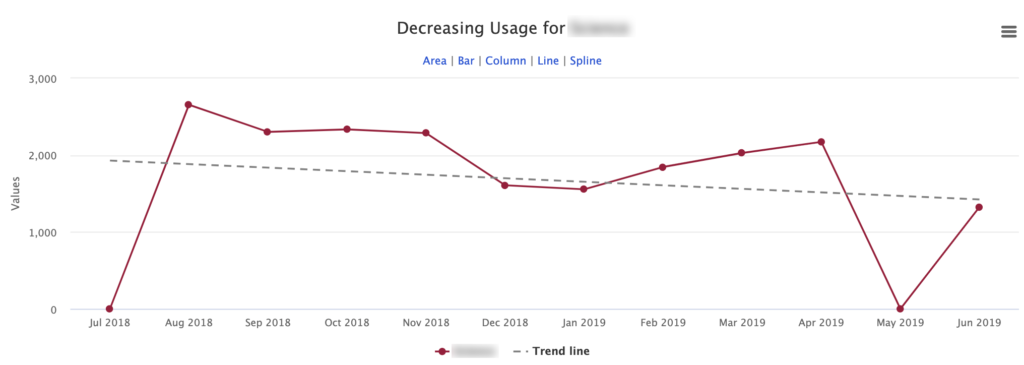
We’ve also included these highly-requested features:
- Delete SUSHI fetched reports within a platform
- Additional aggregate methods for both custom and gate count datasets for the dashboard charts.
Check out the LibInsight release notes on the Springshare Lounge! [Back to Top]
That’s it for this round of updates from Springy HQ. We would like to thank you, our user community, for sharing all your great ideas with us! We love making them a reality and look forward to bringing you many more improvements. We are always here for you if have any suggestions or questions.