It’s an uncertain time for everyone, and while we’re all in this together as a community, some of us are literally in this together, sharing the same work and living space, for the foreseeable future. Parents (including our own Springys) may find themselves with children suddenly at home who may or may not have lesson plans or structured activities.
As schools are closing, people are hunkering down, and libraries find themselves grappling with the best way to serve and protect their patrons; sharing informational, educational, and entertainment resources online has become more important than ever.
To that end, we wanted to share some resources with you! These are for any fellow parents looking for kiddo distractions that encourage learning and librarians looking for guide inspiration and virtual programming ideas.
Here’s our list of interactive at-home learning sites our Springy parents have discovered or had recommended to them:
- San Diego Zoo Kids – animal fun facts, live cameras, games, art & craft projects, and printable coloring pages
- Yellowstone National Park’s virtual tours
- Busy Toddler’s 40+ Best Indoor Activities
- FunBrain – online games, videos, books, and math activities for grades Pre-K to 8
- 123 Homeschool 4 Me – free printable worksheets from Pre-K to high school
- National Geographic Kids – online games, videos, animal facts, and fun geography facts
- Arcademics – free and paid learning-based games for grades 1-6
- Math Playground – Math games for kids grades 1-6 with premium games currently available for free
- National Gallery of Art’s NGAkids Art Zone – for access to the NGA kids app which has interactive activities and art-making tools
- Steve Spangler Science – science experiment ideas and instructions
- PBS Learning Media for Students – free health, science, math and art videos and activities
Do you have any sites to recommend? Add them as a comment. 😀
Sharing resources with Springshare tools
As you’re finding sites, videos, and other helpful resources for your patrons, here are just a few ways you can use Springshare’s tools to get the word out to your patrons:
- Create a guide with online learning tools
- Write a LibGuides blog post
- Share on Facebook or Twitter using LibAnswers’ social media management
- Use the LibAnswers’ System Status Management tool to share the status of resources and new virtual services
Sharing resources with fellow Springshare users
For library staff able to work from home, now may be the time to update LibGuides and LibAnswers sites, create virtual programs and appointments using LibCal, and shift services in general. We’re here for you during this time! And our support ticket numbers tell us that you’ve found us, too. 😉
With many of us former librarians ourselves, we’d be remiss if we didn’t point out all of the online resources we have available for you and your fellow coworkers.
Here’s what we have freely available to our customers 24/7:
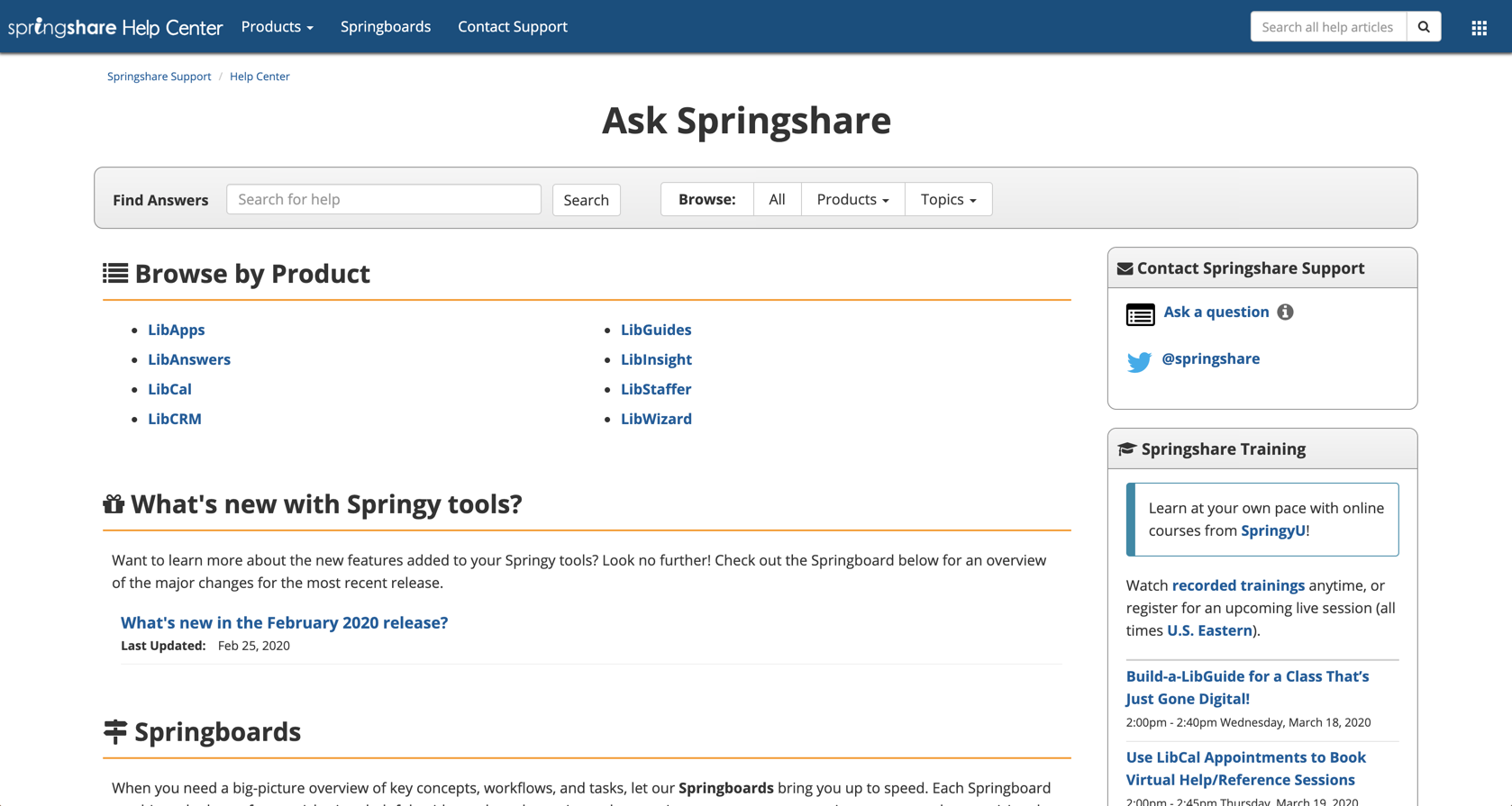
- The searchable Springshare Help Center is great for finding answers to individual questions.
- For those looking to complete multi-step tasks, like setting up LibChat widgets and the LibCal Appointments module, take a look at our Springboards that combine FAQs with step-by-step guidance and planning considerations.
- Our training video library of past sessions also includes help guides and resources. We regularly update videos with our newest sessions!
- SpringyU, our self-paced learning platform, currently features bite-sized Blocks and full Courses for LibCal and LibAnswers FAQs The team is adding more content as it’s being completed!
Our training team is also hard at work creating new sessions for librarians adjusting to the recent shift to online services. Here are some upcoming training sessions specifically for digital services:
- Teaching Online: Webinar Tips from the Springys – Here at Springshare we do the bulk of our training online. Join us for a 20-minute session where we will share some tips and tricks we have learned to make online teaching easier for you to do and easier for your users to follow.
- Date: Thursday, March 19, 2020, from 1:00pm – 1:20pm U.S. ET (UTC -4)
- Use LibCal Appointments to Book Virtual Help/Reference Sessions – With the changes in how we are interacting with patrons, learn how to use LibCal to allow users to book Online Help Sessions with Appointments.
- Date: Thursday, March 19, 2020, from 2:00pm – 2:45pm U.S. ET (UTC -4)
- Keeping Important Info Up-to-Date with LibAnswers – We will look how to manage important information about your library, school, university or business, etc, in relation to the current crisis by creating a Covid-19 FAQ Group in LibAnswers.
- Date: Friday, March 20, 2020 from 1:00pm – 2:00pm U.S. ET (UTC -4)
- Build-a-LibGuide for a Class That’s Just Gone Digital! – With changes to how classes are being conducted, we need to adapt our methods for sharing information and resources. Join us for a 40 minute session where we will look at creating a guide to support a course that’s recently just gone online.
- Date: Monday, March 23, 2020 from 12:30pm – 1:30pm U.S. ET (UTC -4)
You can find all sessions related to online learning in response to COVID-19 on our training calendar.
Finally, we have a couple of resources for librarians to help each other!
- The LibGuides Community site – searchable guides, institutions, and librarians
- If you find a guide you like, ask for permission to copy it into your own site.
- The Springshare Lounge – a dedicated place for Springshare customers to ask each other questions and share information
- Current LibApps users can request access to the lounge by clicking Sign Up
Many of us are just beginning to adjust the new reality, and we hope these will help you in the process of getting information out to the community and moving library services online. Again, we’re here with you every step of the way. 🙂



Here is an article from The Smithsonian to keep you occupied if you are on lockdown (like we are in KC, MO) 68 CULTURAL, HISTORICAL AND SCIENTIFIC COLLECTIONS YOU CAN EXPLORE ONLINE https://www.smithsonianmag.com/smart-news/68-cultural-historical-and-scientific-collections-you-can-explore-online-180974475/?utm_source=smithsoniandaily&utm_medium=email&utm_campaign=20200323-daily-responsive&spMailingID=42092612&spUserID=OTI0ODk3MDc1MTgwS0&spJobID=1722260882&spReportId=MTcyMjI2MDg4MgS2