Keeping Track of Safety Issues Just Got Easier.
Libraries get their fair share of incidents that happen involving the safety of the staff, students and/or include the compromise of the building. Many institutions piece together a way to keep track of these via various reporting tools that range from spreadsheets to pen and paper recording, etc. You want to be able to take down what happened. It’s important to be able to add detailed information as you learn more. Ideally, it would be advisable to keep it all in a secure place.
Everyone cares. Everyone takes it seriously. But not everyone knows that there’s a great way to log and manage this safety incident reporting in the LibAnswers Platform.
Queue Up The Solution.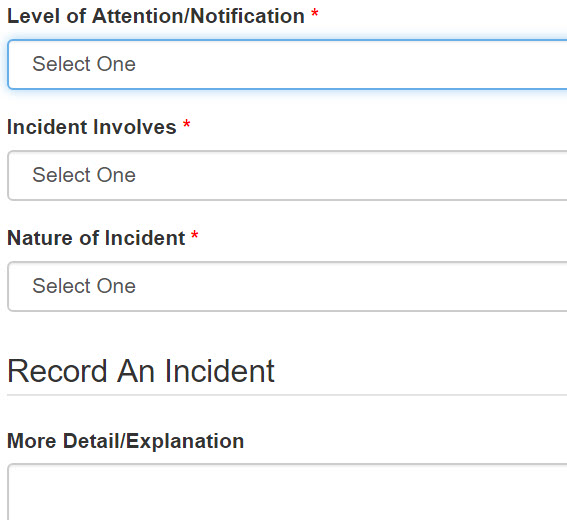
The system comes with one queue. It’s possible to have multiple queues in the back end of the LibAnswers Platform. You can contact sales@springshare.com to add a queue and designate this queue for logging library security incidents. By utilizing the features in LibAnswers, you can easily
- Assign appropriate people to the special queue you’ve made to manage access to it.
- Create a ticket — this will be the way you keep a manageable record of the incident.
- Type up what happened in a quick customizable form. For Nature of Incident you can make options that include: Accident, Theft, Vandalism, etc.
- Add details along the way. To the ticket, you can add — immediately or at a later date — photos, links to policies that apply or need to be referenced, a case number, internal notes, etc.
- Add tags to tickets to help you and others find them, as necessary.
The LibAnswers Features That Make Active Recording and Alerting Possible.
Sometimes you can record an incident that’s already been resolved. A student employee had an accident and cut her finger. She was treated with soap and a bandage and she’s fine. Easy peasy. However, there are times when there is a lot more to it and this is when LibAnswers features come in handy.
Library Security is not written on to-do lists each day, rather, it should be a steady pursuit. You want to be able to record in as much detail as possible what happened. A patron came to the reference desk to say her laptop is missing. A staff librarian noticed a window is broken. A student ran into the library in a panic to tell a librarian she is being followed by a stranger. There was a verbal altercation that included inappropriate language between a patron and a librarian about admission to an event. Many incidents will need to be reported and then revisited with further details and status updates on the process toward resolution. LibAnswers can help you do that.
However, more than being able to add pictures, case numbers, and updates, the LibAnswers Platform has features that can help you diligently stay on top of incidents so you are always aware of these critical safety issues.
- You can manually assign and transfer tickets — make sure they’re not bottlenecking or waiting for attention.
- The Question Routing Field allows you to route a ticket to a specific person when field conditions you designate are met. For instance, you can route all incidents marked Accident to the Library Director. Talk about expediting!
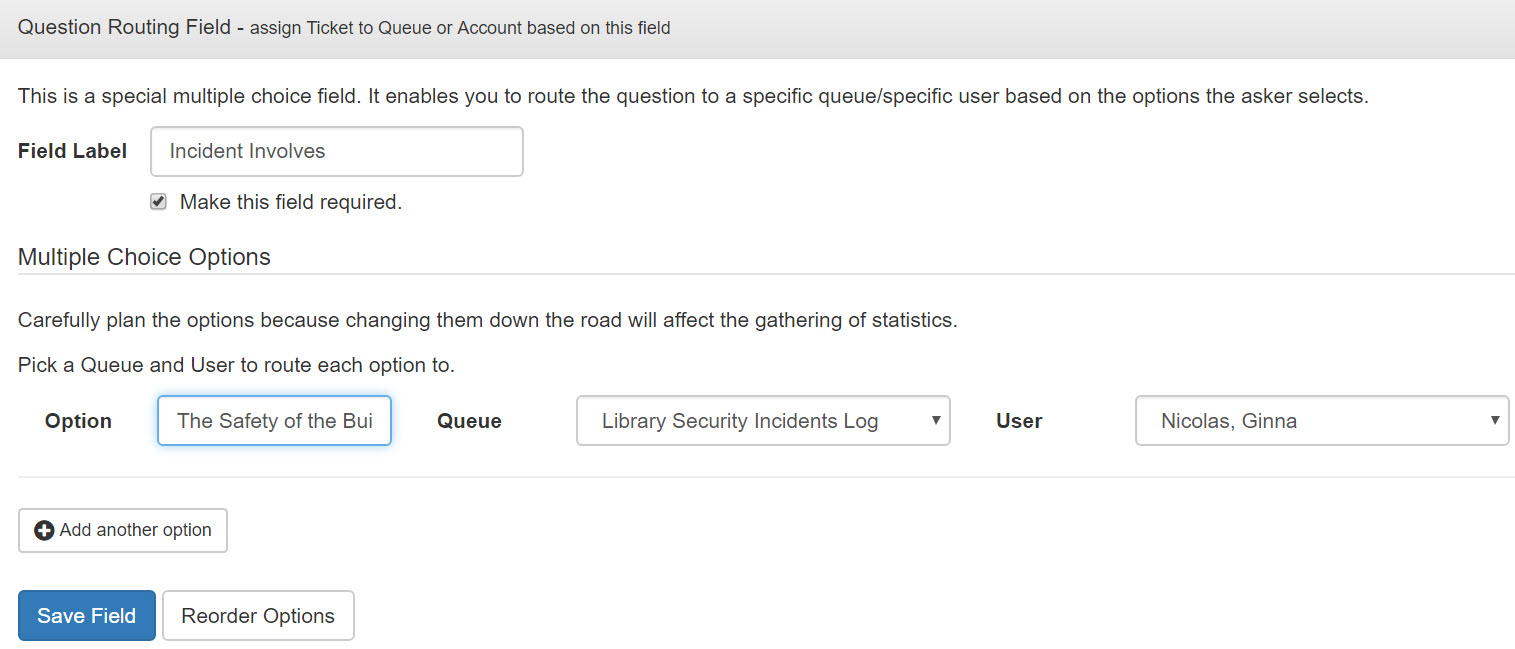
- You can create customized ticket alerts for a queue. Your queue — Library Security Incidents Log — is a crucial
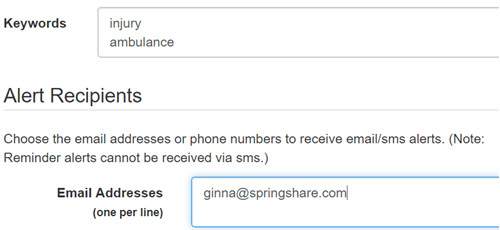 piece of the puzzle at your library. We provide 3 options for alert thresholds. First, a number of unclaimed tickets over a designated period of time. Set it at 5 in 120 minutes and the system will send an alert if it happens. Second, a keyword you choose is used. You can enter keywords like police or ambulance, etc. and then enter the email or phone number of the person you want to be alerted when those words are found in a new ticket. Third, automatic reminder emails can be set to remind a person, set of people or the ticket owner of open tickets, or unclaimed tickets or when it’s been days since the ticket was updated.
piece of the puzzle at your library. We provide 3 options for alert thresholds. First, a number of unclaimed tickets over a designated period of time. Set it at 5 in 120 minutes and the system will send an alert if it happens. Second, a keyword you choose is used. You can enter keywords like police or ambulance, etc. and then enter the email or phone number of the person you want to be alerted when those words are found in a new ticket. Third, automatic reminder emails can be set to remind a person, set of people or the ticket owner of open tickets, or unclaimed tickets or when it’s been days since the ticket was updated.
(Efficiently) Take Safety Seriously!
Keeping your staff and patrons safe is paramount. Libraries truly care about this. The LibAnswers Platform is flexible enough in design to help you record, track, and update your Library Security incidents efficiently. Alerts help you stay informed and focused. And, with statistics like turnaround time, date and time, source and form field ticket stats, and the ability to export stats — you’ll have data to analyze, too!


