A really big – and important – LibStaffer update is on its way to production servers on Monday, October 15th, 2018 (US Eastern Time), and will be live in all regions by the end of the day. Why is this release so big and important? Two words: Workflow Forms.
Workflow Forms
This new functionality in LibStaffer has the potential to greatly streamline the way your library processes various staffing-related forms. Everyone agrees collecting info via forms is useful – there are tons of use-cases for forms when it comes to staffing: Forms for Job (or Volunteer) application, Equipment requests, Professional Development requests, Travel requests, Consent forms, Onboarding forms, Staff suggestions forms, Vacation/Time off request forms… we could go on and on, but you get the idea. It’s easy to whip up a basic form using any number of online tools. But what happens after the form is filled out? That part is still largely manual and prone to errors, delays, confusion, inaction, etc. That’s where our new Workflow Forms functionality comes in.
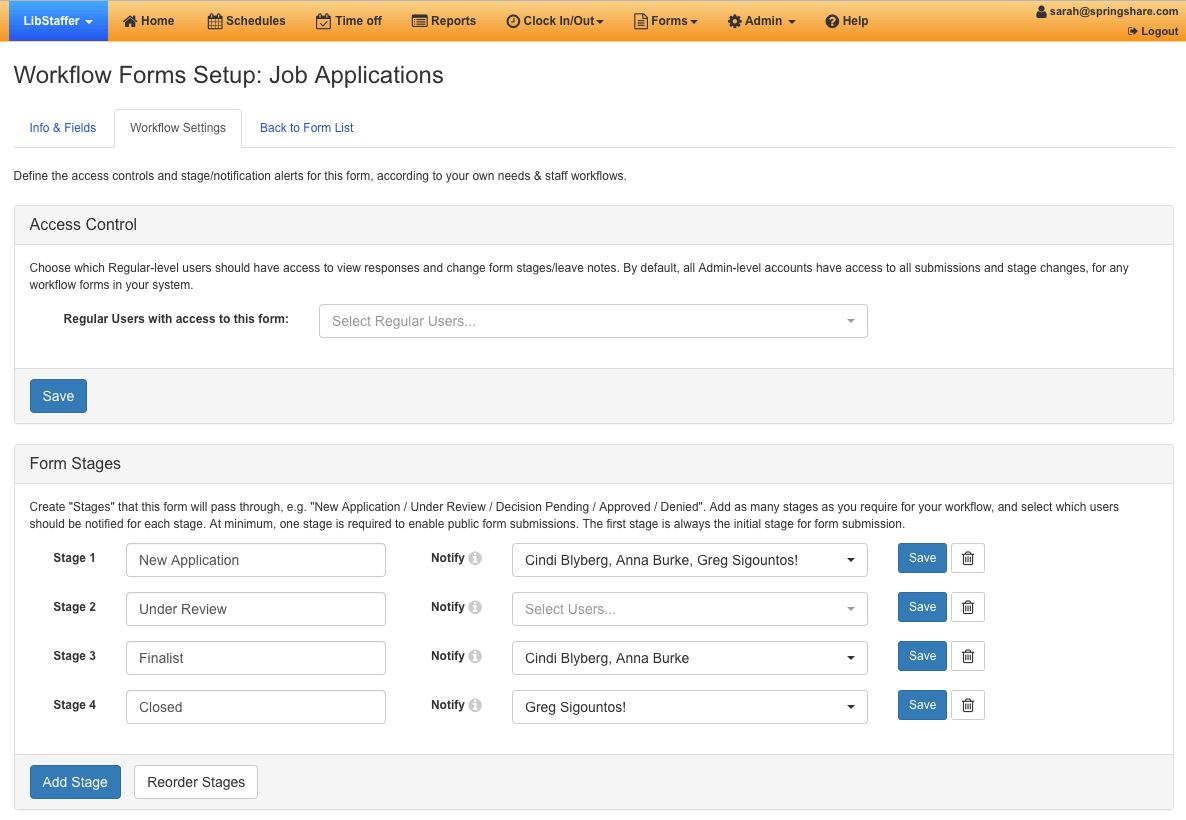
Workflow Forms enable LibStaffer admins to create a customized online form for staff use, and then goes further to facilitate the entire lifecycle of the form after the initial submission. The form sends automatic email notifications to various staff members based on selected values within form fields. You can create “stages” for each Workflow Form so different staff are notified whenever a form reaches a given stage. You decide who can review submissions, and then those staff members can leave notes and communicate internally regarding the content of form submissions… At the end of this you have a full history and audit trail of each form submission and the workflow/history around it – who assigned which stage to a given form, who left notes about it, etc. For compliance and record keeping reasons itself this Workflow Forms functionality is worth its weight in gold.
Let’s take one obvious use-case scenario – an online application for a student workers or volunteers. Create your customized form with any number of fields/options, and even include a file upload field so applicants can submit their resume as part of the form submission. Tres cool! One of the fields could be a list of checkboxes indicating which position the person is interested in, and each checkbox could alert a different staff member of the submission – circulation desk applications go to jane@, the archives application interest can go to john@, info desk applications go to michelle@ etc. You would then assign “Stages” that each submission goes through e.g. “New Application / In Review / Qualifications Match / Interview Conducted / Accepted / Denied” and each Stage has its own notifications setup, too. As reviewers put applications through its paces they can leave notes on each “touch” and communicate/exchange info and thoughts about the application. The full notes history and Stages changelog is there for for all authorized users see, for audit compliance and transparency.
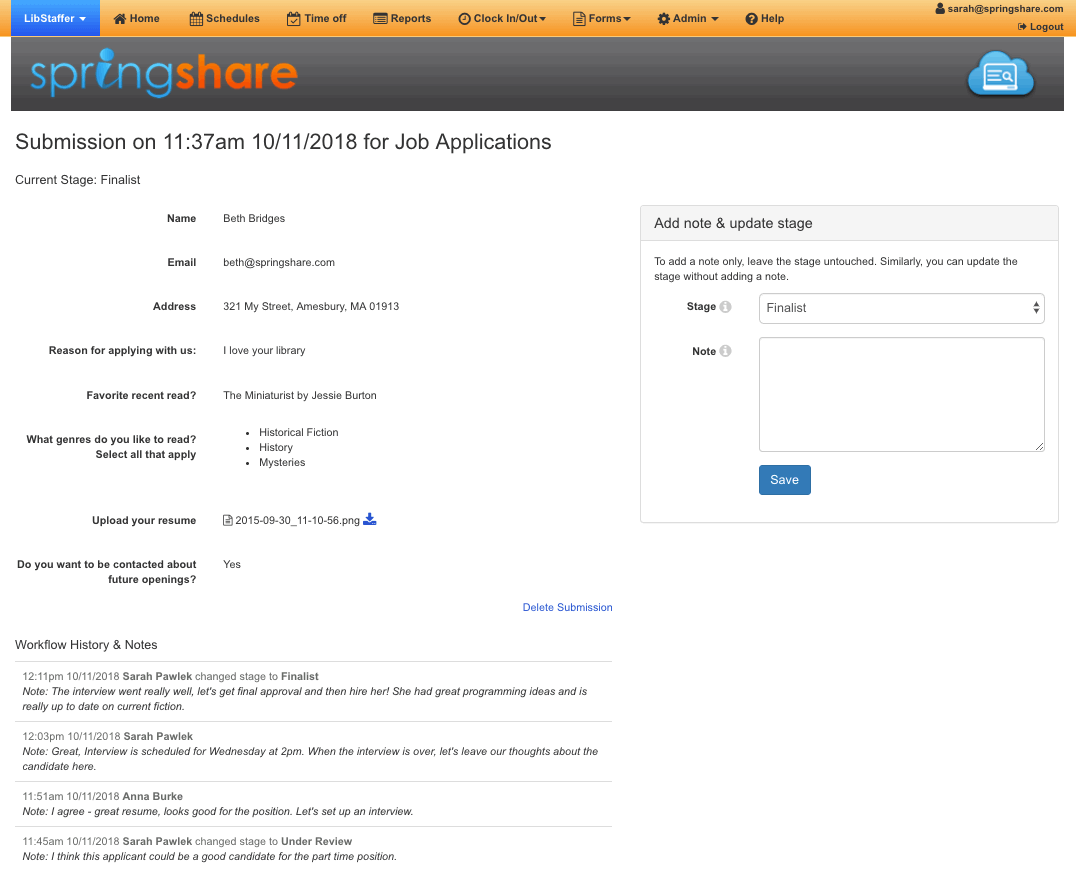
Then, upon successfully hiring new student workers or volunteers, you can create another Workflow Form to be used for onboarding them! There are so many potential use-cases to put Workflow Forms to good use at your library. We’re incredibly excited about this functionality and we know you will be as well, once you start playing with it. You’ll arrive at many a-ha moments after you realize how many of your current form-based workflows can be moved online and improved upon with the LibStaffer’s new Workflows Forms.
Additional Updates
In addition to the all new Workflows functionality, we have even more features to share with you in this release.
- Clock In/Out Dashboard – We’ve added a high level overview to show all staff members the current clock in/out status for every user in your system, so everyone is on the same page about their colleague’s current status. To view the new Dashboard, select View Staff Current Status from the LibStaffer dashboard.
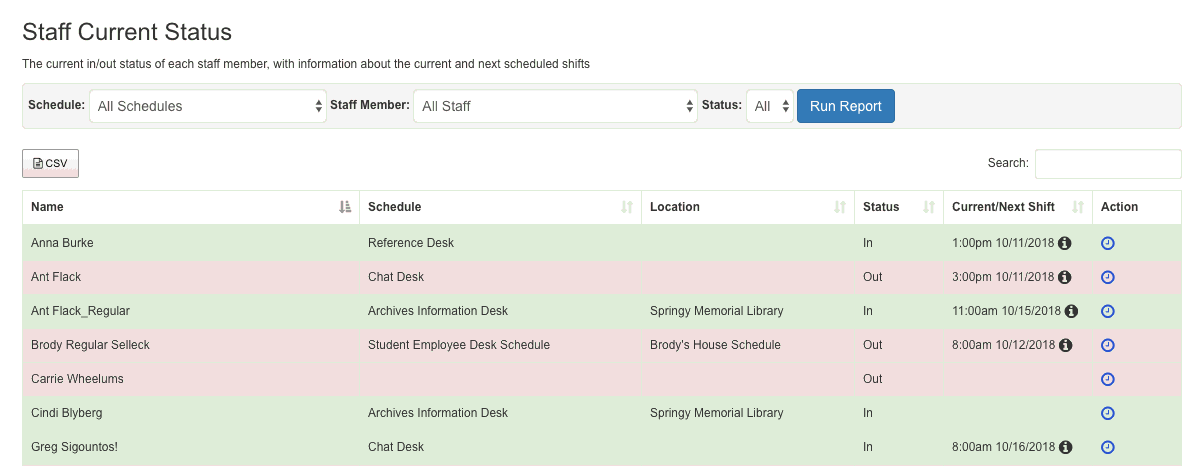
- Updated Regular-level Schedule View – We’ve updated the schedule view that regular level users see when they log in, so the selector menus for viewing other dates, schedules, etc. will now look the same for both admin and regular level users.
- Scheduled Shifts Report Update – We’ve made a small tweak to the Scheduled shifts report and will now display the total number of hours a user has been assigned to within the time period you specify. To see this in action, admins can head to Reports > Scheduled Shifts.
- Time Clock Report Updates – We’ve added an “All Staff” view to time clock reports, so you can view a report for all staff members who are part of a particular schedule. We’ve also updated the way that time displays in these reports – rather than just displaying information in minutes, we’re now displaying in hours and minutes, so it’s easier to understand how much time you’re looking at.
- Elevated Regular Level Users can now edit and delete approved time off for users on schedules they manage. To see this in action, these users can now head to the Time Off page and will be able to see, edit, and update requests that have been approved.
- Updated Working Hours – We’ve updated the way Working Hours are entered, so it’s now possible to fully clear out hours that you’ve previously entered. To manage your working hours, head to Manage Account > Working Hours.
- And we have a couple of Bug Fixes to share:
- Auto Scheduler will no longer schedule staff members who previously belonged to a schedule, were favorited for particular shifts, but have since been deleted from the schedule.
- We’ve fixed an issue where, in specific circumstances, the Auto Scheduler would sometimes assign the same person to the same shift twice
Upcoming Training
To learn about the all new Workflow Forms, or get a refresher on using LibStaffer, sign up for our upcoming training sessions!
Tuesday, November 6, 2018 2:00-3:00pm (ET) LibStaffer: Setting up Your System with Workflow Forms
Wednesday, November 28, 2018 2:00-2:45pm (ET): LibStaffer for Employees


