Very soon, the library will be abuzz. You will be standing before the bright, eager faces of your student employees. They will be looking to you and your colleagues to guide them through a year of what, everyone hopes, will be a productive, fun, learning experience as they assist you in the library. Some of them will be new. While others will be returning from last year. All of them will need your organizational skills to get the hive running smoothly.
#1 Sync Back and Relax
Perhaps you already knew that you can sync your LibStaffer with your Outlook/Exchange calendar. However, many students on campuses use Google Calendar — so why not sync LibStaffer up with it. The Google Calendar sync will pull their LibStaffer schedule into their GCalendar so they can see their upcoming shifts without needing to log in to LibStaffer. Plus they can opt to sync busy times. Basically, a student will be marked as unavailable if s/he has time blocked off in the Google Calendar that overlaps with any given shifts. This way, they can add their class schedule, study times, family visits, club/sport meetings, and more to their GCalendar and have it push to LibStaffer so they won’t be booked for a shift when they’re unavailable. It’s always a good idea to connect to what the students are using every day as it yields a more complete picture of availability.
#2 Account for Changes
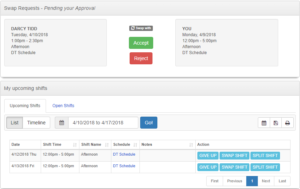
Student assistants are a great help but they do pose a specific set of challenges. Namely, their schedules can be very unpredictable. LibStaffer understands that a tool designed to organize people needs to be flexible or it just won’t work. Period. Fortunately, the system has options built-in that you can elect to enable or not based on your preferences. Consider allowing student workers to swap shifts, give up and pick up shifts and even split shifts. They’re all possibilities in LibStaffer. Changes to a schedule used to be one of the reasons staffing student workers was a maddening job. But once you not only account for changes but actually plan for them and put options in place that make it an organized piece of the puzzle, you’ll find it won’t require any ibuprofen after all.
#3 Streamline Your Communications
Communicating with your student workers is important. LibStaffer helps streamline the task by making it possible to email everyone assigned to a specific schedule. So, if you have a Reference Desk Schedule, you can send a note out to the whole team right from inside the system. Ask them to remember to put in their time off requests for the month or share a newly altered schedule with the team. You can do it from LibStaffer and you don’t have to email students who, for instance, don’t work the Reference Desk.
#4 Spell It Out
It’s really helpful for student assistants to know what is expected of them during a given shift. You may have tasks that you want to be performed that are particular to the opening or closing shifts. You may have projects that you want to be completed in the slow afternoons. Getting the most out of your student workers is possible when you keep everyone focused and informed.
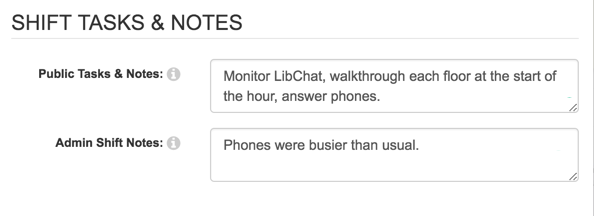
#5 Make Things Easier On Yourself
You can always fill unfilled shifts, manually. There are all sorts of features in place to help you do that efficiently. However, don’t be afraid to take the even easier road by using the Auto Scheduler to assign student workers to shifts! You can select a date range. Perhaps you want to get the next 3 weeks scheduled because you are going to a conference and want it done before you go. You can set limits for the number of shifts per day that a staff member can work. You can ask the system to place all the favorited students first and, if you want, you can decide not to allow anyone to be scheduled in back-to-back shifts if that’s important to you. If you don’t know which shifts are preferred by student workers, you can allow them to favorite themselves. Then, click the submit button. The Auto Scheduler is going to do all the work for you taking into account all the information in the system. It won’t schedule a person who has the day off, has exceeded their maximum hours, or is scheduled at another desk already at that time. Voila!
#6 Reinvent Clocking In and Clocking Out
Springshare knows it’s essential for you to have a way for your student employees to be able to clock in and out for the day. We recommend that you set up a particular station designated for this. To help the Managers out, LibStaffer has a great little window where you can see — at a glance — who is currently clocked in. Imagine being able to have a quick look at any time of the day and being able to see that information. Plus, we all know that people slip up on occasion and forget to clock in or out. We’ve got you covered for those scenarios, too! You have an Admin button in that window that allows you to clock a student in or out on their behalf! LibStaffer is designed to make it so that you can manage your service point staffing with ease. And — with any luck — a productive, fun, learning experience can be had by all!
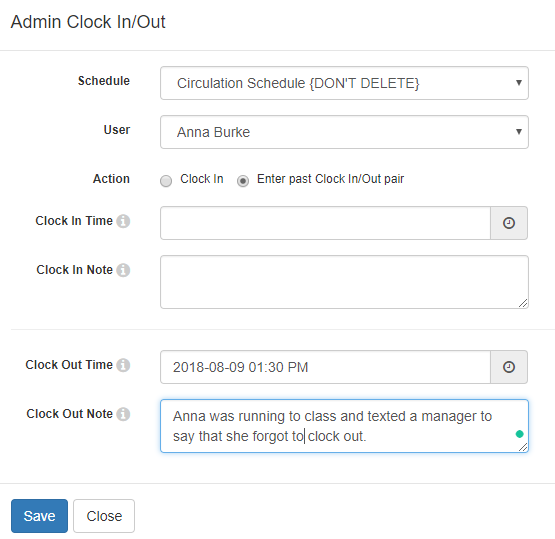
Learn More About LibStaffer
LibStaffer is chock-a-block full of features and has new exciting updates you should check out. To learn more about it, contact sales@springshare.com or drop into one of the special LibStaffer webinars we have scheduled soon. You’ll learn how LibStaffer makes organizing service point scheduling a breeze. Remember, if you can’t make it to the webinars, you can still go ahead and register and then click watch video to have a recording sent to you.



Hi,
This is a great feature. I am wondering if SpringShare is thinking of syncing LibCal with Google Calendar as well.
Thanks
Kanta
Hi Kanta – We do have Google Calendar Sync available in LibCal! Here are some help links to help with getting this set up:
Syncing Events – https://ask.springshare.com/libcal/faq/1500
Syncing Spaces – https://ask.springshare.com/libcal/faq/1501
Syncing Appointments – https://ask.springshare.com/libcal/faq/1523
Thanks so much for the feedback, I hope this helps! Best, -Sarah
I appreciate tha the KPL was able to schedule work times around my class schedule!
So happy you’re enjoying your library’s use of #LibStaffer! Please reach out to us at news@springshare.com if you’d like to give additional feedback, a review, thoughts, or comments.
Best,
Talia
Team Springy