Continuing with our bevy of updates, the LibStaffer 2.6 update will be rolled out to all regions by end of day Thursday, March 15th. This update brings:
- LibCal/LibStaffer Integration
- Split Shift Feature
- Expanded Working Hours
- App Performance Improvements
- Additional Quality of Life Improvements
Want to see these new features in action? Join us Thursday, March 22nd at 12:30pm ET for our Brunch & Learn series!
LibCal/LibStaffer Integration
Don’t you love it when the tools you use every day talk to each other seamlessly? Us too, which is why we’re thrilled to introduce the new LibCal/LibStaffer integration. With this release, you can now sync your “busy” times – ie times when you’re scheduled for a shift in LibStaffer, and/or times when you have an appointment booked via MyScheduler – between the two platforms, so scheduling conflicts are prevented from the get-go! Here’s how it works:
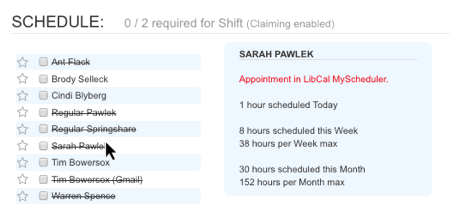 In LibStaffer: To bring your busy MyScheduler times from LibCal into LibStaffer, head to Edit My Account > Enable LibCal MyScheduler Sync. Once enabled, any appointments that are booked with you via MyScheduler will be reflected in LibStaffer, so admins will be alerted to the existing appointment as they assign staff to shifts, and the auto-scheduler will not assign you to shifts that occur at that same time.
In LibStaffer: To bring your busy MyScheduler times from LibCal into LibStaffer, head to Edit My Account > Enable LibCal MyScheduler Sync. Once enabled, any appointments that are booked with you via MyScheduler will be reflected in LibStaffer, so admins will be alerted to the existing appointment as they assign staff to shifts, and the auto-scheduler will not assign you to shifts that occur at that same time.
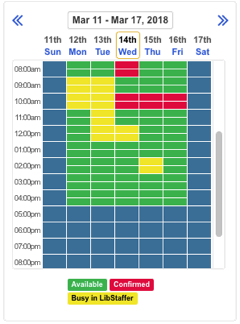 In Libcal: To bring your scheduled shifts from LibStaffer into MyScheduler, in Libcal, head to MyScheduler > Appointment Scheduler Settings > Enable LibStaffer Shift Sync. Once enabled, your assigned shifts from LibStaffer will automatically block out your availability in MyScheduler, so patrons can’t book time with you when you’re scheduled for a shift. Your assigned shifts will also display as “Busy” in your MyScheduler availability grid on the admin side, similar to “Busy in Outlook” or “Busy in Google Calendar”.
In Libcal: To bring your scheduled shifts from LibStaffer into MyScheduler, in Libcal, head to MyScheduler > Appointment Scheduler Settings > Enable LibStaffer Shift Sync. Once enabled, your assigned shifts from LibStaffer will automatically block out your availability in MyScheduler, so patrons can’t book time with you when you’re scheduled for a shift. Your assigned shifts will also display as “Busy” in your MyScheduler availability grid on the admin side, similar to “Busy in Outlook” or “Busy in Google Calendar”.
Split Shifts
Huge news for folks who’d like to allow staff members to give up or swap a portion of an assigned shift – we’re adding a new schedule-level setting to “split” an assigned shift into 2 shifts. Now, instead of needing to give up or swap that entire shift, a staff member can split their shift in two, so they can give up or swap just the portion that needs coverage. On the admin side, the shift will then be represented as 2 separate blocks in the schedule, so it’s easy to keep track of who’s working which portion of the shift. To enable this setting for your schedules, head to Admin > Schedule Settings > Modify Schedule > Allow Staff to Split Shifts.
Expanded Working Hours
Working hours are what allow your staff members to input their own availability time into LibStaffer, so ex you’re available to work between 9am-12pm and then again from 1pm-5pm. Previously, we’ve capped working hours at 2 “blocks”, but we’ve heard your feedback that this can be too restrictive. In this release we’re expanding working hours to support up to 5 blocks, to give your staff the flexibility to define the hours that are right for them. To edit your working hours, head to Edit Account > Manage Working Hours.
App Performance Improvements
We’ve been hard at work on LibStaffer’s performance behind the scenes, and in this release we’re implementing a number of improvements designed to ensure LibStaffer is responsive and snappy, even in the largest systems.
Additional Quality of Life Updates
More protections when deleting/clearing shifts – We’ve updated the delete/clear shift modal windows, so it’s more clear exactly what will change once the delete action occurs. Now, when you choose to delete or clear a shift, we’ll display a full list of all of the impacted shifts and shift assignments for you to review before fully committing to the action.
Mobile Optimization for the Dashboard – We’ve also updated the tables in the LibStaffer Dashboard, so users logging in with a mobile device can view their upcoming shift assignments and claim/swap shifts with ease.



I have a question about the libcal / libstaffer integration. We use the libcal option to sync with our outlook calendars for busy time so they don’t show as available for appointments, would these mean these times also wouldn’t show as available in libstaff? Or is it just the libcal appointments that would integrate?
Thanks.
Hi Maureen! It’s just the libcal appointments that will be pulled into LibStaffer, not the free/busy time from Outlook. Thanks for the question!!
Best, -Sarah