The LibCal 2.14 release is coming to all server regions by end of day Thursday, March 15th, 2018. This release brings possibly the most important/biggest new features in the past 12 months. To wit:
- System-wide Categories for Event Calendars, including 2-level deep category structure
- Age/Audience filter when browsing/searching for Events
- Revamped Calendar & Event Statistics with loads of useful indicators
- Improved Spaces & Equipment Statistics with updated occupancy ratios, and more
- Fully accessible version of Spaces bookings page
- Qualify-of-life improvements throughout the system
Want to see these new features in action? Join us Thursday, March 22nd at 12:30pm ET for our Brunch & Learn series!
System-wide Categories for Calendars & 2-level Deep Structure
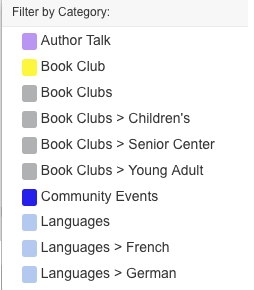
Now you can define Categories on the system level and make them apply to every Calendar you define. With these System-wide categories you can also run category statistics for events spanning multiple calendars. Head to Admin > Calendars > Categories to define the list of system-wide categories. On the statistics reports, the system-wide category statistics will collect event stats across all relevant calendars. Tres cool and incredibly useful!
2-level Categories – For example, you can now create a top-level category for “Languages” with sub-categories for “French”, “Spanish”, “Italian”, etc. In the public UI, system-wide categories are seamlessly integrated with your existing categories, so patrons can target exactly the events they’d like to attend, across all calendars in your system. And of course, these new categories can be used to filter data in the new Calendar & Event Statistics mentioned above, so you can view information on total number of events and event registrations by category, in one calendar or across all calendars in your system.
Age/Audience Calendar Filters
In addition to our new 2 level categories, we’re also adding a new system-wide Age/Audience category, to help target your events for a particular age group or audience (like children vs teens vs adults, or faculty vs first-year students vs all students, etc). Age/Audience categories can be applied to events in public calendars across your site, and are also included as part of the stats update, so you can filter statistics on total events and event registrations for a particular Age/Audience category.
Please Note: If you’ve previously customized your calendar and event templates, you’ll need to update your customized template to include the new Age/Audience filters and tags, or they won’t display on the public side of the system. To do this, head to Calendar > Settings > Display Options > Public Calendar Settings and add the following code in the template where you’d like the Audience tag/filter to appear (or just click “Restore Default Template”):
Event Listing/Search Results Template:
{{#audiences.0}} <dt>Audience:</dt> <dd>{{#audiences}} <span class=”label” style=”background-color:{{color}}”> <a href=”{{calendar_url}}&t=d&cal%5B%5D={{calendar_id}}&audience%5B%5D={{id}}”>{{name}}</a> </span> {{/audiences}} </dd> {{/audiences.0}}
Monthly Calendar Template:
{{#audiences.0}} <dt>Audience</dt> <dd>{{#audiences}}<span class=’label’ style=’background-color:{{color}}’>{{name}}</span> {{/audiences}}</dd> {{/audiences.0}}
Revamped Calendar & Event Statistics
We’ve completely revamped the event and calendar statistics areas and added new reports and additional charts and tables to give you an in-depth view of your event attendance, registrations, and interest levels. There are extensive charts and graphs to display things like number of events per month, by day of the week, and by hour of the day, as well as event registrations per month, by day of the week, and by hour of the day, etc. We’ve also added distribution data for site-wide data points, including things like Category, Audience, and Campus/location distribution, so you can see high level information about all of your events at a glance. We’re also including robust filters as part of these new stats pages, so you can drill down and view the above statistics by date range, or for a specific category, audience, campus, presenter, etc. To check out the all new stats once the update goes live, head to Stats > Calendars & Events.
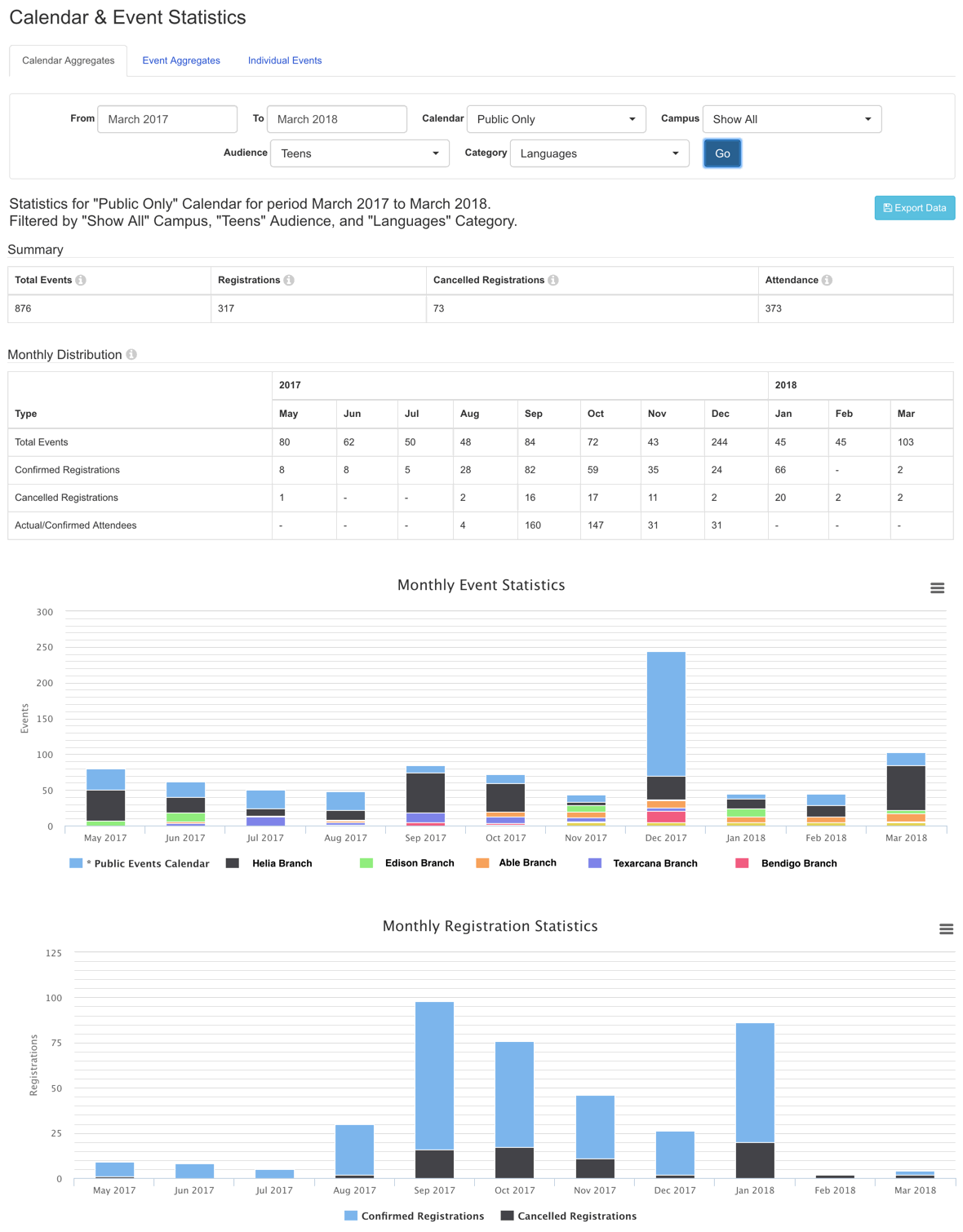
Improved Equipment & Spaces Statistics
We’ve retooled the statistics for Equipment and Spaces, making them easier to navigate and adding new reports to boot. We’ve expanded reporting for Occupancy statistics (Spaces) and Availability statistics (Equipment), to give the full picture of resource usage vs availability – and even better, these are no longer limited to just the past 2 weeks of data, so you can view Occupancy and Availability statistics for any date range. To check out the new stats, head to Stats > Equipment/Spaces.
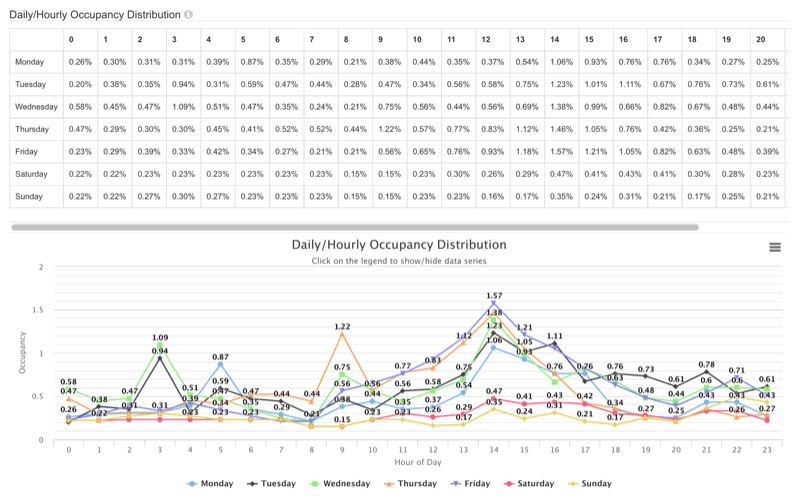
Other Improvements/New Features
Updated Equipment/Space Booking Forms – We’re updating the way in which we handle creating an equipment or space booking form. We realized that the previous priority ranking-based method of question ordering caused a fair bit of cognitive overload to determine the order of questions. So we’ve simplified things – we’ve removed the notion of priority ranking and moved toward a more GUI approach, so the order of questions is determined by the order they appear on the edit booking form page. We still support adding questions that should be shown only if a particular item or space is booked (like ex, if someone reserves the proton laser, then include the question “Have you been trained on how to use the proton laser?”), but these will now display in a more defined order, ie we’ll show location level questions first, then questions associated with the category, then questions associated with an item or space.
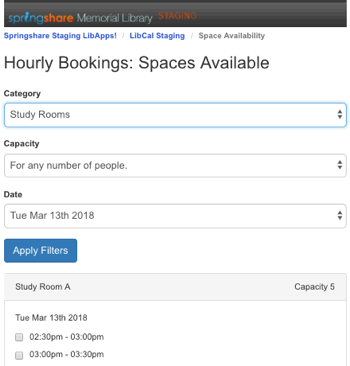 Accessible Version of Spaces page – For users navigating your site using screen readers, navigating the graphic interface of the availability grid can present a challenge. To help make things easier, we’ve added a new accessible-friendly version of the Spaces availability page, so users can book a space without needing to navigate through each cell in the availability grid to determine what’s available. Users accessing your site with a screenreader will see a link displayed at the top of the page for an Alternate Page for Screenreader Users. This page will present your space availability in a format that’s easier to navigate – instead of the availability grid, the patron will see a series of dropdown filters and then a list view of available times
Accessible Version of Spaces page – For users navigating your site using screen readers, navigating the graphic interface of the availability grid can present a challenge. To help make things easier, we’ve added a new accessible-friendly version of the Spaces availability page, so users can book a space without needing to navigate through each cell in the availability grid to determine what’s available. Users accessing your site with a screenreader will see a link displayed at the top of the page for an Alternate Page for Screenreader Users. This page will present your space availability in a format that’s easier to navigate – instead of the availability grid, the patron will see a series of dropdown filters and then a list view of available times
Updated Hours Management for Equipment/Spaces – We’ve updated the Location level hours page, to make the process of assigning custom hours (aka hours that differ from the overall Location level hours) more streamlined, so all hours within a Location can be managed from one place. To see this in action, head to Admin > Equipment and Spaces > Manage Hours.
Smarter caching for the hours module – Now, if you edit the hours for a library or department, those changes will be reflected in the hours widgets right away, instead of needing to wait for the cache to expire.
Upcoming Events Widgets: Events will now expire/disappear from upcoming events widgets based on the time that the event ends, instead of at the event start time
Preview for Events in Draft Mode, so you can view what an event page will look like prior to fully publishing the event. To view the event preview, head to Calendars > Click the event to bring up the event modal > Select the eye icon.



We have audiences in our list of Categories, and now we want to use the new exciting Audience field. I’m curious: Is there any way to do bulk updates to transfer the audience for each existing event from the Category field to the Audience field, or would it need to be done one by one?
Thank you!
Hi Joanna! There isn’t a way to do bulk updates currently, but that’s a great idea! I’m going to add this to our feature tracking system and see about addressing it in a future release. Thanks so much for the suggestion!!
Cheers, -Sarah