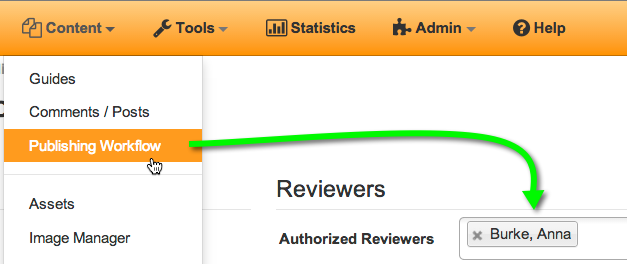Hey everyone – hope you’re all enjoying your LibGuides v2 beta sites! 🙂
We released new code into LibGuides 2 Beta sites yesterday & there are a couple of things that y’all should know as you’re using your systems today:
Rich Text Editor Update
The first one affects everyone: we released some code updates for the Rich Text Editor, including adding in those missing buttons folks have been looking for (including us) – font size, color, etc.
If you find you cannot edit rich text areas today, please clear your browser’s cache and try again. That should do the trick!
Publishing Workflow Update
The second item affects LibGuides CMS 2 Beta sites only: If you had already enabled Publishing Workflow in your system, you may find that the Publish option is gone from your Status Menu options when editing a guide. That’s because we updated the way this function works! 🙂
Admins are no longer automatically designated as reviewers. In fact, no one is automatically a reviewer. Now you get to choose who your reviewers are right from the Publishing Workflow setup screen! Just go to Content > Publishing Workflow, enable the function (if it’s not already enabled), then select who you want to designate as reviewers in the box on the right.
Only Admin and Regular level users will appear in the selection list. Also, selected Regular level users will automatically be given rights to edit all guides in the system, since they’ll need that user permission in order to be a Reviewer. 😉
So, if you find you suddenly can’t publish guides, check your Publishing Workflow settings. If it’s enabled, select some Reviewers and you should be all set!