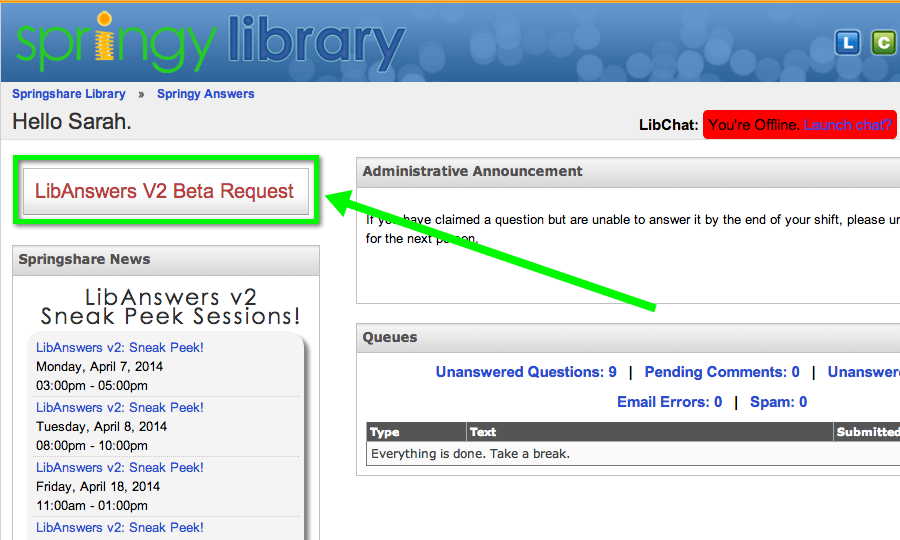We’re happy to announce that LibAnswers site admins can now request a LibAnswers v2 beta site via your LibAnswers v1 Admin dashboard!
Inspired by the same ideas that made LibGuides v2 possible, we’ve redesigned LibAnswers from the ground up – and we’re confident that the new version will set new standards in virtual reference management. We’ll give you the quick breakdown of all the new features below, but trust us – the new system really has to be seen to be believed!
A few quick notes about the beta site request process:
- Your beta site will be a “blank slate” (meaning no content in it) so you can get familiar with the system and start planning your content transition.
- Your previous site customizations will not translate to the new site framework. You’ll need to start fresh (and thanks to the new template and customization options, this will be a whole lot easier!)
- Beta sites are outfitted with temporary communication channels (email, chat, etc.) to use for getting familiar with your site (so your live site remains your live site)
- Once you click Submit Beta Request, we’ll do our best to install your beta site within 30 days of the original request.
But enough with the small talk – on to the v2 features!
Queues to the Rescue!
Queues are here, and they’re on a mission – to fight the forces of information overload. Queues give your site a big dose of efficiency – they’ll help you funnel questions to the right departments and people, and reduce the signal-to-noise ratio for your staff.
- Channel Tickets to the right queues with the route that’s right for you:
- Communication streams – Use a dedicated email address, unique question forms, an answer to a question on a shared question form, SMS numbers, twitter account, etc.
- Self-selection – Your question forms can direct tickets to the right queue, based on intel your patrons provide.
- Custom Forms – Create unique forms and collect customized information for different queues
- User Permissions – Create the right level of access to the abilities and features of each queue. Assign each staff member access, per queue, to:
- Claim & Answer Tickets
- Publish Public FAQs
- Admin Settings (just for that queue)
- Targeted Notifications – Decide who to notify when new tickets arrive in each queue.
Each LibAnswers platform comes equipped with one queue. Optionally, you can add any number of additional queues – contact us at sales@springshare.com for pricing (hint – it’s only a nominal cost to add queues for departments within an individual library, and very affordable to add queues for different libraries within a single campus).
Plus, LibAnswers v2 has a lot more in store:
Streamlined Content Organization
- Group public FAQs – Your public FAQs can be “Grouped” into searchable sub-sets of the overall FAQ. Add as many groups as you need – each gets its own:
- Custom Layout – Our new template options make customizing layouts super easy!
- Look and Feel – Each group gets its own homepage, topics, banner, custom code, etc.
- Visibility Setting – Groups can be public (available to anyone) or internal (requires a site login to view).
- Questions Restructured – we overhauled the way we treat questions in LibAnswers:
- Questions (aka Tickets) that patrons ask are “private” no matter how they come in.
- Ticket answers can become the base for public FAQs
- Statistics Restructured – Those question changes have exciting implications for statistics:
- All Ticket stats are stored together – Date & time stats, turnaround time, question method, etc.
- All public FAQ stats are stored together too – Public FAQ views, up/down votes, views by topic, etc.
Simplified and Enhanced Librarian Views
- Enhanced Question Collaboration – New question statuses and an improved answer page layout make it easier to collaborate on answers
- Revised Dashboard – It’s easier to scan for the info you need, and you’ll love the new Quick Look feature.
- All New APIs – grab any data from your LibAnswers site and display it anywhere using our new RESTful, JSON-based APIs.
Improved Look and Feel Options
- New Look and Feel – Responsive Design that’s beautiful from the get go – thanks to Bootstrap 3, there are no longer separate “mobile” versus “desktop” views of your FAQ. Your site adjusts to render beautifully on any device!
- Simplified Site Customization – Customize your LibAnswers pages with our brand new templating engine – we’ve made it super simple to display your pages exactly as you’d like to see them!
Plus a bevy of frequently requested features:
- Improved cc options – now it’s easy to cc additional librarians and patrons on answers
- User “Away” Setting – What, they let you take vacation?! Set your status to “away” to prevent questions from being assigned to you while you’re enjoying that hard-earned break.
- Publish and unpublish public FAQs – Set your FAQs to automatically expire / publish themselves – just pick the dates, and your FAQs will become published and unpublished all by themselves!
- Add a stat to Analytics at any time (instead of only the first time a question is answered / replied to)