Hey Hey Hey – we released an update for LibGuides & CampusGuides this weekend! Check out the new features & improvements:
- New Slider option to control column widths
Sick of resurrecting your math skills every time you want to create custom column widths? Us too! In any guide, head to Add/Edit Pages –> Resize Columns to see the new slider.
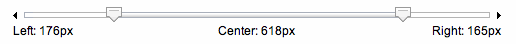
- Add a customized message on your site’s support form
Every LibGuides and CampusGuides site includes a link in the footer to “Report a Tech Support Issue”, which triggers an email to our Springy Support team and cc’s your primary site administrator. If there are different help channels that your patrons should be using, you can add a custom note to the “Report a Tech Support Issue” form! Check out Hillsborough Community College for an example. To add custom text to your site’s form, email Springy Support and let us know what you’d like to add! - CampusGuides – New API option lets you filter by group
We’ve added a new filter for API calls! To filter an API call to return results from a specific group, add the term “&gid=xxx” (where xxx is the ID of the group you want to filter by). With this new feature, you can dynamically generate a list of guides, list of authors, list of subject categories, or tag cloud for an individual group in your system – neato! - CampusGuides – Add a note to your IP rules
Having trouble keeping track of your CampusGuides IP rules? We’ve added a new “note” field – now, you can keep track of what those random-looking IP strings actually do. 🙂 To view this new option, Admins can head to System Wide Settings –> Access Rules. - E-Reserves – New course visibility options
This one’s for folks using the E-Reserves module. We’ve added a visibility option to E-Reserves courses. By assigning a course visibility date, you can show/hide courses (and all the e-reserve content they contain) by date. To edit your course visibility dates, head to E-Reserves –> E-Reserve Course List; click the “Course Visibility” drop-down to choose a custom date range for your course’s visibility.



This is really helpful