The QuerySpy feature is probably the unsung hero of the LibAnswers system. It enables you to see the question/query activity in your system, i.e. what people are typing and searching for, in real time.
Seeing the QuerySpy in action reveals its amazing benefit. Many clients tell us the QuerySpy feature itself is worth the whole price of LibAnswers. After all, knowing what questions people don’t submit and what they are searching for is just as important as the questions they do submit, because then you can have the full picture about the information your visitors want to know, and add those missing questions/answers to the knowledge base. This way, future visitors will be able to find this information and your LibAnswers knowledge base will be that much better and more targeted. This is the main point of LibAnswers – for everybody to benefit from knowing answers and information which was previously asked/searched for in LibAnswers.
Today we are announcing even more query analysis tools – the full Query Spy Statistics Reports. Under the Statistics tab select “Query Spy Statistics” to see the new reports. Now you can see the breakdown of queries by month, as well as the daily and hourly query distribution. This information tells you when your system is being used the most, in addition to knowing exactly how many queries were entered every month, and how many were successful (direct matches), unsuccessful (the information was not found), and also how many queries resulted in question submissions.
Here is the sampling of the new reports:
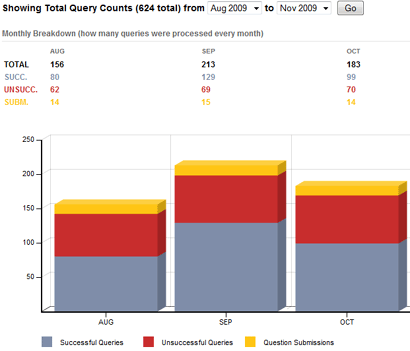
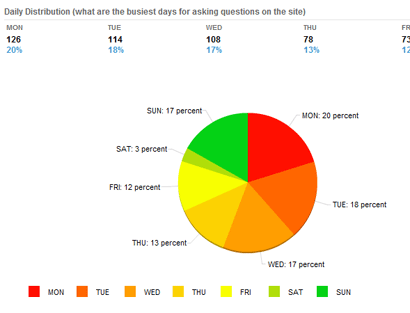
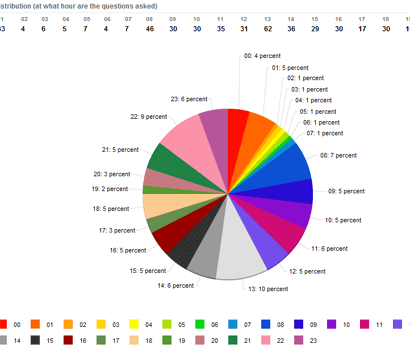
For those of you who do not have LibAnswers yet, but want to see the new QuerySpy features in action, send us an email to demo@springshare.com and we will create an admin account for you on our live trial/demo system at http://demo.libanswers.com.



Pingback: Springshare Support Blog » Blog Archive » Introducing LibAnswers Analytics (Beta)