RemoteLock Integration with LibCal Spaces
By Talia on December 18, 2023
Are you tired of keeping track of keys for your building's public-use rooms? Study rooms? Conference rooms? Meeting spaces? Are those keys always going missing, even when attached to giant heavy blocks of wood and a metal chain?
We completely understand AND commiserate. Several Springys were librarians and remember those days of tracking down missing keys, calling locksmiths, and watching the cycle repeat over and over again.
Well, no more! LibCal now fully integrates with RemoteLock smart lock software.
What is RemoteLock?
RemoteLock is a smart lock system where users can access rooms by entering in a unique code on the door to control the door's ability to lock/unlock. The user's unique code is directly connected to their space reservation. RemoteLock administrators can control all door locks from one central dashboard and reissue/update lock credentials at any time.
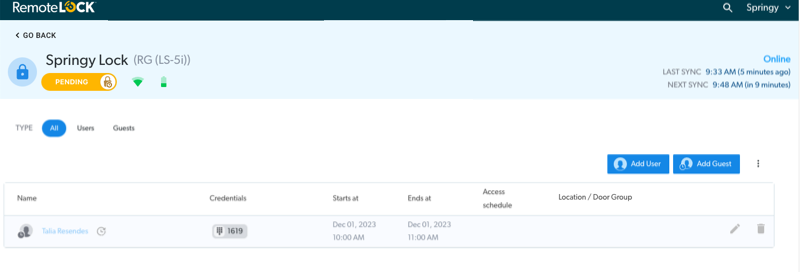
RemoteLock Dashboard
With the LibCal integration, patrons can:
- Book a space using their library's LibCal room reservation system.
- In their confirmation email, receive a unique code that connects to their space's RemoteLock-enabled device.
- When they arrive to their reserved space at the appointed date and time, they'll be able to enter the room using their unique PIN.
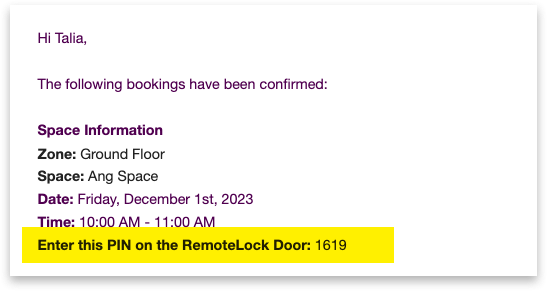
Patron Email Containing RemoteLock PIN
With the LibCal integration, admins can:
- Connect a RemoteLock-enabled smart lock to a specific LibCal Space.
- Customize the LibCal Confirmation Email to include RemoteLock PIN and access instructions.
- View the RemoteLock PIN and access the RemoteLock dashboard from the LibCal Booking Grid.
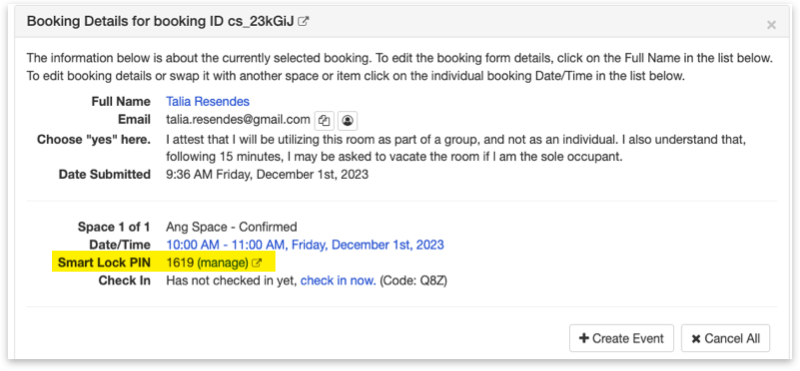
In LibCal's Booking Grid, view user PINs and manage their reservation in the RemoteLock dashboard
On the RemoteLock Dashboard, admins can:
- Reissue or change a reservation's unique PIN.
- Control how far in advance of the room reservation a patron can use the PIN and access the room.
- View the battery level of each smart lock device linked to the RemoteLock software.
- Take specific smart locks offline, if needed.
- View RemoteLock activity and see which rooms are locked/unlocked.
- Download reports on RemoteLock usage and activity.
Eager to get started?
RemoteLock customers using LibCal Spaces for room reservations can contact Springshare to enable this integration in their LibCal site now! This new functionality will launch for all paid LibCal sites soon. At that time, you'll be able to access the RemoteLock integration and connect your LibCal system to RemoteLock by going to LibCal > Admin > Equipment & Spaces > Smart Locks tab.
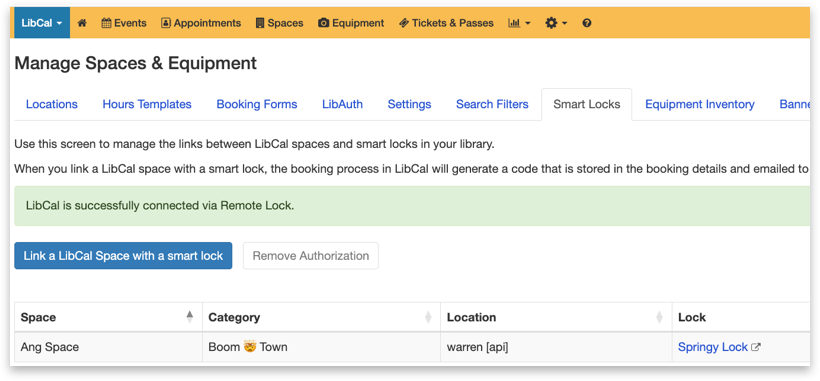
Connect your RemoteLock smart locks right from within LibCal
Wait, our building uses a different smart lock system!
This is our first foray into smart lock integration with LibCal and we started with the industry standard - RemoteLock. We will be adding more smart lock providers, but we want to hear from you! Tell us what kind of smart lock you're using!
- Community (78)
- Events (73)
- LibCal (57)
- LibGuides (55)
- LibAnswers (49)
- General (39)
- Product Update (37)
- LibInsight (28)
- LibWizard (28)
- Conference (26)
- Patron Point (26)
- LibGuides CMS (24)
- 24/7 Chat Cooperative (23)
- LibStaffer (23)
- Chatbot (21)
- LibChat (21)
- SpringyCamp (17)
- Tips and Tricks (14)
- Client Stories (11)
- LibMaps (11)
- Partnerships (8)
- LibConnect Pro (6)
- LibSites (6)
- Public Libraries (6)
- Accessibility (5)
- LibAuth (4)
- Consulting Services (3)
- Customer Service (3)
- Kudos (3)
- LibConnect (3)
- CareerShift (2)
- LibPost (2)
- December 2025 (6)
- November 2025 (4)
- October 2025 (7)
- September 2025 (7)
- August 2025 (7)
- July 2025 (7)
- June 2025 (7)
- May 2025 (9)
- April 2025 (9)
- March 2025 (6)
- February 2025 (6)
- January 2025 (7)
- December 2024 (4)
- November 2024 (8)
- October 2024 (6)
- September 2024 (6)
- August 2024 (4)
- July 2024 (7)
- June 2024 (5)
- May 2024 (6)
- April 2024 (7)
- March 2024 (5)
- February 2024 (7)
- January 2024 (6)
- December 2023 (5)
- November 2023 (3)
- October 2023 (5)
- September 2023 (5)
- August 2023 (5)
- July 2023 (4)
- June 2023 (4)
- May 2023 (6)
- April 2023 (4)
- March 2023 (5)
- February 2023 (4)
- January 2023 (4)
