These releases are on their way to you this week, and will be live in all regions by the end of the day on Friday, May 22.
Read about: LibCRM | LibAnswers | LibStaffer
LibCRM
We’re pleased to bring you a new interface for Reports in LibCRM. Click Reports in the orange Command Bar and click New Report to get started. Keep an eye on the Reports landing page; we’re going to be adding a lot of functionality here in the coming weeks that will make this your LibCRM Reports hub!
New Report
When you create a new report, you’ll have the option to start with a template. You can save any report as a template for ease of running this report in the future.
Once you generate your report, you can refine it further with Additional Filters. For example, you could narrow a report on all of your faculty to show just a certain Interaction Type (a consultation, a tour, a research appointment) or an Interaction Source (LibCal Spaces, E-mail, Webinar).
Also on the New Reports page, you’ll find:
- How Filters Work, which explains how filters and options inside filters are combined in a report.
- Basic Filters, which let you choose how you will narrow down your People or Organization Profiles for your report. The most common ones are displayed when you arrive at the page; click “Add/Delete Filters” to customize.
- Selecting Custom Fields using the “Add/Delete Filters” option lets you include these fields as filters in your report.
- Additional Filters let you get very specific by filtering using information from Interactions, Projects, and Tasks in your LibCRM system.
- Save as Template allows users to save the current filters configuration as a report template. Once you save your template, these filters can be reused from the New Report dialog. Go to Reports > Report Templates to manage these.
- Once you run a report, use Set Report Data Fields to select the data fields you want to print/display in the report. By default, all the fields are selected.
- Download your report by clicking Export XLS.
LibAnswers
The LibAnswers 2.35.0 release is on its way! This release brings a big update for the LibAnswers question form builder. We’ve overhauled the interface for building question forms, and added more flexibility in terms of the number and type of questions that can be added. We’re also bringing you some great chat updates, including the ability to add internal notes for LibChat chats at any time during the conversation, more options for sending the transcript to the patron during and after the chat, plus some fun updates for tags. Read on for all the deets!
LibAnswers Question Form Update
We’ve made major updates to the LibAnswers question form, with the goal of making it much more flexible and easy to use! With the new question form builder, you are no longer limited to 3 multiple choice and 3 free text fields. Now you’ll be able to create a question form with up to 15 “custom” questions, which can be any of our available types. These types now include 3 types of multiple choice selections (dropdown, radio button, or checkbox fields) and 2 types of free text entry fields (single line or multi-line).
We’ve also completely revamped the question form builder itself. Now, instead of creating “sections” within the form, we’ve added a separate “header” form element, which lets you create header text and rich text areas within the form, and reorder them in the same way you’d reorder any of the other question fields. This also meant moving our old setting for form label positions (i.e., does the label show to the left or above the entry/selection field) out of the old “sections” area, so there is now one label position setting which will apply to the entire form.
In addition, as part of this update, we wanted to address a longstanding pain point with embedding question forms in external sites. If your form includes the ability to upload a file, this file upload will now be available anywhere you embed the widget, even across domains! Just create a question form widget via Admin > Widgets and APIs and embed it wherever you’d like, and the option to upload files will appear.
LibAnswers, LibChat, & Co-Op Improvements
We have several nice-to-have features for LibAnswers, LibChat and Co-Ops!
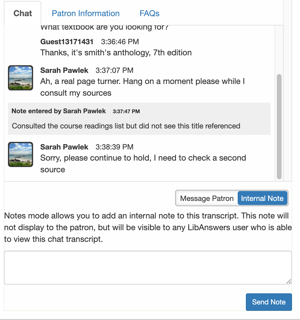 Internal Notes for LibChat. It’s now possible to add an internal note to a chat transcript at any time during a chat interaction! These internal notes are not displayed to the patron, but they become part of the transcript that admin/librarian users are able to view. This will be a really helpful feature for communicating with folks who may be reviewing the transcript after the fact, and we hope it will make it easier to communicate things like resources consulted during the course of the interaction, or comments about policy page information that needs updating, or really anything! You’ll see this new feature when chatting with patrons; select the “Note” label to switch the typing area into Notes mode. Click the “Message Patron” label to switch back. Happy noting!
Internal Notes for LibChat. It’s now possible to add an internal note to a chat transcript at any time during a chat interaction! These internal notes are not displayed to the patron, but they become part of the transcript that admin/librarian users are able to view. This will be a really helpful feature for communicating with folks who may be reviewing the transcript after the fact, and we hope it will make it easier to communicate things like resources consulted during the course of the interaction, or comments about policy page information that needs updating, or really anything! You’ll see this new feature when chatting with patrons; select the “Note” label to switch the typing area into Notes mode. Click the “Message Patron” label to switch back. Happy noting!- Email Chat Transcripts to the Patron. We’ve expanded the options in the system for emailing chat transcripts to patrons. You’ll now see a button within the chat UI itself that allows you to email the current transcript to the patron at any time during or after the chat interaction. We’ve also added an option to email the transcript to the patron from within a Coop > Transcripts tab, so you can email the patron with the transcript after the chat concludes.
- Tags Color Picker. We’ve added a handy color picker option for internal tags, the tags which can be applied to tickets and chat transcripts. Admins can now customize the colors of these tags, to help impart more meaning where they’ve been applied. Admins can head to Admin > Metadata > Tags > Edit Tag to customize the background and/or font color of tags in your system.
- Tag Chart for LibChat Transcripts. We’ve also added a handy tag distribution chart to LibChat reports, so you can quickly see the distribution of tags which have been applied to chat transcripts in your system. Head to LibChat > Statistics > Clients/Staff in order to view the distribution of applied tags.
- Tags and Initial Question In List of Transcripts. We’ve also tweaked the display of chat transcripts in their overall list; we’ve replaced the prior “IP Address” column with a new column dedicated to displaying the chat initial question text and associated tags. This way, it’s easy to see at-a-glance which chats have been tagged. To see this in action head to LibChat > Transcripts.
Bug Fixes and Miscellany
- We’ve fixed a couple of bugs related to viewing transcripts in the Co-Op, including:
- Librarian names will now display for users outside of your home region, instead of displaying “Unknown.”
- Chat Transcripts from users outside your home region will now display as expected.
- Transcripts will now display all results, instead of showing a limited number of transcripts when using certain filter combinations.
- We’ve fixed a bug in the Admin > 24/7 Co-Op tab, where in some sites this page would render an error message.
- We’ve fixed a bug where the QuestionPoint stats data was not updated correctly in limited cases.
- We’ve fixed a bug where sometimes, Co-Op Feedback could show duplicate records.
- We’ve made many improvements to our initial internationalization translations for the LibAnswers admin interface.
Upcoming LibAnswers Training Sessions:
- Five by Five: the 24/7 Library. Wednesday, May 20, 2020, 12:30 p.m. – 1:00 p.m.
- Customizing System Text in LibGuides & LibAnswers, Thursday, May 21, 2020, 12:30 p.m. – 12:45 p.m.
LibStaffer
We have a super exciting announcement for you from the LibStaffer team: We are in the process of implementing time zone support! This is just a sneak peek announcement; as there are quite a large number of moving parts in which we need to add time zones. But watch this space for more information in the near future!
In addition to diligently working on supporting the ability to set different time zones for user accounts we have the following updates in this release:
- We’ve added a filter for Position, when viewing shifts. This applies to schedules that have been set to assign shifts by position.
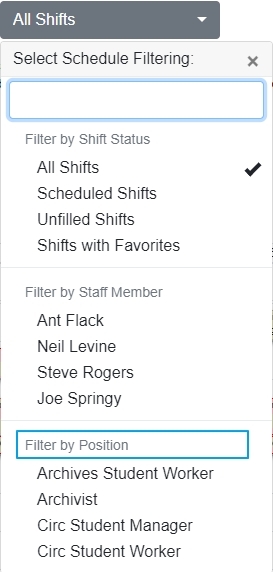
- An issue has been corrected for the LibCal Hours integration that caused opening hours to not display on the schedule view.
- We’ve fixed a problem on the ‘Staff’ report where in some scenarios, regular user accounts had access to the admin clock in/out functionality.
That’s it for this round of updates from Springy HQ. We would like to thank you, our user community, for sharing all your great ideas with us! We love making them a reality and look forward to bringing you many more improvements in 2020. We are always here for you if have any suggestions or questions.



Great information. Thanks for sharing