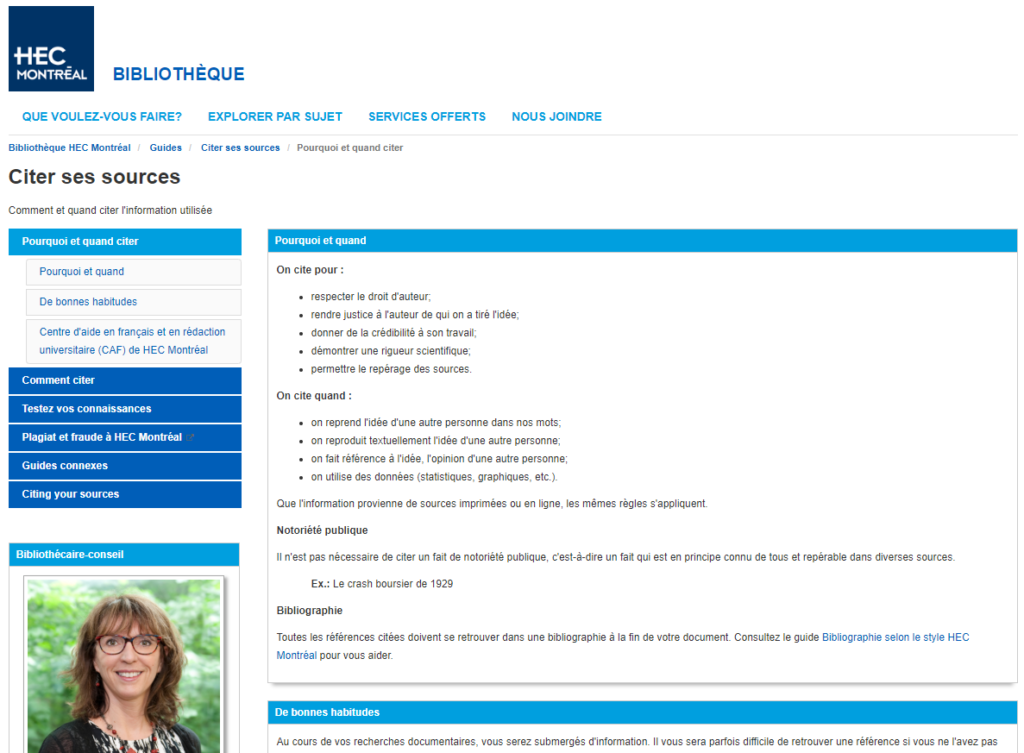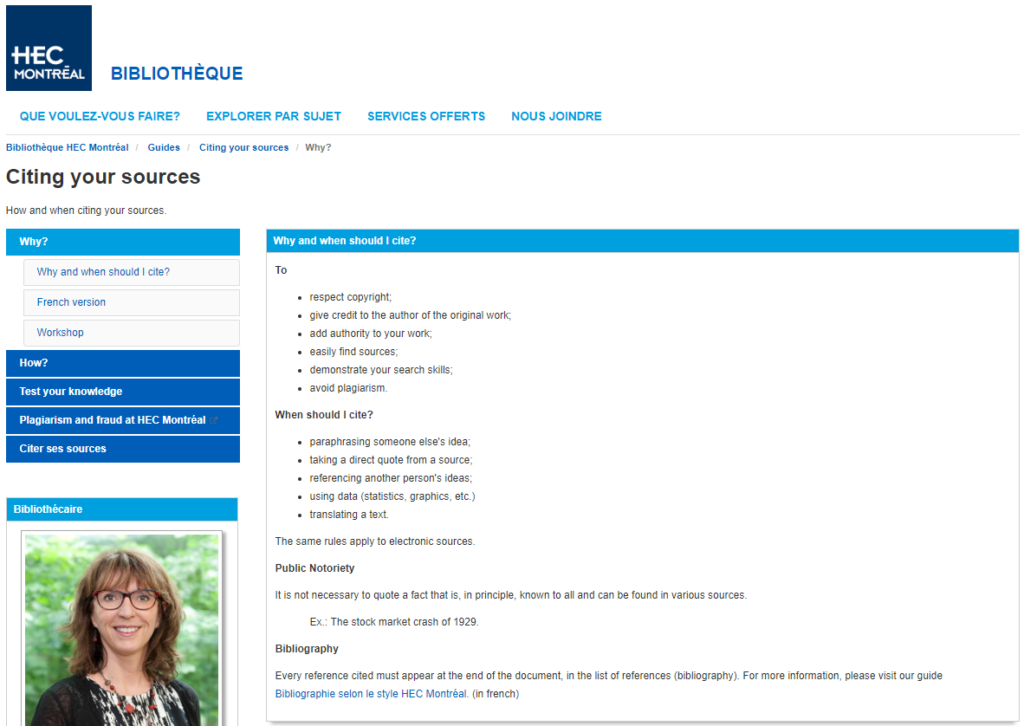There are many excellent reasons why people choose (or upgrade to) LibGuides CMS. It has access controls, the LTI integration tool, and so much more. However, the way the system allows you to create separate customizable groups is, to this day, one of the most popular draws.
LibGuides is so easy to use that our clients began to start imagining other ways they could use it. They’ve taken advantage of the flexibility and used it for their websites. Sometimes departments within the library, like Special Collections or Reference, would ask their system admins if they could build guides but they wanted to have their own banner. LibGuides CMS makes this possible along with a variety of other thoughtful uses.
Build an Intranet the Team Will Really Use.
Using LibGuides CMS for your Intranet platform makes sense on so many levels. Why divert them to, yet, another interface? The staff already knows how to build LibGuides. Now, they can build guides on Professional Development Days and on Vacation and Sick Day Policies. Imagine encouraging the team to build not just a profile box but a whole guide that includes more than what you’d see on a resume. It could include hobbies, photos of favorite trips, books on their must-read lists, work playlists and more. Your intranet would connect people and help them truly get to know one another. Plus, you could embed LibCal calendars to keep everyone on the same page and LibAnswers FAQs to help with onboarding new hires. You could embed LibWizard forms or surveys to get team feedback on new projects up for consideration. Your Intranet group could be a real hang out spot.
Everyone Loves to Play in a Sandbox.
If you’ve been thinking about updating your look and feel but you are not sure if your ideas are executable or if it will look too sparse or, conversely, too crowded, etc., then you’re probably wishing you had a staging area to play around in and test. With LibGuides CMS, you can create a sandbox group. Then using access controls, you can lock it down with password protection or IP address restriction. You can build and modify and adjust as you wish without disrupting the guides your patrons are currently using.
Organize Your Guides in a New Way.
Some clients are using the groups functionality in LibGuides CMS to make finding what you need more efficient and clear-cut. They have a group for Subject guides and another group for Course guides and they can keep going. You could put all the General Library Information guides in a group and/or build a group for Events and Instruction. On the public-facing side, it would be an organized person’s dream.
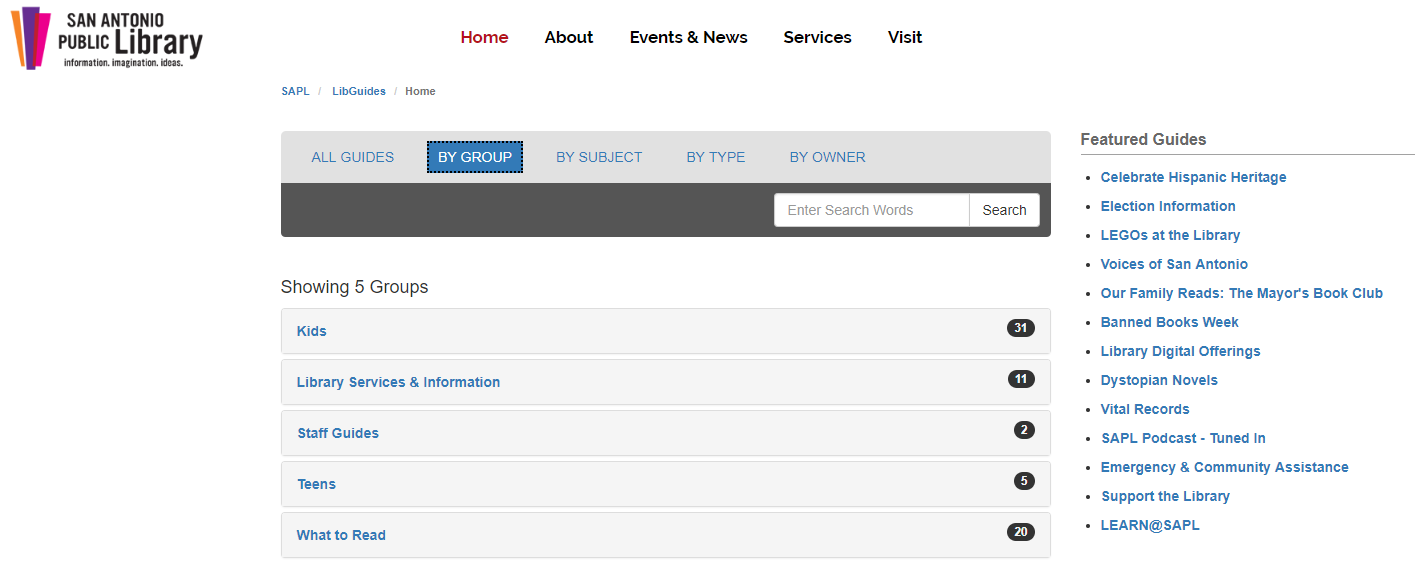
It’s Not Old, It’s Archived.
We’re hearing from more and more libraries that a digital archive solution is something that’s becoming a real priority. The University of Oklahoma’s Jason Henderson presented Digital Archives on a Dime at our virtual conference, SpringyCamp, regarding his experience building, hosting and publishing a digital archive using Internet Archive and the LibGuides CMS groups functionality. He emphasized that he was mindful of their budget, wanted it to be easy to use for their patrons, and that it was critical for the team that it be easy to set up and maintain.
Don’t Be Afraid to Branch Out.
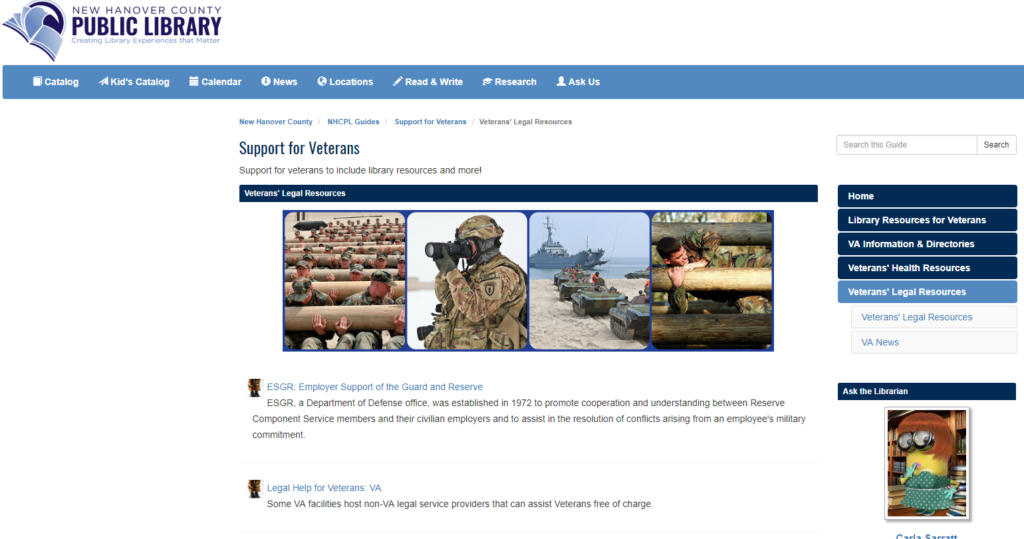 Public libraries make immensely helpful LibGuides on taxes and genealogy and National Poetry Month. However, what public libraries do best is hone in on the needs of the people they serve and those needs are often particular to the branches. LibGuides CMS allows you to make individual groups for each branch. They can have their own banner, header, footer and they can have their own looks and feels or they can have a consistent look that threads them together. Best of all, if a branch has a large senior population or, perhaps, another branch has a lot of veterans or young families, the librarians can build guides in the confines of their own group to cater to them.
Public libraries make immensely helpful LibGuides on taxes and genealogy and National Poetry Month. However, what public libraries do best is hone in on the needs of the people they serve and those needs are often particular to the branches. LibGuides CMS allows you to make individual groups for each branch. They can have their own banner, header, footer and they can have their own looks and feels or they can have a consistent look that threads them together. Best of all, if a branch has a large senior population or, perhaps, another branch has a lot of veterans or young families, the librarians can build guides in the confines of their own group to cater to them.
Speak the Same Language.
LibGuides CMS allows groups to have a fair amount of independence. They can have their own URLs and home pages with a choice of navigation layout. What’s more, they can be customized in different languages, too! We have clients that, legally, must provide their guides in both French and English, for instance. LibGuides CMS works for them because they can build a group for each language and then they can add a link to the other in case a user wants to switch from the English to the French. Et voila! Let your imagination drive for a stretch and make a targeted list of all the ways — internal and public-facing — you can envision using LibGuides CMS groups at your library. Nothing else will be so easy…or end up looking so good.