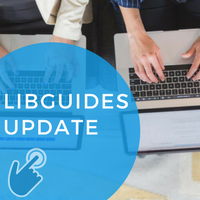 Summer is winding down here in the Northern Hemisphere, and we know lots of folks are getting ready for back-to-school. We’ve been getting ready, too! In addition to some back-end performance improvements for LibGuides, we area also pleased to tell you that we have a few features and fixes to report for our August release. This code release has already gone out to all regions, so all of the things below are ready and waiting.
Summer is winding down here in the Northern Hemisphere, and we know lots of folks are getting ready for back-to-school. We’ve been getting ready, too! In addition to some back-end performance improvements for LibGuides, we area also pleased to tell you that we have a few features and fixes to report for our August release. This code release has already gone out to all regions, so all of the things below are ready and waiting.Blog Tune-Up
-
The addition of an anchor link for every post that will jump you down to the comments section
-
On the edit side, the addition of each post’s public URL near the title, for easy copying-and-pasting.
-
Blog post authors will receive an email each time a comment is left (unless they’re the commenter!)
-
A larger compose area when writing a blog post, as well as a rearrangement of some of the elements on the compose screen for better usability.
-
Images within blog posts are now automatically constrained within the post’s container, and book covers have the same CSS selectors as they do when added to a regular guide page.
Get Secure with HTTPS
We’ve been writing a lot lately about HTTPS and security. If you haven’t changed your LibGuides site to require all traffic to go over the secure HTTPS protocol, now’s a great time! We recently made a security change for blogs which also applies to Discussion Boards, if you’re a LibGuides CMS subscriber. All pages that accept user input (like blogs with comments, and like discussion board threads) are now required to be secure.
To require your site to be secure, log into LibApps and go to Admin > Domains & Certificates > click the padlock icon for your site > Force HTTPS > click the Required button. Before you do, you’ll want to review your content and make sure that all your media/widgets, images, and other embedded content are changed to https, if it’s supported. This FAQ will tell you more about what to do.
Getting Right to SSO
It’s now possible to take users directly to your SSO login form, if you would like the public side of your site to be protected by this additional security. If you have set up a site-wide LibAuth rule to restrict the viewing of the public side of your site AND you also have one (and only one) LibAuth configuration set up, users will be taken directly to the SSO login page, rather than to the LibApps login page. Read more about restricting access to your site with LibAuth.
Updated LibAuth Code
Speaking of LibAuth, we have completely rewritten the back-end in order to make it faster, more extensible, and easier to add features to. Have a wishlist item for authenticating your users inside Springy products? Drop us a line!
Small Fixes and Features
-
Accessibility: The A-Z list no longer contains duplicate IDs when databases appear in the main list and the sidebar.
-
When an account is created, the name of the person who created the account is included in the Welcome email sent to the new account holder.
-
You can now export all Database and non-Database assets using the Export All button, regardless of how many assets you have in your system.
-
You can now export your LTI Instances using the Export All button–even if there are thousands of them!
-
You can identify media/widget asset code more accurately when using the filters on Content > Assets.
-
Protecting a site, guide, group, or any combination of those works correctly in LibAuth now, even when you’re using a guide as your custom system homepage.
-
The Domains & Certificates table appears appropriately when using IE11. (Please keep your browsers up-to-date for functionality and security reasons! 🙂 )


