The LibAnswers 2.20 release is on its way, and will be live in all regions by end of the day on Thursday May 24th. We have several great features to share, including GDPR privacy updates and an exciting announcement about upcoming changes to the Chat Operator screen!
GDPR & Privacy Related Updates
We’ve worked on a number of issues to help get LibAnswers ready for the impending GDPR changes. In case you missed it, check out our full GDPR post. Here are the tools we’re rolling out in this update:
Public Cookie Notice and Privacy Statement – We’re adding an optional, dismissible notice to alert users about the use of cookies and IP address collection on LibAnswers public pages. To turn on this notice and customize its text, admins can head to Admin > System Settings > Privacy Settings.
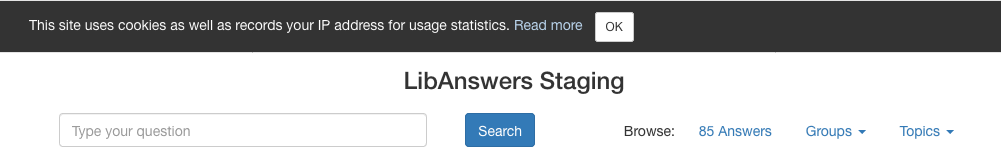
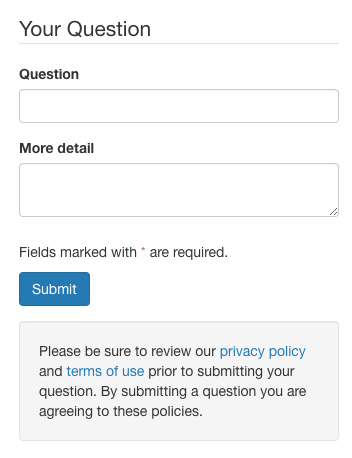 Data Submission Notices – We’re also adding an optional data submission notification, to help you alert your patrons to what personal information you collect in order to submit a question or idea to LibAnswers. This gives you an opportunity to let your patrons know why you collect particular data in forms, what that data is used for, etc. To turn on this notice and customize its text, admins can head to Admin > System Settings > Privacy Settings.
Data Submission Notices – We’re also adding an optional data submission notification, to help you alert your patrons to what personal information you collect in order to submit a question or idea to LibAnswers. This gives you an opportunity to let your patrons know why you collect particular data in forms, what that data is used for, etc. To turn on this notice and customize its text, admins can head to Admin > System Settings > Privacy Settings.
Expanded Privacy Scrub – We’re expanding our current privacy scrub options so that now, in addition to scrubbing patron name and email address, you can also choose to scrub all possible identifying information from both ticket interactions and/or LibChat transcripts on a rolling basis.
This new privacy scrub option will remove the entire contents of a ticket conversation and/or chat transcript – all of the messages that were exchanged between librarian and patron will be removed, and replaced with a short indicator message: [Removed during Privacy Scrub]. This option will also remove all of the patron’s responses to question and chat forms, so all possible identifying information will be removed.
With this new scrub option, your site will still retain usage data, so you’ll still be able to see things like how many chats or tickets came in by month, day, and hour. All potential identifying information will be removed and cannot be restored. Once the scrub is run, your tickets and/or chat transcripts will look like the following:
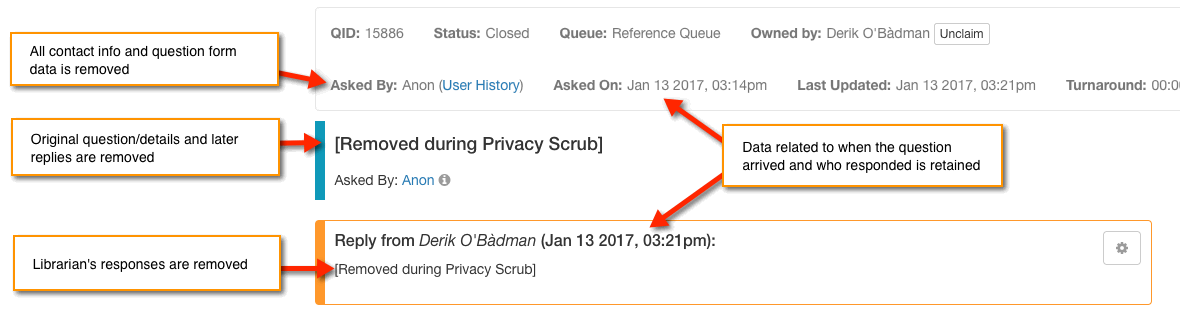
To enable the privacy scrub for your site, get in touch with our awesome support team and let them know whether you’d like to scrub just name, email, and SMS number, or whether to scrub the entire contents of the conversation for tickets and/or chat transcripts. Please also let us know how many months of data you’d like to retain before running the scrub.
Additional Updates and Fixes
- We’ve added a new “Link to FAQ” option on the Add/Edit FAQ page, so it’s easier to add links to related FAQs when building an FAQ. To use this option, head to the Add/Edit FAQ page > Add/Edit Links.
- We’ve added a Keyword Filter on the FAQ Entries Knowledge Base Explorer page, so it’s easy to filter results by a particular keyword. To try it out, head to the Knowledge Base Explorer and filter by Keyword.
- We fixed a bug where Topic List Widgets weren’t opening links in a new window when that option was selected (now they will!).
- We fixed a bug with the Helpful Tools search box on the Ticket Answer page – now, if you search for a public FAQ on this page, the results will open in a new window so you can easily browse existing FAQs.
And Coming Soon…Chat Operator Redesign!
We’re also hard at work behind the scenes to bring you a really exciting update – this summer, we’ll be rolling out a brand new interface for Librarians monitoring and responding to chats! This new interface will completely streamline the process of responding to patron chats – we’re moving away from having each chat open in its own window, and moving toward a list view of all of your chats in progress. Active chats are listed on the left, and each chat conversation is displayed on the right, so it’s worlds easier to manage multiple conversations without needing to rearrange chat windows. We’re also adding a host of frequently requested chat features with this update, including things like improved Group chats, improved alerts (including a nicer alert tone when new messages arrive), better integrated user history, and so much more!
Needless to say, we are super excited for the new chat update, but we also recognize that the new UI is a big departure from the existing chat UI. For this reason, the new chat UI will initially be an opt-in update – once it rolls out, all librarians at your site will be able to try it out live before you make the switch. Once your site is ready, your site admins can officially switch everyone to the new interface. If you have ideas or suggestions about what you’d like to see in the new LibChat Operator screen, please let our support crew know and they will relay the message to the LibAnswers product team.



Glad to hear it! Do we have a more specific time frame than “this summer” for the new operator UI? We just got our subscription to LibAnswers, so I don’t really want to train staff on the old UI only to have to do it all over again. We were hoping to take chat live in time for fall classes though, so I’m just curious how much time that might leave for training, if any.
Thanks!
Hi Tracy! The new operator UI is scheduled to roll out at the end of this month, approximately June 26th give or take a couple of days. Thanks so much and welcome aboard!