Coming this week! This month’s LibGuides & LibApps code release includes a slew of privacy-related updates. We recently announced updates to our privacy policy and tools per the upcoming enforcement of the EU’s General Data Protection Regulation. If you’re new to the GDPR, the enforcement date is May 25, and we at Springshare took the opportunity to review our privacy policies, procedures, and functionality. Check-out our full GDPR compliance plan and policy.
As part of this week’s updates, we’re adding in new privacy control features and we’re extending these “GDPR tools” to all clients around the world, not just our clients in the European Union. Any library, anywhere, using Springshare tools can take advantage of these new features.
Alert your users to how their information is used with a Privacy Alert Banner
We’ve added a new tab in Look & Feel that allows you to enable a small banner that shows on your public pages. The default language is short-and-sweet and also links to a longer Privacy Statement that details cookies and how we use information to collect statistics. This is a dismissible banner similar to ones you may have seen on other websites. It’s off by default; turn it on by going to Admin > Look & Feel > User Privacy Alert.
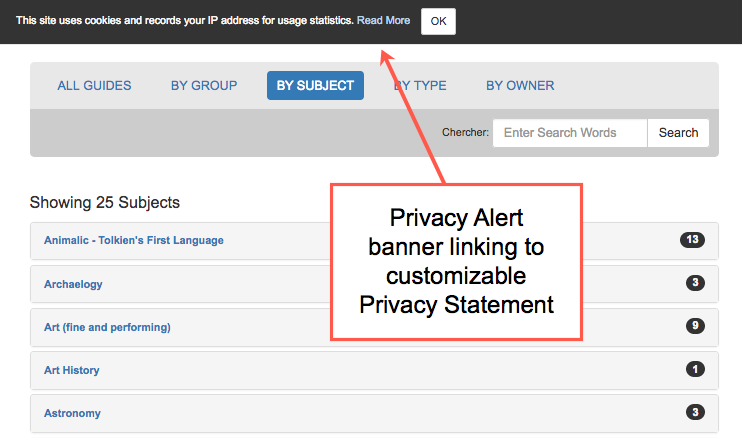
You’ll also see privacy information displayed on your Account settings page, and if you use Patron Accounts, your patrons will see this information on their Account settings page. Patrons will also see this information on the Self-Registration screen, if you have Self-Registration set up.
Being GDPR-compliant also means providing a way for you to opt-in to the emails that you receive from us. Now when you go to your Account Settings page, you’ll be able to opt into the three types of emails that we send: our semi-regular Newsletter (full of tips and tricks as well as news!); our Promotions emails; and word of upcoming webinars, online training, and SpringyCamp events. We hope you’ll opt in for all three! We’re committed to only sending you one email/month in each of those three email categories. You can change your options at any time by going to LibApps > My Account.
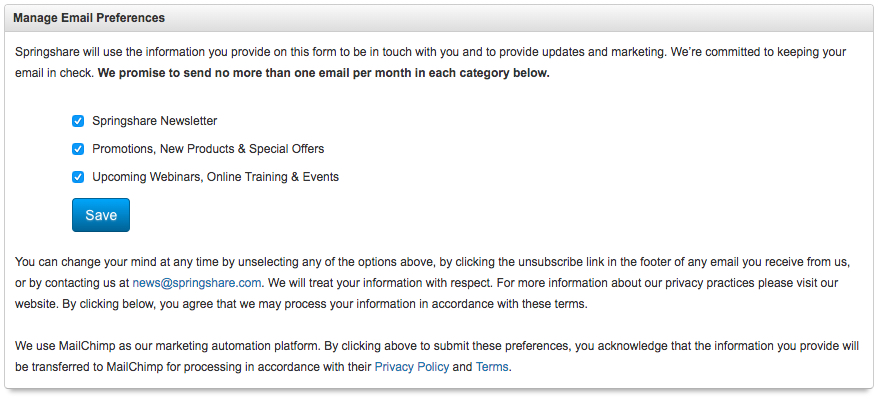
New to Image Manager—Location Mappings!
Afraid to delete an image because you’re not sure whether it’s being used inside LibGuides? Never fear! Easily see where your images are used, regardless of their location! When you go to Image Manager, you’ll now see a number below each image. Click on the number to see where images are used. Potential locations are:
- Guides:
- Rich Text content
- Gallery Boxes
- Blog pages > posts and comments
- Discussion Board Pages > posts and replies
- System blog > posts and comments
- System & Public Discussion board > posts and replies
- Assets*:
- Database thumbnails
- Link thumbnails
- Document thumbnails
You’ll see the mappings when you open Image Manager from LibApps or when editing content in LibGuides.
* Book covers generally are retrieved from Syndetics or Amazon and so are not included here.
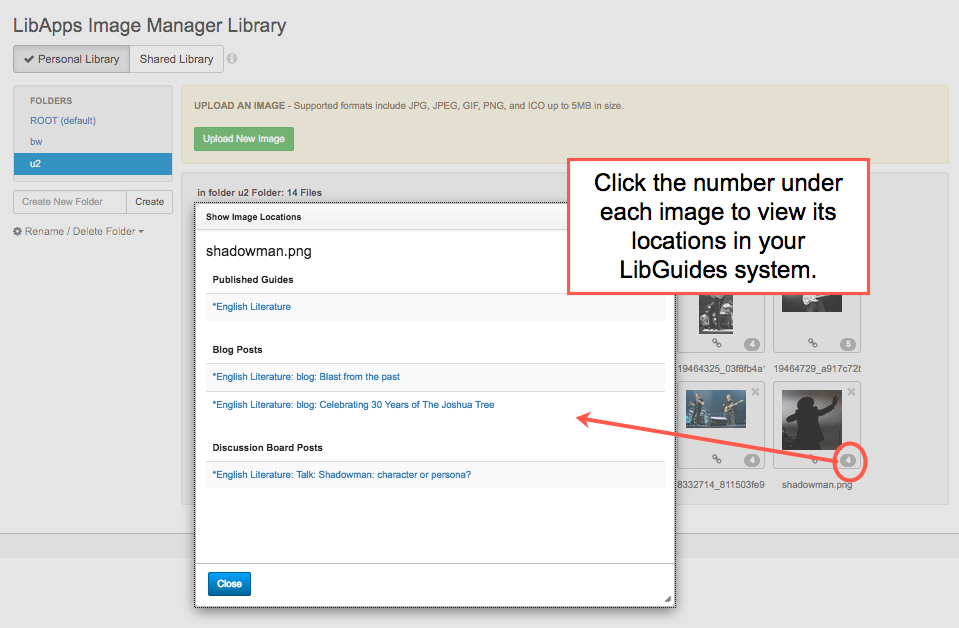
We will include the locations of images used inside your LibCal and LibAnswers sites, if applicable, in a future release.
Blog Subscriber Management!
Dying to know who has subscribed to your system or guide blogs? Us too! Now you can view the list and, if necessary, unsubscribe email addresses. Just click Blog Management on any admin-side Blog page to view and manage your list.
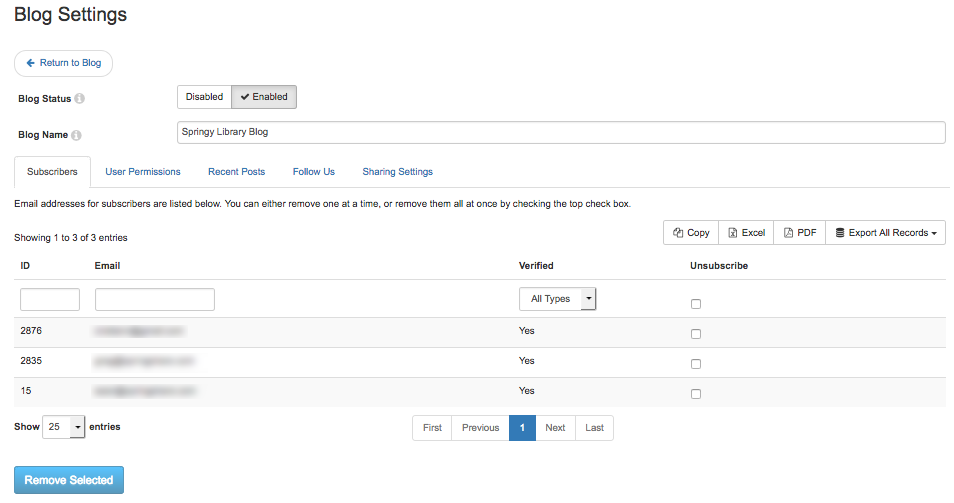
Accessibility Update: Resource Icons
We made a change last year that saw blank ALT text added to Resource Icons. We heard from several of you who pointed out that while these are small, they tend to convey meaning, and sometimes even are linked, which means our move to declare these little beauties “decorative” was a move in the wrong direction. We’ve fixed that! The title of a Resource Icon is now used as its ALT text, and icons (and their links) are screen-reader and keyboard accessible.
As a reminder, your mileage may vary depending on your browser, operating system, and screenreader. We test with widely-used accessibility checkers, browsers, and screenreaders, but accessibility is often a moving target. Did we miss something? Let us know! (link opens in a new tab).
Small Fixes and Features
- When only one expert is assigned to a subject, that person’s full profile box is shown.
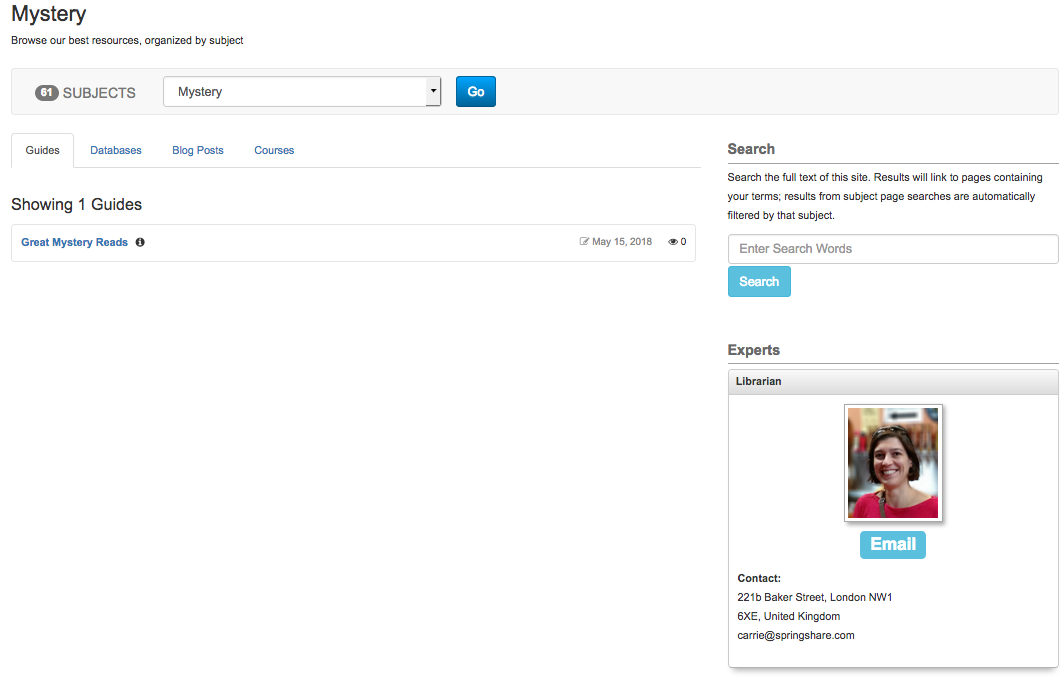
- Profile boxes added as custom boxes to guide templates now show the person’s correct title.
- The A-Z databases page was changed so that it does not load Bootstrap when the admin has specified that Bootstrap should not be used across the site.
- We corrected a name spacing issue that was interfering with LibraryThing widgets.
- Since the Email Me button in a profile box is a mailto: link, we now validate email addresses entered there.
- You are now able to edit link assets when you have filtered the assets list by URL contents.
- We implemented the new Google logo for the Google Search content type, as well as added a missing ARIA label.
- We added the white background to the LibApps menu, when viewed on a mobile device.
- We corrected the processing of Gallery Boxes so that all slides do not show momentarily in Internet Explorer, and all Gallery Box content loads more speedily.
- Notification emails for blog posts now contain a full URL rather than a relative one, which was confusing some email programs.
- We inadvertently changed how A-Z database search results were presented. They’re now back to a single list, sorted by Relevance.
- Resource icons order has been restored to sort by the order in which they were added.
- In keeping with common practice, RSS feeds for blog pages now return the first 10 posts, rather than the entire blog feed.



What day will the “User Privacy Alert” option be available to turn on in the Admin > Look and Feel?
Hi, Ronald – the code has been released to all regions now. Thanks!
I’m not finding the tab for the Privacy Alert Banner under Look & Feel. Am I missing something?
Hi, Jeff, the code has been released now to all regions. Thanks!