It’s nice outside. We should do something!
Springtime brings with it long-lost sunshine, longer days and — with all the light bouncing off the pastels — we are forced to see the long-standing issues that we filed in the formerly dark corner. What’s there has likely been there for months, maybe even a couple of years? But, the thing about Spring is it fills us with new optimism. We want to start a good checklist. We have energy. We, even, have the time to do it right.
Fortunately, we live in a beautiful age where Smart is the new black. Thomas Edison would be proud that his already amazing light bulb is even smarter today. If Smart is where you’re headed, LibStaffer is a solution that will let you tackle a perpetual headache… scheduling the staff. Do this right now and it will continue to work for you week after week, semester after semester.
First things first. Let’s get the information into LibStaffer.
As with all great things, the cornerstone is the people.
- You begin, by creating accounts for the people you want to schedule.
- You can assign them default schedules to view and put in their maximum hours per week and per month.
- For real precision, you can then put in their working hours. This is super flexible as it allows for up to 5 levels of distinction so you can simultaneously define when a person can’t work by creating ranges for when they can.
In no time at all, you can also add in
- Your holidays and reasons for time off (sick days, personal days, etc.).
- Your staff can put in their time off, as well, for an upcoming conference or to attend a wedding.
- There’s also the option for recurring time off, for instance, every Monday, Wednesday, and Friday from 9am-11am.
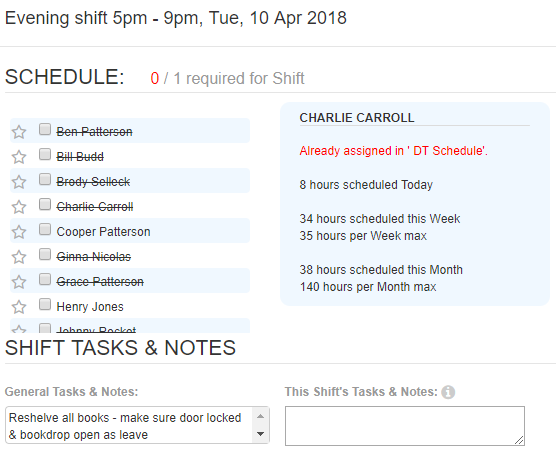 Schedules make the world go around.
Schedules make the world go around.
The next step toward greatness and freedom from the chaos is to create your schedules and assign people to them.
- The schedules can have shifts configured in various ways.
- In those shifts, you can determine the hours and how many people you need.
- Assign particular tasks you want to be completed.
- You can even decide how many times you want a person to have to be assigned to that shift.
You’ve planted the seeds, now stand back.
Once the key pieces are in LibStaffer — who is working and what needs to be worked — filling those shifts is like the act of watering the new garden. However often you do it, weekly, bi-monthly, etc., you will simply choose to do this manually or via the Auto-scheduler. Watering can or drip system.
If you do it manually, you can select a shift you want to fill and a pop up will appear with a list of people who are assigned to that schedule. You will be able to see
- How many people you need for a filled shift
- If anyone has been favorited for that shift
- If someone is not available and the reason why (already working at a different desk, on vacation, has been booked for an appointment in LibCal’s My scheduler, already reached their maximum hours, etc.)
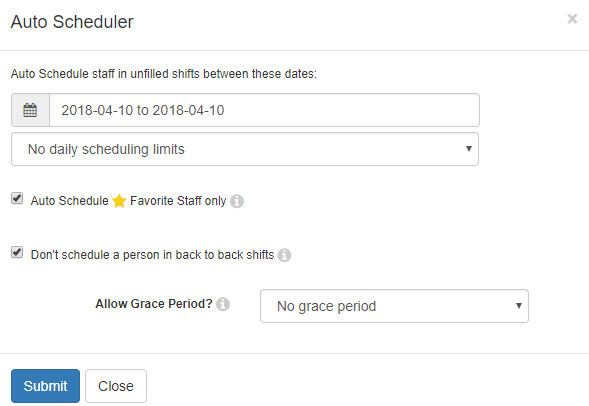
All of this vital information that you need is right there. You don’t have to sort through sticky notes people have left for you. You don’t have to try to remember and find that email where someone asked for a day off. You don’t have to worry that you’ll make the schedule only to find that someone left you a voicemail last week asking for a day off. You’ll simply instruct everyone to get these things into the system and then it will be right there when you’re making the schedule.
Or, you can use the auto scheduler and define the time period you want to be scheduled and click a button. The system will crawl through the information and it will schedule people knowing, who is off, who has already reached their max and who is away at a conference.
Come rain or come shine.
Of course, the reason making the schedule has often been considered the perpetual headache is not just because of the sifting through all the papers and emails and messages that it takes to get it sorted. But, also because of the fact that once you make it, right away, someone has a conflict s/he forgot to tell you about. Suddenly, you have to revise and while you’re doing it, you just know that it won’t be the only request for a change.
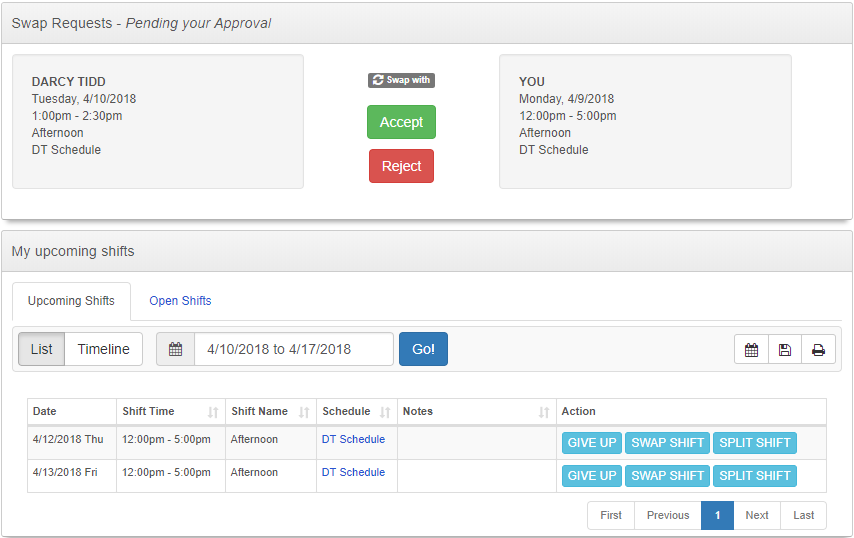
LibStaffer has incredible flexibility built into the system because it knows that anything largely dependent on people’s time is going to change. In LibStaffer, you can allow or not allow
- Shift swapping
- The giving up and picking up of shifts
- Shift splitting
- Plus, when you’re scheduling people manually, you can override rules, if necessary.
People can ask for time off and you can approve or deny it easily. LibStaffer will even show you if that person who requested time off has already been scheduled to work on the day s/he asked for.
So, here’s to sunshine. Here’s to the blossoming of ideas and to reaping what you sow. Why should lightbulbs and phones be the only things getting smarter? LibStaffer can lead to a smarter use of your Springtime and the days beyond that.
To learn more about LibStaffer
Join us for special 30-minute LibStaffer for Public Libraries sessions
There is also an upcoming training session called LibStaffer: Setting up your System


