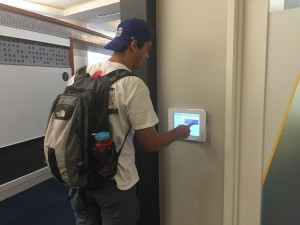
When we heard that Duke University Library was doing something cool with their surplus iPads, we had to find out more. In a nutshell, they upcycled several gen1 iPads to create touchscreen room booking interfaces, using LibCal, outside their reservable Project rooms.
Bottom-line, students love the convenience of booking a Project room when, and where, they need it. They can see when a room is available, when it’s booked, and they can reserve their time slot directly on the iPad.
Booking a Project space is literally just a few ‘touches’ away. 🙂
Tell us about these Project rooms! How are the used by students and for what purpose?
Project rooms are a special feature of The Ruppert Commons for Research, Technology and Collaboration (also known as “The Edge”), a new research facility at Duke University Libraries that opened in January 2015.
Teams working on collaborative, interdisciplinary research projects can apply to use these rooms on a shared, long-term basis. Project rooms have writeable walls, large screen hookups, configurable furniture and lockable storage. When a room is not in use by a project team, it is open to be reserved by the general Duke community using the LibCal system.
Why did you mount iPads with LibCal on the outside of the rooms?

The iPad project (as this came to be known) was originally envisioned by a IT staff member at the library who wanted to find a use for a set of generation 1 iPads that were headed for surplus. The iPads just needed to be able to access wireless, so it doesn’t matter that the OS can’t be updated–we only run LibCal and a free Kiosk software on the devices.
Even before opening The Edge, students had given us feedback that they wanted a visual indication of a room’s availability when they were physically present at the room. They enjoy the calendar view, which makes it easy to see when a room is available and when it is booked. It can be difficult to make the reservation on an iPad due to the small touchscreens, so we attached styluses to each iPad to ease the process.
Tell us about implementation!
Michael Daul, one of the library developers built a custom display for the LibCal Room URL.Reserving a Project Room using LibCal. We are wrapping the LibCal room URL in a Drupal template in order to display the Duke University Libraries (DUL) website header and to insert Google Analytics. We’re loading the LibCal URLs in using an iframe.
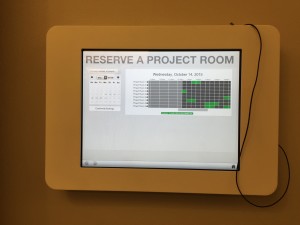
How are students liking the setup?
Students find the system very easy to use and enjoy how simple the booking process is compared to other reservation systems in place on campus. It sometimes takes students a little while to enter reservation information on the iPads (even using a stylus), so we’ve made the reservation page available for online use as well.



This is a wonderful idea. Thanks so much for sharing it with us. Really appreciate it:)
Does the kiosk software stop the iPads from navigating away from the room booking system and gaining access to other functionality on the iPads? Also how are they charged – manually or are they plugged in to a power supply at all times? Really great idea guys!!
Hi John, Kiosk software was more for restricting the device navigation to the domain, where programing also limited people’s ability to navigate off the page we wanted them to be on. That in conjunction with the selected ipad bracket that is designed to cover the home button, are what we use to fully control access. Power was brought in behind the bracket via a recessed power plug with usb connections. The usb connections allowed us to eliminate the power brick, a good thing since on our first gen iPads they are starting to fail. Double benefit since it eliminated the bulk also.
Love the idea but how do you keep the wireless from timing out?
Kiosk software refresh’s, time can be changed as needed. Not often for us the wireless network is very robust and has long leases.
Very cool. How are the iPads powered?
Hi Greg, Power was brought in behind the bracket via recessed power plug to eliminate the bulk of the power brick the plug has usb ports. I have seen another group purchase a complete duplicate set of iPads that they keep charged and swap them out as needed, I am pretty sure it was cheaper to bring power in…on some of our retrofitted spaces it cost around $700.00 for facilities to bring the power in.
Hi everyone,
From our interview with Duke, they let us know that the power was provided by mounting the ipad mount bracket over a recessed power plug. During testing it was discovered that even recessed with the power brick, the bracket would not fit over the plug. They resolved it by changing out the power plug with a combo plug that has built in USB, eliminating the need for the Apple power brick.
Best,
Talia
Springshare Team
Is it possible for you to provide contact information so that we might get in touch with Paul or the staff at Duke? We would love to install at our campus, but would like more details on this project.
Thank you!
Hi Melissa,
“paul.wilshire@duke.edu”
This is nice! I think our students would like this as well.
Do you require authentication? If so, how does that work with this setup? I’m also curious about the wireless connection timing out.
Hi Beth, I assume you are talking about authentication for access to the network? If yes all the iPads Mac address’s are registered on the network same way all our internal devices are. IE: visitors have a network subnet and staff have a different one that they can register on using their own netid or in my case my IT credentials. I have the Kiosk software set to refresh the website every 2 minutes so no time out’s and it keeps the same leased IP since it’s always connected. Only issue we have had is from all the construction, with planned and unplanned power outages taking out the network I have to re-connect them manually when the power is out for more than an hour.
How did you get around IT Security due to not being able to update the OS?
We started doing this at Emory in June, displaying an internal website that pulls our data from LibCal to show the current room status, the day’s scheduled events, and a link to the booking site. We’ve also used an angled bracket with a recessed outlet along with a couple of door frame/window mounts. We have a new bracket that fits the larger power brick easily.
Very nice, do you have any additional info on the door frame/window mounts that where used?
and the bracket?
I used powerbx.com. The bracket has since been redesigned to be larger to accommodate vertical iPads and no longer requires a recessed outlet. James was great to work with on the bracket design, mention my name if you go with them.
I’d love to know what the kiosk software was that was used for this project. It is mentioned that is was free. Was it free for institution use? Are there any complications with licensing or permission? Thanks!
Hi Lauren, here is the link for Kiosk Pro Lite
https://itunes.apple.com/us/app/kiosk-pro-lite/id409906264?mt=8
I am also very interested to know which app you used. I cannot seem to find an app compatible with the old OS on the gen 1 devices.
I was very happy when I found one that worked with the old gen of iPads
https://itunes.apple.com/us/app/kiosk-pro-lite/id409906264?mt=8
Thank you for the reply – got it working this morning.
What frame did you use to hold these? Looks like it has a lock? Is it metal? Thanks!
Pingback: LibCal + iPads = Happy Students @ Duke University Libraries - iPad Wall Mounting Bracket Blog
Hello Admin,
I think Kiosk is really great idea in these days. Love this idea and thanks for sharing this article with us.
Cheers!
I’m looking to do this, but with a Microsoft Surface running Windows 10. Anyone know of an alternative kiosk program that integrates with LibCal?
This is a wonderful idea and thanks for sharing this article with us.
Hi Greg, Power was brought in behind the bracket via a recessed power plug to eliminate the bulk of the power brick the plug has USB ports. I have seen another group purchase a complete duplicate set of iPads that they keep charged and swap them out as needed. I am pretty sure it was cheaper to bring power in…on some of our retrofitted spaces it cost around $700.00 for facilities to bring the power in.