Import New Database Assets
We are super excited to announce that it’s now possible to import database assets into your LibGuides 2 A-Z list using an Excel spreadsheet. Just go to Content > Assets > A-Z Databases List > Import Databases and choose Excel XML spreadsheet to get started.
You’ll be prompted to download and populate our Excel template with information about databases you want to add. You can include the vendor name and whether databases should display the “New” and “Trial” icons as well. Please note that this process creates new database assets in your system; it cannot be used to update existing database assets at this time.
Get Patrons the Help They Need, STAT
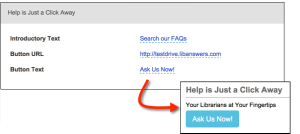 Configure the “Help is Just a Click Away” box on your homepage so that it goes directly to your LibAnswers site, where patrons can browse or search your FAQs, or submit a new question via SMS, email, or chat. Don’t have LibAnswers yet? No problem! You can customize the box to include custom introductory text; when patrons click the button, they’ll jump to whatever URL you provide.
Configure the “Help is Just a Click Away” box on your homepage so that it goes directly to your LibAnswers site, where patrons can browse or search your FAQs, or submit a new question via SMS, email, or chat. Don’t have LibAnswers yet? No problem! You can customize the box to include custom introductory text; when patrons click the button, they’ll jump to whatever URL you provide.
You Asked, We Coded
We are also excited (we’re an excitable lot, aren’t we? 🙂 ) to let you know that we’ve added these features:
- Create a widget displaying a list of guides containing one or more tags
- Set your widgets to open in the same window or in a new window, regardless of your system setting
- Bootstrap was updated to v3.2
- FontAwesome was updated to v4.2 – new icons!
Improved XML Exports
Your system’s XML exports now contain the subjects and tags that are associated with individual guides. Ingest your XML exports with your discovery system to make your LibGuides content discoverable there.
Bugs Squashed!
These improvements addressed bugs in the system:
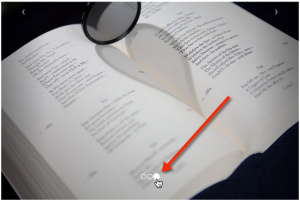 Clicking on a gallery box circle indicator will take you to the corresponding image
Clicking on a gallery box circle indicator will take you to the corresponding image- Adding a link asset without a URL won’t be clickable
- Asset links set to display description when you hover over the title will do so, all the time
- Regular account holders can restrict a guide via IP address from within the guide (CMS only)
- Regular account holders can assign colors to groups with the appropriate permission (CMS only)
- When you copy a guide into your system from another system, assets in the original guide are copied into your system rather than mapped to the original. LibAnswers widgets, LibSurvey items, and Database assets are NOT copied since they are unique to the original system.
Mini Command Bar and Custom Templates
Several of you reported that removing the {{guide_search}} keyword from a Guide Layout template also removed the Mini Command Bar (the Guide Edit functions) from the edit site of guides. To fix this, we added another keyword, {{ADMIN_MINI_CMD_BAR}}, to the system default templates. Unfortunately, separating these two functions out in the default templates did not address any custom templates, resulting in the loss of the Mini Command Bar from any guide to which a custom template was applied. We realized our mistake quickly, and our developer was able to insert the additional keyword into all custom templates, restoring the Mini Command Bar for everyone.
We apologize for any disruption this caused and want to reassure all our customers that we have put procedures in place for this sort of thing. We don’t foresee further changes to templates, but should the need arise, we try our best to make these changes behind the scenes in such a way that it will not impact users. If that’s not possible, we will inform custom template users of the coming change and how to address it, before the code is released.
If you are still experiencing issues with a custom template, please contact us right away: email support@springshare.com or tweet us @springshare.
Thank you to all our Springy customers out there for suggesting new features, reporting bugs, and for being patient as we add and fix things. 🙂 We <3 our Springy family!



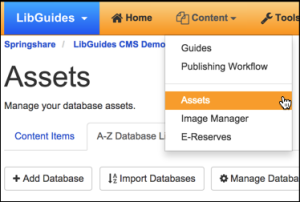
This is a great feature! We’re currently testing LG2 in a beta site. I’d like to be able to import an excel spreadsheet into more places. Will you be making a way for it to be put in a guide page or a guide box?
Hi, Karen!
Thanks for your comment! We don’t have any plans at this point for using Excel import for items besides Database Assets.