As promised, we released a biggie over the weekend, including widgets, site search, connections to LibSurveys for Surveys & Forms, and an awesome new content type, LibAnswers 2 Widgets.
Widgets – bring LibGuides 2 content into any other website (including into guides) using widget embed code. So far, you can create these widgets (known in LibGuides 1 as the API Utility) :
- List of Guides
- Filter your list by subject, owner, type, group (CMS only) or even by a search term!
- Create a simple list or a framed list
- List of Databases from your A-Z list
- Filter by subject, database type, vendor, or by a search term!
- Display the “Best Bets” at the top if you want
- Embed a Guide, Page, or Content box
- Reuse guide content ANYWHERE
- Control height and width right from the widget create screen
Search – new, improved, mega-awesome site search is here! The search is not only shiny and improved but results now include filters!
Limit search results by:
- Group Assignment (CMS Only)
- Assigned subjects
- Assigned tags
- Guide type
- Contains content type
Bonus: Terms searched in your site appear in your Statistics (CMS only)!
Have a LibAnswers 2 system as well? Search that system right from the LibGuides 2 search results, and vice-versa.
LibAnswers Widgets asset type – Speaking of LibAnswers, have you ever wanted to create an Ask Us button or question form in your guide without having to log into LibAnswers and copy code? Well now you can! The peanut-buttery goodness of LibAnswers 2 Widgets is available right inside the chocolaty deliciousness of your guides with the new LibAnswers Widget assets. Add an asset and it can be reused anywhere in your guides!
Note that for the LibAnswers Widget asset type to appear in the Add / Reorder menu, you have to have an account in the LibAnswers 2 system that’s associated with your LibGuides 2 system. LibGuides 2 admins, if your guide authors don’t have LibAnswers accounts, you can pre-populate your LibGuides 2 system with your LibAnswers widgets, no sweat! Your guide authors can then choose “Reuse Existing Widget” and be on their way.
Link Checker — a faster, more powerful link checker has been integrated into LibGuides 2. As with LibGuides 1, the link checker runs every Saturday. Click the view icon to see the list of guides in which each link appears.
LibSurveys asset type (CMS only) – We are creating LibSurveys sites for each LibGuides CMS site. Until your LibSurveys site is set up and accounts created, you will not see surveys in your system.
Guide authors will use the LibSurveys content type to embed forms and surveys in their guides.
There were several minor bugs that we stomped as well:
- Drop-down menu on Subject pages no longer show subjects with 0 guides
- CMS only – Homepage templates no longer show in the templates drop-down on the Create Guide page
- Mapped sub-pages were not clickable from Preview mode; now they are
- Related Guides list on A-Z “by subject” pages no longer shows unpublished guides
- Profiles page (prf.php) only shows Admin and Regular profiles that have at least 1 published guide
- Regular users are now able to create an Editor account from the Guide Editors screen if necessary
- Columns display properly in Internet Explorer 8 public side
- Print icon added to default side-nav template
- Profile boxes no longer display errors after editing a title
- CMS only – Homepages retain the default column settings
We will be doing more updates this week as we officially launch LibGuides 2 and exit our beta status. Thanks to everyone who’s hung in with us during the beta process—your input has been invaluable!



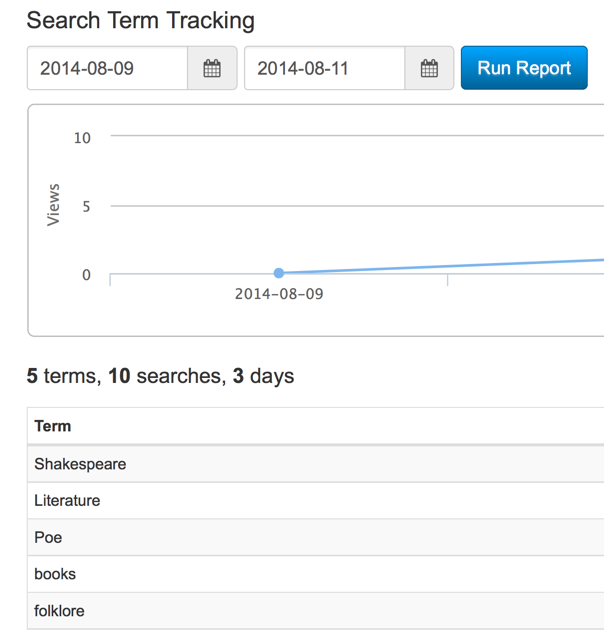
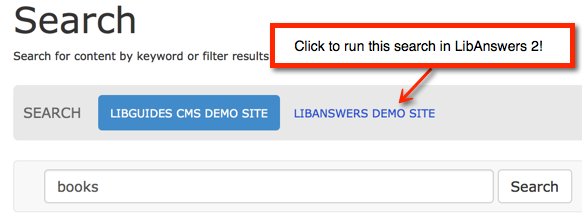
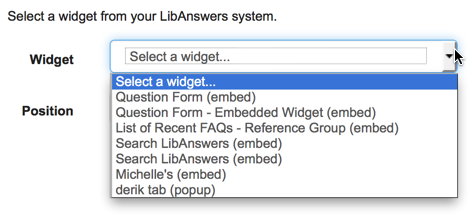
Do all the Javascript snippets created with the v1 API utility have to be rewritten after migration?
Hi, Michel!
Yes, embed code created in v1 point to your v1 system. The widgets in v2 (which have replaced the v1 API Utility) were written from scratch, so the code is completely different.
Thanks, Cindi — is there a way to remove all styling?
Hi Michel,
Yes! There are a couple of ways to over-ride our styling:
Go to Admin > Look & Feel > Custom JS/CSS Code and check the box that says “Do not include Bootstrap JavaScript and CSS includes on public pages.”
Or, create your own stylesheet and call that from Admin > Look & Feel > Custom JS/CSS Code.
Thanks again, Cindi — it doesn’t quite solve my problem though. When embedding a content box in an external page, I’d like the content box to be able to inherit the styles from that external page (v1 has this ability). Disabling Bootstrap doesn’t seem to have any effect on the embedded boxes. In fact, it is still calling the bootstrap.min.css file, though the internal guides don’t.
Hi, Michel!
We followed up with you via email, but I wanted to reply here to let everyone know that we are looking into how to make this work in version 2. Thanks for the comment!
Is LibSurvey only available with CMS?
The Surveys & Forms modules of LibSurveys are available free to LibGuides CMS customers. LibSurveys will be available as a stand-alone product as well, but we aren’t quite there yet. 🙂
Hi Cindy, I am still unsure about the lists. I can see how I can create a list of libguides that is a straightforward A-Z of all the libguides we have, not just those created by a single person. All help greatly appreciated!! Thank you.
Hi, Miriam!
To create a list of a single person’s guides, choose that person’s name from the Account filter. 🙂
Will all our current LibGuides be converted to the new format automatically when LibGuides 2 is launched? can we create a new LibGuide yet?
Hi, Bronwyn!
LibGuides 2 is an opt-in upgrade. The first step is to request a “beta” site in which you will do some testing and set up your site customizations. This post is kind of old, but it outlines the process for you. Once you have a beta site to play with, check out the “Updating to LibGuides 2 (Includes Migration)” guide–you can get to that by clicking Help in your beta site.
Pingback: Cool Teaching Tools | RIPS Law Librarian Blog