LibGuides version 2.1.10 is here, and with it come some huge and exciting features!
Many of you have asked for a long time for blogging capability in LibGuides, and we are delighted to tell you that blogs are here! We will be adding more features to blogs in the future, but our first step is to bring you a system-wide blog and the ability to add a blog page to each of your guides. Is there a blogging feature close to your heart? Click the Support tab on any of your LibGuides admin pages to let us know!
What’s a blog? It’s a web page containing posts—pieces of text content—that are arranged in chronological order, with the newest post at the top of the page. Your LibGuides system blog or a blog in a guide is a great way to share news, announcements, and other timely information with your users.
Blog Features
- Assign any of your LibGuides Subjects to posts
- Add Books from the Catalog & Database Assets directly into the posts
- Not ready to publish? No problem! Save as “unpublished”
- User comments (requires a LibApps login)
- Subscribe to blog posts via email
- Connect users to your social media profiles
- Link directly to a post or a set of posts by subject or month
System blog
Each LibGuides installation (for all LibGuides customers!) has one system-wide blog that has been added to your system. It’s disabled by default, but it’s simple to get started! Go to Content > Blog > Blog Management to enable your system blog.
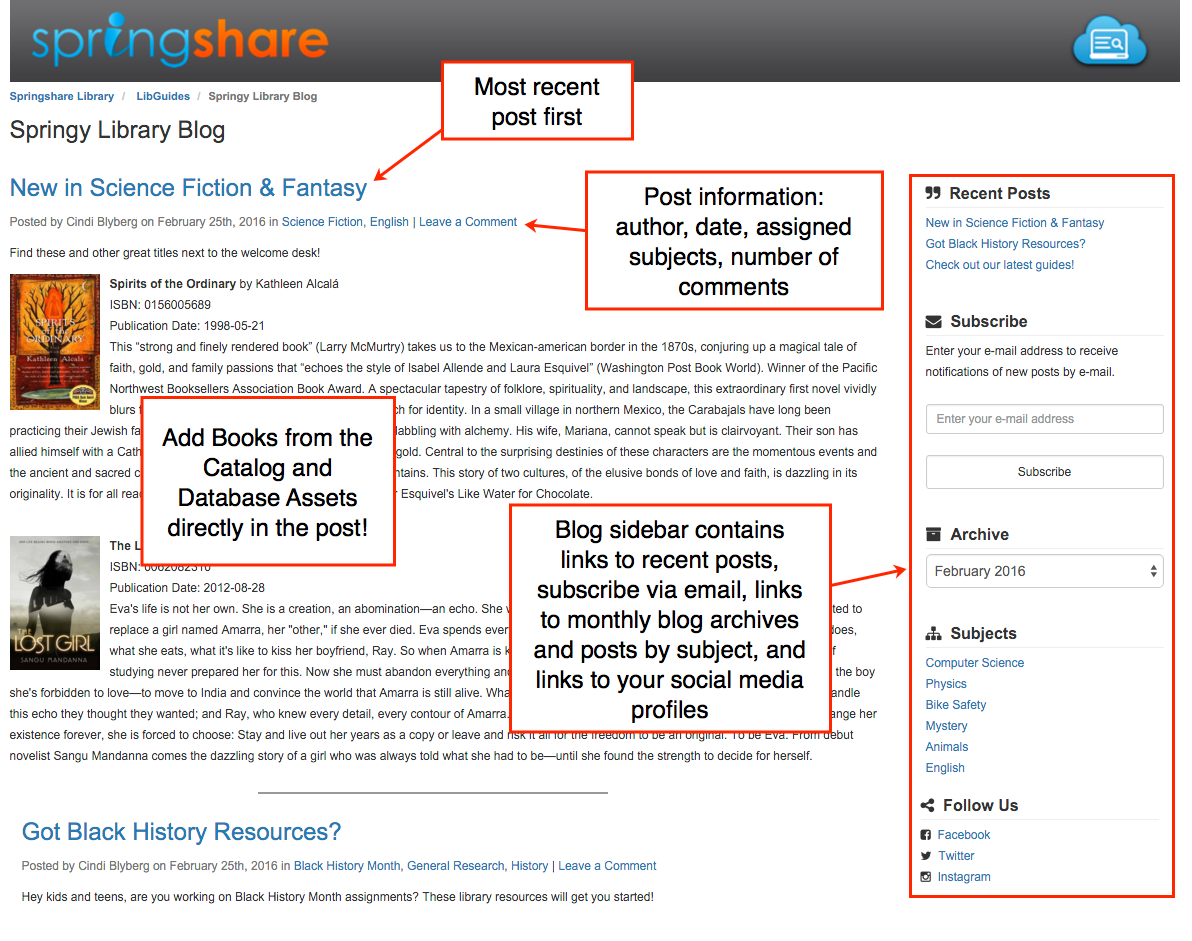
By default, your system blog has the URL http://your_guides_URL.edu/blog. If you already have that friendly URL assigned somewhere, don’t worry! That page will not be affected until you turn on the system blog, which will give you time to reassign the existing page or guide a different friendly URL.
Once you’ve enabled your blog and created a post or two, add it to your system homepage by going to Admin > Look & Feel > Homepage > Customization > Homepage Boxes / Redirect. Click the Blog button to add it to the homepage sidebar boxes, then drag to your preferred location. Be sure to click Save!
Custom template alert! If you’re using a custom homepage template that does not use the {{content_boxes}} keyword, you will have to add the keyword {{content_box_blog}} to your template for the blog box to show on your homepage.
Guide blog page
Guides have a new blog page type that allows you to add a blog to any of your guides. These work similarly to the system blog—you’ll create posts that are in chronological order.
Just like with the System Blog, users can comment and subscribe, link directly to a post or a set of posts by subject or month, and they can link to the guide owner’s social media profiles.
New in Blog content—add Books & Databases directly into the post!
Blog posts aren’t necessarily like guide box content. They’re often time-sensitive pieces of content that don’t necessarily need a permanent space in your guides. Because of this, we added a quick way to add a new or existing book or an existing database asset to your posts.
Click the Book icon to insert a book’s information into your post. You can either add a new book or an existing book. If you add a new book, it is NOT added to your assets repository.
To add an existing database, click the A-Z icon.
New to image manager—add a one-time image and keyword searching
Want to add an image to a guide that you know you’ll never need again? Now you can! Prevent clutter in your Image Manager by unchecking the new option “Save this image in my Image Library for later use.”
Accessible sub-pages!
Accessibility is important to us here at Springshare, and several of you had reported that it was difficult to navigate with the keyboard when a guide contained sub-pages. Want to see it in action? Check out the Getting Started with LibGuides guide on our Support site (login required).
New sharing option!
When creating a guide, you can specify whether your fellow LibGuides authors can make copies of your content. “No” means ![]() “no,” they can’t 😃 and “Internal” means “yes” they can. Your content will only be available for copying to the LibGuides community at large if your system’s sharing setting is set to Community.
“no,” they can’t 😃 and “Internal” means “yes” they can. Your content will only be available for copying to the LibGuides community at large if your system’s sharing setting is set to Community.
Smaller features and fixes…
- If you change the title of a mapped box, all mapped copies will get that reused title, unless a custom title has been specified.
- When you reuse a hidden page or box, that reused copy will be hidden by default. You can un-hide it as long as you have privileges to do so.
- Easier-to-use guide creation page: we’ve simplified the options on the Create Guide page and have added more on screen help to guide you through the process.
- Oops! Ever accidentally delete something you really wish you hadn’t? We have changed all the delete screens in LibGuides so that “Cancel” is the default button. This means that if you click to delete a guide then just press enter, you’ll just close the window rather than actually delete the guide. Rest easy. 😉
But wait, what about LTI?
Just a teaser! We are bringing huge new functionality to the LTI tools in LibGuides CMS. You’ll be able to create a library resources page inside your LMS as well as connect guides “automagically” to every course. We plan to roll these features out to everyone in the next several days. Watch this space for more info! 🙂



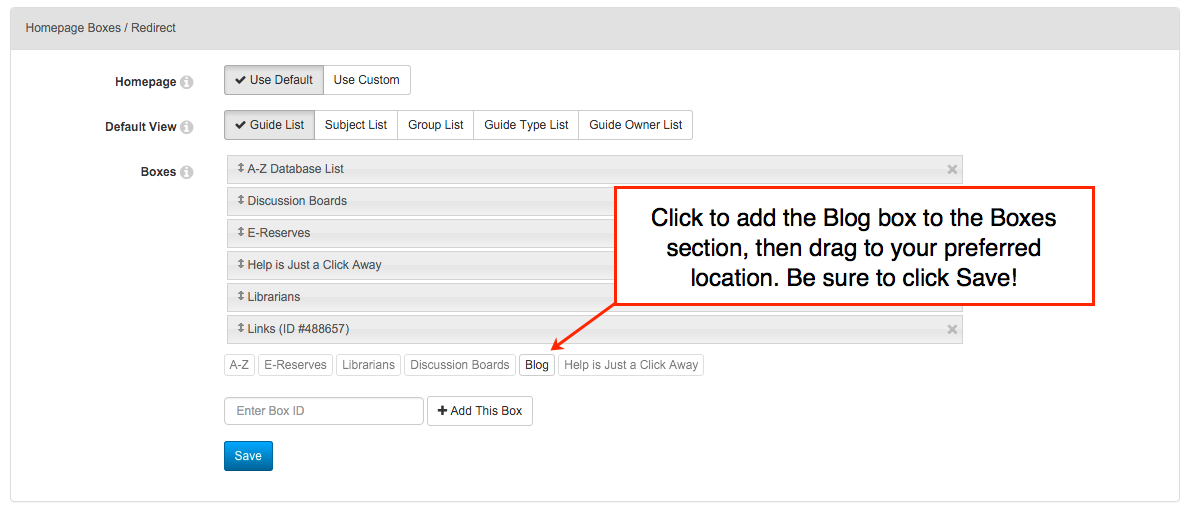

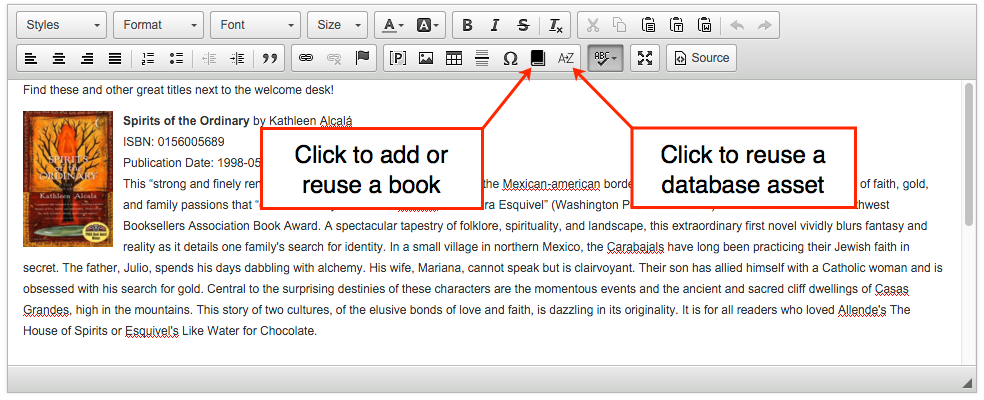
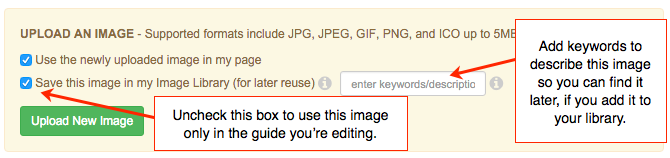
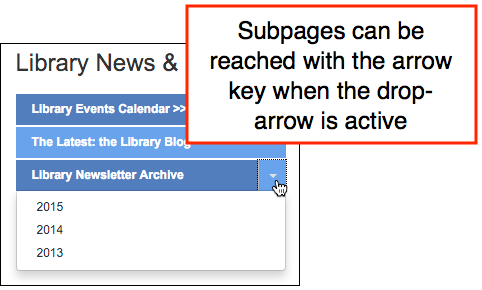
This is wonderful! Are there plans to add reporting around the new blog feature? Specifically, # of subscribers (total, by month, unsubscribes), views and unique views by blog post, referrals, etc. And maybe the ability to see who subscribed for the notifications?
Hi, Heather!
We definitely have plans for the statistics piece, but I’ll pass your suggestions along for subscriber statistics. Thanks!
Definitely an interesting addition. Is there a way to customise the system blog page yet? I cant see any templates within the Look and Feel. Also would love the ability to add extra boxes to the blog pages. Even if this was just limited to top/bottom boxes. Also RSS feeds for the blogs or an internal widget to be able to add the blog without using {{content_box_blog}}.
These all may be possible and I just cant see where…
Hi, Tim! Those are fantastic ideas, some of which we’re already planning. You’re right that the system blog is pretty wysiwyg right now, but we’re adding more features soon, and we’ll throw your ideas into the hopper, too. 🙂
This was a nice surprise when I heard about it. Right now we’re using our institution’s instance of Sharepoint [shudder} to have a library news blog. Unless I missed it, I don’t see the ability to have RSS feeds. Is that something that might be available in the future?
Hi Jonathan! Yep, RSS feeds are coming in a future release, fairly soon (a few weeks).
Any update on timeline for RSS feeds?
Yes! RSS Feeds are built into the blog’s URL. They should be “auto-discovered” by any RSS reader. They can also be used in LibGuides by adding an RSS feed to any Standard box.
>>Your content will only be available for copying to the LibGuides community at large if your system’s sharing setting is set to Community.
Community appears to be the default. Is there a way to switch the default to “No” or “Internal”?
Hi Graham – Right now there’s no way to have all 3 options available, but have Internal or No as the default. If you want to limit your guides to Internal use only, go to Admin > System Settings > Guide Options > Share Guide Content and set it to Internal. That ensures that your guides are not available to be copied outside of your LibGuides site, because the Community option is taken away on the Create Guide / Edit Guide screens. There is no setting in the Admin area for “No”, because that would mean that no guides could be copied even within your own site. That’s better to handle on a guide-by-guide basis. 🙂
Hi Anna – thanks for explaining the options.
Any chance the system blog will be added to Admin > Look & Feel > Page Layout, so it can be customized?
We are definitely going to be adding customization options in a future release. We have not sketched that out yet, so I can’t say for sure where those options will live. Watch this space for more details! 🙂
Thanks, should have tested first.
Some great new developments. On the image manager side – a lot if my images are/were screenshots – is there any way to retroactively add a description to them to enhance searchabiility? Also, I’d love vet the default to be “shared library” … Thanks
Hi, Nadine,
Yes! You can add keywords to any existing image. Click on the thumbnail in your image manager to bring up the image’s properties. I’ll pass your suggestion about the default folder to our development team. Thanks! 🙂
Can people comment on the blog? Can you restrict comments to our own community?
Account holders can comment, including patron accounts. By default, this restricts commenting to users that you approve in your community.
Is it possible to turn off the comments link?
Hi, Sue! It’s not possible yet, but we will be adding this feature in a future release. Stay tuned! 🙂
I realize I’m almost a year late, but if you still wanted to remove the comments from the blog post you can add the following code to your CSS stylesheet:
———-
#comments {
display: none;
}
.post-reply {
display: none;
}
———-
Hiya! Yay!
…and down to brass tacks…
Would you please build in a feature (really early-like) which will allow us to import our previous posts from another blog platform into this (keeping the old timestamps, etc)?
Importing everything into the system blog would be good for a one-time migration
or
being able to import (with timestamps) a subset fropm a previous blog into a guide-blog would also be handy 🙂
Thanks for the suggestion, Aaron! I’ll pass it on. 🙂
I second importing from another platform (WordPress) specifically)
Thanks, I will pass that on! 🙂
Is there any way to limit to an email domain or review people subscribing to the Blog? Also, is there any way comments can be moderated? We are a little worried about all the “loonies” out there that might join and then post inappropriate comments. can we see the list of members or delete/ban subscribers?
It’s not possible to do those things at this time, but we found that the spam left on guides when comments were available for guides and pages was very minimal. 🙂
Is there a way to customize the blog notification email?
Hi Kathleen, Not yet, but you’re not the first to ask! We will be adding this feature in a future release. Thanks for the suggestion. 🙂
Hi! It looks like a lot of blog features (statistics, customization, etc) might have been originally planned for 2016 releases (See frequent “in a few weeks” above.) but haven’t come out yet. Do you have a public roadmap of planned blog features? I’m especially interested in usage statistics and e-mail subscriber counts. Thanks!
Hi, Daniel!
Apologies for the delay in replying. 🙂 We are making plans to add blog statistics and the management of blog subscribers in a future code release (meaning in the next couple of months). If I had to get out my crystal ball, I’d predict that both of these will be made available for the system blog first, with guide blog pages coming after. Watch this space for more updates!