You may remember us talking about LibCal’s new interactive mapping module back in April, and now we’re happy to announce the general availability of this exciting new LibCal add-on.
And while we’d like to think we love all of our new features equally, sometimes there’s one that makes us sit back and say, “Woah, this is pretty awesome.” That’s how we feel about the new mapping module. It adds a new “wow!” factor for booking library spaces and seats and finding in-person events – and gives users a visual map/directions for their upcoming events and research appointments. And, as cool as this is, it really is just the start! We have big plans to create a complete interactive mapping layer for everything in the library, including mapping your holdings, subject areas, and the like.
Book Seats/Spaces & Find Events Interactively
With this new add-on feature, your students and patrons can now select their desired seat or space or quickly see what’s happening in the building with maps that:
- Highlight resources – Showcase all of your library’s study rooms, reservable computers, and reading areas in a beautiful, scalable map.
- Book interactively – Customize a new mapping homepage so users can easily see available maps – or just one overview map – and navigate to a building, floorplan/zone, or space. Zoom in and out to get a bird’s-eye or detailed view.
- Visually share information – Clickable “hotspots” show real-time availability, capacity, and accessibility and power status for linked seats and spaces.
- Create hotspots that share information about other areas of the building, too – so when a user clicks on an outline of the circulation desk, they could access your checkout policies and information.
- View events happening in-building – Quickly see where and when events are happening right from the interactive map.
- Coming soon! We’re working on adding holdings and subject mapping features so you can share one interactive map for everything available in the library!
- Show relationships – Nest maps, so users can click on a building wing to see a map of its spaces, tables, and computers. Any clickable hotspot can be linked to another map.
- Reduce confusion – Share a directional map directly with students/patrons when they book on the confirmation page and in corresponding emails. Individual seat/space maps are automatically generated from your interactive maps!
Our consulting team will work closely with you to produce beautiful, scalable maps that look great on desktop or on mobile. (Already have high-quality maps? Send them our way and skip the first step.) Then we’ll add interactive hotspots to it – i.e. the study, event, and meeting rooms, individual armchairs, and study carrels. Each hotspot will be associated with corresponding zones, spaces, and seat locations in LibCal. Ask us to learn more about this process!
See a Quick Preview [No Audio]
Share Event and Appointment Location Maps Automatically
While the interactive mapping module is an optional add-on, all full LibCal subscribers can take advantage of a new exciting feature also related to mapping: static directional maps for in-person events and appointments!
Upload location-specific map images for your Event and Appointment locations. The system will automatically share them on the event’s public page or appointment confirmation page and corresponding booking confirmation and reminder emails. LibCal users can add map images to the following places:
- An Appointment’s location in Admin > Appointments > Edit Location
- Personal appointment directions in Appointments > My Settings
- Note: If you’re using customized email templates and want the system to automatically email your Appointment maps, just be sure your template(s) includes the {{LOCATION_MAP}} and {{DIRECTIONS_MAP}} tags.
- Event locations in Admin > Events > Event Locations
- Note: If your calendar uses customized email templates, and you want the system to automatically email your event location maps, just be sure your calendar’s template(s) includes the {{LOCATIONS}} and {{map}} tags.
- Using Spaces locations for your events? Individual space maps will be linked to events as part of the above interactive space/seat mapping add-on module!
With these awesome directional maps, your users will always know where to go once they enter the building and can quickly locate the room/area once they arrive.
Get Started
Helping libraries and users with scheduling is at the heart of LibCal, and the ‘where’ of a room, desk, event, or meeting reservation is just as important as the ‘what’ and ‘when’. There’s no better way to show the ‘where’ than with a map!
You could say we’re a little excited about the new mapping module, and we hope you are, too. If you’d like to learn more about getting started with LibCal’s optional interactive mapping, just ask!



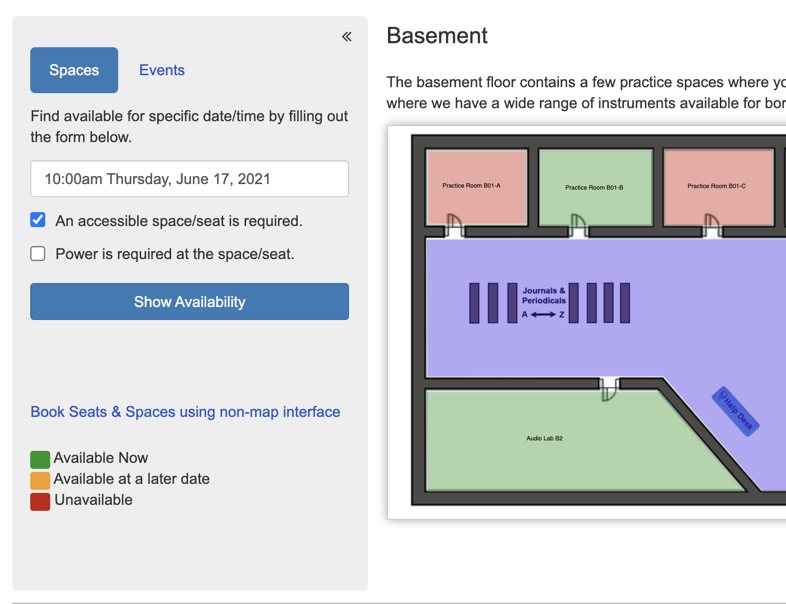
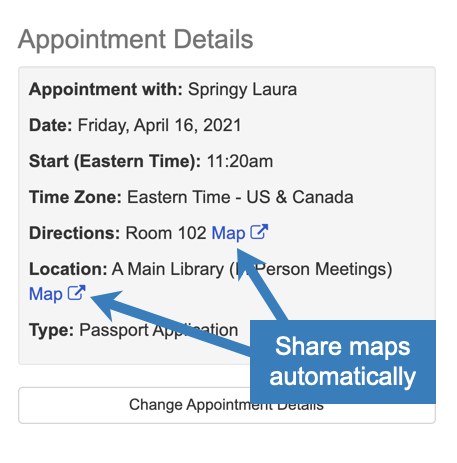
Thoughts on making this available for emergency purposes? As an example the ability to mark all of the fire exits and tornado shelters on the floor plan with directions of how to get to each one, then ‘push’ (I figure out that part with other IT tools) that webpage to all of the public computers and OPACs when a tornado warning or fire evacuation is triggered.