 The dynamics experienced in a live instruction session are truly unique, so much so, that even when you’re teaching a course that you’ve taught for many years, you can still feel nervous or excited. You never know what can happen in a classroom. The interaction between the teacher and the students, the questions that spark more interesting questions, and the new perspectives, often result in everyone learning something. This is why live instruction is such a benefit.
The dynamics experienced in a live instruction session are truly unique, so much so, that even when you’re teaching a course that you’ve taught for many years, you can still feel nervous or excited. You never know what can happen in a classroom. The interaction between the teacher and the students, the questions that spark more interesting questions, and the new perspectives, often result in everyone learning something. This is why live instruction is such a benefit.
And, it’s precisely why doors closing in libraries all over the world is so jarring. Fortunately, those libraries are filled with librarians who are the best at finding answers. We interviewed Louise Cowan and Emily Dott who are members of the Library Liaison Team at Newcastle University in the United Kingdom about the work they’ve done in their libraries to pivot to online teaching.
Pre-Pandemic Needs
Q: What were you trying to solve in 2019 when you added LibWizard to your library?
A: Newcastle University Library had existing subscriptions to LibGuides, LibAnswers, and LibStaffer and in 2019, initiated a trial of LibWizard.
We undertook the trial with the intention of fulfilling a need to provide self-directed training materials for staff working across the Library, and in particular to provide staff development opportunities for colleagues employed to work outside of core hours (evenings and weekends). At that time, the focus was more internal facing, as a solution to meet training needs around the Library Management System and internal University processes. We were also interested in centralising the management of forms, which were being generated across multiple platforms.
During the trial, it was recognised that LibWizard could also be a solution to difficulties surrounding the use of free third-party tools to create Information Literacy based quizzes, which we have embedded across LibGuides. The Library increasingly faced challenges where a platform we commonly used had introduced copious amounts of adverts between questions, rendering many of our active elements unusable.
At the time of introducing LibWizard, the University was transitioning between VLE providers, so it was also anticipated that the LibWizard Tutorials function would be used for student-facing tutorials focusing on:
- Keyword searching
- Developing a search strategy
- Advanced use of the discovery system, Library Search
Such interactive elements were unavailable in the current software and at the time, we were unsure of the functionality available in the new VLE.
Seamlessly Shifting Gears
Q: When the Covid-19 pandemic hit, libraries all over the world shut their doors and scrambled to quickly pivot to provide services online. What were your immediate priorities and what were your strategies for making the transition as efficient and smooth as possible?
A: Our immediate priority was to ensure that students and staff were aware of and able to access our online resources and support quickly and easily. With increased use of resources off campus, and the potential for students to rely on non-library resources of mixed quality, encouraging the critical use of information and promoting evaluation skills was also vital.
Our strategy focused on promotion of our e-resources and online one-to-one appointments, via blogs, social media, and news items on the Library website. Alongside this we concentrated on the production of new supporting material, such as video guides to finding eBooks and off-campus access to other electronic resources, new webpages focused on online learning, and the creation of short instructive tutorials in LibWizard that would help students find the information they needed and develop the skills to think critically about what they had found.
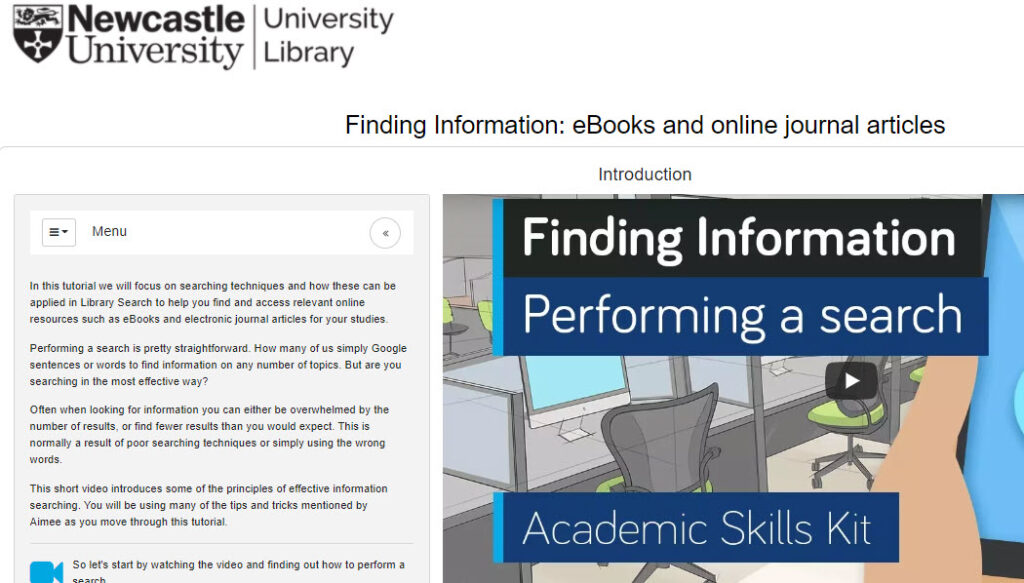
Online Learning: The Evolution of LibWizard Use
Q: Please share how you’re using LibWizard as part of your move toward Online Learning and talk about which features are being utilized most.
A: LibWizard Tutorials have been a useful tool in the development of our online learning materials and support. Prior to the Covid-19 pandemic we had already begun to explore the potential of online tutorials for the initial training of students who had volunteered to become Peer Mentors to new students starting University. As the training had to take place prior to the start of term, an online approach was necessary. The tutorial focused on providing the Peer Mentors with an understanding of their role and the knowledge of key services and support that they would need, in order to advise their mentees.
Developing this tutorial gave us a good grounding in what was possible with the tutorial tool and how we could use it to fully engage students. It also helped us to set some guiding principles for the creation of effective online tutorials, such as:
- Setting achievable learning outcomes
- Creating a plan for the structure of the tutorial
- Identifying ways to embed checks for progress and encourage active learning via quizzes, reflective points, or independent tasks
This understanding and experience of LibWizard standalone tutorials proved particularly useful during the early months of the pandemic, as it enabled the Library to provide packages of online training for potential students, as part of the University Partners Programme.
Focusing on searching for and accessing resources via Library Search and Reading Lists, the tutorials guided students through the steps required to access and use resources and highlighted expectations of reading at University level. Quiz elements were used within the tutorial to assess students’ understanding and formed a core element of the academic skills element of the Programme.
Further, a strategic priority within Newcastle University Library Service is working alongside local schools and further education colleges to provide resources and workshops and collaborate on projects that explore our Special Collections and Archives. Our Education Outreach team has made extensive use of LibWizard, along with other online resources, to continue their work for the community during the pandemic. As we are currently unable to invite external students into our Library buildings, LibWizard tutorials have been created to provide an online alternative to in-person workshops. The Education Outreach Team have been able to make full use of the ability to embed videos and media within the tutorial, and the use of the Library website as a live slide within the tutorial to create engaging and informative content.
The key advantage of LibWizard tutorials in this case was the ability to make resources that are openly available without the barrier of institutional log-in, as the audience are not members of the University community.
New Approaches Bring New Challenges
Q: What sorts of considerations had to be made as you tried to make the transitions? What surprise challenges did you discover as you built content in LibWizard with teaching in mind?
A: Projects in recent years have moved the Library’s information skills development offer towards a blended model, and as a result, we were well prepared as a team to move to a fully online model. Our development of online materials was led by the same outcomes-based approach to design we use in face-to-face sessions, which uses constructive alignment to ensure that the focus is on active learning tasks designed to achieve learning outcomes, rather than activities being driven by the functionality of the tools and software available to us.
When planning open resources, or materials for specific cohorts of students, we have used LibWizard alongside other University tools (including those embedded within the VLE, Canvas) to emulate teaching which would have taken place in small group workshop settings or text-based workbooks. An element of this that has proved difficult to replicate is training on specialist databases and subject resources which require institutional authentication. While standalone tutorials offer the opportunity to guide students step-by-step through these resources, the authentication step takes them outside of the embedded slide window, which has led to some confusion.
- Additional notes and prompts have been required to support students in these activities.
- In general, the level of signposting and written instruction needed when teaching online is greater to ensure students fully understand what is expected of them and how they can achieve it.
The Response Matters
Q: Which are the most popular content items? What kind of response have you gotten from the faculty and from the students?
A: The LibWizard Tutorials have been well received.
Those included in our Education Outreach programme have received positive early feedback from teachers on their effectiveness and usefulness in supporting school and college students undertaking independent project qualifications.
One of our most popular LibWizard tutorials has been the online escape game, developed to provide a more ‘fun’ element for Library Induction. During the Welcome period, alongside formal induction sessions introducing Library resources, the Library normally engage in on-site activities, with freebies and opportunities to chat with students informally. As this was not possible during the September 2020 Welcome period, induction moved online and was delivered via the University VLE (Canvas). As part of the programme of online activities, we embedded the LibWizard tutorial, and invited students to participate in the online escape game, with those who completed the game being entered into a prize draw.
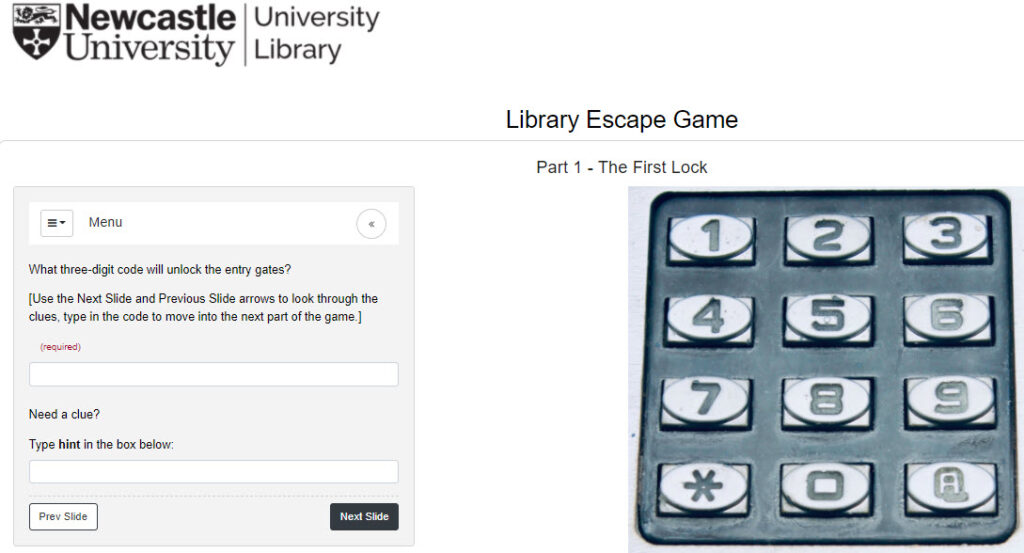
The tutorials used for internal training purposes have also been very popular with colleagues, ensuring more equitable development opportunities.
We have embedded feedback forms at the end of each tutorial using LibWizard Surveys and colleagues have been keen to engage with us around ways to develop these materials further.
The most used tutorial, relating to the Reading List system received 60 submissions since February 2020.
Learning Along The Way
Q: What do you wish you knew or wish you had thought of before you started?
A: The move to using LibWizard and developing online learning materials was so rapid that there have been issues around managing version control and maintenance. Within the Library, LibWizard is open to all staff who wish to create a tutorial, quiz, or form and as staff have been keen to engage and experiment, we now have several sandbox versions, tests or copies.
- The amount of material can be difficult to manage and keep organised or up-to-date
- There have been some issues around duplication of effort, where colleagues have not spotted the existence of a tutorial on the same topic before creating a new one.
We are putting in place some strategies to manage this problem now but having a way to organise or categorise tutorials or assign them to teams for maintenance would be immensely helpful and would have been a useful practice to establish before work began.
Here To Stay
Q: If the challenge of being forced online by this pandemic actually becomes a call for creativity and problem solving, what sorts of principles guide you and what has become so solid to you that you will continue with it even when this pandemic is over?
A: As a team, the move to online has cemented our approach to planning for learning and this is now firmly embedded in our practice.
The need to plan online learning in the same way as you plan for face-to-face teaching opportunities is essential. Focusing on active learning and engaging students with opportunities to put their skills into practice is central to our approach and having tools such as LibWizard at our disposal allows us to build resources to facilitate this.
We are also mindful of the importance of choosing the right tool for the learning. It can be tempting to embed new technologies into learning because they are fun to explore as teachers, or because it is the simplest way to create quick content from the teacher perspective. However, such tools may not necessarily be the best for enabling student learning or may not be well suited to the student journey. In our use of Technology Enhanced Learning we emphasise the learning over the technology and will continue to do so.
Moving into the next academic year, we expect to carry a Flipped Classroom approach into our Information Literacy teaching as standard.
We are so grateful that Louise and Emily found some time to share their experiences with us as they transition their library, like so many are, to the online learning approach. In-person instruction is a hard thing to replicate because you can’t capture the energy of a classroom. But, with creativity and outside-the-halls thinking, collaboration, and good solutions, you can still teach and they can still learn. Throw in some much-needed lightness like the online escape game from the Newscastle University librarians, and it can be fun for everyone.
Upcoming Related Webinars!
LibWizard: Delivering Online Instruction & Information Literacy During COVID-19
Monday, February 22, 2021 1:00 pm – 1:30 pm
Learning Lab: Virtual User Testing: Leveraging LibWizard to Solicit User Feedback
Thursday, February 25, 2021 1:00 pm – 2:15 pm


