After months of pandemic-related anxiety and uncertainty and two weeks of pain, turmoil, and unrest here in the United States, only one thing feels certain: the days keep ticking forward. The new school year will be here before we know it.
As colleges and universities plan for a 100% or partially remote fall semester (or even academic year), librarians are acutely aware that pandemic + economic uncertainty + personal stressors = students and staff with less mental space for learning and teaching. And for many, trying to navigate an online course using a computer adds even more anxiety and confusion.
Reducing the number of clicks required to find this week’s reading, search library materials, and reach someone to ask a question will go a long, long way in lessening a student’s cognitive load so they have the mental space to learn the class material.
Fortunately, Springshare has some options available to natively integrate library resources and course materials right into existing courseware tools!

LibGuides LTI: Guided learning pathways that reduce unnecessary noise
For those unfamiliar with LibApps Learning Tools Interoperability (LTI), it allows you to embed your LibGuides CMS and E-Reserves module content right into your learning management system (LMS) like Blackboard, Canvas, or Moodle.
Your students may already be used to logging into your LMS to access their courses. They may also be familiar with heading to LibGuides to finding library information, subject guides, and databases. But combining them with LibGuides LTI provides two major advantages:
- For students, there’s only one place they need to go to find information. This means one log in to remember and one webpage to bookmark.
- For library staff, you can present relevant resources at the moment students are receptive to seeing them, making students more likely to remember and use them.
Students easily forget library links in their welcome emails and syllabi. With LTI integration, the database, course reading, and/or the subject guide is right there when they need it. It makes life easier for library staff, too, as there’s no need to add guide links manually to an LMS course or rely on asking faculty to add them to their courses for you.
There are two LTI integration options, and you can choose either or both!
- Manual works just like it sounds — the LMS user selects the guide, page, box, database list, or E-Reserves course to add right to the course.
- Automagic allows you to utilize LMS course and guide and/or E-Reserves metadata to match the relevant guide(s) and E-Reserves content to the LMS course.
- It also comes with a handy library page where you can show matching LibGuides results and optionally embed LibAnswers chat and FAQ search widgets, LibCal Spaces and Appointment booking widgets, and subject librarians.
The E-Reserves module: Deliver online course materials & manage eDocuments
Speaking of E-Reserves content, a primarily online learning environment has created new challenges for getting course materials to students. Requests need to be processed, items need to be linked or uploaded and attached to their respective courses, and access needs to be limited.
Meanwhile, you need to manage copyright information and find a way to make the materials available right where the students need them. And provide a simple way for faculty to request E-Reserves content and manage the item’s entire life cycle.
Our E-Reserves module can be added to either a LibGuides or LibGuides CMS subscription, and it comes with some huge plusses:
- It’s affordable. With competitive pricing, you can justify its cost for a partially online learning environment. If your campus suddenly closes, its reusable and flexible nature allows it to handle an uptick to fully online learning, too.
- There’s no need for a new account for library staff already using LibGuides, and admins can customize access to E-Reserves for library staff and faculty.
- You’re working within an already familiar interface — staff will access E-Reserves right from within LibGuides.
- Seamlessly add courses to existing guides as a page. Use E-Reserves metadata to add it right your LMS course.
- Optionally require student logins to access courses with LibAuth or use course/item passwords.
- Allow students to find E-Reserves content with a LibGuides search. You can choose to allow course and item search indexing.
- Easily integrate E-Reserves courses into your catalog/discovery layer using OAI-PMH harvesting.
E-Reserves can be used for eDocument management and sharing too! So don’t think of it as just being used for sharing professor-selected eresources.
For sites looking to natively integrate course readings into their LMS and their catalog, adding the E-Reserves module to LibGuides just makes sense.
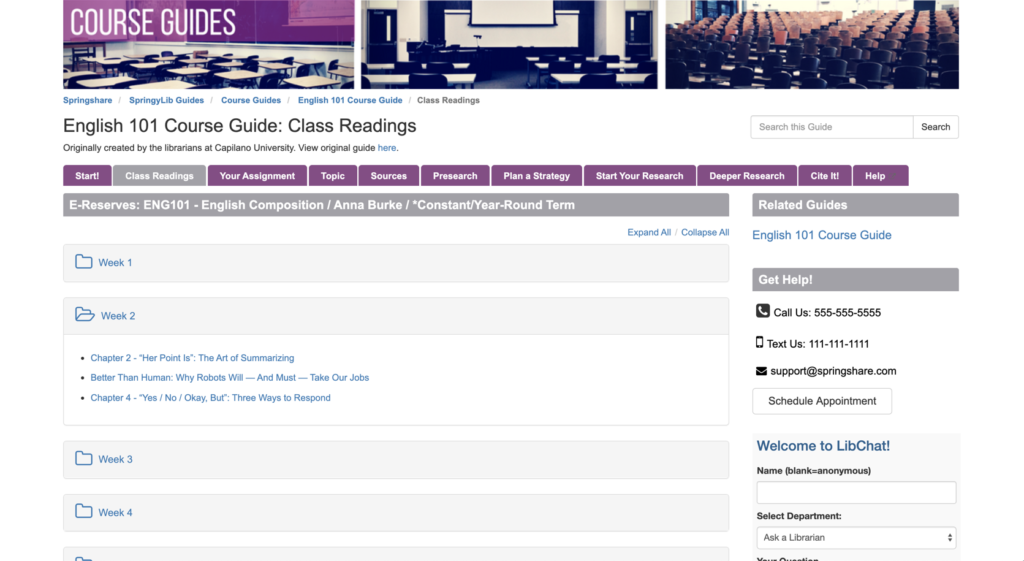
Example E-Reserves course page 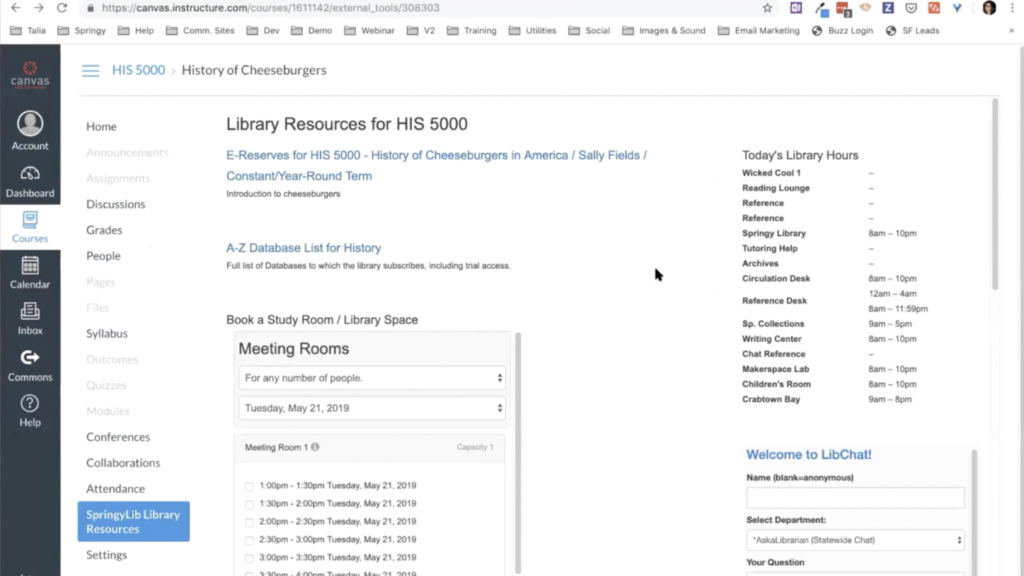
Example LTI library page
with matching E-Reserves course listed
While issues related to a lack of digital literacy and internet access are not new, overcoming them will now become a requirement for student success. Some questions for how to address them require long-term efforts and systemic changes. However, using available tools like LibGuides LTI and E-Reserves will reduce confusion and frustration. And help prevent student fatigue and information overload by reducing barriers to needed resources once they’re in their courses.
Want to learn more?
- Check out our upcoming Getting Ready for an Online Semester sessions:
- Check out this May 2019 presentation from Bernadette Mirro and Mason Yang at the Marymount University Library
- Take a look at the 2020 ALA midwinter conference presentation from Olivia Castello at Temple University on Facebook Live.
- Watch this introduction to E-Reserves with guest speaker George Hart, library director at the University of Massachusetts, Lowell Library
- Our training team recently hosted two excellent LTI sessions: one on the Manual tool and one on the Automagic tool that you can watch anytime.



