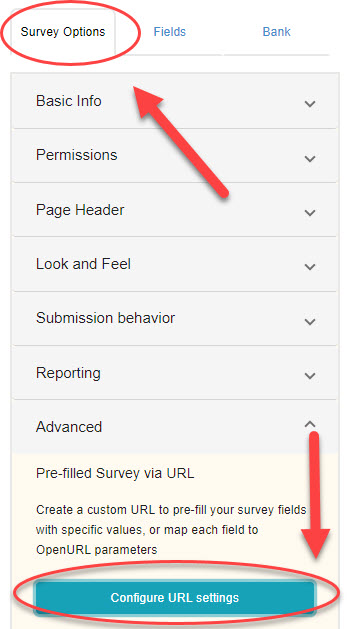Getting Feedback Just Got A Whole Lot Easier!
Libraries mean it when they say they want patron feedback. The term gathering intelligence couldn’t be more appropriate than when considering feedback surveys. Expertly crafted instruction sessions are just the beginning of this essential relationship being built between the librarians and their patrons. How did they find out about the session? Did it deliver what was promised or marketed? What did it not cover that it should have? Would that participant recommend the session to a friend? Asking the right questions for your library is a critical piece of the puzzle. Post-instruction surveys are an invaluable source for anyone committed to customer service.
The full LibWizard system not only makes it easy to create unlimited surveys, forms, quizzes, and tutorials. Along with the many amazing new LibWizard features now, you can even elect to pre-fill some of the fields to further support ease of use.
Using The LibWizard Pre-Fill Feature in Your Surveys.
You can create surveys for website feedback, pre- and post-instruction, to gather feedback for events at your library, to learn more about what your patrons want to see more or less of in terms of services, etc. Chances are if you want to know what your users think, a survey will do the job. In many cases, it would be beneficial to both your team and the patrons themselves if some of the fields were pre-filled. It saves time. It assures a level of accuracy that might otherwise skew results or cause confusion. It allows your users to focus on the questions that serve the core purpose of the survey.
Here are some examples of fields that you might pre-fill. If you plan to send your survey to a specific subset of people, you can make things a bit easier by pre-filling, for instance, the course section.
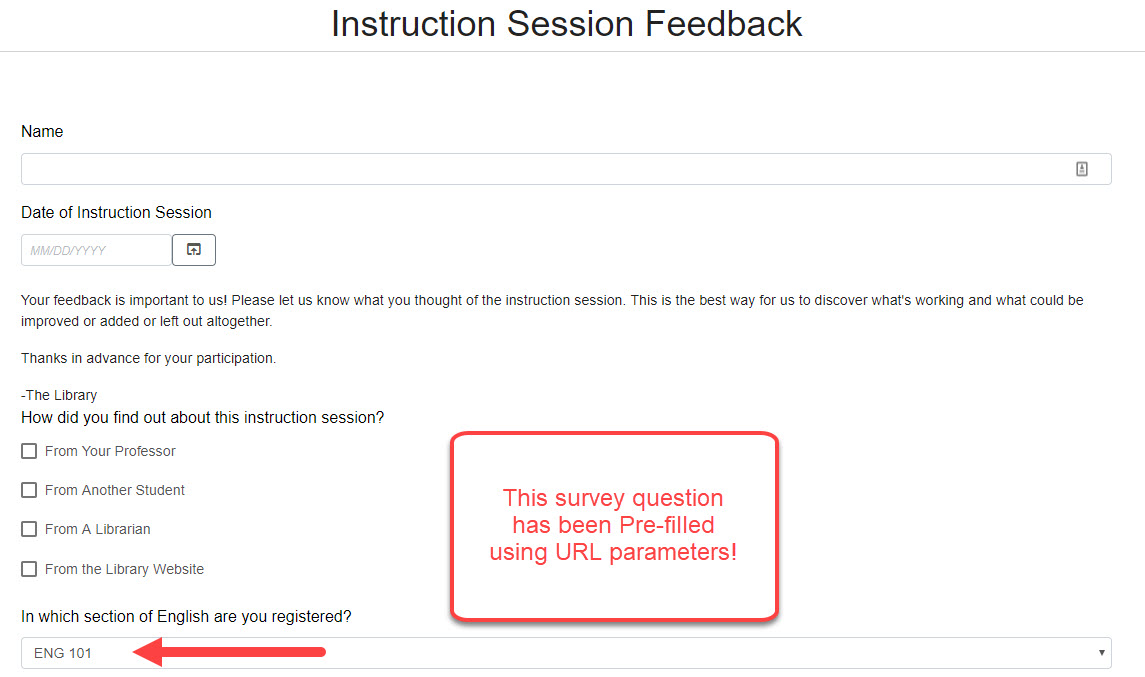
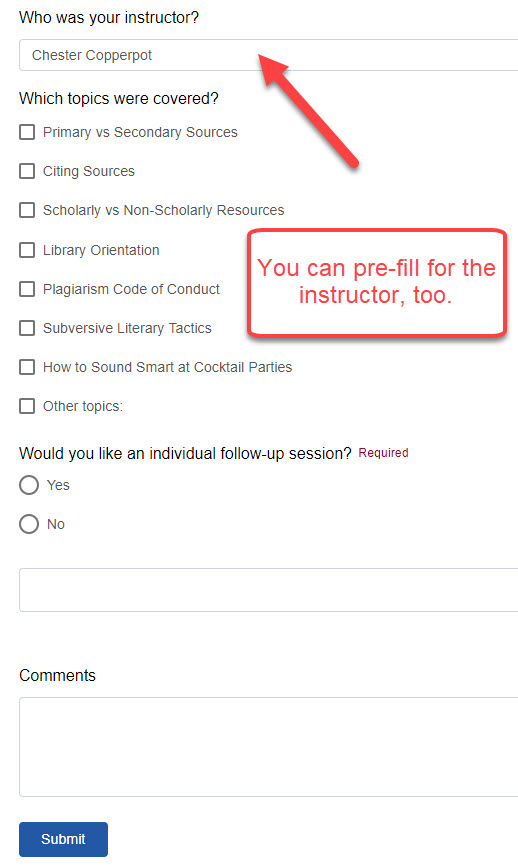
You can pre-fill the name of the instructor, the semester, the type of event, location, etc. Some patrons hesitate to fill out surveys because they fear it will be time consuming.
In the interest of efficiency and to get as many participants as possible, make this pre-fill step part of your process. You need this information, but it can be handled nicely by this LibWizard feature.
Avoid survey fatigue! Only ask what you need to ask and pre-fill what you can.
How To Enable & Get Started With The LibWizard Pre-Fill Feature.
Our LibWizard FAQ states that,
You can pre-fill a survey’s fields by passing values in a URL, using either a custom URL string that you create, or an OpenURL link. When a user clicks on one of these links, they’ll be taken to your survey with the fields already filled out using the values passed from your URL.
The Custom URL option is just that. Values are contained inside parameters which are added to the end of the survey’s custom URL. Send that URL to your participants and the fields are pre-filled per your selections.
The OpenURL option lets you map survey fields to specific OpenURL parameters, subsequently passing citation information to your survey from, perhaps, your link resolver or catalog.
Our example here uses the Custom URL option. To get started, go to Survey Options > Advanced >Pre-Filled Survey via URL > Configure URL Settings.
Once inside the configuration screen, simply Enable the Pre-Filled Survey via URL option. Now you will see your survey questions and can proceed with deciding for which questions you want to go ahead and pre-select the answers. Make your choices. Click Generate custom URL string and voila! You can now send this URL to the ENG 101 class taught by Chester Copperpot with those fields already filled. 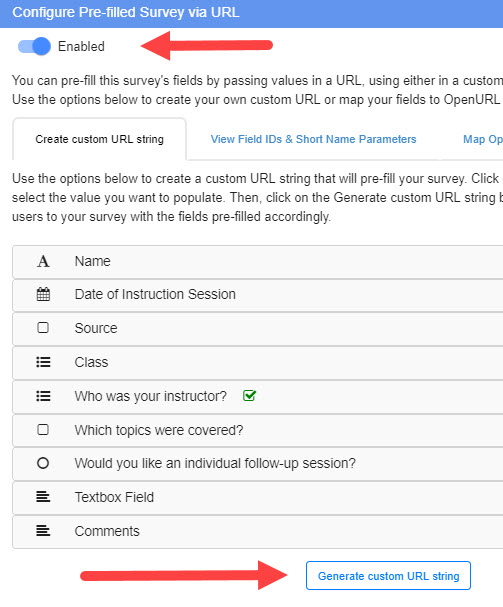
To learn more about the Custom URL option, like how to swap the Field IDs used as the default identifier in the URL for the field short names, which can make it easier to know what’s in the URL string, or to look into the OpenURL option, which can be favorable for interlibrary loan request forms, for instance — make sure to read the LibWizard FAQ dedicated to this Pre-filled Fields feature.
You want patron feedback. It’s crucial to improving all your library’s efforts. Create surveys that are relevant to the patrons. Make them painless. And perhaps, more importantly, share with them the reasons their input is vital.