The new LibChat Operator console will be released to all regions by the end of the day on Friday June 29th, 2018. But, keep in mind that we are not changing the current console to this new version just yet – we’re making the new chat operator console available to everyone to test it out, try things, get accustomed… and then when you are ready to switch to the new console on the system level, your LibAnswers system administrator can make the new console the default for everyone, in system settings.
When you login to LibChat, you will still see the current/existing console by default. To use this new console instead, head to LibChat -> New Chat Dashboard and you can switch back and forth between the current and the new chats on different days – until you are fully comfortable making the new chat interface the only one to use for the entire site.
The new Chat Operator console makes it easier to hold multiple chats with patrons, to chat with individual colleagues – or all colleagues from a department – all from one place! Words don’t do justice to this new console, so instead let’s just take a look:
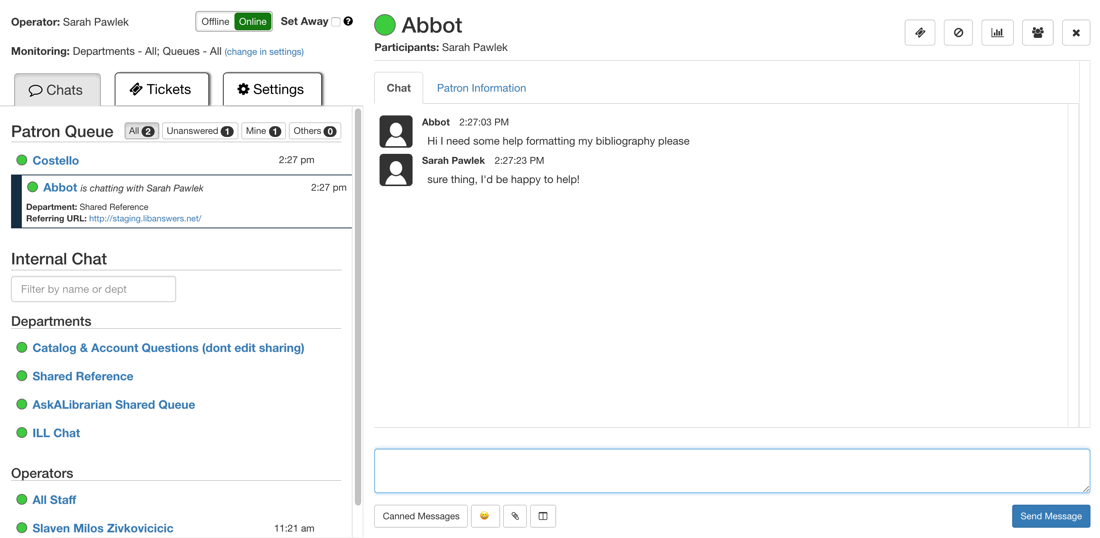
- List View of All Chats – The new chat UI utilizes a standardized list view of all ongoing chats, so it’s easy to keep track of all of your conversations without having to move and resize boxes.
- Expanded Chat Pane – Now you have a much more spacious area for each chat conversation you’re part of. We’ve also made a number of quality of life improvements inside the chat pane for operators, including left-orienting all of the chat conversations, adding clearer indicators of who said what, better timestamps and improved “Patron is typing” notifications, etc.
- Conversation history with Patrons – If you choose to do so, you can view the history of conversations (both chats and tickets) from the patron you’re chatting with. Of course we’re fully aware of the privacy concerns as well, so this tool will only return chat and ticket history from the time period inside your privacy scrub window. The privacy scrub is a standard feature of LibAnswers – it’s run on a monthly basis, and you get to choose the number of months for which you’d like to retain data prior to the scrub – contact our support team to set this up for your site.
- Dedicated Department Chats – We’ve added dedicated chat channels for each department you monitor, so everyone who monitors a department can be part of the same ongoing internal conversation. Use these new department chats to discuss and strategize around chat question trends, staffing coverage issues, or the latest departmental happenings – it’s up to you!
- New Internal Note Field for a Chat – A new operator-side internal note feature displays at the end of each chat session. It’s a handy way to communicate high level information about the chat with admins or other staff members who may be reviewing the chat transcript after the fact. Any internal note you add will be appended to the chat transcript itself, keeping all the information in one tidy place.
- Answer Tickets from the LibChat Interface – As with the existing chat interface, you can respond to SMS, Twitter and Facebook messages right from the new chat dashboard, so it’s super easy to keep on top of all instantaneous methods of communication. In the future we’ll also be working on a way to answer all tickets from this pane, making LibChat a one stop shop for all communication!
To give the new chat interface a spin head to the orange command bar and choose LibChat > New Chat Dashboard. The new chat dashboard is fully linked to your existing department affiliations, so it’s easy to try out answering patron questions right from the get go. Just be aware, internal department chats between users on the old and new chat dashboard won’t work (though you can still talk with individual librarians between the old and new chat). Once you’re ready to fully make the switch for your whole site, admins can head to Admin > LibChat Setup > Settings to switch everyone over to the new dashboard.
Additional Updates and Features
But why stop there – we have several additional LibAnswers updates and features to share, including:
- SMS Macros – We’ve added the option to create macros that are specific for SMS messages – these macros don’t contain any HTML, so they’re perfect for sending to SMS users! To create an SMS macro, head to Admin > Macros > Create SMS Macro.
- Edit FAQ Info from the Knowledge Base Explorer – We’re adding the ability to edit high-level information about an FAQ – including its group assignment, assigned topics, keywords, and status – right from the KBE, instead of having to navigate to each individual FAQ. Head to the FAQ Knowledge Base and click the edit icon to give it a spin.
- FAQ Topic Multi-Select – We’re making it loads easier to apply multiple topics to an FAQ – now, instead of selecting each topic individually from a drop down list, we’ve updated these menus to support multiple selections and easy keyboard navigation. To see it in action, head to the edit FAQ page.



We tried this out today! There are some nice features, but overall we feel like our public service desk workers might not notice incoming chats as quickly as with the classic interface. We would love it if those big shaded rectangles could still pop up when a new chat appears!
Hi Gretchen – thanks for taking the new chat dashboard for a spin! We’re looking into ways to make new/incoming chats more prominent/obvious, thanks so much for that feedback. In the meantime, I’m not sure if your service desk workers have desktop and/or audio notifications turned on, but those can help with noticing new chat alerts too. Thanks again for the feedback, we’re working on some ideas for this now and should have something to share soon!
Cheers, -Sarah
The classic chat dashboard has a great help feature, a screen shot with details explaining the chat console. It is a very useful resource. Is this something that will be added to the new chat dashboard?
Hi Diane! There is a similar screenshot walkthrough available in the new chat dashboard now, on the Settings tab (click on the question mark icon). I’ll make sure we get this added to the rest of the tabs as well so it shows up everywhere, thanks for the suggestion!! Best, -Sarah
Can you advise if there is any cost or upgrade required for this new operator interface beyond the testing phase?
Hi Georgina – sure thing, there is no cost or account upgrade needed to use the new operator interface. Once you’re ready to use it full time, a site admin just needs to head to Admin > LibChat Setup > Settings and set the Default Chat Dashboard to New. Thanks, hope this makes sense! -Sarah
Is there a way to streamline the closing of a chat? There are too many steps I find. Click on the x then click on the pop up then the internal note option appears then click the x again and click the pop up just to close a chat.
Hi Dawn – thanks for the comment and for trying out the new chat operator interface! I’ll get this on our list as an item to improve in a near-term update – I think originally we were concerned about making it too easy to close a chat, but trying it out just now I think you’re right, it does take quite a bit of effort to dismiss a chat once it’s over. We’ll focus on reducing the number of clicks to achieve this, thanks again for the feedback!!
Cheers, -Sarah
When will we be forced to migrate to this/when is the cutoff date?
Hi Amanda, we do not have a firm cutoff date yet – as you can see from the most recent update we are polishing the new interface and making tweaks based on the feedback. The goal is for everyone to love the new interface enough and migrate on their own, as soon as they can. 🙂 Please let us know your thoughts and feedback on the interface – send an email to support team and they will forward it to the developers. Thanks much!
A few suggestions after doing some testing:
1. We agree with the first comment that incoming chats are not as noticeable. Also, we kept forgetting the extra step of “claiming” the chat after clicking on it, since we’re so used to answering/claiming with one click.
2. There is no longer an audio notification when a patron/user adds a new message in the chat you’re currently viewing; it only makes the sound if a user in a different chat (that you are not viewing) adds a new message. There are plenty of times when we will be waiting minutes for a user to respond, during which time we might look at a different browser tab or help a patron in person. It’s very inconvenient to have to be watching or constantly checking the chat screen to see if the user adds something. And when they do it’s harder to notice, even if you are watching, because all the text is the same color and on the same side of the screen.
3. Much less important than the other two points, but we find the user profile images distracting and unnecessary. As far as I know, there is no way for a user to add a profile pick, so theirs will always be a generic person outline. We don’t use photos for ourselves either. If there was simply a way to suppress those for libraries that don’t want them, that would be great!
Thanks for taking suggestions!
Hi Kathy – thanks so much for this feedback, we really appreciate it! I just mentioned this to another commenter, but for our next release we’re working on making new chats more prominent. We’re going to add a prominent “Claim” button next to any chat waiting to be picked up, in the lefthand list of chats. It definitely helps those chats stand out more, and it adds a visual/color element that draws your eyes to those waiting chats – plus, it will reduce the number of clicks required to claim a waiting chat, in that if you don’t want to preview the chat information ahead of time, you can just claim new chats with one click. Keep an eye out for this in our mid-September release.
Thanks also for your additional comments – updating the sound alerts is on our to-do list, and I’ll make sure we do something to address the continuing chat notifications for more audio alerts. We’ll also take a look at the issue you raise with the profile pictures and see if we can come up with something to improve this behavior. Thanks so much, hope this makes sense!! Best, -Sarah
Hi again Kathy, just a quick follow up from my previous message, in our next release we’ll also be addressing the sound alerts so that an alert tone will sound for any new chat message in an ongoing chat, regardless of whether that chat is open or not. Thanks again for the suggestions! Best, -Sarah
Fantastic news, thanks as always for being so responsive!
Sarah,
Apologies if this is answered elsewhere–are there any changes to the patron’s view of the chat interface with the new version?
Hi Casey – thanks for your question! No, the current chat interface update is all on the chat operator side, so nothing should have changed on the patron side as part of this last update. Thanks again, hope this makes sense!
I agree with Kathy, you definitely need to have an audible signal whenever the patron responds back – that is a real problem with the new interface.
I also don’t see why you need to claim the chat beyond clicking on it. If no one else has claimed it yet, that should claim it.
Overall the new chat is OK but don’t really see much improvement over the old system, that one worked pretty well.
Also, now when you respond to an email that comes through, is there a way to just discard it as spam – seems like this used to be an option?
Thanks much.
Hope you are able to add that patron reply signal in ASAP, right now it is an issue where we inadvertently leave people hanging, when we don’t realize they have responded back.
Hi Susan, thanks so much for your feedback. Regarding the audible signal, we do have this as part of our next update, ie in the future you will hear an audible sound for each patron reply regardless of which chat is currently open (whereas right now, you only hear the audible sound if you’re not currently looking at a particular chat.
Regarding claiming the chat beyond clicking on it, we have an update coming for this in the next update as well – we’ll be adding a “claim” button in the lefthand list of chats for any unclaimed chat, so instead of clicking on the chat to view more information and then choosing whether to claim it, you’ll be able to just claim it with one click in the left pane.
Regarding discarding an email as spam, I’m not sure I follow you on this one – there is still an option to dismiss an email as spam from the LibAnswers dashboard, but this functionality hasn’t ever been present on the chat operator screen. We can certainly add it to our feature tracking system for possible future implementation though.
Thanks again for the feedback Susan, it’s very much appreciated!! We have lots of future plans for the new chat interface and we’ll keep refining and updating functionality as we listen to feedback until we get it just right. 🙂 Thanks again!
In the next update will there be a way to see who is manning a department with us? We man the Academic Desk 8 hours a week and we need to see who we are working with and if there is no one logged with us we need to inform the consortium manager to get someone else on to help.
Hi Dawn, yup this was one of the suggestions we heard from few other clients too, and we’re doing this for our late-September release. When you can go to the internal chat for a dept you’ll see all possible members of the department and which ones are currently online. Let us know any other feedback and ideas, thanks so much.
Sarah/Slaven, I’m curious to know when the late-September update for the new Libchat interface will be released and what all it will cover. Thanks for all the work that’s been put into this!
Hi Casey, thanks for that question! The late September release has become the early October release (owing to a desire not to do a release during peak back-to-school usage time) & is targeted for the week of Oct 8-12. We’ll put up a blog post a couple of days in advance with a more specific target date and full list of features, but here’s a quick list of planned updates for the new LibChat interface:
– Adding a “Claim” button in the left chat list (so you can claim with one click)
– Make waiting chats more prominent (so waiting chats will always show at the top of the list)
– Adding ability to “Pop Out” a chat (so you can view/respond to more than one chat in the same screen)
– Update sound alerts so they play for new messages whether you’re looking at a specific chat or not
– Adding basic HTML styling (so you can bold/italicize/link text in the chat box without having to use HTML)
– Department chats: Add a list of “Who’s in this Department” along with their current status
– Adding a privacy scrub option to clear the internal chat history after X days
– Updating desktop notifications so you’ll see a separate alert for new chats vs new tickets
Whew, and that’s just the larger chat features. 🙂 We’re really excited for this next update – we’ve heard tons of feedback about the new chat operator interface that we’re working to incorporate, and we’re really excited to share the results with everyone!