We’re continuing the update party throughout January, and this week we’re bringing you the LibAnswers 2.10 release. From drag and drop file uploads to a new bulk edit / delete / apply macro option, there’s lots to love in this update! Let’s get to it…
Bulk Updates for Tickets
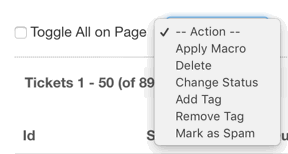 This has been a hugely popular request, and we’re thrilled to be bringing it to you just in time for Spring – Administrators can now make bulk edits to LibAnswers tickets from the Dashboard and from the Knowledgebase Explorer! This impacts all sorts of edits and changes – everything from adding a new tag to a group of tickets, to sending several patrons the same message by applying a Macro, to changing the status of a group of tickets from “Open” to “Pending” – our new bulk changes feature will have you updating tons of tickets in no time. 🙂 To start making mass updates, Admins can head to the Dashboard or Knowledgebase Explorer and select the Actions dropdown.
This has been a hugely popular request, and we’re thrilled to be bringing it to you just in time for Spring – Administrators can now make bulk edits to LibAnswers tickets from the Dashboard and from the Knowledgebase Explorer! This impacts all sorts of edits and changes – everything from adding a new tag to a group of tickets, to sending several patrons the same message by applying a Macro, to changing the status of a group of tickets from “Open” to “Pending” – our new bulk changes feature will have you updating tons of tickets in no time. 🙂 To start making mass updates, Admins can head to the Dashboard or Knowledgebase Explorer and select the Actions dropdown.
Temporary Trash Bin
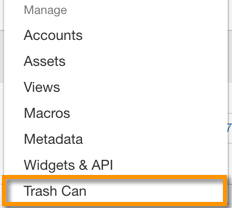 One of the elements of the new Bulk Ticket Update feature is the ability to delete multiple tickets at once en masse – an exciting feature for sure, but one that could use a bit of a safety net to help cover itchy trigger fingers. That’s why we’ve also added a new Trash Can feature, to help with those potential accidental deletions.
One of the elements of the new Bulk Ticket Update feature is the ability to delete multiple tickets at once en masse – an exciting feature for sure, but one that could use a bit of a safety net to help cover itchy trigger fingers. That’s why we’ve also added a new Trash Can feature, to help with those potential accidental deletions.
Here’s how it works: Any ticket deleted from the Dashboard or Knowledgebase Explorer is sent to the temporary Trash Can. Tickets will remain in the Trash Can for 30 days before being automatically (and permanently) deleted. Admins can access this Trash Can by heading to Admin > Manage Trash Can – from there, you can view all trashed tickets, recover tickets (which rescues them from the Trash Can), or permanently delete tickets.
Drag and Drop File Uploads
 Continuing the theme of convenience, we’ve got another big feature in this update – we’re adding drag and drop file uploads on both the public and administrative sides of the system! We’re reducing the number of clicks required when uploading files for both patrons and librarians by adding a super simple drag and drop file uploader to all of the places where you can upload files in LibAnswers, including the Question Form, Ticket Reply pages, and in LibChat for both patrons and chat operators. To upload a file up to 20 MB, just grab the file from your desktop and drag it into the uploader. Of course if you prefer, you can still click on the uploader to choose a file from your desktop.
Continuing the theme of convenience, we’ve got another big feature in this update – we’re adding drag and drop file uploads on both the public and administrative sides of the system! We’re reducing the number of clicks required when uploading files for both patrons and librarians by adding a super simple drag and drop file uploader to all of the places where you can upload files in LibAnswers, including the Question Form, Ticket Reply pages, and in LibChat for both patrons and chat operators. To upload a file up to 20 MB, just grab the file from your desktop and drag it into the uploader. Of course if you prefer, you can still click on the uploader to choose a file from your desktop.
Additional Updates
- We’ve made it a bit easier to view the history of interactions with a patron on the ticket answer page. At the top of the page, you should now see a link for (History) next to the patron’s name – click it to view all past interactions with that patron.
- We’ve made a couple of minor adjustments to how search works, to ensure that all content in a ticket is indexed, and to make sure that the autocomplete functionality is working properly.
- We now support SPF DNS records for sending email using custom email domains (ie non-*.libanswers.com email domains) out of LibAnswers. Admins can head to Admin > Queues > Edit Queue > Email > Custom Outgoing Email Address for more information on the new options.
- We fixed a minor bug where clicking “Add Question” from QuerySpy wasn’t auto-populating the question information into the Create FAQ page (now it does!).



It seems that with this update, the option to delete spam has been removed. Is this a permanent new feature?
Hi Liz – no, the ability to delete spam wasn’t intentionally removed. Our developers have taken a look and have implemented a fix for this – please refresh the page and you should see things are back to normal! Thanks, -Sarah
Thanks, Sarah. The checkboxes to select deleted messages have reappeared, but still no ability to “Select All” or Delete.
Hi Liz – thanks for the follow up, we’ve just made another adjustment so hopefully this will display for you now. Thanks again!!
If messages are accidentally deleted from the spam queue are they still recoverable from the Trash Can?
Many important messages end up in spam, and it would be great to be able to recover those too if they are accidentally deleted.
Hi Desiree –
Thanks for the feedback! Currently when you delete a message from the Spam queue, it can’t be recovered. But what you’re saying certainly makes sense, so we will add this as a potential feature for implementation in an upcoming release. Thanks again!