UPDATE to the update: This LibGuides update went live approximately 5:22 p.m. Eastern Daylight Time. We hope you enjoy the new look and the All Records Export!
We have heard from quite a lot of you that you’d like to download lists of various things in your systems and massage or share that data with Excel. We’re in the process of implementing new code that will make this much easier. Starting tomorrow, May 3, you’ll see a new “Export all Records” button on some pages with tabular data.
Click that Export All Records button to download an HTML or CSV copy of every record contained in all the pages. Starting on May 3, you’ll see this new layout for the following pages:
- Content > Guides
- Content > Assets
- Content > Assets > A-Z Database List
- Tools > Link Checker
- Admin > Subjects, Tags, & URLs (all three pages)
- Admin > Groups
- Admin > Accounts
This new and improved way of handling tables looks a bit different, so here’s a screenshot showing what’s going on:
Sooper-secret bonus feature!!
Go to Content > Assets > A-Z Database list and click Export All Records. That export now contains the URL, Subjects, Vendors, Types, and Friendly URLs for all your database assets.



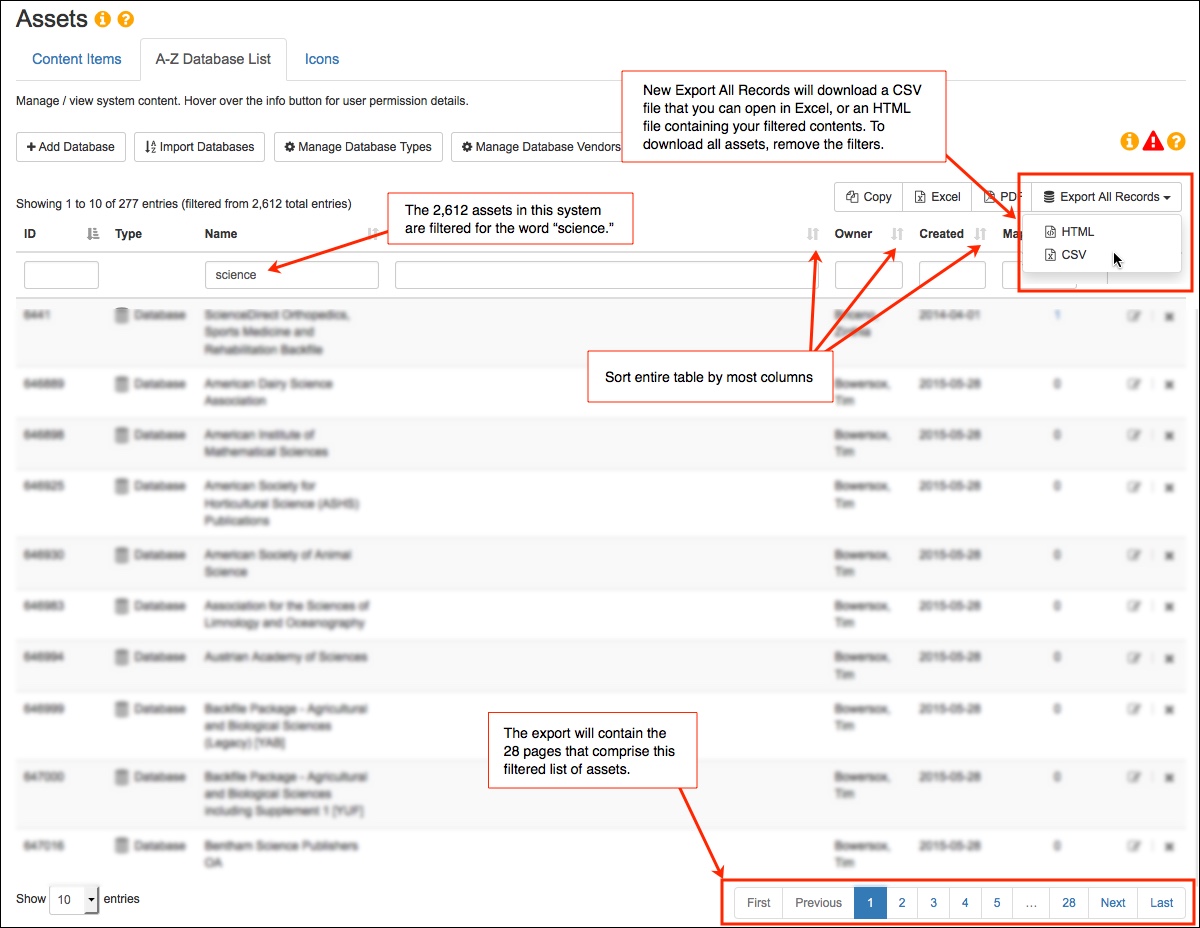
Thank you for doing this! Any idea what time it will be live?
It took us a bit this afternoon to work out a kink, but it’s live now. 🙂
Any chance we could get something like this for e-reserves? I’d love to be able to download a spreadsheet with all the fields from e-reserves items.
Hi, BillieAnne! We are going to be applying the new layout and functionality to all of the pages that display tabular data in the coming weeks. 🙂
Great news, thanks!
No problem! It’s great to hear that folks love this. 🙂
Beautiful! You all are fantastic!
😀 aw, thanks!
We had asked for a private notes field for our Database A-Z list, so we could include POC’s, #’s etc for the vendors. Will this be added please? It would allow us to chuck all our multiple ‘lists’ all over the place 😀
Hi Rachel,
We are working on a new-and-improved AZ Management functionality which will include bunch of Community-sharing features but also several “private fields” options for each Database item, so you will soon be able to do exactly what you mentioned in your comment. We’re anticipating the release of the new AZ functionality sometime this summer, watch our blog and the upcoming newsletters for more updates. Thanks so much!
Awesome thank you! As always, we are very appreciative of how responsive Springshare is to customer requests/needs and how you always keep improving an already awesome suite of products. Rock on Springshare…Rock on 🙂